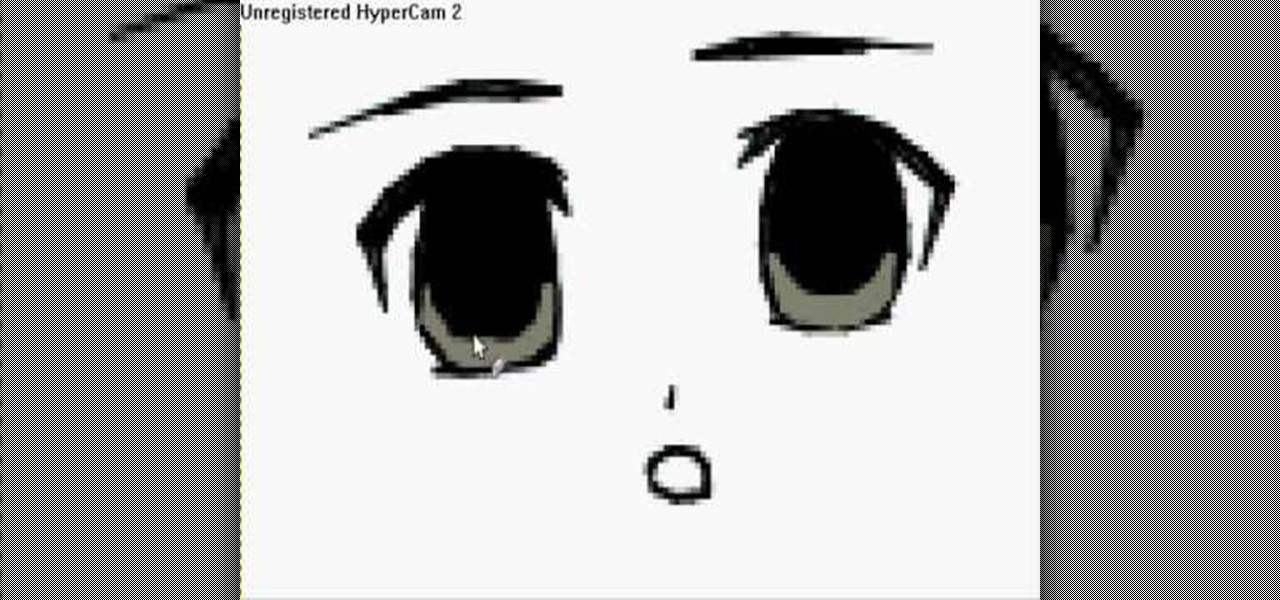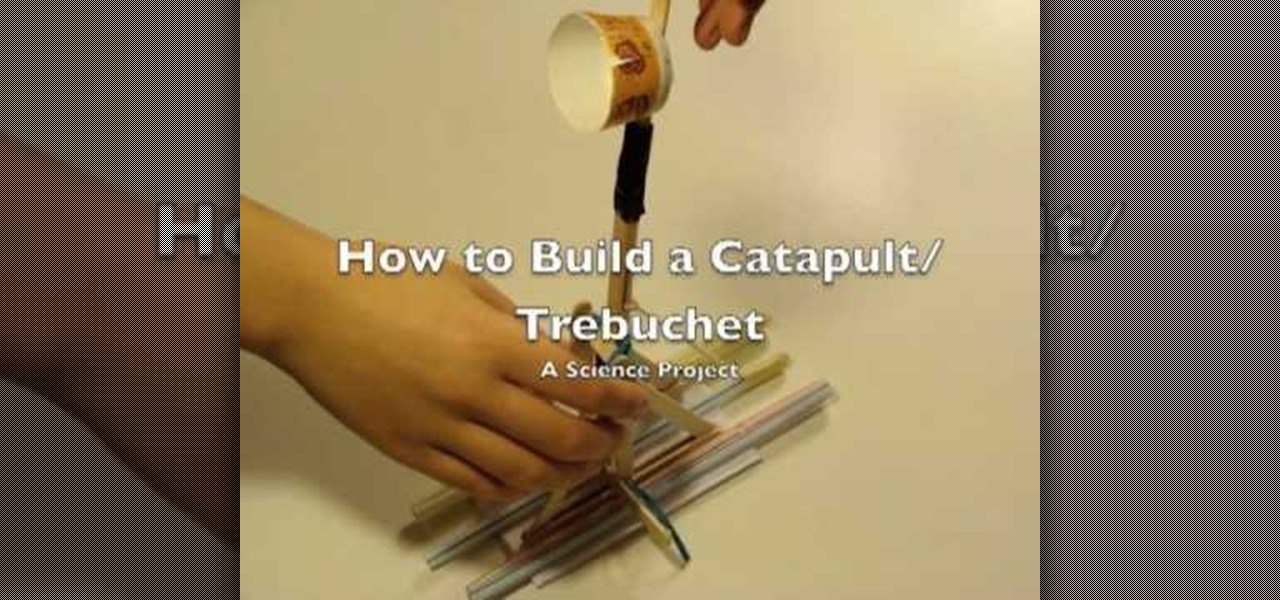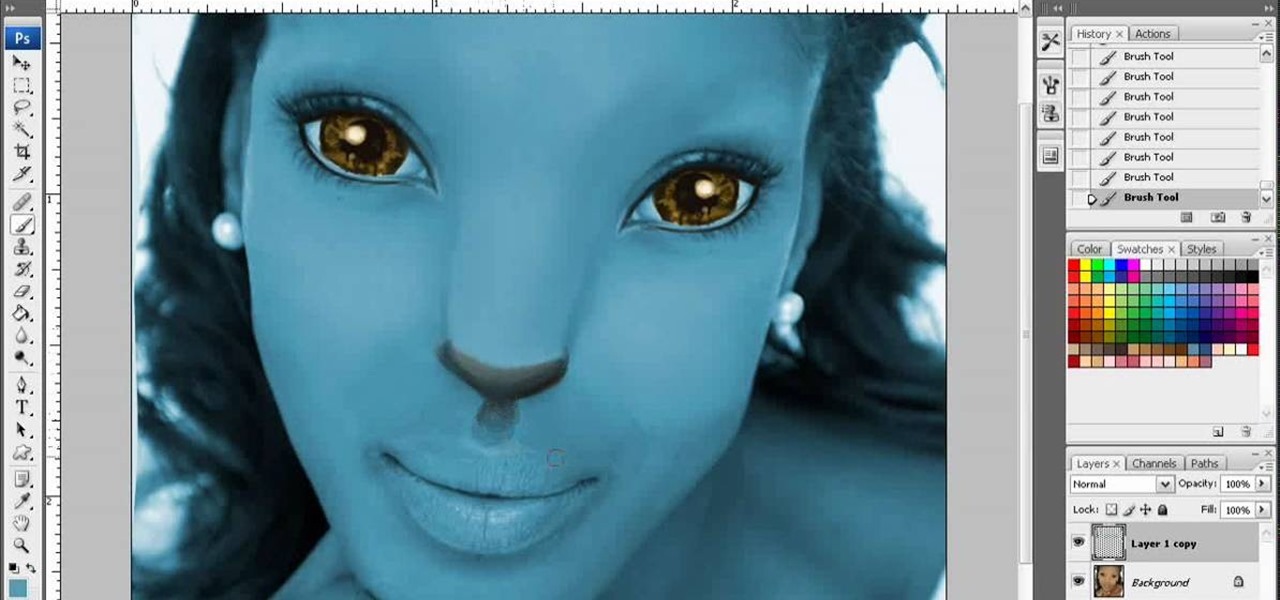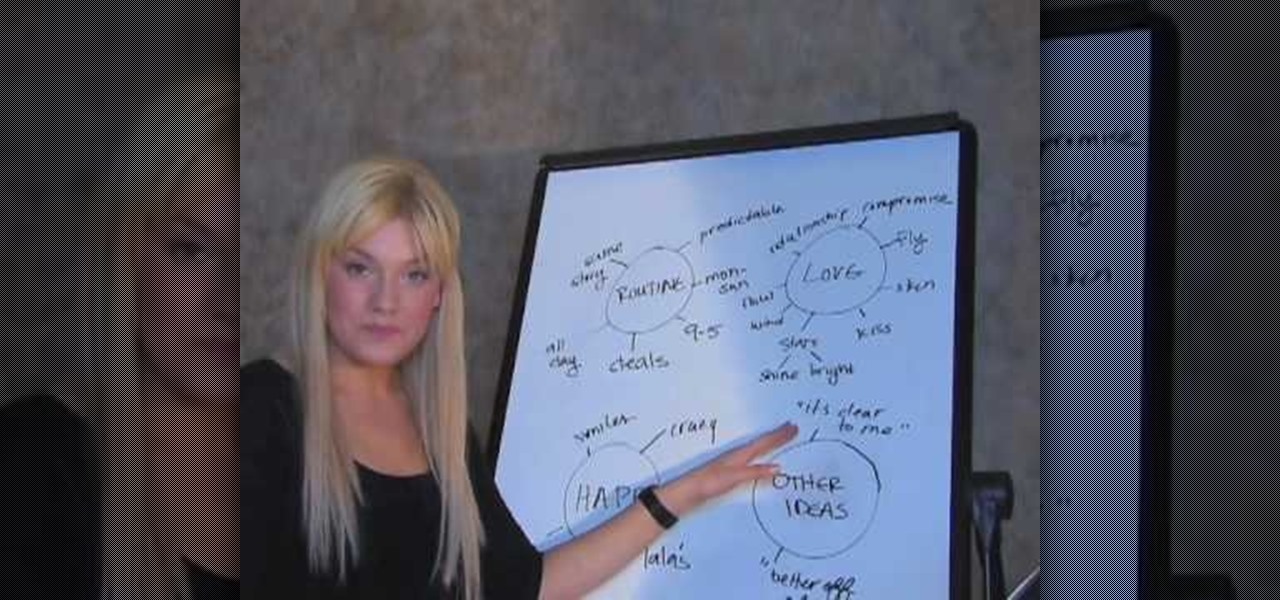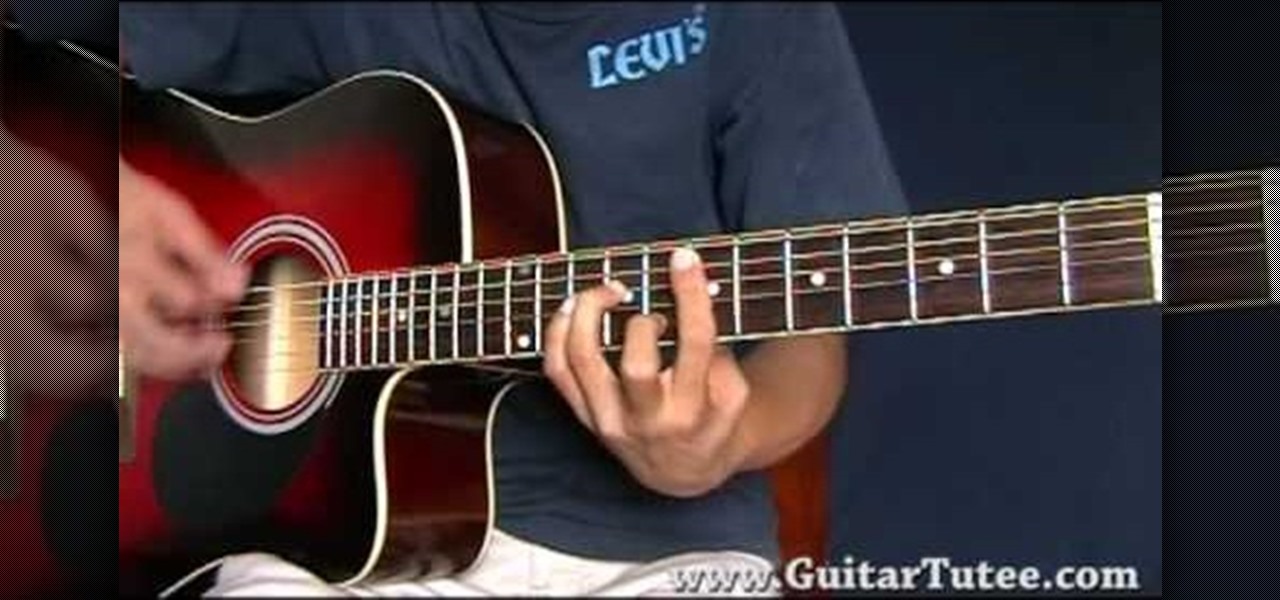Once you get started with the concept of "stair step" cards - it is hard to stop! It would be fun to try a double set of stairs, add another row for five letter words and cut letters into the bridging circles. Cut the extra panels for the front and emboss them with the Divine Swirls 'Cuttlebug' folder. Then use the Stardust 'Stickles' on the swirls to really make them pop! The extra letters from the name cutout were perfect for the envelope. Emboss the envelope with the Birthday Candle 'Cuttl...

This video is an acoustic guitar lesson from yourguitarsage. In this video, he teaches you how to play the song "Band on the Run" by Wings & Paul McCartney. He begins by playing the song for more advanced players to watch and learn from. Then follows up by showing you which chords you need to know to get started on learning the song, and demonstrates them for users who may be still learning. He then moves on to the progression of the chords through the song, teaching you the intro, verse, bri...

Access auto tune for your Audacity recording software with help from this video tutorial. Step-by-step instructions are gone over, and the following links will be needed:

Need some high quality images to work on? High resolution images are those that are at least 300 dpi (dots per inch)... In layman's terms, high quality. When an image is less than 300 dpi, you will notice a loss in quality and an add-in of pixelation when printed.

This robot is BEAM bot inspired. First we build up the Motor Drive, an excellent and cheap Robot Bot-Base. We start with the Tamiya kit, get it going, then strap on a battery and a drag wheel, center the drag wheel. Tape it all in place with bright yellow tape and make a BEAM Bot with batteries. Plans for this BEAM framework are to add smarts.

Web-based mobile augmented reality technology continues to gain momentum as Google is set to expand the standard for immersive web content to AR.

With a new version of its ARCore in the wild and more than 30 devices now supporting it, Google is helping beginners get up to speed with augmented reality.

Android used to have a notification ticker, but those days are long gone. Now, important new messages pop up on the top half of your screen with what's known as a "heads up notification." If you're in the middle of something, these popup notifications can be pretty annoying — luckily, it's pretty easy to turn them off.

Although it sounds like a foodie's take on Facebook, what Calabasas, California-based FaceCake actually offers is more about augmented reality fashion marketing rather than food selfies.

Autodesk offers some of the most popular software for computer-aided design (CAD) projects, which involve all sorts of 3D rendering. Their tools are clearly suited for use with the Microsoft HoloLens, but so far very little supports HoloLens development outside of Unity. Why is that?

We can't be in two places at once, but with virtual touch interfaces we can theoretically use a machine to act as our second body in a remote location. Over at MIT, Daniel Leithinger and Sean Follmer, with the advisement of Hiroshi Ishii, created an interface that makes this possible.

Snapchat has already found a compelling way to create advertisements in augmented reality with their branded filters, but they continue to experiment with new ways to monetize the bridging of the real and digital worlds. Their latest idea, which requires users to "snap" an image to unlock content, could succeed where QR codes haven't.

Virtual and mixed reality experiences feel immersive because they take over your senses in various ways, but they still lack tactile feedback. Haptic gloves can change that, and you can make a pair yourself.

In this video, we learn how to connect to Xbox Live with a laptop & Ethernet cable. First, connect your computer to your Xbox using an Ethernet cord. After it's connected, you will have to change the wireless network setting to 'shared'. To do this, go to the start menu and then go to 'my network places'. Now, go to 'view network connections' and then you need to highlight the connections. After this, right click and then bridge the connections. From here, right click and go to 'properties' g...

In this tutorial, we learn how to connect to Xbox Live without a modem or router. First, you will need to take an Ethernet cable and connect it to your laptop and to your Xbox console. After this, go to your computer internet connections and then go to the properties. Create a shared network and then bridge the connection between your console and your wireless internet. After this, go to your Xbox and connect to the Xbox live internet application. When you can connect, then you will have fini...

In this tutorial, we learn how to connect to Xbox Live with an iPhone & PC. You will need: jailbroken iPhone with data plan, laptop, PDANET on the phone, Ethernet cord, and Windows. First, launch the application on your phone and then plug it into your laptop. After this, you need the Pdanet software, which you can download online. From here, right click on the software and connect. Next, you will connect the laptop to the Xbox console with the Ethernet cord and going to the network settings ...

In this tutorial, we learn how to make a DIY. XBOX 360 Wi-Fi adapter. First, go to your network connection properties on your laptop or netbook. From here, you will disconnect from any connection you have going. Then, select both connections and right click 'bridge connections'. Once finished, reconnect to your Wi-Fi network. Now, you can take one end of your cable and connect it to your computer and then your XBox. From here, you should be able to connect to XBox Live and play any game you'd...

In this video, we learn how to draw a perfect eye. Start out by drawing the outline of the eye, the create the basic shape. After this, draw the crease above the eye and then the inside details of the eye. Darken the pupil, then add in lines around the pupil to show detail. Create a circle eraser mark near the pupil to show the eye having a glare, making it look more glossy. After this, shade in the sides of the eye and underneath where the bottom lash line is. From here, create the eyebrow a...

In this video, we learn how to draw 10 different types of anime eyes in GIMP. For the girls eye, draw the outlining of the eyes and then the eyebrows. Then, color the whole eye black and give it color. Then, burn the shadows and add in white to the top. Color the face around it and then add in the facial features. For the guys eyes, give them the color in the eyes first and then add the lighter color and the white to make it shiny. If you are going for a mean look, darken the eyes and make th...

In this video we learn how to do Bowie-like inspired makeup. Start off by applying white makeup to the face all over around the lips and on the bridge of the nose. From here, apply red color to the side of the face and on the right eyelid going up to the corner of the face. Then, contour the nose with this same color, connecting the sides to each other. Now, apply red paint and blue paint to the face to create the design that is on the left hand side of the face. Once your design is finished,...

In this tutorial, we learn how to draw Itachi. First, draw your reference lines on the head so you know where to place the features of the face. Draw in the eyes, adjusting them so they are more towards the left of the face than the right. After this, draw in the bridge of the nose and the nose, as well as features of the cheeks. Next, draw in the nostrils and the mouth, as well as eyebrows and creases around the eyes. After this, draw in ears on the side of the head, then start to draw in th...

In this two-part singing lesson, Kevin Richards will teach you about octave slides, sometimes called octave sirens, which are vocal drills that well help increase the range of your head voice and strengthen the transition between chest and head registers. This vocal exercise can be done anytime, anywhere. There's no need for a piano or audio scale.

In this video, we learn how to play "Never Say Never" by The Fray on guitar. The verse for this song is: G, D, Em, Em, Cadd9, Cadd9, G, D/F#. Then, the chorus is: G, Bm, Em, Cadd9. The bridge is: Am, Em, D, Am, Em, D, Cadd9. Play these separately and master them before you start to put the entire song together. After you do this, start to add in the lyrics to each section so you can figure out where the words go while singing with the different chords. Once you have each section finished, sta...

If you're a huge Transformers fan who has been waiting for a game that captures the essence of the popular franchise, then Transformers: War for Cybertron may be it. The game takes place many years before either Autobot or Decepticon take one step on planet Earth and it tells the story of what went on during the war on Cybertron. It's a shooter game that is able to integrate the ability to transform very well.

In this video tutorial, viewers learn how to restring their guitar. If the guitar is out of tune or has grit and grime, it needs to be re-stringed. The strings will feel and sound better. The strings should be changed every few months. To tighten a string, turn the peg counterclockwise. To loosen the string, turn the peg clockwise. Users can use a string winder to speed up the turning process. When the string is loosened pull it out and remove the peg that holds the string at the bridge. This...

If you would like to create the look of stitches or sutures on your clay sculptures, you will need the following: clay, a toothpick or sharp implement, and a cutting tool.

This video demonstrates how to make a catapult out of popsicle sticks. For this project, you will need the following: 7” rubber bands, a box of popsicle sticks, a hot glue gun, a Dixie cup, and tape.

Ever wonder how to do a "back handspring"? TheWebMagician demonstrates step by step on how to do so. First you start by practicing jumping backwards and swinging your arms behind you. TheWebMagician provides examples if you find yourself a little lost. Next, transform your jump backwards into a flip by arching your back and landing on your hands, like jumping into a handstand. You then finish the landing with a bounce or "rebound". If you find yourself struggling, TheWebMagician gives out a f...

This video is part 1 of the lessons of FamousRiffs that teach you how to play the basic, easy riffs of Lynyrd Skynyrd's "Sweet Home Alabama" on electric guitar. The video starts with a clean demonstration of how to play the intro and bridge of the song. After that, the guitarist shows and explains the 3 chords of the song: D power chord, a modified C and a modified G (all of them are very easy, even for beginners). He then explicitly explains and demonstrates the picking pattern used with the...

This is a video games tutorial where you will learn how to connect to XBox Live with your laptop for Vista and XP using a wireless network. Go to the Control Panel -> Network and Internet Connections -> Network Connections. Click on XBox Live. Once you have connected your Ethernet card to your Xbox and you are connected to XBox Live, you have to bridge your wireless connection to your Ethernet connection. Give the connection a name you want, plug the Ethernet cord into the Xbox and laptop and...

This video details the use of lavender essential oil to help get rid of eye mucus and eyes and. Gently measure out a small measure of lavender oil into your hand and use your fingertips to gently apply the lavender oil to the cheeks and carefully to the edge of the eye socket and the bridge of the nose. The presenter cautions that you must never get the oil into the baby's eyes. According to the video if you use lavender oil in this manner it should get rid of the eye mucus from around the ba...

This how to video describes how to play "Truth" by Seether on the guitar. The video begins with the author just jumping into the song. You will have to tune your guitar a half step down in order to play the song. She then explains the chord progression, intro, bridge, and the rest of the song. This video is perfect for novice guitar players or anyone who is a major Seether fan. The video lasts about 9 and a half minutes.

Architectus777 shows you how to transform Kerry Washington into Na'vi. You can use Photoshop to turn Kerry Washington into an navigator. You start by enlarging the eyes and turning them slightly upward. Expand the bridge of the nose while keeping the tip small. Turn the picture blue and enlarge the pupils. Enlarge the eye socket and line the eye with black. Create some tiger strips on the face and shadow the nose, fade the stripes, and adjust the blue shading. Add white spots to the face and ...

Are you a pool shark? Then you have to watch this amazing video. You will learn how to do an advanced and difficult shot. Start by making sure you hit the ball exactly in the center. Aiming your shot is probably the most difficult part of this shot and you will learn tips and techniques to accomplish this. Establish a goo, stable bridge hand, then shorten your regular stroking technique. Actually, you will need to shorten everything you do. Last, you will see a perfect shoot over the ball tha...

According to hit recording artist Zosia, writing a song is much like telling a small story. The first verse of a song should draw your listeners into the story. Next you'll want to build into a unique and catchy chorus, which will relate your main message. The second verse reveals more of your story and flows into the bridge. In your third verse, you'll want to bring the story to a resolve and summarize the feeling and tone, while leaving a lasting impression on listeners.

Learn how to play "Bleed It Out" by Linkin Park, an acoustic guitar tutorial. Follow along with this demonstration, tabs and lyrics here:

Learn how to play "Breathless" by Corinne Bailey Rae, an acoustic guitar tutorial. Follow along with this demonstration, tabs and lyrics here:

Learn how to play "Gives You Hell" by The All American Rejects, an acoustic guitar tutorial. Follow along with this demonstration, tabs and lyrics here:

Learn how to play "Time For Me To Fly" by Jonas Brothers, an acoustic guitar tutorial. Follow along with this demonstration, lyrics here:

Learn how to play "Make It Mine" by Jason Mraz, an acoustic guitar tutorial. Follow along with this demonstration, tabs and lyrics here: