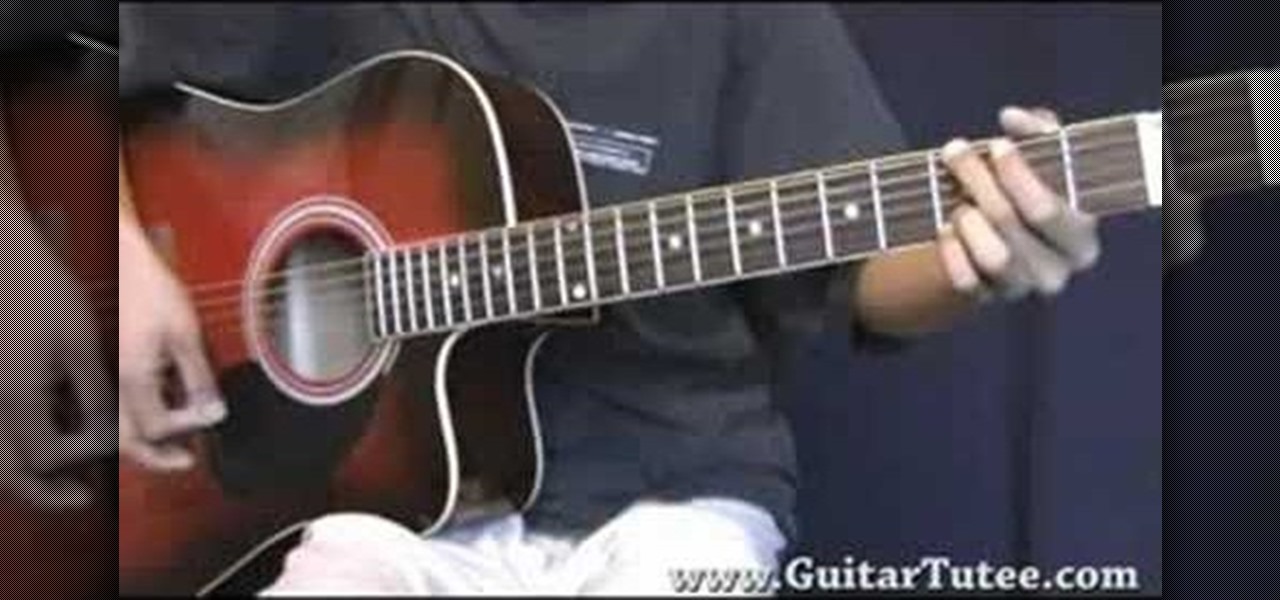
How To: Play "Hot N Cold" by Katy Perry on guitar
Learn how to play "Hot N Cold" by Katy Perry, an acoustic guitar tutorial. Follow along with this demonstration, tabs and lyrics here:

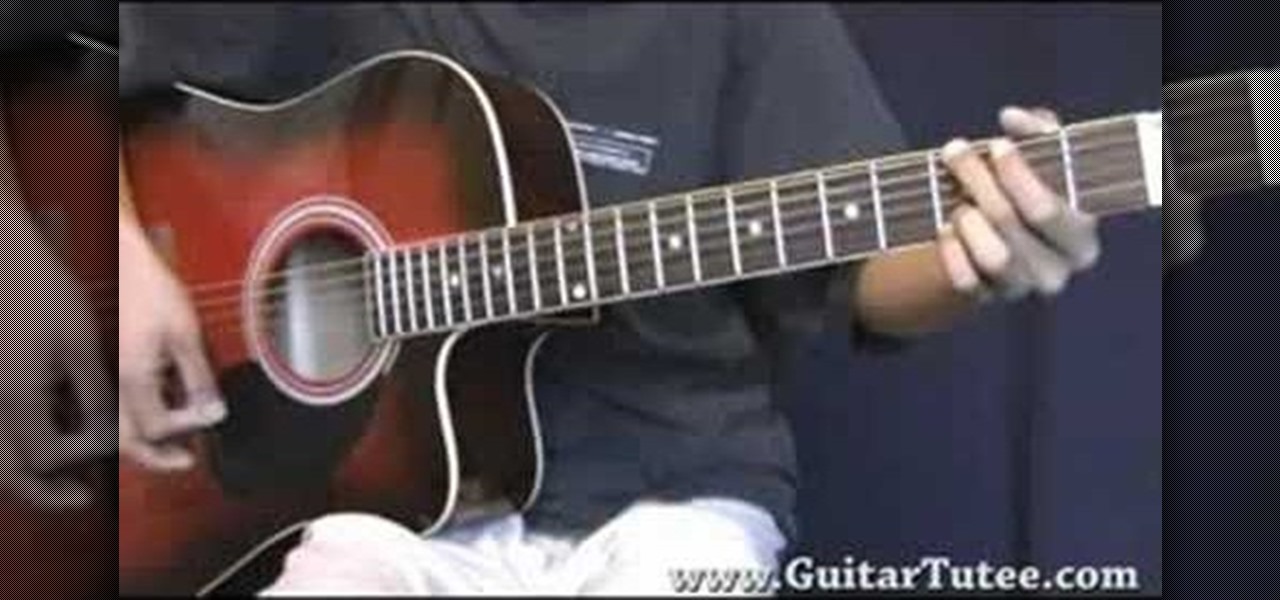
Learn how to play "Hot N Cold" by Katy Perry, an acoustic guitar tutorial. Follow along with this demonstration, tabs and lyrics here:

Watch this two part instructional drawing video to begin drawing silhouettes. When drawing any form, try to identify the parts that will appear as a silhouette in your field of vision. Begin to bridge the gap between drawing and painting using contrast and shading to render constructed forms in perspective. Silhouettes may appear flat, but you can work away from a silhouette to draw a series of rounded forms.

Every girl knows that fashionable shoes are a must for any outfit. Learn how to draw platform shoes in fashion design with this free video series from a fashion design graduate student.

Not being able to see the platforms you're jumping to makes it a lot harder to platform doesn't it? Shigeru Miyamoto knows this, and Mario levels have often incorporated dark sections. This video will show you how to find all three Star Coins in World 2-3 of New Super Mario Bros Wii, a classic dark level.

Follow the steps outlined in this video to learn how to connect to XBox Live using a laptop running Windows XP. The first step is to connect the XBox with the laptop by using an Ethernet cable. When they are connected you have to click on Start and select 'Connect To' and then 'Show all connections'. Select both the Wireless Area connection and the Local area connection icons by highlighting both of them. To do so hold the Ctrl button until they are both highlighted. At this point right click...

Don't get stuck at Burning Man in uncomfortable shoes, without sacrificing style. Learn how to make a pair of fuzzy, pink platforms that aren't going to tire out feet. This video fashion design tutorial shows how to make a comfy pair of platform sneakers.

Watch this video to learn how to play "S.O.S" by Jonas Brothers on piano or keyboard. Right hand verses: G,E,D,D,B,A,G,G,G,E,D,D,B,A,G,G,G,D,B,B, A,G,A,B,A,G,A,B,A,B,A,G,E

Watch this video to learn how to play "Truly, Madly, Deeply" by Cascada on piano or keyboard. Right hand notes:

One of the latest home-improvement gadgets out there today, smart lighting, has become more popular as prices come down. That being said, its still quite a penny to shell out. In this article, I'll go through a few of the top products out there today, including the Philips Hue, Belkin WeMo, and Lifx.

The platform game is probably the most popular style of game of all time (1st person shooters are catching up) thanks to Mario. Have you ever wanted to make your own? This video is here to help you get started. It will walk you through the first steps in the process, creating a hero character and then enabling them to jump and land on platforms at the press of a button. Now you're on your way to making your very own platformer!

James from Handsome Alvin, the Australian, acoustic duo band who perform in pubs and clubs around Brisbane, wants to teach you an acoustic guitar lesson.

While still extremely awesome, the Samsung Galaxy Gear smartwatch is limited as to what you can download on to it, especially apps. It also doesn't have its own internet access (only Bluetooth), so apps like Instagram, Facebook, and Vine have yet to make their way to the Gear Store.

Simon Solotko outlines the steps necessary to get a desktop PC up and running from scratch using AMD Dragon platform technology. Fragon technology is a combination of AMD Phenom II processors, ATI Radeon HD graphics and AMD 7-Series chipsets. This technology allows you to build incredibly powerful PCs for multimedia entertainment, gaming and advanced multitasking.

This is a video tutorial in the Video Games category where you are going to learn how to how to connect to Xbox Live without buying a wireless adapter for the Xbox 360. By using only an Ethernet cable and computer you can get onto Xbox live. On your computer go to start > network > network & sharing center > manage network connections. When you have 2 connections; one to wireless and one to local area connection, select both and right click and click on bridge connections. Your computer now r...

In this tutorial, we learn how to connect to Xbox Live on a PC w/o a wireless adapter. First, go to the start menu, then go to the control panel. From here, go to the network and internet sharing center and then manage the network connections. After this, highlight your local area connection and right click. Then, click "bridge connection" from the drop down menu. Next, you will be able to connect your Xbox to your internet. If this doesn't work, then you will just need to check your internet...

In this video, we learn how to draw a realistic mouth, nose, and eyes. Start out by drawing the outside shape of the eye, then draw in the details inside the eye. After this, shade in the pupil and add a white circle to make the eye look glossy. From here, add in the eyebrows and add darkness and lines to make it look more realistic. For the mouth, you will first draw the outline of the lips, then draw the teeth on the inside followed by additional details. Make the teeth different shapes and...
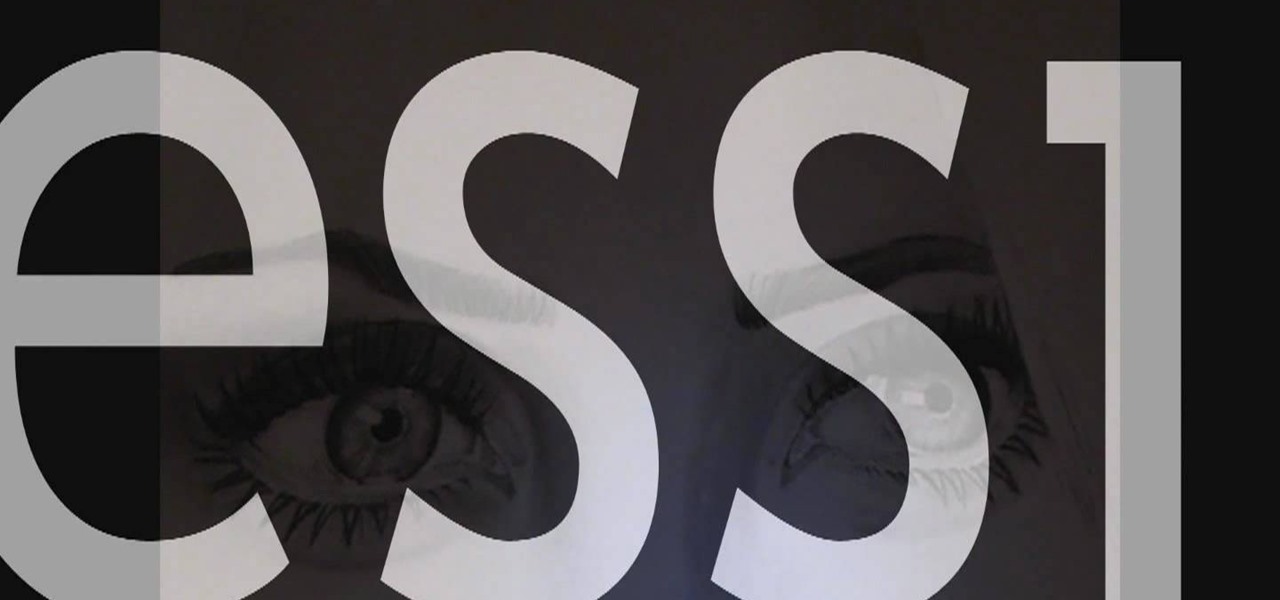
In this tutorial, we learn how to draw a realistic portrait. Using a pencil, you will first draw the out line of the face. After this, add in the details and bold lines to the eye. From here, you will add in the details and shading to the rest of the face. Use your eraser to create smooth lines and white lines to make the features look glossy. Draw in a white line on the bridge of the nose to make it look more realistic. Also make sure to add in lines that are on the face as well as hair that...

Vocal breaks are a serious problem for singers just starting out. For those of you new to singing, Kevin Richards offers some advice on how to avoid vocal breaks.

In this tutorial, we learn how to connect to Xbox Live using a laptop with Windows Vista. First, connect the Ethernet cable to your computer and to the back of the game console. Next, Click on the start menu, then go to the control panel and view network connections. Next, click on manage network connections. After this, click on your local connection and hold down control until you see your wireless internet. After this, right click on your connection and then go to bridge connections. Next,...

In this Home & Garden video tutorial you will learn how to install kitchen tile and apply grout. Take measurement of the area that is to be tiled. If you want to make a mosaic with the tiles, cut the tiles as per the design and layout the mosaic on a flat surface. Apply setting compound on the surface and fix the tiles as per the design. If there are diagonal cut, use a speed square to establish 45 degree angle. To bridge the thickness difference between glass and ceramic tiles, use the lamin...

In this video the author shows how to increase height by stretching your body. There are various stretching methods that you can follow to strain the body and stretch it there by helping it to grow. There are various stretching exercise like the Cobra method where you lay down on the floor and try to stretch your body by shaping your body in the form of an arc. There is an another exercise called super cobra where you stretch the body in the opposite direction. There are also other stretching...

The ukulele is a beautiful and unique stringed instrument that is perfect for the traveling musician because it is so portable and relatively inexpensive. The ukelele is a version of a small guitar that originated in Hawaii. In this tutorial you will learn how to play "Tricky Fingers," an old Hawaiian song in the key of F. The chord progression in this song is F E Eflat D F C F C and the bridge is A D G7 C. Once you get a hang of this beginner song you can impress your friends with this rendi...

Gregg Braden discusses the holographic nature of the universe, and how everything we do affects the collective consciousness or resonance of us all. Get tips from this how-to video on choices, your attitude, and spirit. Each time an individual makes a new choice, that person becomes a living bridge for all the others; that has an affect on the next person, and the next in a kind of hologram. This hologram even YOU can affect.

Watch this video to learn how to play "Year 3000" by the Jonas Brothers on piano or keyboard. Notes for right hand

With Android 10 hitting the streets (at least for those mobile devices that get quick updates) and the public release of iOS 13 dropping on Sept. 19, Google is releasing an update on Thursday to ARCore that adds some fantastic new benefits to its cross-platform capabilities.

More platforms and more tools to make content for those platforms. It seems like the Dev Report —Next Reality's breakdown on the latest information on tools and processes to make augmented reality experiences — is going to be coming out on a much shorter cycle.

War leaves a lot of stuff behind. Torn families, delegitimized institutions, mass graves, and unexploded ordinances litter the post occupation landscape. Whether or not you have driven the imperialist out, or are still in the phase of armed resistance, you will need the ability to safely diffuse bombs. My bomb defusing Silvia-bot can do it all. She can catch grasshoppers, cut wires, collect samples, tase enemies and even play chess! Materials

Ingress, the godfather of location based-AR games developed by Pokémon GO creator Niantic Labs, is getting a new lease on life via Ingress Prime, a reboot of the game built on the Niantic Real World Platform.

On Tuesday, at the Unite Berlin developers conference, Unity unveiled new tools designed specifically for augmented reality that could literally raise the technology to the next level.

Need some help choosing between the various free blogging platforms available? Well, you're in luck, as this video is designed specifically to help you to do just that. For specifics, and to get on your way to creating your own personal blog, watch this helpful video guide from the folks at Mahalo.

New to the world of Terraria? Then your Terraria world is probably empty. Watch this video to learn how to craft a wooden platform that you can place in your Terraria world. The wooden platform could be the start of your first Terraria house.

Computer vision company Blippar has already dabbled with outdoor AR navigation, but now it wants to make it easier for people to make their way through indoor spaces with augmented reality.

Imagine for a moment that a VPN is like putting on a disguise for your computer. This disguise works to change your IP address, secure your traffic with encryption, and mask your location to bypass regional restrictions. This makes it a helpful tool for both whistleblowers and journalists. VPNs are also built into the well-known Tor Browser.

Leading tier-one supplier Continental has confirmed it will sell driverless platforms developed from BMW, Mobileye, and Intel's previously announced alliance, giving the company a potential edge over competitors by widening the range of technologies it offers directly to OEMs.

During his opening address on April 18 at F8, Facebook's developer conference, CEO Mark Zuckerberg launched the company's augmented reality platform centered on artificial intelligence-powered cameras.

In this fitness tutorial you will learn how to do the side bridge exercise. The side bridge is a great exercise to increase core strength. Watch this how to video and you will get in shape with the side bridge exercise.

Learn how you can do the bridge exercise with this fitness tutorial. The bridge exercises are great for strengthening your core muscles. Watch this how to video and you can get in shape with the bridge exercise.

This video tells us to measure a 1:12 dollhouse polymer clay plate. You can use a 'MINI MAGLITE FLASHLIGHT' to cut out the clay from some clay that has been rolled out on a platform. Roll the toothpaste cap along the edges of the circular piece of clay. The center of the plate is made by pressing it in the center with a small bottle or the end of a pencil which has a flat base. Cut a smaller circle of clay and put it below the plate to form its base. Press the center of the plate again to sti...

Pokemon's Darkrai is one of the most coveted levels of the game. With this tutorial, learn how to find Darkrai in a few easy steps, as well as secure a Membership Pass and a Mystery Gift in Pokemon Platinum. So grab your Nintendo DS and follow along!

Battle Temperantia is this episode of the Xbox 360 game Bayonetta. In Chapter 7 - The Cardinal Virtue of Temperance, prepare for a fight. This chapter consists of a boss fight. You'll start on a platform. Temperantia will punch the platform with his fists and they will stick in the platform. Attack the lighted area of his wrist. While you are attacking he will shoot at you with his other hand. He slowing sweeps his guns, so you can attack until his bullets get close to you, then jump as his l...