
How To: Hack WiFi Using a WPS Pixie Dust Attack
Long time reader, first time 'How To' poster. This tutorial has been highly requested. Here are the steps to perform a Pixie Dust attack to crack a WiFi password that has WPS enabled.


Long time reader, first time 'How To' poster. This tutorial has been highly requested. Here are the steps to perform a Pixie Dust attack to crack a WiFi password that has WPS enabled.

Welcome back, my tenderfoot hackers! I have written many tutorials on hacking using Metasploit, including leaving no evidence behind and exploring the inner architecture. Also, there are my Metasploit cheat sheets for commands and hacking scripts.

Hangouts and WhatsApp might be the preferred messaging apps for Android, but it's only a matter of time before Facebook Messenger surpasses them.

If you're having difficulty dispatching any of the Corrupted from 2008's Prince of Persia, this helpful battle guide from IGN might be just what you need. If forewarned is forearmed, this video tutorial will arm you to the teeth with the necessary knowledge to beat each of Ahriman's four lieutenants – the Hunter, Warrior, Alchemist & Concubine.

New to Ubuntu Linux? This computer operating system could be a bit tricky for beginners, but fret not, help is here. Check out this video tutorial on how to share files between Ubuntu (Host) & XP (Guest).

The herd of augmented reality cloud startups that emerged in 2018 have been hunted to near extinction, with Google-backed Ubiquity6 the latest to move from an independent entity to a wholly-owned asset.

The COVID-19 pandemic has increased the demand for virtual and remote collaboration, and Microsoft has a solution that may serve as the catalyst for more such apps for augmented and virtual reality in the near future.

Penetration-testing frameworks can be incredibly useful since they often streamline certain processes and save time by having a lot of tools available in one place. Of course, the most popular pentesting framework is undoubtedly Metasploit, but there are many others out there that cater to particular needs. For auditing web applications and servers, Tishna comes in handy.

Not that long ago, touchscreen-friendly gloves were an outlier accessory, something you had to track down at a specialty brick-and-mortar store or solely online. But as the smartphone has become an integral part of our lives, so, too, has the need for fashion accessories that cater to our desire to be always connected. So now, touchscreen gloves are everywhere.
The Pixel 3a came out of nowhere and flexed its muscles to show the industry that you can have a great phone without a hefty price tag. Since Pixel smartphones are first-party devices straight from Google, you can be sure you'll have root access one way or another. For right now the method used to get your Pixel 3a rooted will take a few steps, but they go by real quick.

You're in constant communication with your friends and family. The only issue? Nobody uses the same app. Messenger, Instagram, WhatsApp — you have contacts spanning all three, and the resulting balancing-act to keep in touch can be overwhelming. That's why Facebook — who owns all three apps — is coming out with a way to call and message friends across all three platforms from one place.

Apple CEO Tim Cook has said that augmented reality (or, AR for short) will "change everything." But what, exactly, is augmented reality?

While the world is only recently becoming aware of its existence, augmented reality has been around in some form or another since the '90s. In the last decade, with the advancement and miniaturization of computer technology — specifically smartphones and tablets — AR has become far more viable as a usable tool and even more so as a form of entertainment. And these are the people behind mobile AR to keep an eye on.

In the music world, it's safe to say electric instruments are more versatile, but they lack the portability of their acoustic counterparts. However, with the aid of your smartphone plus an audio interface, you can play your electric instrument anywhere — with all the pedal effects you please — and even record your efforts.

Where you lead, Gilmore Girls, I will follow. My lifelong dream to grow up Gilmore was to blame for how I ended up waiting in line outside a Williamsburg coffee shop at 6:30 a.m. on a random Wednesday morning. If I was going to start my day like a Lorelai, I needed to live my caffeine-addicted truth with a (free) cup of the good stuff from Luke's Diner.

With over a billion monthly active users, it seems that Facebook is nowhere close to being dethroned as the most popular social media service in the world (sorry, Ello). While their stats may be impressive, it doesn't mean that Facebook is as good as it can be.

I became a big fan of polenta while studying Italian cooking. Previously, it never occurred to me that ground corn could create a dish that could rival the best pastas or potatoes. Those rich, golden bowls of cornmeal, cooked until tender and flavored with good olive oil, butter, sea salt, and fresh herbs soon became one of my favorite things to eat.

Our attention spans have vastly shortened thanks to the Internet and our subsequent procurement of information from it at a rapid pace. It's tough to pay attention to something for a good amount of time, unless it's ridiculously interesting and stimulating. It's gotten so bad for me that I keep checking my phone every ten minutes—I even did it during a midnight showing of The Dark Knight Rises.

Well, no one ever thinks of the BlackBerry as a gaming platform, but with this cool little java based app, called MeBoy, you can run Gameboy Advanced ROMS on your BlackBerry smartphone. Try it now and see all that glorious duotone color right in the palm of your hands! So give it a whirl and get a GBA emulator on your BlackBerry now!

Move over Pro Tools LE— Pro Tools 9 is here! One of the most exciting things about Pro Tools 9 is that there's more tracks without having to have a Toolkit. Another great thing is being able to run Pro Tools without having to use Digidesign, M-Audio or any Avid hardware. Also, there's Delay Compensation Engine on a native system that doesn't require HD hardware or HD native. And this is just the beginning. To see more of the features in Pro Tools 9, watch this overview video.

Every sailor will tell you, there's nothing tastier than fresh crab legs. They're easy to make and only take a few minutes. All you need to do is boil the legs and add a little flavor and the rest takes care of itself. So, get a bib because it's about to get messy and check out this tutorial for making delicious garlic crab legs!

What to do if you're lost & freezing in Antarctica? Build a fire to keep warm! Yes, fires can be built successfully in cold and wet conditions with the right tools & preparation. In this eight-part series of short videos, Fitclimb survival instructor Ali teaches how to build a fire in the snow in 15 minutes. You can build this fire with just two tools: a knife and a metal match (magnesium stick). In part one, Ali talks about site preparation and how to choose and prepare the right site for a ...

Check out this overclocking tutorial from HotHardware.com! Intel's Core i7 processor offers a significant performance increase over previous generation Core 2 processors. In addition, like the legacy Core 2 architecture, the new Core i7 also has a bunch more headroom for wringing upside performance out of the chip, maximizing value, power and return on your investment with overclocking. In fact, Intel actually built-in a predefined overclocking feature called "Turbo Mode". We explain how not ...

With the Android platform on a large amount of mobile phones today, chances are you have one. Sometimes messaging on the phones can be a little confusing, but there's a simple explanation for texting your friends and family. Best Buy has answers. The Best Buy Mobile team explains how simple it is to send a text message on your Android enabled cell phone.

Fighting Straga is the main boss fight In the Xbox 360 game Darksiders - The Black Throne. Can you beat him? Quickly shoot a portal onto one of the floor stations in front of Straga. Watch his mace carefully and you'll see another orange portal point on the side of it. Shoot a second portal onto the mace then wait for Straga to raise the mace back behind his head. When he does this, drop through the portal you made on the ground so your pop out of the portal on his mace and land on the platfo...

After beating Silitha, you'll have to return its heart. Watch this walkthrough of Darksiders on the Xbox 360. After Silitha's death, you'll find yourself in a cave two levels below where you originally fought her. Use the Crossblade to hit the crystal blade on the rock platform to make it rise and fall through the hole Silitha made. It will go up and down twice. Use the Abyssal Chain to ride it up to the middle level (one below the original) and here you'll find a Soul Chest and an Artifact. ...

Fight Enchant Angels, Trash Mobs, and Fortitudo in the Xbox 360 game Bayonetta. In Chapter 2 - Vigrid, City of Deja Vu, it's time to shine as one mean mama-san. In the first battle you can walk on walls. To get back to the floor quickly press down on the left stick while jumping. Because this fight takes place on six different surfaces it can sometimes be hard to locate Jeanne (your opponent). If you don't know where she is, just shoot her. Your guns don't do any damage, but you will see wher...
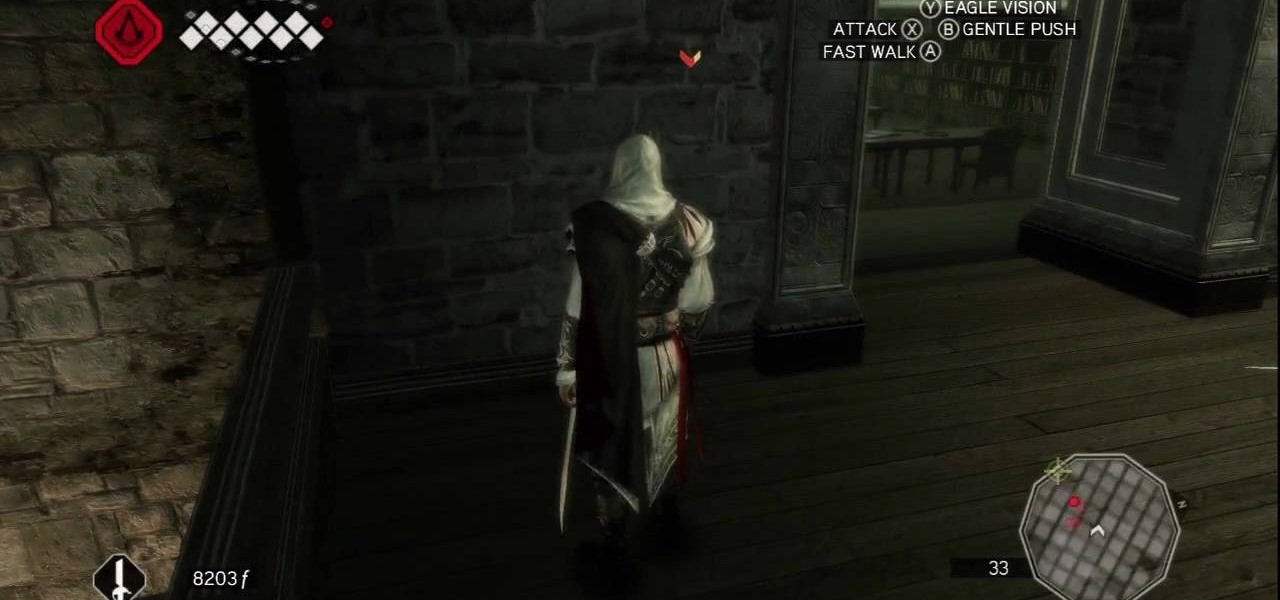
Torre Grossa's Secret: The entrance is on ground level, and it's not hard to find. Look for a vaguely-narrow arched hallway just off the street and look for the entrance on the wall to the right.

And They're Off: Time's crucial in this missions, so be careful. You've got a limited amount of time to complete this fairly challenging obstacle course. A series of waypoint show up one after the other, and you've got to run through all sixteen of them, quickly. The first four are on ground level, so you don't waste time climbing any buildings. The fifth waypoint will start you on an ascent up the side of a building, and from then on you can expect next bunch to require some careful platform...
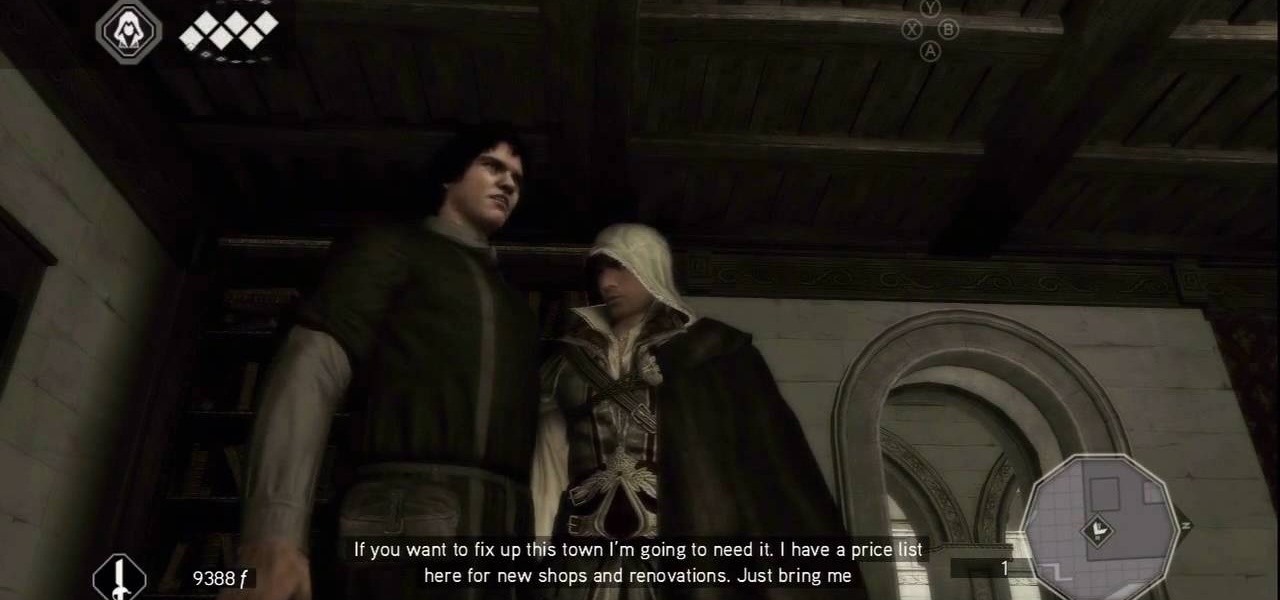
Practice What You Preach: Just make sure you know what you're doing. Return to Leonardo in Florence and he'll use your collected codices to give you some new skills. After the cut scene, look for the marker on your map that points you to a courtyard behind Leonardo's pad. There are three new stealth kills you've learned, and you need to practice each.

Everybody is going digital these days, so everybody has a reason for software like HandBrake. You can save your entire DVD collection on your computer in digital files, and you can convert videos into different formats. Check out this video tutorial on how to rip DVDs and convert videos on Ubuntu Linux, Windows, and Mac.

Newton Virus is the first art virus by Troika. In the beginning were harmless computer viruses. Viruses born out of the wit of early computer adopters, viruses whose sole purpose was to surprise and amuse. A non-destructive form of artificial life.

Learn how to do incline calf presses. Presented by Real Jock Gay Fitness Health & Life. Benefits

Sputnik was the very first man-made object to be sent into space. Though it was a truly epic accomplishment, all this Soviet sky surfer actually did was transmit a constant beeping noise back to the surface.

First of all, you must get in to the screen and start to made a base for your ice rocket. Then you chose your pen size and start to draw the ignition rocket body and the base for the ignition metal for your rocket.

This video will show you how to use the program Skype for online video calls. Skype is a free program that can be used through your computer to make phone and video calls. Go to Skype and download either Mac or windows depending on your platform. It will ask you to fill out some user information, including a user name. Be sure to pick a good user name as you cannot change it later on. Some features include free Skype to Skype calls, instant messaging, free video calls, calling phones and mobi...

It is a great video tutorial about how to create a keynote presentation to run on a windows platform. After opening the keynote presentation, click on file menu and open up the export window. This window shows different file formats and types. By using this we can export a quick time movie, an html, PDF, images, flash or a PowerPoint presentation file.

Simple steps on how to clear your cache on Firefox and Google Chrome. Clear Cache on Firefox:

This video explains how to delete cookies in Windows XP, Mozilla Firefox, Internet Explorer and Opera. To delete cookies in Mozilla Firefox, choose the "tools" option from the tool bar, then choose "options", then choose "privacy". Many options will be given under the "privacy" menu, but make sure to choose the following options- "accept cookies from site" and "accept third party cookies", then choose the option "I close Firefox option" under "keep until" then choose "ok" to delete the cookie...

Get wild and let loose with the timeless game of Leapfrog. Step 1: Find open space