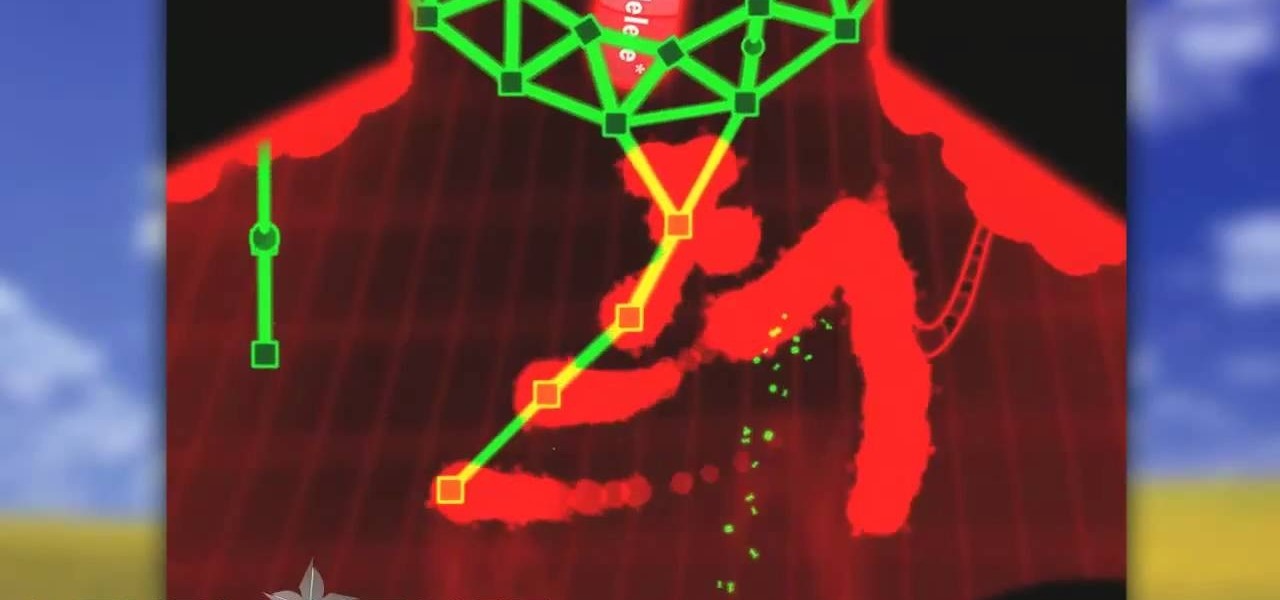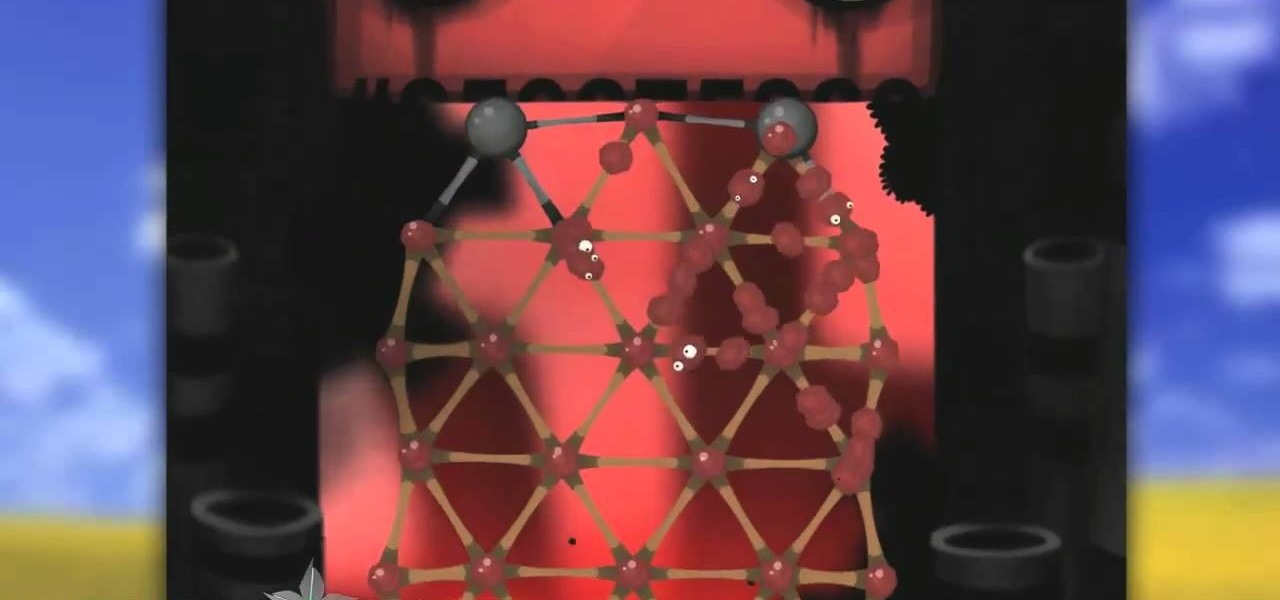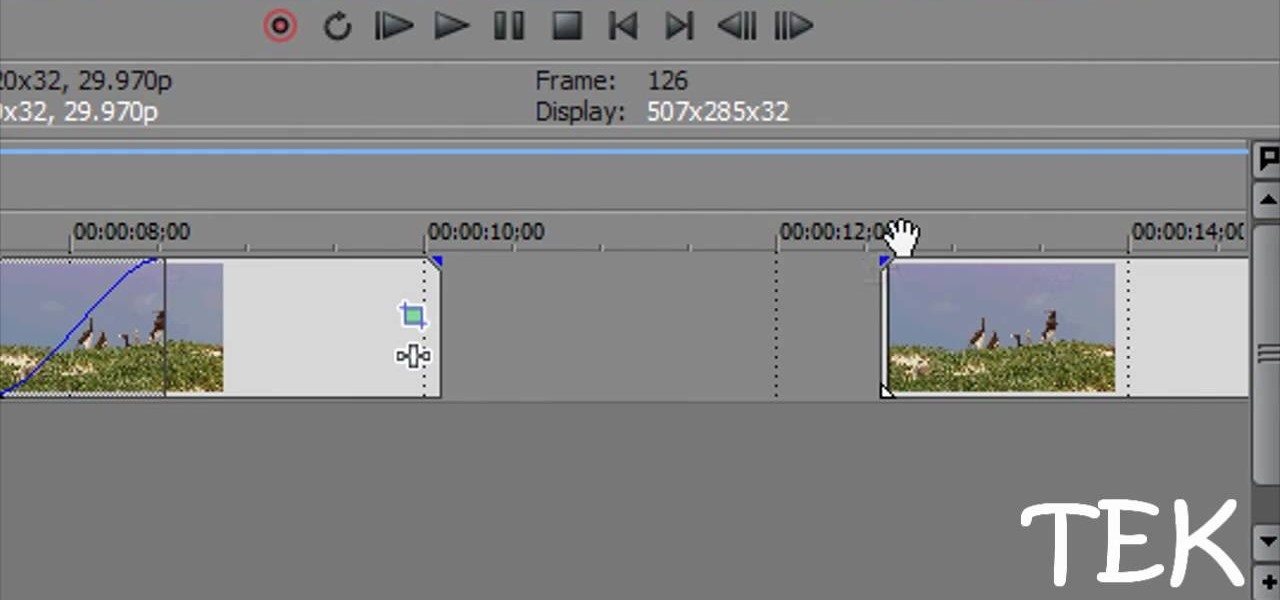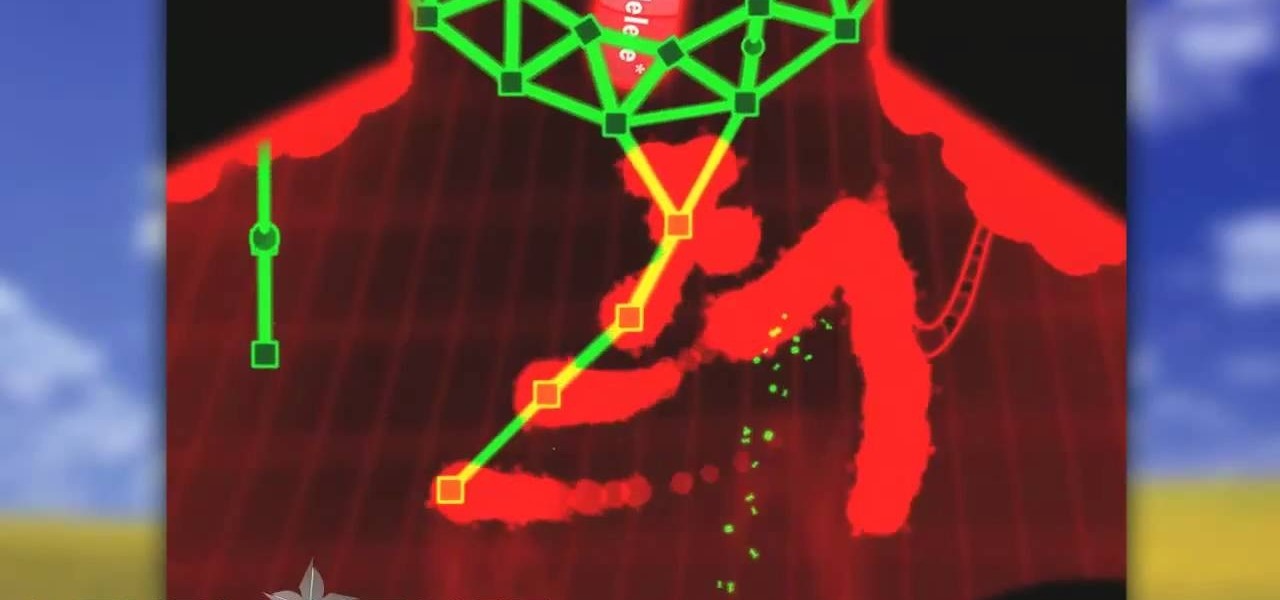
Beat the 43rd level of World of Goo! This walkthrough offers a complete guide to beating Level 43 of 2D Boy's popular physics-based puzzle game on your Apple iPad. For all the gooey details, and to get started beating this stage for yourself, take a look!

Beat the 42nd level of World of Goo! This walkthrough offers a complete guide to beating Level 42 of 2D Boy's popular physics-based puzzle game on your Apple iPad. For all the gooey details, and to get started beating this stage for yourself, take a look!
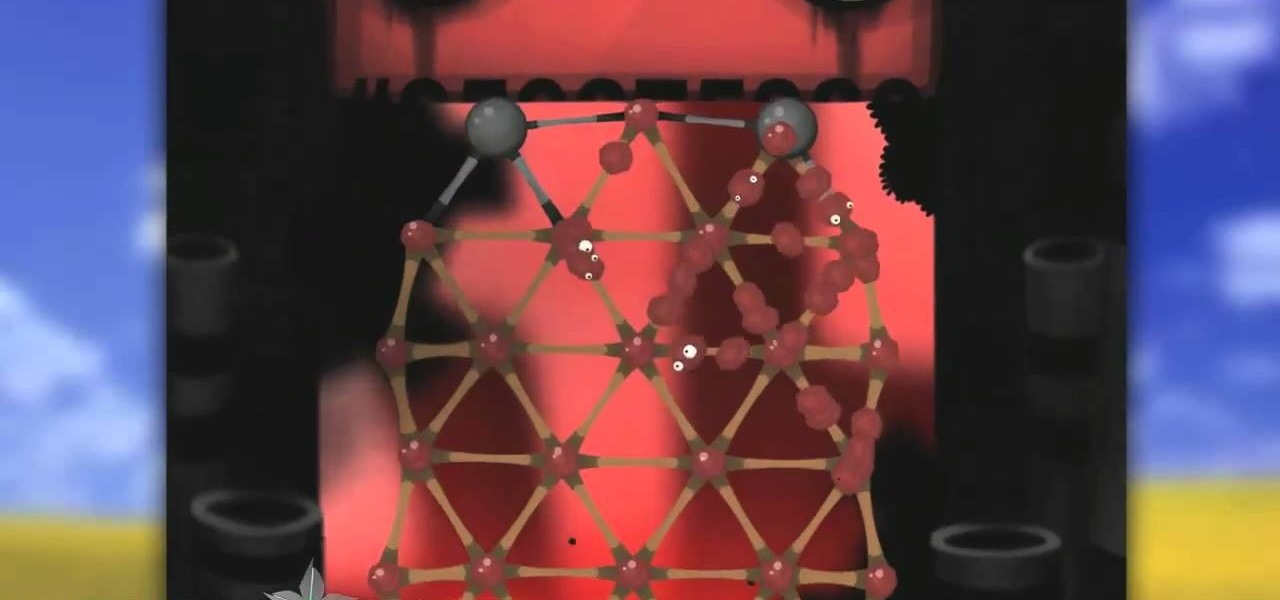
Beat the 24th level of World of Goo! This walkthrough offers a complete guide to beating Level 24 of 2D Boy's popular physics-based puzzle game on your Apple iPad. For all the gooey details, and to get started beating this stage for yourself, take a look!

Looking for a video guide on how to adjust shutter priority settings on a Canon EOS Rebel XS (otherwise known as the 1000D)? You've come to the right place. This video guide offers a detailed, step-by-step guide to the tying process. For complete instructions, take a look!

If you're reckless with your first moments in Minecraft, they may wind up to be your last! This gamer's guide offers some tips and tricks especially useful for beginners.
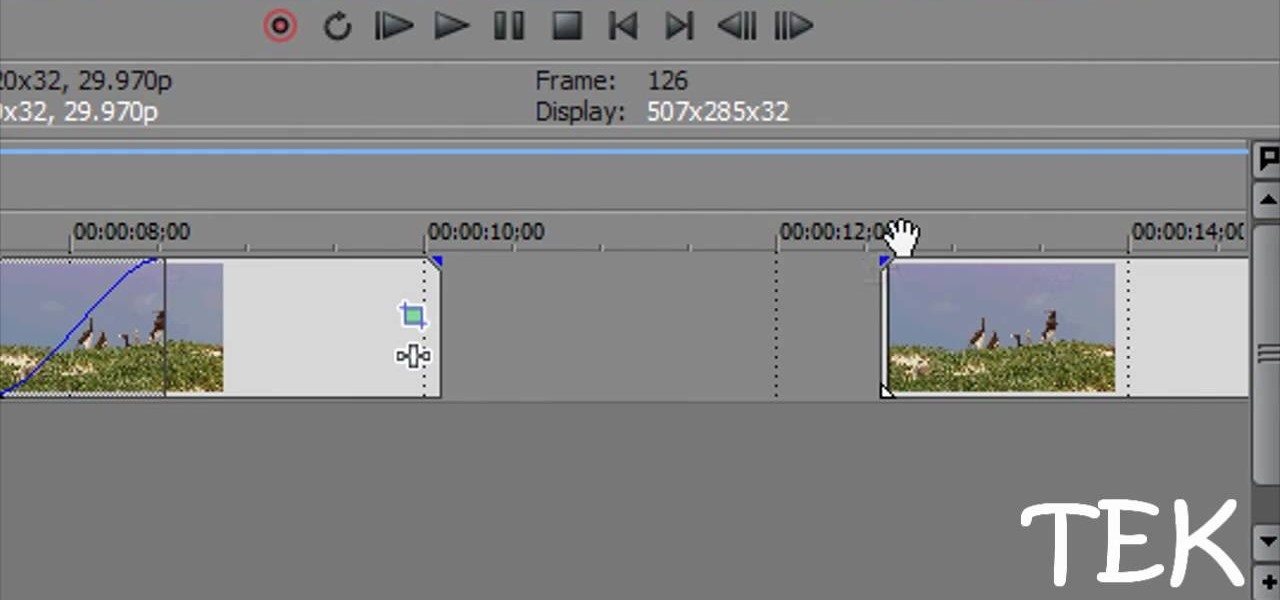
This tutorial shows you several different types of fades you can use when working with Sony Vegas. Fades can add a little something extra to your web clips, slideshows and other media, and Sony Vegas offers several ways to customize your own.

By adding a squeeze page to your website, you can gather leads and grow the list of interested consumers in your product. Induce visitors and regulars to your website to sign up for a bonus offer, newsletter or other content.

During Halloween, spookiness, ickiness, and delicious good fun combine to form one scary good time. And what better way to offer party guests a trick AND a treat than by baking and decorating this creepy mummy cake?

Bohemian hair, fashion, and beauty have been super hot in Hollywood for the past year or so, and the trend is showing no signs of slowing down. While many hip young designers offer bohemian bangles and earrings at trendy L.A. boutiques, avoid denting your wallet with their overpriced goods by making some bohemian earrings yourself!

Get the most out of your T-Mobie myTouch 4G! This guide offers a software tour of the myTouch 4G Google Android smartphone. Android novice? Not a problem. This exhaustive, eleven-minute guide will teach you everything you need to know. Become an Android pro with this video guide.

Get the most out of your HTC Desire HD! This guide offers a software tour of the Desire HD Google Android smartphone, which features a 4.3" display. Android novice? Not a problem. This exhaustive, eleven-minute guide will teach you everything you need to know. Become an Android pro with this video guide.

Get the most out of your Samsung Focus! This guide offers a software tour of the Samsung Focus Windows Phone 7 smartphone, which features a 4" Super AMOLED display. Windows Phone 7 novice? Not a problem. This exhaustive, eleven-minute guide will teach you everything you need to know. Become a WP7 pro with this video guide.

Get the most out of your HTC HD7! This guide offers a software tour of the HTC HD7 Windows Phone 7 smartphone. Windows Phone 7 novice? Not a problem. This exhaustive, eleven-minute guide will teach you everything you need to know. Become a WP7 pro with this video guide.

Serve more than one kind of turkey this Thanksgiving by offering up your guests this sweet turkey cupcake. Made simply from a marshmallow and some colorful candies, this turkey cupcake is quite possibly one of the easiest desserts you will ever assemble.

Something amiss with your fifth-generation Apple iPod Classic? Before you send it in for repair, you should reset your iPod to its factory-default settings and see if that doesn't clear up your problem. This iPod owner's guide offers a complete overview of the process.

Something amiss with your fifth-generation Apple iPod Nano? Before you send it in for repair, you should reset your iPod to its factory-default settings and see if that doesn't clear up your problem. This iPod owner's guide offers a complete overview of the process.

Your Warden is so awesome, you can even get Zevran to propse to you (in a Zevran kind of way, of course!) After you kill Taliesin, he'll offer you his earring. Refuse it, and tell him it's because you want it to mean something. He'll try and give it to later, and he'll make it mean something!

Outfitting your LEGO minifigures for battle is one one of the best parts of playing with them, and tiny LEGO parts offer nearly unlimited options for weapon construction. Watch this video to learn how to build a Star Wars chain gun for a Stormtrooper or plucky Rebel Guard

In this health-minded video tutorial from SavantMD, one doctor offers some useful advice on the natural health benefits of midday napping. For all of the details, and to learn more about how the positive health and productivity effects of naps, take a look!

This video offers a quick demonstration of a basic clinical chest examination. It is a useful thing to know if you are a medical student or if you are a patient who will be having a chest exam performed on you. Watch and learn how to use the percussion technique.

This video offers a quick demonstration of a basic tracheal deviation examination. It is a useful thing to know if you are a medical student or if you are a patient who will be having a tracheal exam performed on you. Watch and learn how to examine someone's trachea.

Need help figuring out how to transition your baby from an all-liquid diet? This video guide from Health Guru offers some helpful tips. For all of the details, and to get started tranisitiong your own baby to eating solid foods, take a look.

You don't need to be packing some in the wallet to create a dazzling makeup look. In fact, many drugstores offer great beauty products that work just as well to create intense eye or lip looks.

In this clip, you'll learn how to change an application's default icon. With a little bit of know-how and LiteIcon, it's easy. So easy, in fact, that this video guide can offer a complete overview of the process in a matter of a few minutes. For more information, including a complete demonstration and detailed, step-by-step instructions, watch this home-computing how-to.

In this clip, you'll learn how to create a Recent Applications stack on an Apple computer running Mac OS X 10.6 (Snow Leopard). With a little bit of know-how, it's easy. So easy, in fact, that this video guide can offer a complete overview of the process in a matter of a few minutes. For more information, including a complete demonstration and detailed, step-by-step instructions, watch this home-computing how-to.

In this clip, you'll learn how to block a site on an Apple Mac OS X computer by altering your DNS settings. With a little know-how, it's easy. So easy, in fact, that this video guide can offer a complete overview of the process in a matter of a few minutes. For more information, including a complete demonstration and detailed, step-by-step instructions, watch this home-computing how-to from MacMost.

In this clip, you'll learn how to reinstall an accidentally-deleted system application like TextEdit, Preview, iCal, Address Book or QuickTime without reinstalling OS X. With a little know-how, it's easy. So easy, in fact, that this video guide can offer a complete overview of the process in a matter of a few minutes. For more information, including a complete demonstration and detailed, step-by-step instructions, watch this home-computing how-to from MacMost.

In this clip, you'll learn how to compress files and folders to create archives on a Mac OS X computer. With a little know-how, it's easy. So easy, in fact, that this video guide can offer a complete overview of the process in a matter of a few minutes. For more information, including a complete demonstration and detailed, step-by-step instructions, take a look.

In this clip, you'll learn how to configure multiple wireless routers to work in tandem on a Mac OS X computer. With a little know-how, it's easy. So easy, in fact, that this video guide can offer a complete overview of the process in a matter of a few minutes. For more information, including a complete demonstration and detailed, step-by-step instructions, take a look.

In this clip, you'll learn how to personalize the Finder app on an Apple Mac OS X computer. With a little know-how, it's easy. So easy, in fact, that this video guide can offer a complete overview of the process in a matter of a few minutes. For more information, including a complete demonstration and detailed, step-by-step instructions, take a look.

In this clip, you'll learn how to get started using the Mac OS X Finder app. With a little know-how, it's easy. So easy, in fact, that this video guide can offer a complete overview of the process in a matter of a few minutes. For more information, including a complete demonstration and detailed, step-by-step instructions, take a look.

In this clip, you'll learn how to capture screengrabs on a Mac OS X computer with the built-in Grab app. With a little know-how, it's easy. So easy, in fact, that this video guide can offer a complete overview of the process in a matter of a few minutes. For more information, including a complete demonstration and detailed, step-by-step instructions, take a look.

In this clip, you'll learn how to manage and read RSS feeds when using the Safari web browser. With a little know-how, it's easy. So easy, in fact, that this video guide can offer a complete overview of the process in a matter of a few minutes. For more information, including a complete demonstration and detailed, step-by-step instructions, take a look.

Flank steak is one of the best cuts of meat, offering a thick yet tender consistency that's extra enjoyable with scintillating marinades. Satisfy the steak lover in your life by making this flank steak seasoned with lime-garlic Cuban mojo sauce.

If your school offers debate or you've learned about it in class, you may already know what a Lincoln-Douglas Debate is. It's a type of one-on-one forensics competition modeled on the real debates between Abraham Lincoln and Stephen A. Douglas. Watch this video to learn about how to do them.

Have your favorite blog posts delivered straight to your email inbox! Many websites and blogs offer RSS feeds which allow you to subscribe and have new content emailed directly to you. This tutorial shows how you get RSS feeds sent to your Microsoft Outlook inbox.

In this clip, you'll learn how to use Google Docs to share and remotely collaborate on your documents. It's an easy process and this official how-to offers a complete demonstration. For more information, including detailed, step-by-step instructions, and to get started sharing files with your own family, friends and coworkers, take a look.

A watermark is like attaching your own personal sigil to a video clip. Camtasia Studio 5 offers a watermarking function you can add to your own projects. This tutorial demonstrates how you can create a watermark, and then add it to the videos you want to mark.

You gums are just as important as your teeth to maintain if you want to keep chewing into your old age, so take care of them! This video offers some easy tips on ways to do so beyond simple brushing and flossing.

If you're an urban bike rider, you're probably all too familiar with how hard it is to find a safe, convenient place to store the bike. This video offers one solution, constructing a bike rack on the ceiling in your apartment. It looks cool, and at least it won't get stolen this way.