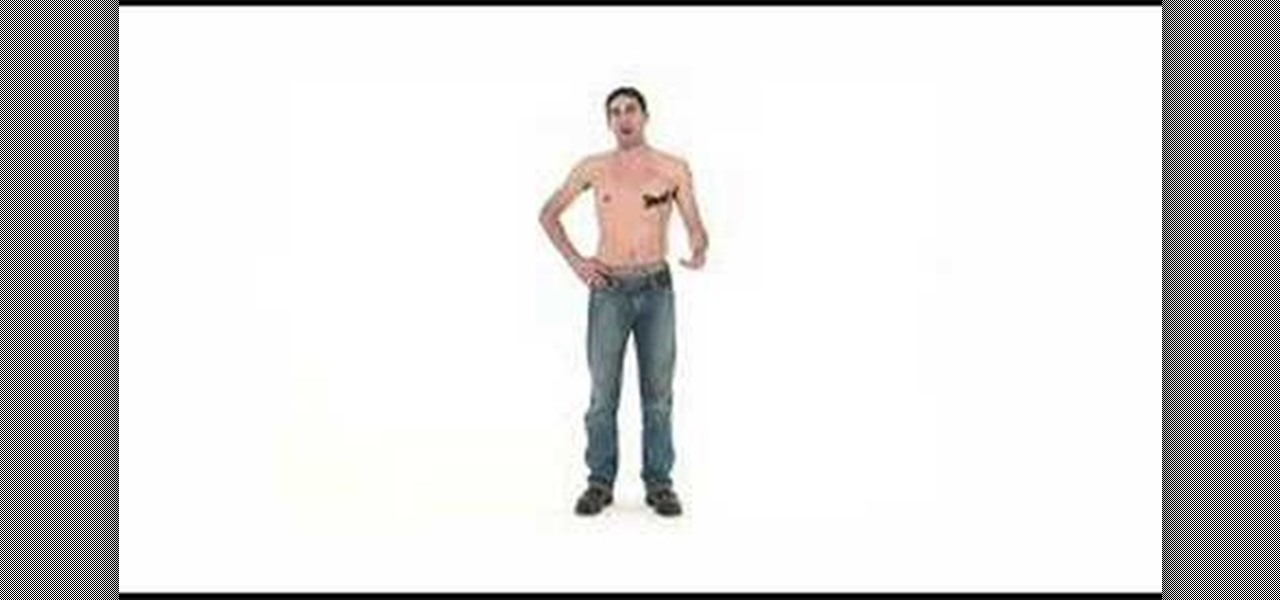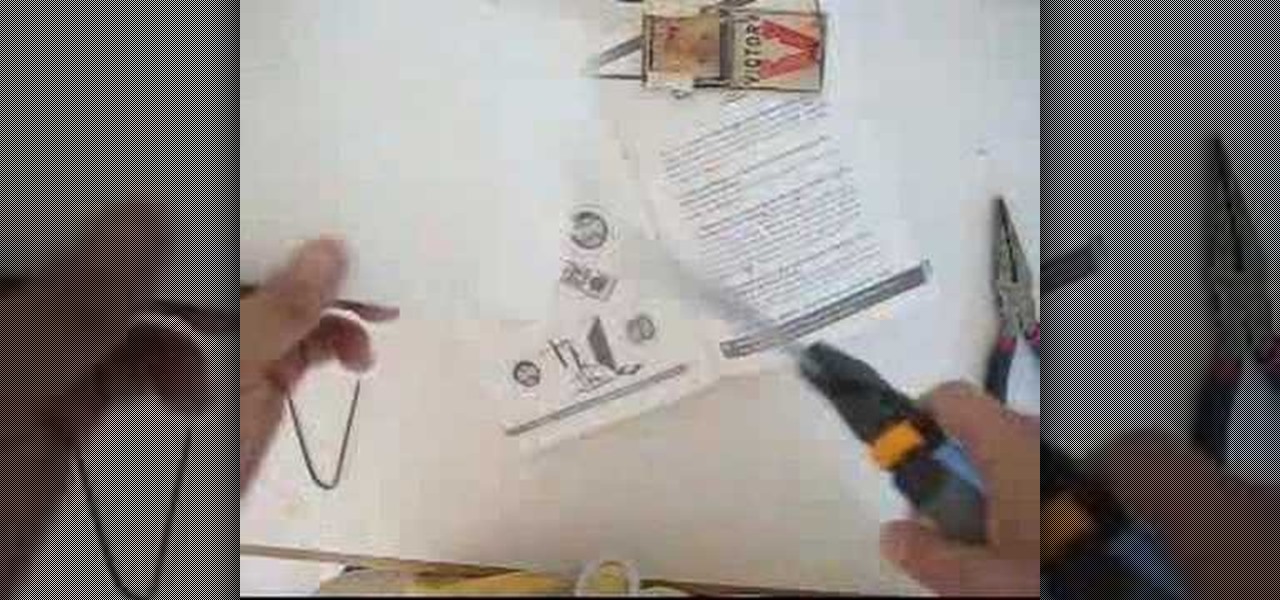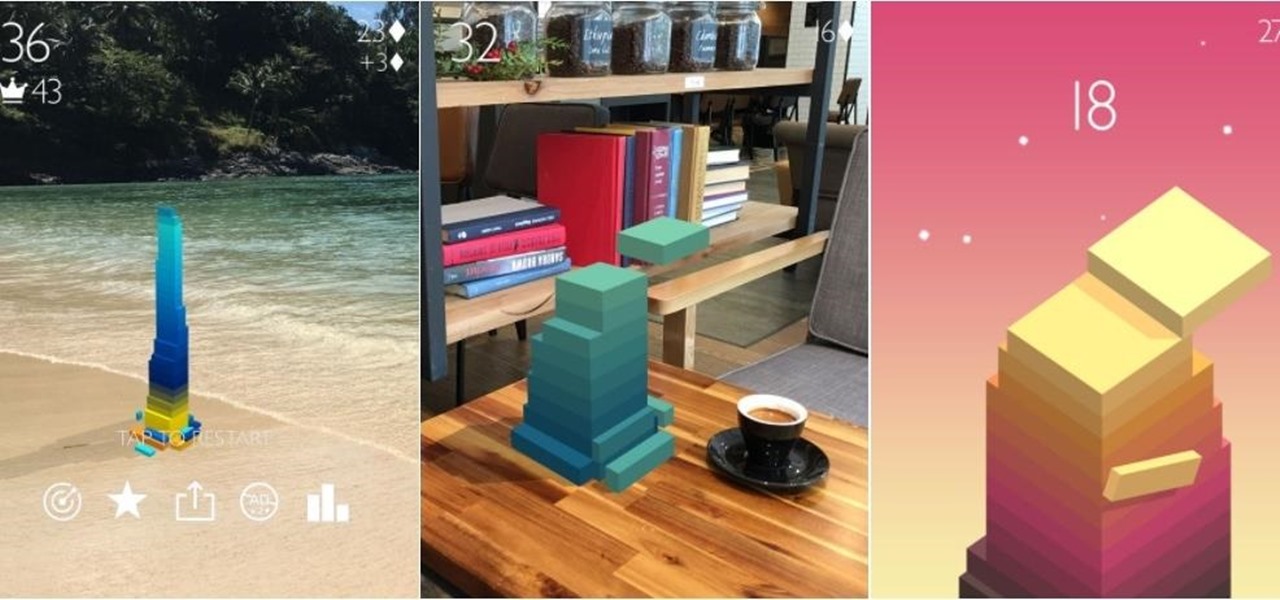This video tutorial will show you how use the 3D rotation tool in Flash CS4. The 3D rotation tool in Adobe Flash may be a bit tricky for people that are new to Flash, because if you just draw a square, you're not going to get anything. See exactly how to use the rotation tool.

This video tutorial is about Android, and no it's not a robotic creature, it's a software platform and operating system form mobile phones and PDAs. The Android system is based on Linux and was developed by Google and the Open Handset Alliance. Code is managed in the Java language, but can be written in C also, although C is not officially supported. A lot of the new cell phone and other mobile devices will be running off of Android, so know how to use it.

Step aerobics are performed for cardio fitness and weight loss using an elevated platform. Classes are offered for all skill levels. Learn how to do step aerobics in this exercise tutorial. When doing step aerobics you should get an aerobic stepper, use entire foot to step up & down, keep an eye on the step, tap it out to rest and be safe. With this how to video you can do step aerobics for a more effective workout.

WordPress is a free, open source blog tool and publishing platform, popular for its customizability. This customizability, however, can be a double-edged sword for, while set up process is easy, intermediate users might get themselves into trouble when, looking to change particular setting, they seemingly find themselves lost in a veritable sea of tweakable parameters. In this video tutorial, you'll learn how to use the WP-Ustream WordPress plug-in, which will allow you to easily embed your U...

Check out this video tutorial to see how to keep your private files private, even if you have to email them to yourself at your office? TrueCrypt, an open source piece of software, lets you encrypt your files so they remain accessible only to you. This works on any platform; Windows, Linux, or Mac. So, watch this video to see the TrueCrypt download process, how to install it, and how to create an encrypted volume on your hard drive.

Learn more about trucking or how to drive a semi with a professional driver and teacher in the American trucking industry. Also, don't forget to drink plenty of water and juice and try to stay away from the soda.

A cyclorama shot is a 360 degree panoramic, photographic view of a scene. It's set on a cylindrical platform and is designed to make the viewer feel like he is standing in the middle of it all. A cyclorama shot is a really cool thing to embark on in photography or film.

Well, no one ever thinks of the BlackBerry as a gaming platform, but with this cool little java based app, called MeBoy, you can run Gameboy Advanced ROMS on your BlackBerry smartphone. Try it now and see all that glorious duotone color right in the palm of your hands! So give it a whirl and get a GBA emulator on your BlackBerry now!

Fighting Straga is the main boss fight In the Xbox 360 game Darksiders - The Black Throne. Can you beat him? Quickly shoot a portal onto one of the floor stations in front of Straga. Watch his mace carefully and you'll see another orange portal point on the side of it. Shoot a second portal onto the mace then wait for Straga to raise the mace back behind his head. When he does this, drop through the portal you made on the ground so your pop out of the portal on his mace and land on the platfo...

After beating Silitha, you'll have to return its heart. Watch this walkthrough of Darksiders on the Xbox 360. After Silitha's death, you'll find yourself in a cave two levels below where you originally fought her. Use the Crossblade to hit the crystal blade on the rock platform to make it rise and fall through the hole Silitha made. It will go up and down twice. Use the Abyssal Chain to ride it up to the middle level (one below the original) and here you'll find a Soul Chest and an Artifact. ...

Fight Enchant Angels, Trash Mobs, and Fortitudo in the Xbox 360 game Bayonetta. In Chapter 2 - Vigrid, City of Deja Vu, it's time to shine as one mean mama-san. In the first battle you can walk on walls. To get back to the floor quickly press down on the left stick while jumping. Because this fight takes place on six different surfaces it can sometimes be hard to locate Jeanne (your opponent). If you don't know where she is, just shoot her. Your guns don't do any damage, but you will see wher...

Monitor Trap: Difficulty level 5 1) Cut a metal coat hanger, and bend it into shape. 2) Use cardboard to construct the launching platform for the paper hole punches. 3) Fasten the mousetrap to the back of the monitor and then tie the fishing line to the mouse cord. 4) Delicately pour a small pile of paper hole punches onto the platform.

Niantic first unveiled its AR cloud back in 2018, using it to enhance the immersive capabilities of its gaming portfolio.

As Apple, Google, Snap, and Facebook wrestle for positioning to lure developers and creators to build augmented reality experiences for their respective tools, Facebook is looking at a learning approach for its Spark AR platform.

Sometimes, we get stuck on a song so good we want the world to know about it. Sure, you could take the time to save the album art to your iPhone, then upload it to your Instagram or Facebook story, but why bother doing that when you can simply share the song to your story right from Apple Music?

The future of smartglasses for consumers seems ever dependent on Apple's entry into the market. Coincidentally, the exit of Apple's long-time design chief Jony Ive has shed some light on that eventual entrance.

There have been concerns with how much personal information Google tracks and all the things they know about us. Of course, that's what makes Google services so useful, they can use that information to cater to each of us individually. So yes, it serves a purpose, but it's not great for personal data security.

At one point, UltraViolet was the go-to way to maintain a collection of digital movies. Fast-forward to 2019, and things are different. The service is shutting down on July 31, largely due to the massive competition in the digital movie marketplace. If you're an UltraViolet user, don't worry too much, because you can save your movie library — as long as you act before UltraViolet closes its doors.

In 2015, MyFitnessPal launched its premium service, an ad-free subscription for $9.99 a month or $49.99 a year which provides food analysis, deeper nutrient tools, more goal options, and exclusive content. After giving MyFitnessPal Premium a shot on your iPhone or Android phone, those perks may be unnecessary to your end goal, but you'll find that canceling your paid membership isn't very easy.

Despite the launch of ARKit a year ago, and ARCore this year, a true killer app has not arrived for either platform, that's according to the head honcho for one of the leading development environments for 3D applications.

The premise of Jurassic World revolves around splicing genes to create new dinosaurs, so it is fitting that the location-based AR game is a clone of Pokémon GO merged with the DNA of the Jurassic Park franchise.

Samsung's big reveal of the Galaxy S9 and S9+ at Mobile World Congress revolved around its "reimagined" camera and augmented reality capabilities.

When explaining augmented reality to the uninitiated, Pokémon Go is often cited as an example. For all its popularity, though, many players would recommend disabling the AR capabilities in catching Pokémon.

Mira Reality unveiled the Mira Prism yesterday and people immediately got excited about it. The Mira Prism uses no electronics besides your iPhone and it works pretty simply. You have a semi-transparent screen in front of your face. Once you open the Mira app on your phone, you just slide it into the Prism and your screen will be reflected across your vision. The Prism seems to be fairly similar to the HoloLens and Google Glass.

One of the biggest features to come out with Android O was the addition of a new System UI Tuner submenu that lets you customize the navigation bar at the bottom of your phone's screen. But as it turns out, this same feature can be enabled on devices running Android Nougat, even without root access.

Throughout the summer and fall of 2016, in the sudden whirlwind that was Pokémon GO, it was hard to go anywhere in public without seeing someone attempting to catch Pokémon. Now, thanks to an upcoming platform called Motive.io, from the Vancouver company of the same name, location-driven application development will soon be accessible to everyone.

If you've got big plans to lose weight and get healthier in 2017, know up front that it will be an ongoing challenge. It's not easy to break bad habits, and it's even harder to form new and better ones.

Reddit is one of the internet's greatest sources of funny and interesting videos. Its user base is extremely active, and a system of upvotes and downvotes ensures that the best content always rises to the top.

Cards Against Humanity is a popular party game with good old-fashioned raunchy adult themes that go quite well with a few alcoholic beverages. Up until now, though, you had to either print out a set of cards or order the official deck to play—unless, of course, all players happened to have devices that sported the same operating system.

The bulk of my mobile gaming is done in instances of boredom, like sitting in a waiting room or watching bad TV. So when I heard about a new trivia game that pits every user against each other just once a day, I was immediately intrigued; it's a new spin on a very popular platform.

James Williamson for Lynda demonstrates designing for multiple browsers. The most frustrating aspects of web design is constantly dealing with the settle and some times not so settle differences in browser rendering. While they moved to a standard spaced, CSS control presentations has made life infinitely easier for web designs. Dealing with bad browser behavior is one of most unfortunate side effects. All browsers render our pages same because each browser reads and renders the HTML and CSS ...

Learn how to do chest focused Gravitron dips. Presented by Real Jock Gay Fitness Health & Life. Benefits

Beauty pageants require contestants to take platforms by writing essays introducing their connection to social issues. Write a solid pageant platform statement with a pageant veteran in this free beauty pageant preparation video series.

You're nearly there! Level 8 of Star Wars: The Force Unleashed 2 finds you hauling butt through the Salvation on a platform, among other things. IF you're having trouble, watch this video for a walkthrough of the whole level that should answer your questions.

In this tutorial, we learn how to clear your internet cache using Firefox. This only takes a few minutes and can help your browser run much more quickly. First, you will need to log onto Firefox on your computer. After this, you will need to go to the tools menu and then click on 'clear private data'. A new box will pop up, when it does you will need to check the box next to 'cache'. Once you do this, click on the bottom button and then it will load and clear it out. It's just as simple as th...

In this video, we learn how to clear browser cookies and cache in Internet Explorer 6. First, log onto Internet Explorer, then click on the tools menu. After this, click internet options, then go to the general tab. Next, click the delete button underneath browsing history, then select "delete files". A warning box will now pop up, click "yes" and your browsing history will be deleted. To delete your cookies, click on the button for "delete cookies", then click "yes". After this, your cookies...

Learn how to turn your videos into "A Scanner Darkly" style animations with this simple, quick and effective tool. Go to New Blue FX. Select your download platform and download the plug-in. Open your relevant software (this video example uses Sony Vegas) and note that the New Blue FX have been added. Open a video and pick an effect you like. If necessary, adjust the effects, until you are satisfied. Preview your video. If satisfied, render it and save. Follow these simple steps to turn your v...

With this useful video, you will learn some tips and tricks about how to delete your web browser history, passwords, cookies, also cache form data and temporary internet files.

Puzzled on how to use your boot disk to repair your Windows XP system? This informative video from www.computerhilfen.com shows you step by step exactly what to expect to see on your computer screen. Fixing that slow or broken Windows XP computer system is not impossible! Make the processes easy and painless with the help of this video, which covers reformatting, reinstallation, and the first steps on preventing future problems with your Windows XP platform. Why waste money on computer repair...

1. Visit 3schools for free and fantastic web building tutorials. 2. Find the subject you are interested in researching and simply click on it and it takes you to a video.