
How To: Follow a sewing pattern
You don't need to be an expert designer to make your own clothes, only the patience to work step by step. This video will show you how to follow a sewing pattern.


You don't need to be an expert designer to make your own clothes, only the patience to work step by step. This video will show you how to follow a sewing pattern.

Immortalize your pregnancy by making a cast of your belly. Watch this video to learn how to Make a pregnancy-belt cast.

There's nothing tastier than a fresh-picked tomato. Enjoy a bumper crop this year with these tips. Learn how to grow tomatoes in your garden with this Howcast video guide.

The human body contains nine units of blood—but in matters of a traumatic cut or injury, it's always better to be safe than sorry. If you're unsure whether you're in an emergency situation, get to an emergency room and let them decide.

Interested in handcrafted jewelry? Make it yourself! Learn the basic supplies for beaded bracelets, necklaces, and earrings in this free crafting video series from a professional jewelry artist.

Learn how to do chest focused Gravitron dips. Presented by Real Jock Gay Fitness Health & Life. Benefits

Create a pretty in pink eye makeup look. Products used:

Beauty pageants require contestants to take platforms by writing essays introducing their connection to social issues. Write a solid pageant platform statement with a pageant veteran in this free beauty pageant preparation video series.

In this how to video, Allyce King steps up to the sewing machine to make a quick, stylish bed for pets to coordinate with any decor. Then get some notion know-how. Check out this list of the supplies every creative chick should have in her sewing kit. Watch this how to video and you will be able to sew your pet a bed in no time.

This tutorial video will show you how to make your very own paper wallet. This wallet is simple and extremely nifty.

With a few simple supplies you can create a wifi antenna with 15db gain.

You can make smoke simply by rubbing your fingers together using a few supplies shown here. Have fun.
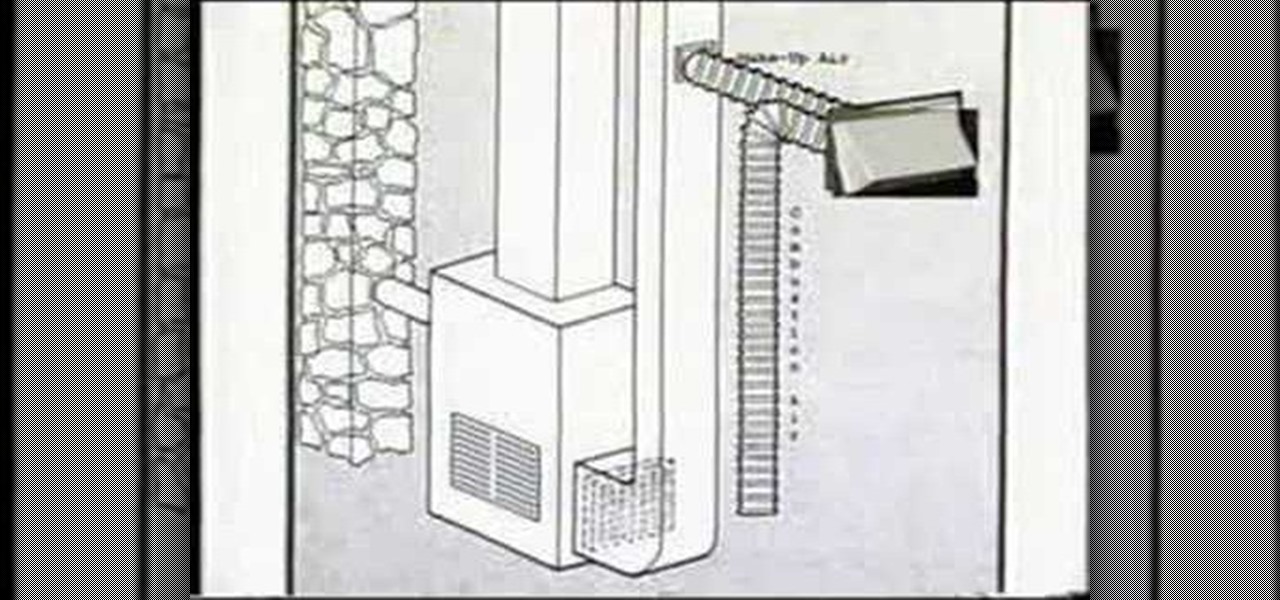
Tim Carter, of Ask the Builder, demonstrates how to get fresh air into your home. Furnaces, gas water heaters, exhaust fans, et cetera, push air from houses, and it must be replaced.

In last week's guide, we covered the best places to purchase digital copies of computer games online. This week we'll cover another type of downloadable content: those available for video game consoles. Every major console out today either has or plans to have a DLC platform, but which one is the best? If you don't like leaving your house and want to play console video games, which console should you get? Below I will break down what the online marketplace offers so you can decide which conso...

You're nearly there! Level 8 of Star Wars: The Force Unleashed 2 finds you hauling butt through the Salvation on a platform, among other things. IF you're having trouble, watch this video for a walkthrough of the whole level that should answer your questions.

In this tutorial, we learn how to clear your internet cache using Firefox. This only takes a few minutes and can help your browser run much more quickly. First, you will need to log onto Firefox on your computer. After this, you will need to go to the tools menu and then click on 'clear private data'. A new box will pop up, when it does you will need to check the box next to 'cache'. Once you do this, click on the bottom button and then it will load and clear it out. It's just as simple as th...

In this video, we learn how to clear browser cookies and cache in Internet Explorer 6. First, log onto Internet Explorer, then click on the tools menu. After this, click internet options, then go to the general tab. Next, click the delete button underneath browsing history, then select "delete files". A warning box will now pop up, click "yes" and your browsing history will be deleted. To delete your cookies, click on the button for "delete cookies", then click "yes". After this, your cookies...
Blind is a Limbo-like platformer on A10 Games where the player must platform through 2D environment that is largely concealed to them. This video will walk you through all of the game's 21 levels.

Learn how to turn your videos into "A Scanner Darkly" style animations with this simple, quick and effective tool. Go to New Blue FX. Select your download platform and download the plug-in. Open your relevant software (this video example uses Sony Vegas) and note that the New Blue FX have been added. Open a video and pick an effect you like. If necessary, adjust the effects, until you are satisfied. Preview your video. If satisfied, render it and save. Follow these simple steps to turn your v...

With this useful video, you will learn some tips and tricks about how to delete your web browser history, passwords, cookies, also cache form data and temporary internet files.

Puzzled on how to use your boot disk to repair your Windows XP system? This informative video from www.computerhilfen.com shows you step by step exactly what to expect to see on your computer screen. Fixing that slow or broken Windows XP computer system is not impossible! Make the processes easy and painless with the help of this video, which covers reformatting, reinstallation, and the first steps on preventing future problems with your Windows XP platform. Why waste money on computer repair...

1. Visit 3schools for free and fantastic web building tutorials. 2. Find the subject you are interested in researching and simply click on it and it takes you to a video.

Check out this quick video tutorial on how to install Opera Mini 4 on the T-Mobile Shadow cell phone.

As Apple prepares to potentially introduce its (mostly) secretive AR headset for possible introduction later this year and launch next year, the company has made a strategic investment to ensure its supply chain can support it.

Amazon Web Services (AWS) offers over 200 services, including networking, computing, storage, analytics, blockchain, mobile, and developer tools. Not surprisingly, numerous companies rely on AWS's massive infrastructure. Instead of building their own server farms, they rent space and computing power from AWS's secure and robust system.

Cloud computing has come a long way since the days of simple online storage and server networking. Virtually every major company in the world now relies on complex cloud computing infrastructures to reach customers, innovate products, and streamline communications. Their reliance on advanced cloud computing platforms is only going to grow in the coming years.

No website, service, or platform is immune to being abused or exploited by hackers, and Google Analytics is no exception. To better understand how Google Analytics can help deliver payloads and bypass security protocols, one might want to learn how to use Google Analytics from a user's perspective first.

Hacking web applications can sometimes be challenging due to the sheer amount of moving parts they possess. At the core of these apps are HTTP requests and parameters, but these things are often concealed from the user, due to security reasons, convenience, or both. However, a tool called Arjun can be used to discover hidden HTTP parameters in web apps.

While holographic Whitney Houston is hitting the road, a new mobile app is bringing volumetric captures of up and coming performers directly to the iPhones and iPads of fans.

The coronavirus continues to disrupt the tech industry, including the augmented reality segment, with Apple and the iPhone the latest to feel the impact.

It's time to make some more room at the augmented reality cosmetics counter. This week, social media giant Pinterest unveiled "Try On," a virtual make-up visualization tool running on its Lens visual search tool.

If there's any lingering uncertainty as to the mainstream viability of augmented reality, a list of the top mobile apps and games of 2019 serves to dispell those doubts.

Investment in augmented reality remained robust in 2019. For the third consecutive year, we looked back on the biggest funding deals in the AR industry this week, and a familiar name came out on top.
After opening up its Spark AR platform on Instagram for all creators, Facebook is already expanding the platform's capabilities on its Snapchat killer.

Facebook recently hit a snag in its quest to take augmented reality face effects to its millions of users.

Smartglasses from Apple have become the holy grail of augmented reality, and 2020 has been the rumored time horizon for the product's arrival for the past two years. The latest analyst report sheds more light on its potential debut next year.

With its 3D engine being responsible for approximately 60% of augmented and virtual reality experiences, Unity is continuing to place a premium on tools that not only keep developers working in its development environment but also make their workflows easier.

This time last year, Snap CEO Evan Spiegel and his company were faced with an erosion of its user base that cratered its stock price. This year, on the strength of Snapchat's AR camera effects, the company has reversed course. And that's why Spiegel tops the NR30, our annual list of the leaders in the AR industry.

With Android 10 hitting the streets (at least for those mobile devices that get quick updates) and the public release of iOS 13 dropping on Sept. 19, Google is releasing an update on Thursday to ARCore that adds some fantastic new benefits to its cross-platform capabilities.

For years, Samsung has been behind the curve when it comes to fast charging. Up to the Galaxy S10, most of their phones used the very slow Adaptive Fast Charging system. Whether it was the Galaxy Note 7 fiasco or some other reason, Samsung has been reluctant to push the charging envelope. Until now.