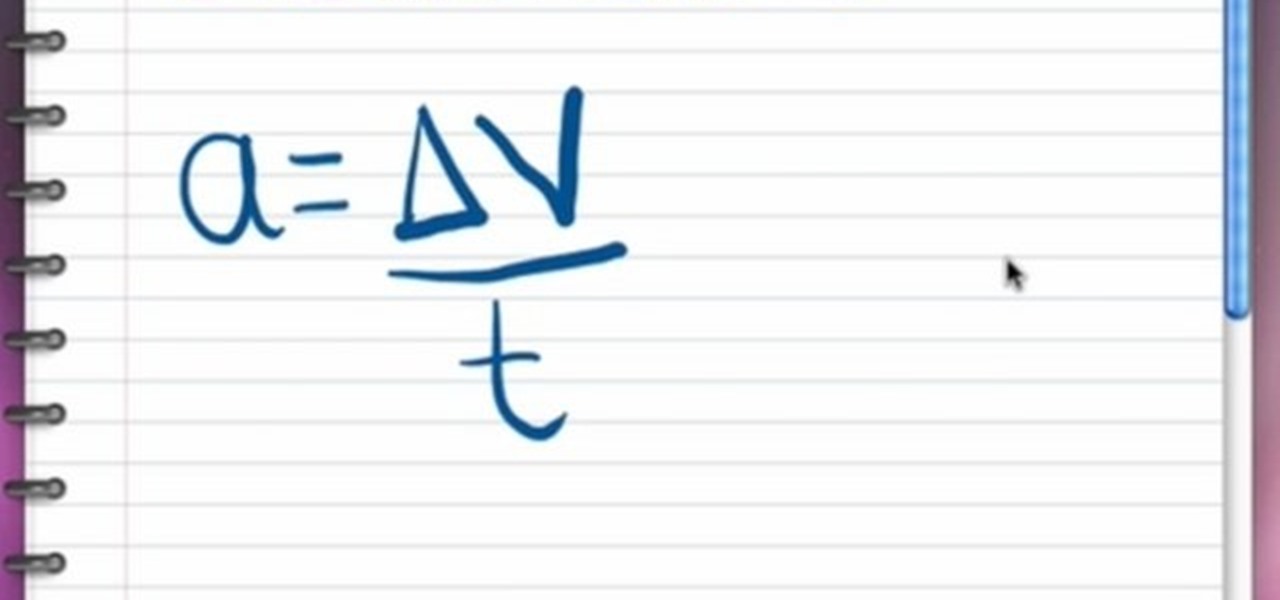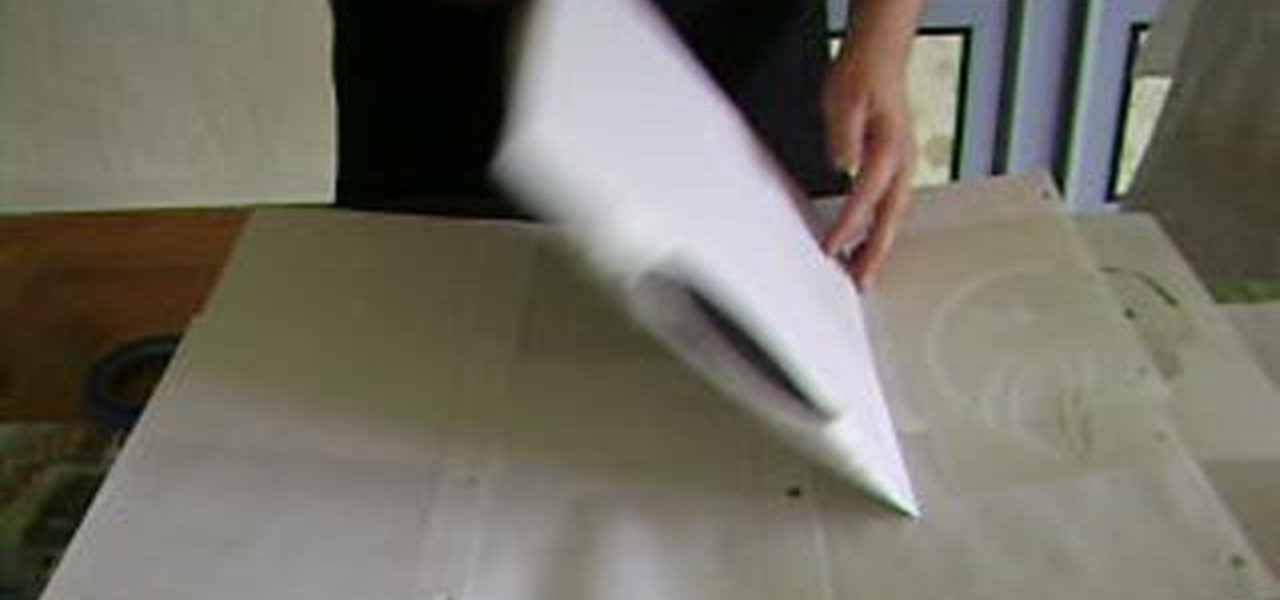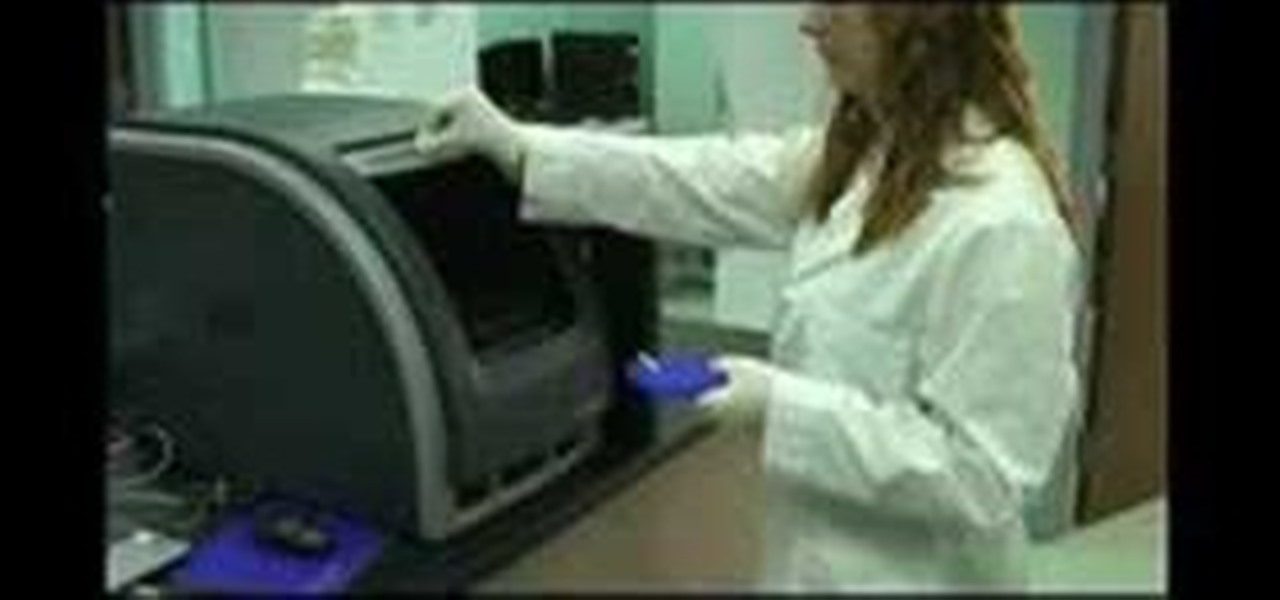Mr.G in the episode 3 of "Summer snow fall" explain the experiment for eddy currents and lenz law by using general house hold items like copper tubes of different dia., 2-neo themium magnets attached together and a ball bearing magnet. At first he took the big diameter copper tube and drop the neo-themium magnets, they fall slowly without touching the surface of the copper tube as they are like freely falling from space with less gravity, for the next time he took small diameter copper tube a...

Transform your old analog clock to an crazy clock. This makes the clocks arms spin freely and you can freak out your friends. This is a very cool hack for a clock.

MediaMonkey is a freely available app you can download onto your music that will help you organize all your music files. No matter where they're hiding, MediaMonkey will find them and make them avaiable for organizing (and you can use MediaMonkey to listen to your music, too!)

In this video, learn how to view private MySpace profile pictures. The process is easy & quick. In no time you will surfing MySpace freely with no privacy preferences to stop you.

With the right skills, a hula hoop can be spun at the knees so the spinner can walk around freely. Safire, expert hula hoop dancer, walks through the simple steps of doing this stunt, breaking down each movement to exact body positions and also thoroughly explaining any of the hula hoop choreography terminology she uses. Watch this video hula hoop tutorial and learn how to hula hoop at the knees.

In this clip, we learn how to use scripts freely available on userscripts.org to enable autohunting on MouseHunt. It's easy! So easy, in fact, that this video tutorial can present a complete guide in about two minutes. For detailed, step-by-step instructions, take a look!

Bicycle equipment company Shimano is the father of the free hub. This video features a professional mountain bike mechanic walking you through the process for overhauling a Shimano free hub, ensuring that your wheels spin as freely as possible and that your rides will be as easy and fun as the terrain and your effort level will allow.

This video is on how to install and remove a clutch bell assembly for a nitro radio controlled engine, and some simple troubleshooting tips. It will show you the proper way of removing the flywheel, installing and removing clutch shoes, and how to ensure that the clutch bell (CB) spins freely. You can use this on any RC kit, and will also help racers in the pit and bashers alike.

Want to show off your fragging ability? Taksi (http://taksi.sourceforge.net) is a freely available capture program that will capture gameplay. It's relatively easy to use and it works.

Use this knot to attach the fly to your tippet when you want a loop that allows the fly to move freely. It gives streamers, nymphs, and popping bugs a deadly action. Don't use the nonslip loop knot on dry flies or on hooks smaller than a #12.

This video is all about pan and crop in Sony Vegas Movie Studio. There are two video clips and the top clip is to be put into the other clip as in this case. First of all select the pan and crop button and the pan and crop window appears on the screen. From the window that appears, select the zoom option and then change the zoom so that more of the screen can be seen. Make sure that the preview window is shown in the side. It is useful to change the size of the event pan and crop. Sometimes t...

Use mouse and keyboards to play this game. To move the camera, press and hold the right mouse button. Moving mouse freely moves the helicopter. Acceleration is set in (W) button in keyboard. To slowdown press (S). Rotating left is set in (CTRL) and right in (ALT). Use (CTRL+ALT) to power fly. Pitching backwards and forwards is also set in the mouse. Holding space bar gives you another angle. Using the controls the helicopter can be flied through narrow ways, broad-ways etc. Firing is set in s...

With smartphone screens getting bigger by the generation, one-handed mode mods are becoming rather prevalent. Most of these function by shrinking the screen to a more manageable size, but this is actually kind of boring when you think about it.

The sustain pedal, or damper pedal, is typically the rightmost of two or three pedals and the most commonly used pedal in piano playing. When pressed, the sustain pedal removes the dampers from all strings and allowing them to vibrate freely. This how to video covers damper pedal techniques on the piano. This tutorial also touches on half pedaling and pedal changes. Watch this music lesson and you will be playing with excellent pedal technique in no time.

Making all-twine knotted Rosaries is actually quite easy once you know how. This video explains some of the "tricks of the trade" for making all-twine knotted Rosaries to freely give away to other people.

A magic trick in which you appear to make a straw and paper clip float freely in an empty water bottle. This also makes a great science lesson about water pressure.

RonyaSoft Poster Designer software includes lots of different ready-to-use templates. You can freely change anything you want in the template or you can just print it as it is, if you don’t want to puzzle over it. Moreover, you can create your own poster from scratch.

In this tutorial, learn how to save yourself the money you'd pay someone to unlock your Google G1 phone from T-Mobile and do it yourself in just a few quick minutes. This is actually a very easy process and this clip will walk you through the process step by step so you can freely use your phone on any network and not be limited to T-Mobile. This is also helpful if you wish to give away or sell your phone to someone on a new network.

This video explains how to force flower bulbs to bloom. The instructor first takes a pot and fills the bottom of it with gravel, which then the bulbs are placed right on top of the set gravel. The rest of the bowl is filled with polished show rocks mid way up the bulb to set them properly inside the pot so they are unable to move freely. The instructor then explains that using the gravel and rock filling forces the bulbs to bloom faster then with standard potting soil. The instructor explains...

Anyone can set up their own wireless network. All you need is a little know-how. You will need a computer with wireless capability, a high-speed modem, a wireless router, and a broadband internet connection. Don't get tied to the wall; a wireless connection will allow you to move the computer freely around your home and still get an internet connection. Watch this video tutorial and learn how to hook up a wireless network at home.

Increased speed is what every runner wants. Enabling your legs to move freely but in perfect form is key to getting the most out of each step as you run. This video will demonstrate how to increase speed and stride length by running stairs.

In this video the author explains the various concepts like speed, velocity, free fall speed etc., Speed tells you how fast you are going, i.e. it is distance divided by time taken to travel it. Velocity is nothing but speed along with direction. Now she tells that acceleration is used to measure the rate of change in velocity. So she says that acceleration is difference in velocity divided by the time. She also explains that there can be acceleration with out change is speed as there can be ...

This instructional ceramics video shows you how to trim a round bowl. It is much easier of you have a centered pot to begin with. It is also helpful to leave a bit of extra clay in the base so that one can trim more freely. Once the clay is semi-dry, you can begin trimming. After trimming, smooth the trimming marks out using a rubber rib. A touch of water on the rim will re-elevate the rim after trimming your round pot.

Your Note 3 is a magnificently large phone. So much so that it has a handful of built-in options that make it easier to use with one hand, collectively called "One-handed operation." While these settings are helpful, they have to be manually enabled and disabled whenever you're done using them.

ISO recorder is a freely downloadable software that can be used to create ISO images of CD's DVD's. The very format of these images allows for easy replication, storage and virtual mounting using appropriate software.

Bob Schmidt tells us how to set up cabinets for an entertainment center in this tutorial. First, make sure you set base cabinets next to your wires and put a hole in the back of them so you can cover the wires up, but still have easy access to them. You can easily make these holes by using a small saw to cut them out after measuring the correct sizes. Next, Set your counters so they fit perfectly inside of your wall space. If you need to, cut out your panels and replace with mesh ones that le...

In Blender, you can build up a library of Actions, Poses, and IK Target motion based on real-world motion capture sessions. These session files are freely available and cover hundreds of everyday motion. Use these libraries to study and augment your hand-animation skills, or use directly to animate your character. Whether you're new to the Blender Foundation's popular 3D modeling program or a seasoned graphic artist just interested in better acquainting yourself with the application, you're s...

Rick Steinau with Ask the Exterminator demonstrates how to prevent yellow jackets from nesting in your home's walls. In mid to late summer yellow jacket populations increase. Yellow jackets can find spaces in the veneer or in cracks in bricks or siding. You can hear scratching noises in your walls as the wasps move. Observe wasp activity late in the day when they return to their nest for the night. Treat reachable holes with pesticide dust and a bellows. Leave the hole open to let the wasps f...

Ron Hazelton describes how to clean a faucet aerator to get a sputtering faucet flowing freely again. First unscrew the aerator housing, then remove the black rubber gasket and the aerator underneath. Next remove the screen from the housing. Rinse out the screen from both sides to remove debris. Use a needle to clean particles from the aerator holes, then rinse the aerator. Reassemble the housing (screen, then aerator, then gasket). Lastly, screw the housing back onto the faucet for a smooth ...

In this two-part video tutorial, learn how to get the Internet on your Nintendo DSI. After these videos, you should be able to freely surf the Internet! However, it should be noted: This browser does not support flash or javascript, hence why you will notice certain things are unavailable, such as YouTube videos.

A frozen pipe doesn’t have to mean major trouble. You can keep your water flowing all winter long. You Will Need

The Rapala Knot is the knot that the Rapala brothers recommend to use with Rapala lures. The Rapala Knot attaches the lure with a loop at the end of the line. The loop will allow the lure to move freely and naturally. The Rapala brother also emphasize that the line is attached directly to the eye of the lure without the use of a snap or swirvel. Again this is to insure a natural movement. Follow along with this HowTo video tutorial to learn how to tie a rapala loop the next time you go fishing.

Offensive body odor can be a major problem for some people. If you need to reduce your body odor, there are several things you can try. It is important to realize that every person has a distinctive smell, and this is normal. The smell is caused primarily by our sweat as we perspire, because our perspiration gives off an odor. This odor only becomes a problem when the smell is offensive to others. If you sweat and the perspiration cannot evaporate freely, it is possible for bacteria to grow i...

This video explains part of the final assembly of a motor when you install the camshaft. You will need all of your cam bearings installed first. You will need moly lube on the distributor drive gear and all of the lobes of your cam. To avoid a mess only do one section of lobes at a time and rest the cam on a journal to lube the next section. It should be freely rotating after installation.

Riding a skateboard can be a blast, but not when your skateboard gets hard to handle because of dirty bearings. Here's how to keep them clean. Watch this video to learn how to clean skateboard bearings.

Coming soon to an Android device near you: Diminished Reality! What's Diminished Reality? A lot like Augmented Reality, really, but with one big difference: Where AR giveth, insinuating virtual elements into a live representation of the real world, Diminished Reality taketh away, hiding actually-existing objects within a live feed.

This video shows you how to stencil a t-shirt with inks. Tape the t-shirt onto a piece of cardboard with masking tape. Lay the stencil on the t-shirt and tape some blank paper at the edges to ensure that there is no splashing on the sides. Some mist paint in blue Hawaiian is used. You do not need to apply a lot of it. Add some orange paint too. To make the print permanent, you must take out the cardboard put the t-shirt on the ironing board with the design uppermost. Cover the design with a c...

Here is the answer to the question that a lot of people have asked lately, "How does one install Linux Ubuntu on Windows without causing any modifications in the original boot record of the PC?" Software wiz-kid Matt Hartley walks the viewer through a step-by-step process of installing Ubuntu on a Windows-driven computer. The secret is to download Ubuntu to a CD instead of downloading and installing it directly on the hard drive of one's PC. This also ensures that the Ubuntu is easy to delete...

In this scientific video tutorial, undergraduate students in a forensic chemistry lab demonstrate a forensic DNA test to catch a criminal. Learn how to perform a forensic DNA test! Just like in CSI.

In this scientific video tutorial, undergraduate students in a forensic chemistry lab demonstrate how to perform gunshot residue analysis (GSR). Learn how to perform gun shot residue analysis (GSR)! Just like in CSI.