
How To: Play trembler picking, flamenco style on a guitar
Charles Sedlak shows you a different form of Arpeggio to style your Flamenco playing with an acoustic guitar. If you get this down, you will really impress. That's what you want to do, right?


Charles Sedlak shows you a different form of Arpeggio to style your Flamenco playing with an acoustic guitar. If you get this down, you will really impress. That's what you want to do, right?

Watch this Dog Whisperer podcast & learn how Cesar Millan trains a dog to stop barking at his owners' guitar playing.

Adam Gussow (of Satan and Adam) plays the opening riff of Mr. Satan's "Mother Mojo," then slows and dissects it, with side notes on how to adjust the reeds for faster response.
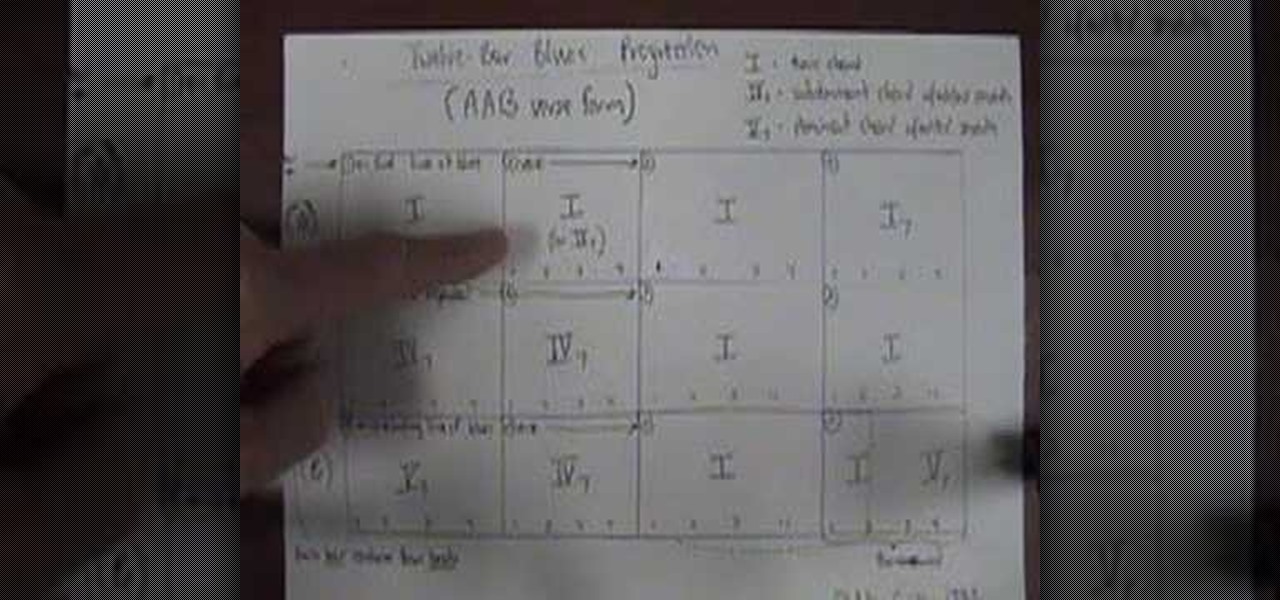
A three-part lesson in how to count and play your way through 12-bar blues changes on your harmonica. Required: a copy of "Harp Attack," a 1990 Alligator Records release.

In a five-part how-to series on the classic blues harmonica instrumental by Magic Dick and the J. Geils Band. Your guide, Adam Gussow, has been wood shedding the tune for 33 years and is happy to share what he's learned, so you to can play this legendary piece.

On a hot and sultry July afternoon in Mississippi, Gussow shows you how to play blues in B on an A harp in a two part series.

Learn how to play the classic Beatles song Yesterday on the guitar. Part 1 of 3 - How to Play Yesterday on the guitar.

Learn how to play the Greenday song 'wake me up when september ends' on the guitar. Very easy to follow.

Pete Sears shows you how to play the C minor chord perfectly on your piano or keyboard. It's derived from the major chord, so if you know how to play major chords, it's easy!

Learn Billy Joel's great song Piano Man and how to play it on the piano. You should already know how to play the piano to follow along.

Here is an overview in two parts of the great Alan Wilson's harmonica playing on the song: Boogie Chillun' #2 from the Hooker n' Heat album.

In this lesson you will learn how to play lead guitar and solo using the dorian mode. Part 1 of 2 - How to Play guitar using the dorian mode.

Lesson one of ten on how to play the didgeridoo from www.yirdaki.com! This is a five part series until the last five segments are finished.

This how-to video will help you expand your iPod library. Rockbox turns your iPod into a FLAC- and OGG-playing, open-source monster. Learn how to install this custom firmware on your iPod to enable it to play all sorts of audio file types and even games. Watch this video tutorial and learn how to free your iPod with Rockbox.

Board game enthusiast Scott Nicholson reviews a new game each week showing you the pieces and rules of play, as well and demonstrating the game with friends. This weeks game, Pizza Box football, is about strategy, predictions, and of course, football.

In these music lesson video clips, learn how to play slap bass from one of the original Motown players, Tony Newton. His years of expertise and easy-to-follow teaching style will have you slappin and poppin in no time flat.

An important early lesson on the guitar is the famous 12 bar blues. It is probably the most used blues chord sequence. It is usually the same progression but has some variations that are quite common. Watch as Justin shows you how to play the 12 Bar Blues chord.

Tennis pro Brad Gilbert discusses and illustrates how to play the retrieval shot. This is an important shot to know because it's the only option shot you have when you're surprised by an effective lob and can't hit an overhead. Tips are shown throughout the video in the form of popups. Easy to understand.

Our expert shows you how to play the cornet. Duane Carter tells you the differences and similarities between the cornet and trumpet. He also shows you how to use your tongue, lips, and breathing to accentuate notes. Duane gives you tips and advice for practicing the cornet. So, what are you waiting for? Start learning the mellow sounds of the cornet today!

Everything you post on social media lives there forever — even if you delete it. Just ask anyone that's ever posted something stupid. Instagram does not provide built-in tools to save or download images and videos from other users, but there are workarounds. Third-party tools make saving other people's photos and videos easy, and there are always screenshots.

When it comes to cybersecurity, one layer isn't enough. A complex password (or one created with a password manager) does a good job of protecting your data, but it can still be cracked. Two-factor authentication strengthens this by adding a second layer of security, giving you even more protection against online threats.

Nintendo may be developing cases that'll turn your iPhone into a gaming device like the Game Boy, but until something materializes there, you're stuck with cheap knockoffs on Amazon or a real Game Boy or Game Boy Color. But there's something else you can do to play eight-bit Nintendo games on your iPhone right now.

Many popular apps automatically share your personal data. While I have accepted a certain amount of data collection from Google, to know companies such as Facebook perform this without my consent bothers me. After some researching, I've found a great solution, and it doesn't require root.

A typical hours-long podcast can cover a broad range of topics, and it's not uncommon to stop listening halfway through an episode or to skip through the parts you don't want to hear. Unfortunately, in the Apple Podcasts app, unfinished episodes remain within the app's My Episodes list and will play again automatically once you've finished a previous episode.

Message effects in iMessage lets you add a touch of flair to otherwise bland communications. With the feature, you can complement a birthday wish with a stream of balloons, send a congratulatory text along with a shower of confetti, or make the chat bubble slam itself in the thread. If you're on the receiving end, however, they may be distracting and even jarring.

For lack of a better word, a missing iPhone sucks. Not only do you lose a physical device that cost you a small fortune, but there's also the probability you'll never see your precious data again. Hackers and thieves might, just not you. To keep this from ever happening, there are preventative measures you should take, and the sooner you do them the better.

While we wait patiently for a system-wide dark theme, Google has provided us with the next best thing. The majority of Google-developed apps now have a dark mode, so you can piecemeal the feature together yourself.

The iTunes App Store makes it easy to buy an app or game on someone else's behalf, and it's a great way to send an iPhone user a thoughtful gift. The Google Play Store doesn't have such functionality, but there are still a few workarounds to accomplish the same goal: gifting an app to an Android user.

Nearly one year after its announcement, AirPlay 2 has finally landed on iPhones everywhere. Not only can you easily control multiple speakers including Apple TVs and HomePods from your iPhone, but you can use Siri to help you get the job done. It's one of the iOS assistant's best features, and if you're running iOS 11.4 with a compatible speaker, you can try it out right now.

NBA 2K18 has been out for the iPhone for months, but its $7.99 price tag put it out of reach for many mobile gamers. There's light at the end of the tunnel now, as a free-to-play version is in the works as a soft-launch in New Zealand. If you can't bear the wait, you can play the free NBA 2K Mobile right now in any country.

If you want to play a game in the Play Store before committing to actually downloading and installing it, you can do that with Google's Android Instant Apps technology. However, if you don't see a "Try Now" button on the app's Play Store page, you'll need to check your Android device's settings to make sure you can play games instantly.

Trivia games are a great way to test your knowledge and learn about people and things you never knew of before. They're ideal in a group setting because they can serve as the perfect conversation starter when you're enjoying time with friends, family, or even complete strangers.

If you're new to Plex, there are a couple of things you should know up front. First is how to use it — simply install the Plex server app on your computer and point it to your media library, which you can then access anywhere using the Plex app for iOS or Android. All of this is free.

A couple days back we told you about the 30-day free trial for people interested in YouTube Red, and now Google is running a concurrent promotion that really sweetens the deal, especially if you're a first-time subscriber and own or plan to buy a Chromecast.

With hordes of games populating the Google Play Store, it's grown increasingly difficult to find trending, non-gaming apps that you might find useful on your Android device. There are a few in the Top Charts pages, peppered in among the various games you'll never play, but other than that you'll have to do some serious searching to discover any new apps.

Netflix is an enabler. It creates a joy around binge-watching and couch potato-ness, and the major contributor to this epidemic is its built-in "Post-Play" feature.

Each day, we read about another security breach somewhere in our digital world. It has become so commonplace that we hardly react anymore. Target, J.P. Morgan, iCloud, Home Depot, and the list goes on and on.

Google Play Music is one of the best cloud music services out there. Without ever paying a dime, you can upload as many as 20,000 songs to Google's servers, then use the app on your smartphone to stream these songs without taking up any of your storage space. And if you're willing to shell out $9.99 a month, you can even play songs from the massive All Access library.

For the most part, Google Play Music makes it extremely easy to upload and organize your music library, as well as access it quickly using the default settings—but there are a few things it could do better.

This video will show you how to stop flash auto play in Chrome and Firefox Browser. Flash auto play consumes unnecessary bandwidth and slow down speed also. Now with the help of this video you could stop this auto Play feature in Chrome and Firefox browser.