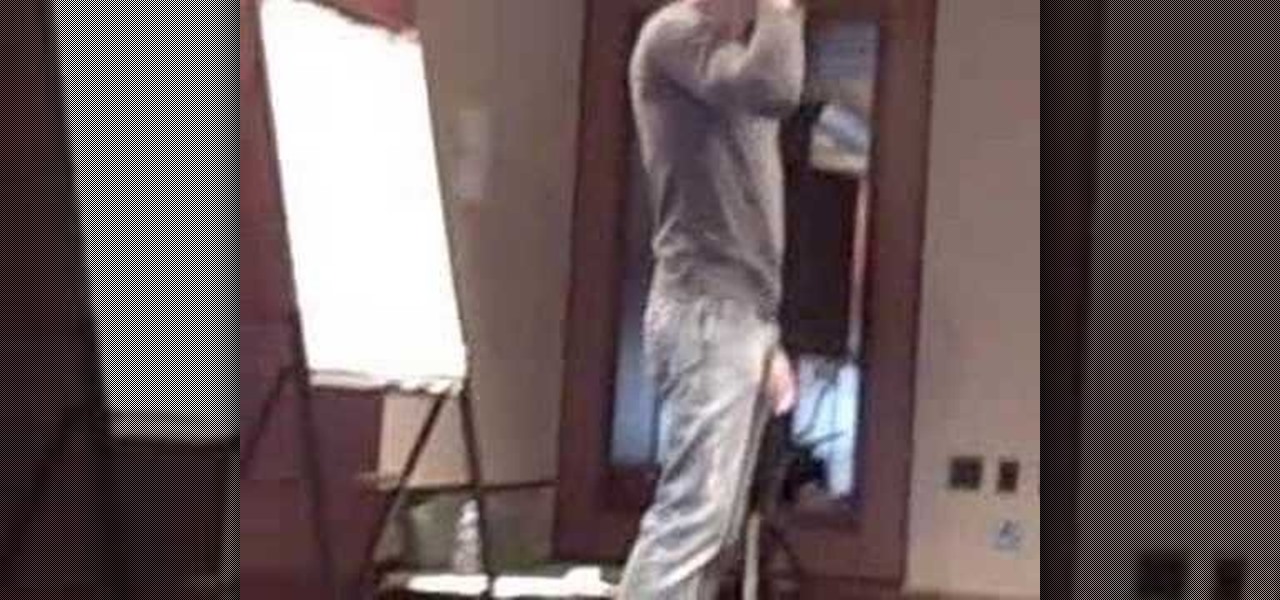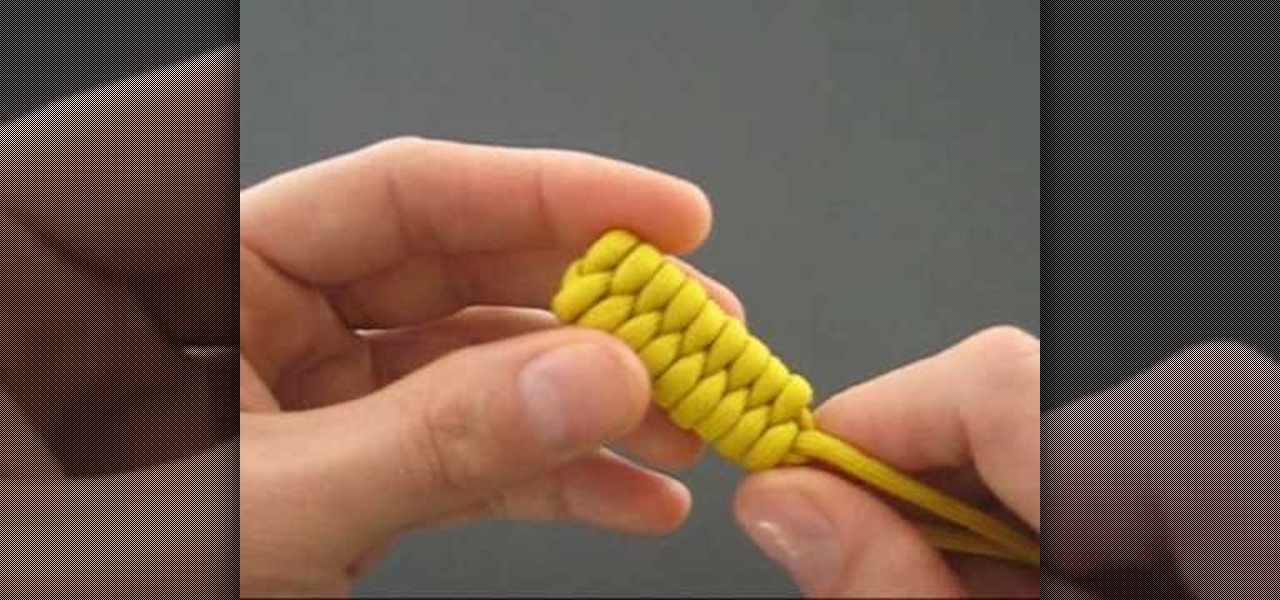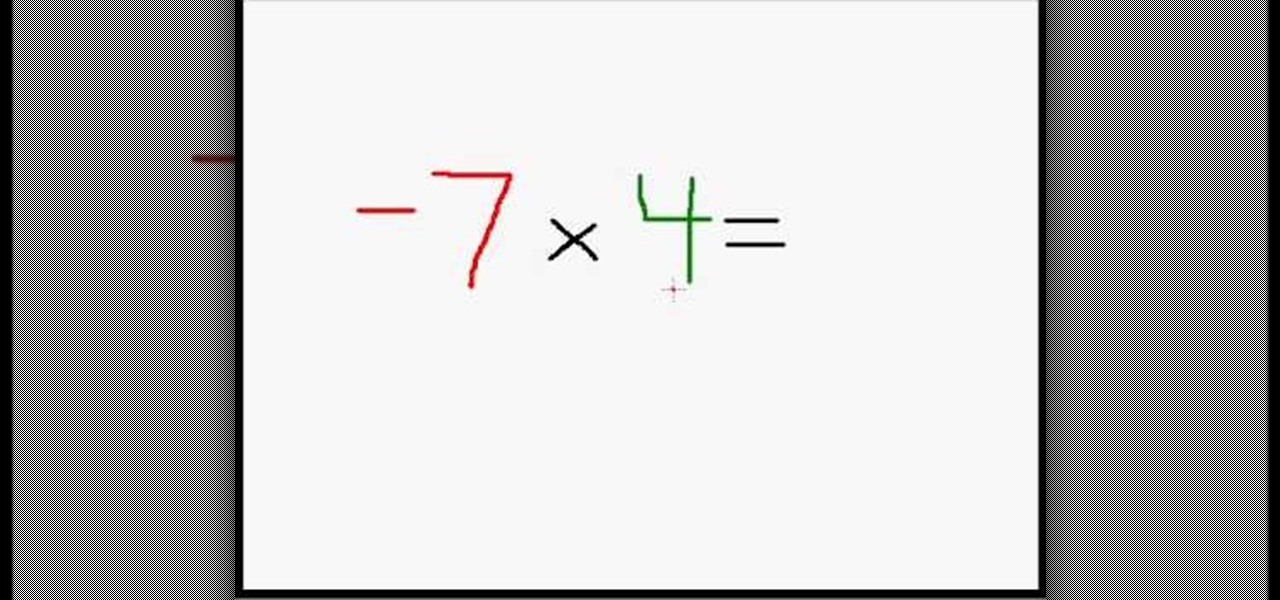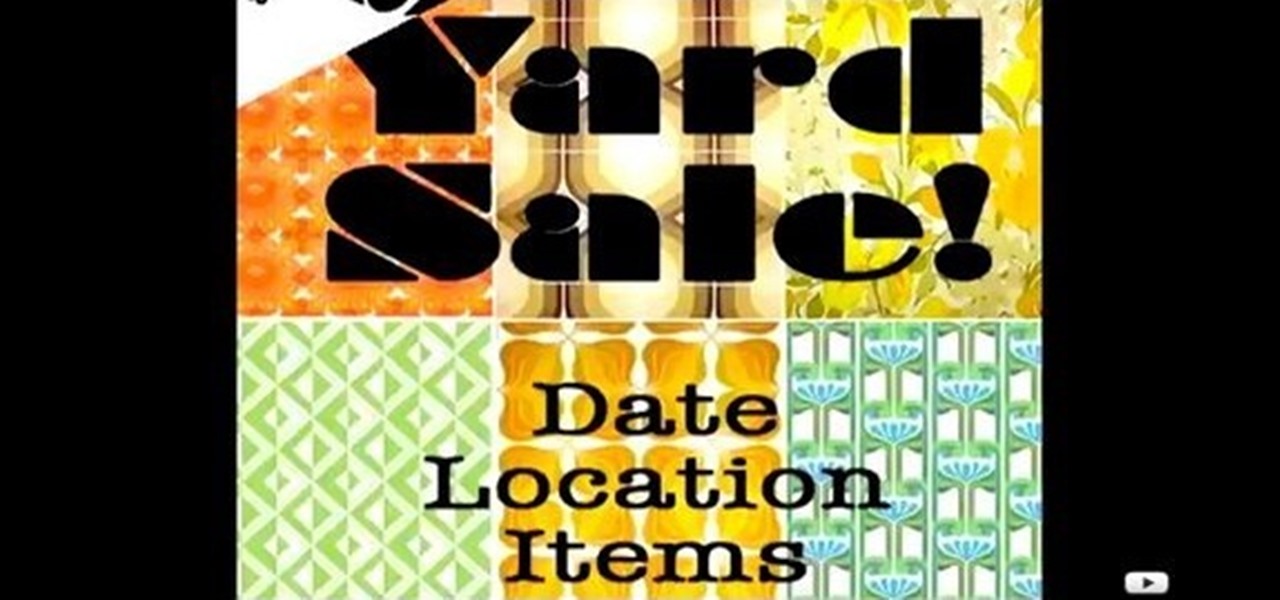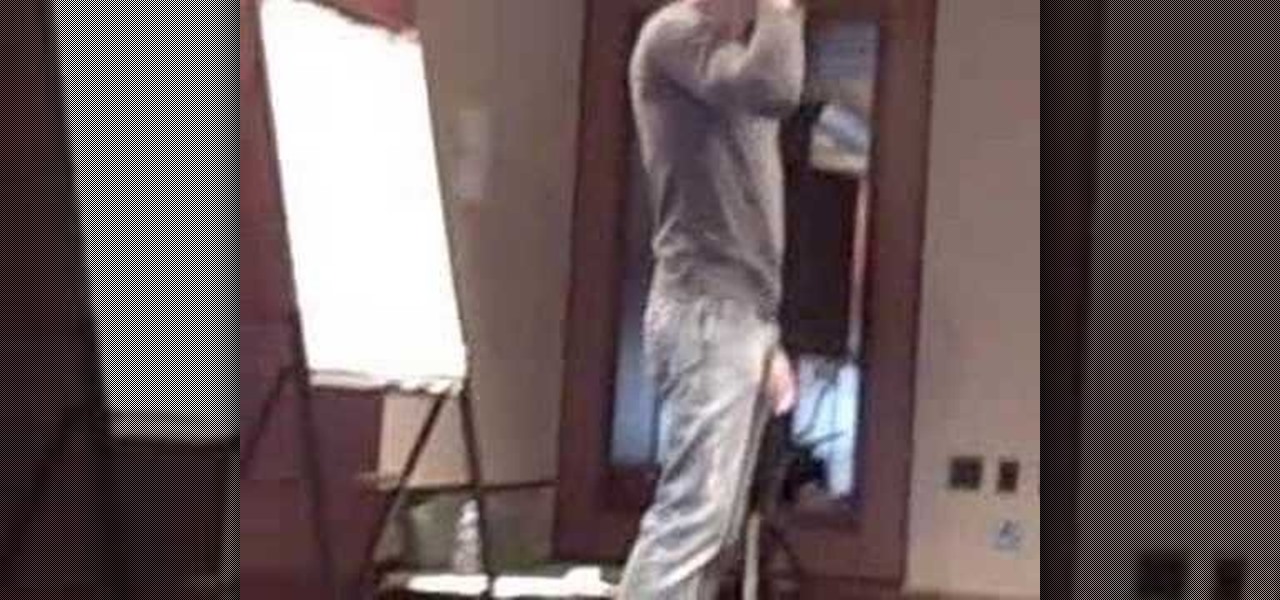
The first key to snagging the girl is to captivate her with your wal. A confident and masculine walk will have all eyes on you, even the ones you're looking back into. Not many men have the confidence to take over a room with their presence. And as a man who wants to get the girl, thats your first key, confidence. Bring it in your walk, your talk, and your attitude. Don't be cocky, just secure enough to chill her insecurities.

This video helps us how to add continuous music to your PowerPoint presentation. To add continuous music to your PowerPoint presentation, click "Insert" in the Main toolbar. Place arrow key on the Sound icon and wait for options to appear. Select "Sound from File". Locate for and select the sound file. Select "Automatically" button once a window appears. Select "Animation" and then "Custom Animation". A window appears on the right side of the screen. Select "Effect" options and choose the num...

This video will show you how to use the camera of Nokia N97. To use the camera of Nokia N97: Turn on the camera and open the lens cover or press the Capture key. In your view finder, you can see: Exit icon, Camera icon, Flash icon ,Expand Toolbar and Options icon. Tap the screen to use the Zoom Slider. You can zoom in or out by scrolling the Zoom Slider. To take a photo, tap the Camera icon. Once a photo is taken, another icons appear: Back icon, Message icon, Email icon, Trash Can icon, and ...

In this video from solvingtime we learn how to remove objects from photos using Paint. To get this program go to to install it. He uses the clone stamp tool to remove things. First he zooms in on the object he wants to remove using the magnifying glass. Then click the stamp which will switch to the clone stamp tool. Use the bracket keys near the letter P on the keyboard to adjust brush size. Then while holding the control key click once on an area near the object you wa...
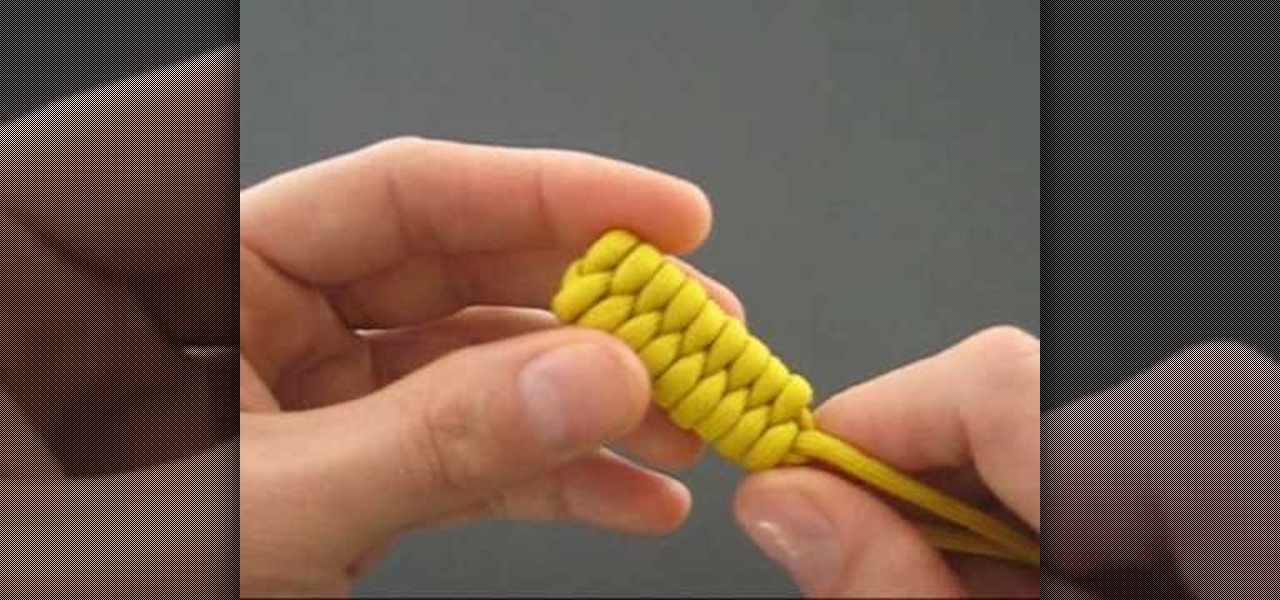
Looking for a stylish, slightly menacing way to store your keys? The "rattlesnake tie" is in actuality Clifford W. Ashley's Over-And-Under Heaving Line Knot or ABOK #541. That said, the rattlesnake tie is a whole lot easier to say and remember, so that name is used here.

This video illustrates how to make a key lime pie martini and the ingredients needed. Ingredients: 2 oz vanilla vodka 1 oz Midori liqueur 2 oz pineapple juice 1 cup whipped cream, dash of almond extract, fresh lime wedge, crushed vanilla wafers procedure: Take a martini glass. Put some ice cubes in the cocktail shaker. Add 2 oz of vanilla vodka in the shaker and 1 oz of Midori liqueur, then add 2 oz of Pineapple juice. Shake the cream before use and spray it in the shaker. Put a dash of almon...

This video is an Excel magic trick which shows how to select cells in Excel through keyboard shortcuts. He starts by the basics where he shows how to select a range of cells in excel work book. He shows how to jump to the top and bottom of the selection area. He even shows how to use shift key to select the whole range. Finally he shows how to hold control, shift and click to select the whole ranges. He even shows how to select ranges top to bottom and from left to right. This video shows how...

Multiplying positive and negative numbers may seem confusing. However, in this math tutorial, multiplying numbers with different or same signs is made easy and eliminates all confusion. The narrator of the video explains the key rules to remember when dealing with the possible combination of positive and negative numbers. The video breaks it down to two key rules. When you have a negative and a positive number; the result will always be negative. When you are given two numbers that have the s...

This video is about how to root a Droid smart phone.

This video explains some of the different reasons to use the pedals on the piano. The first reason is that using the pedal will connect the notes, smoothing the sound in the transitions between the piano keys. The left pedal makes everything softer and the middle pedal doesn't really do anything. The right pedal is the one that is used most often and is referred to as "The Pedal". This video explains and shows the viewer how to use the pedals on the piano more effectively.

One thing that can really set a amateur from a pro when it comes to poker is the ability to read your opponent. Picking up on "tells" from your opponent can be the key from folding your hand or making that extra bet to take the pot. One of the main keys they factor on is that you need to take into affect the possible strength of your opponents hand and your position on that opponent. Good players do not win on a consistent basis just from getting good hands. While it takes much practice if yo...

Cooking for the holidays invariably means preparing a lot of food for a lot of people. This includes vegetables like carrots, onions, and squashes. Luckily the Tesco Food Club is here to help. They've got Aiden Byrne showing us the shortcut techniques that restaurants take. You can apply these shortcuts to your own home as well, and save yourself some time and sanity.

Think about how many times a day you touch your keyboard... ready to clean it yet? Check out this Howcast video tutorial on how to clean a computer keyboard.

Autofold is part of the move tool and allows you to automatically create folding edges for new geometry. Take a look at this instructional video and learn how to use the move tool to autofold in Google SketchUp. The autofold can be activated by pressing the Alt key on the PC or the Apple key on a Mac. Autofold let's you move a point, edge or surface in any direction automatically creating fold edges as needed to do so.

This cinematography tutorial video provides the basics of working with a photographic light meter as well as how to read the meter. A light and flash meter is nothing expensive. All you need is something that will measure the light and your flash. Most light meters are relatively the same. Metering is a relatively simple process. Just key in the ISO, key in the shuttle speed, push the button, and it gives you the f-stop to use on your professional photo camera.

Grandmaster Alexandra Kosteniuk shows you how to play a magnificent game of chess in this chess video tutorial on the very difficult Rook and Bishop against Rook endgame. See how to use the Philidor's position to win the endgame of chess.

In this chess video tutorial, Grandmaster Alexandra Kosteniuk, with guest star Almira Skripchenko, will show you how to checkmate in just two moves that the Fritz 10 software program doesn't even recognize. Fritz 10 just can't solve this mate in 2 chess problem.

Do you need some extra cash? Is your clutter piling up on you? The perfect summer solution is a how-to on throwing and attending a yard sale. This week we show you how to prep and carry-out a successful yard sale, and show you how to spot a score. A few key points will help you spot the key piece for your wardrobe or next DIY project, whether it involves a yard sale or garage sale or what.

This video gives a ten minute tutorial on how to achieve the superimposition effect for web videos with a little props and software.

In this video on Super Smash Bros Brawl (SSBB) for the Nintendo Wii, I showcase how Captain Falcon, Ness, and Lucas work, including their move properties and what I believe will be key strategies to learn with them in the long run. For Falcon/Ness, I show a bit of the differences from their Melee counterparts. Unfortunately, the camera ran out of space as I was doing Wario, so check out my Robot/Wario tutorial video instead for a full demonstration of Wario's moves!

The Galaxy Note 10 is a radical departure from what Samsung has traditionally done with past releases. The most noticeable change is the fact that there are four distinct variants. But Samsung also turned the power button on the Note 10 into a Bixby key, which means powering the phone off or rebooting it is a bit different.

With so much money on the line, it's no surprise that cryptocurrency exchanges are prime targets for cybercriminals. Because of this, the importance of keeping your personal account as secure as possible cannot be overstated. Binance is one step ahead in this regard, as it requires you to enable two-factor authentication to keep your bitcoins and alt-coins safe.

Due to the overnight success of smartphones, millions of people are connecting with others. Currently, over 15 million text messages are sent every minute worldwide. Most of this communication is happening in the open where any hacker can intercept and share in the discussion unbeknownst to the participants. However, we don't need to communicate insecurely.

Now that we've learned about keeping all our data safe with encryption, it's time to continue progressing through getting your Mac set up for hacking.

You've likely seen light-up musical keyboards that teach you how to play a song with visual cues, but few of those devices exist and have a limited number of songs you can actually learn. But Karl Baumann and his HoloLens Hackathon team figured out that in mixed reality, you can learn music with visual cues with any piano.

Unless you're in law enforcement, you won't usually have a flashlight on hand for those rare moments when you need to sift through the dark. However, it is very likely that you will have your phone on you, so you'll have fast access to a bright light with just a few easy taps.
According to security firm Kaspersky Lab, CoinVault and Bitcryptor ransomware are officially dead.

Google Earth has long served as a great tool to explore the furthest regions of our beautiful planet from the comfort of our own homes, but for those with more than just a recreational interest, a bundle of pro features had always cost $399... a year.

Google's music offerings have been on a roll lately. First they announced a new music video streaming service called YouTube Music Key, offering ad-free playback with background listening. Then they stated that the new offering would be rolled in with their Google Play Music service, with members allowed to exclusively test the Music Key beta, which just went live. And if all that wasn't enough, they're also offering free music to boot!

App switchers are a great way to conveniently access your favorite applications from any screen, but most limit the number of apps you can use. That means that whenever you want to switch over to another app, you have to leave your current one, and either find the one you want in recents, on your home screen, or in your app drawer.

Taking pictures, sharing your location, and making calls are easy enough to do with an Android device, but for the most part, they all require your screen to be on with some sort of swiping and pressing actions. Dedicated shortcut keys are virtually non-existent on any modern day phone, but their utility is something that can be very useful.

When you're on the go a lot, the amount of stuff you have to drag around can get pretty ridiculous. And sometimes, the items that are supposed to help you carry your stuff just make it worse.

A spare key is one of those things that never seems like a huge deal until you need it. If you've ever lost your keys, had them stolen, or locked yourself out of your house or car, you know how difficult and embarrassing it can be trying to get your door open.

Keys are on the way out. They're clunky, take up precious space, and slow you down when you have tons of identical-looking gold ones on your keyring. Everything we can open with keys can now also be opened with wireless technology in just a click—so why use keys anymore? Sure, you can pay hundreds of dollars for an automated lock system on your house—but why do that when you can build it yourself!

Can't play your DVD movies on your brand new Windows 8 system? That's because Microsoft decided to omit Windows Media Center from Windows 8 this time, instead making it available as an extra download—and it's not free anymore. At least, it won't be next year.

Fallout 3 is one of the first, if not the first, game to allow yourself to play your character when they are but a 1-year-old infant. The player is meant to be confined in a small area for this portion of the game, but need not be! This two-part video with instructions will show you how to escape the confines of your father's apartment and wander the games entire world map while still a baby! You will not be able to do many of the game's essential functions (you are a baby) but this is still ...

Bringing your back foot up after you hit the tennis ball puts you in position to recover back to the middle of the tennis court. The key, as we explain in this video, is to get your body facing the net after you hit (similar to the ready position). This will let you side shuffle back to the middle of the tennis court.

Learning the blues isn't an easy task, but this video helps make it a little easier. The song you'll be learning is "Coffee Blues" by Mississippi John Hurt. It's in the key of A and is a typical blues progression, in an alternating bass. It's the chords A, D, and E. If you're yearning to learn the delta blues, this is a great first step.

This video will show beginners in piano an exercise that will help in building strength and flexibility in the fingers. The exercise is called the five-finger exercise. The narrator in the video begins by showing you how to play with one hand and then both at the same time. The narrator advises to keep your fingers curled and to make sure you hit the keys with the tips of your fingers. To begin, you place your right-hand thumb on the C note. You then play each note from C to G in order and th...

This video is made specifically for G1 T-Mobile users. The author explains to us that there are no instructions in the manual on how to do a hard reset so this video will explain how. The first step to reset the phone is to power down the phone by pressing the end key and then Power Off. Then the next step is to hold the End key and the Home key at the same time when powering the phone on. Once that is done the reset graphic will show up. Once you see the reset graphic show up press the home ...