
How To: Learn to improvise on a harmonica
Ten key principles for blues harmonica improvisation, offered by harpist Adam Gussow. The first 8 are discussed here; the final 2 will be discussed in a short second video.


Ten key principles for blues harmonica improvisation, offered by harpist Adam Gussow. The first 8 are discussed here; the final 2 will be discussed in a short second video.

Olympic Gold Medal winner Sheila Taormina demonstrates the high elbow catch (HEC) swim stroke using the Halo Swim Training system and as explained by Craig Askins. The high elbow catch is considered a key component in the success of todays best swimmers.

Lost a key or combination to the lock? Learn how to pick open a lock using a padlock shim.

In this tutorial will teach you how to program in Flash and ActionScript to move a character with the arrow keys and make him jump with the space bar.

Bob and Brett guide you through the various editing tools available to you in Pro Tools - some covered are the trimmer and the selector. The key to remember is Pro Tools never removes audio, only edits. The second video in the editing series covers how to use the four edit modes.

This video demonstrates how to perform the overturned back sacada. This move is one that the follower does and the key points for success are to focus on the spiral energy of the step and stretch the step. The leader should pay close attention to the line taken.

This video demonstrates an easy way to create natural transitions. The key is to have the subject enter and exit the frame during different shots. This keeps a level of continuity that makes your movie easier to follow and easier to edit!
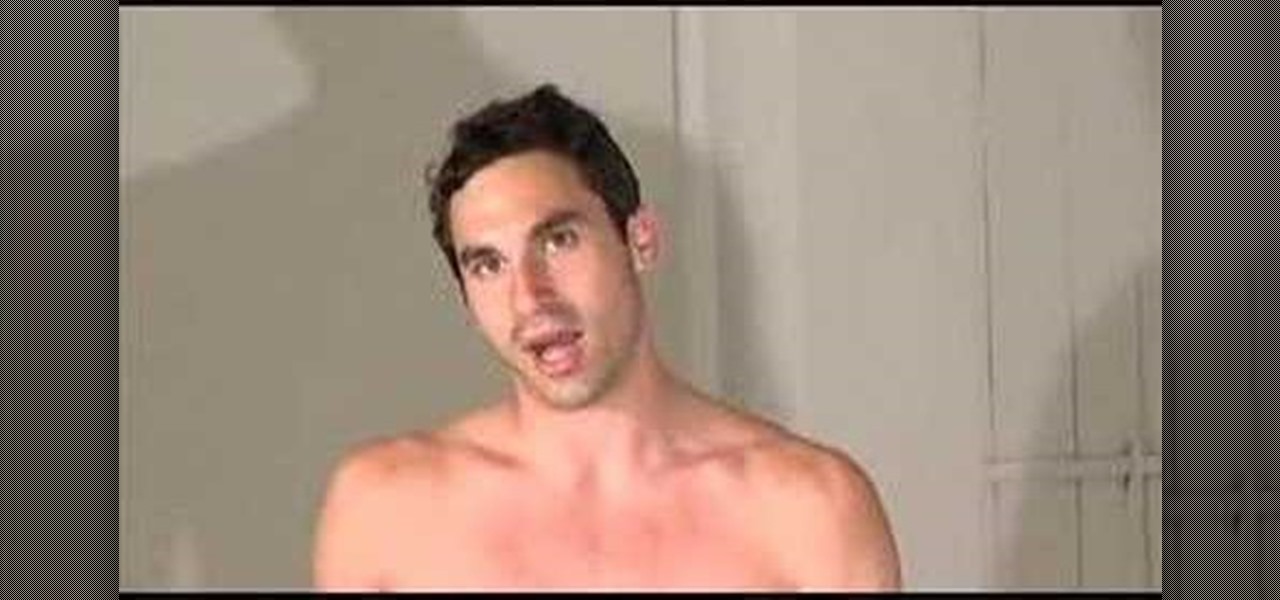
In this illuminating episode of the Shirtless Apprentice, Matt walks you step by shirtless step through the three point lighting technique as he explains the relationship between the key light, fill light, and how to give your subject some pop with an overhead backlight.

The application Acrobat 3D comes with an associated utility called Acrobat 3D Toolkit, which allows the 3D content in the PDF file to be enhanced by editing lighting, adding textures and materials, and creating animations. In this video tutorial you will learn to set up the Acrobat 3D Toolkit environment for technical illustration. Learn about the shortcuts and quick keys to quicken your workflow!

The key to interactivity in a slideshow it by adding hyperlinks. In this tutorial you will learn how to use hyperlinks in Keynote '08 to add interactivity to your next presentation.

In this tutorial, Bert will create diamonds using the filters in Photoshop. The key to this project, is learning how small changes in positioning and filter values, will create completely different looks.

Putting is the most important part of your golf game. Become a great putter and you'll shave loads of shots off your scores. One key skill necessary to hole more putts is to learn how to start your putts on line. Here's how to practice it. To watch scores more video tips on how to improve your putting click here .

Is there an art behind the perfect grilled cheese? Get crispy golden bread and creamy melted cheese with these tips on a classic American sandwich. The key to making a grilled cheese sandwich golden brown is to butter the bread instead of greasing the pan.

The key to stir-fry is having a very hot pan and very thinly sliced vegetables that will cook on contact. I like to cook my stir-fry in a wok, an Asian frying pan. Woks are great because they give you a large surface area. You can make a stir-fry in a typical skillet, but the problem is that if you pile the vegetables on top of each other they will steam instead of fry.

This tutorial by Israel offers some great tips and tricks on how to capture fireworks on video. Two of the key things to remember are to turn off your auto-focus and manually set the gain.

OnePlus is known for making a quality products with their line of smartphones, but as with most, they have their own specific customizations that you can't get anywhere else. Font types, boot animations, sounds, and proprietary apps — they are all unique to each different skin of Android. The good news, though? There's an effortless way you can grab some of that OxygenOS goodness right now.

Finland-based Rovio, one of the pioneers of mobile gaming, is now ready to break new ground in augmented reality with its Angry Birds franchise.

When Stardew Valley launched back in 2016 on Steam for PC, it was instantly deemed a success for steering the RPG farming simulator genre back on the right track. Before its release, we hadn't seen too much in this particular field of games that caught the eye of the general public. Since then, the mega-hit Stardew Valley has made its way to the mobile world of Android and iOS.

Encrypting payloads and encoding stagers are more effective against macOS than one might think. It's very easy to evade VirusTotal and macOS antivirus software using a few simple tricks.

As penetration testers, we sometimes need to securely store customer data for prolonged periods. Bruteforce-resistant, vault-like containers can be created with just a few commands to protect ourselves from physical attacks and unintended data disclosures.

With the addition of the OpenSSH client and server in the Windows 10 Fall Creators Update, you no longer have to rely on third-party programs to open an SSH server and connect to a Windows machine. While still a beta feature, this represents a long-overdue update fulfilling a promise made back in 2015.

Running diagnostics on your Android phone can be a very tedious process. More often than not, you need to key in dialer codes to see if your device's hardware is functioning properly, though you can also download apps — but these are often hard to understand for a layperson. When a smaller component like a proximity sensor fails, you're often left with no other choice but to take it to a professional.

Locking your keys inside of your car is frustrating, to say the least, especially if you're in a hurry to get somewhere. You can always call AAA roadside assistance or a locksmith, but you'll probably have to fork over some money, as well as wait for them to get to you. You might even get towed.

When you think about it, YouTube may actually have one of the largest music collections on the planet. This is why, at $10 per month, Google's new YouTube Music Key subscription is a solid value for many users, especially with its inclusion of Google Play Music.

The key to simplifying fractions is to convert the fraction from a hamburger to a hot dog. In other words you change it from a fraction to a division problem, and then use Keep,Change,Flip to simplify. The video explains all of this and helps make complex fractions,simple.

Apple's keyboard has a set of media controls to navigate the music playing on iTunes, allowing you to play, pause, skip, and replay songs and videos. Unfortunately, these controls are exclusive to iTunes; if you're playing music from Spotify, Pandora, or the myriad of other online web-based services (Amazon, Rdio, SoundCloud, etc.), you're out of luck.

Using the mechanism of a door knob you can easily set up this practical joke on friends and family. You'll need a piece string and some tape to pull this off. Just remember to have a spare key to be able to undo this prank. For further instructions on how execute this prank

As long as your friend's cup is made of styrofoam or paper then you should have an easy time pulling off this practical joke.

It is really quite easy to flash a custom recovery to your Nexus, and there are many excellent tutorials on how to do so (see the How-To below): The Easiest Way to Install a Custom Recovery on Your Nexus 7 Tablet « Nexus 7.

This video shows top 10 useful tricks in windows 7. This video includes window key application, inserting program or folders in start menu or task bar, enabling or disabling windows7 features, notification area customization, reliability history etc. These tips will help you to operate windows 7 more efficiently. So please watch the video.

The launch of Android 4.4 KitKat alongside the Nexus 5 was met with much fanfare from Android enthusiasts. Unfortunately, if you don't have a Nexus device or are still awaiting the 4.4 update, you may feel a bit left behind.

10 Life Hacks: 1.Wifi Booster

For this project, you will need a magnet, two AA batteries, two keys, a metal plate, and a copper wire coil.

In this Windows 8 Tutorial you will learn how to use the shortcut key for accessing the charms bar in Windows 8. There are a few benefits to this for one the charm bar remains in place even if you don't have your cursor over it also you save yourself time by not having to go all the way to the upper right hand corner of your screen every-time you want to access the windows 8 charms bar.

This tutorial describes the procedure to remove autorun.inf and boot.com virus. This virus is commonly called as resycled/boot.com virus, which could damage the system files and may steal important information from the system.This can be removed by any malware / spyware remover like Malewarebytes.

Brian Brushwood and Scam School give you another way to score free booze at the bar. Memorize a few configs and you'll hold the key to another unbeatable game and loads of free drinks!

Have you ever found something in your suitcase that wasn't yours? Maybe it was, but you're almost certain it wasn't. Maybe a friend slipped something in your baggage before your departure flight? Maybe the TSA was playing a joke on you, since they have all the master keys for your approved travel locks?

Anyone with a Mac knows the power of GarageBand, but not all iLife users know the ways to slow or speed up their songs in GarageBand. This video will show you exactly how to change the tempo of your song creations, which is actually a really simple thing to do.

Use two photos, a main image and a photo of a cracked egg which will be your source of the headache. Drag the egg into the main image by holding down the shift key. Resize the egg. Change the opacity down to 50%. Zoom out. Command T flips the image. Hold option and right click. Position the image. Add layer mask icon. Bring back to 100%. Brush. Go to color palate and make sure black paint is on. Paint away all, but the cracked part of the egg. Add the black and white layer, only the egg porti...

Open your program to a new live set. By using three keys (in Ableton Live), Command (Ctrl), Shift and t, you can create a short cut. Create two new midi tracks making one for (side chain) bass and one for (side chain) kick. To rename a track choose the two keys Command (Ctrl) and r. Next, you can load up the presets, located on the side bar list, one a bass, and, then a basic kick drum by opening up impulse, electronics and Tremor 1994. Now create a couple of patterns. To do this go an empty ...