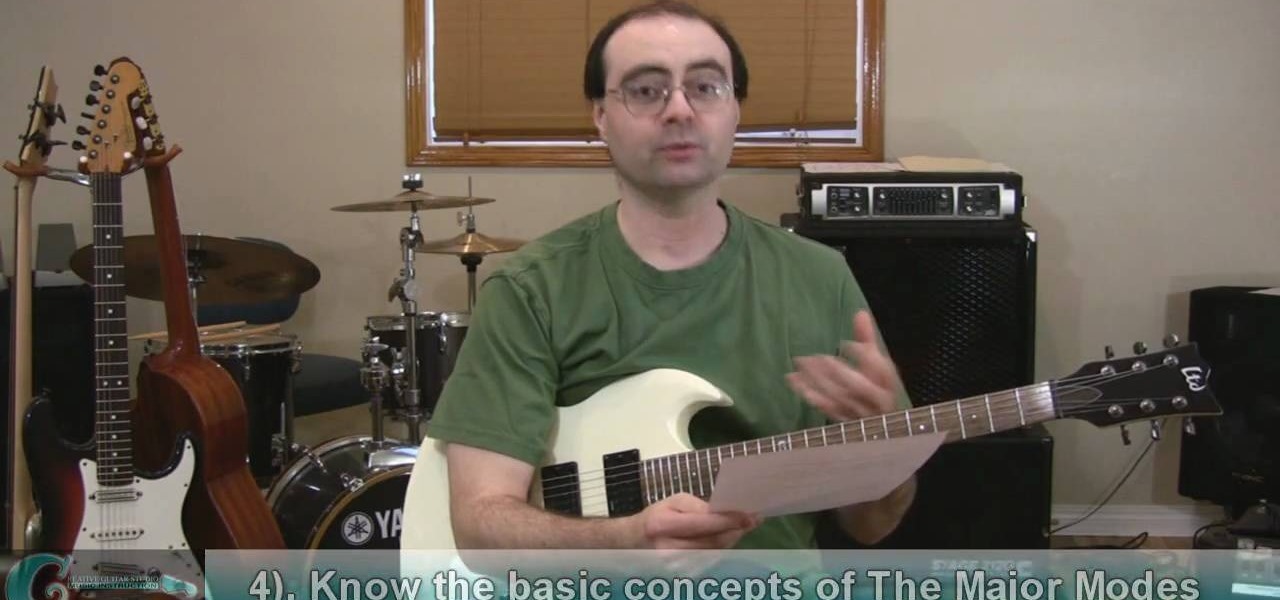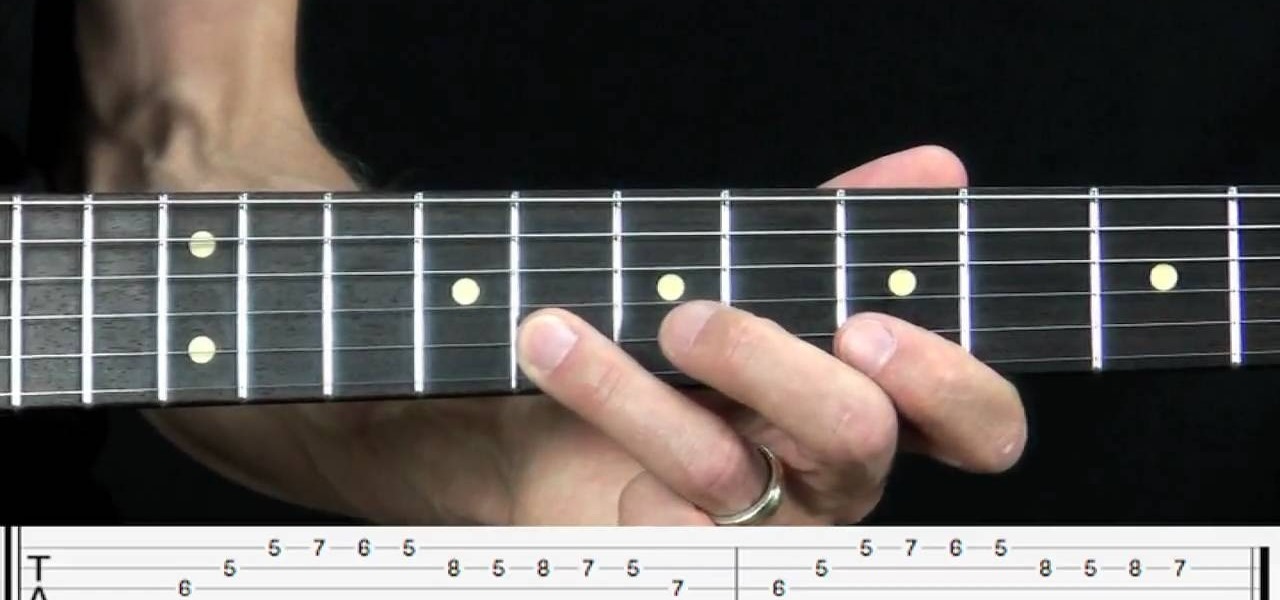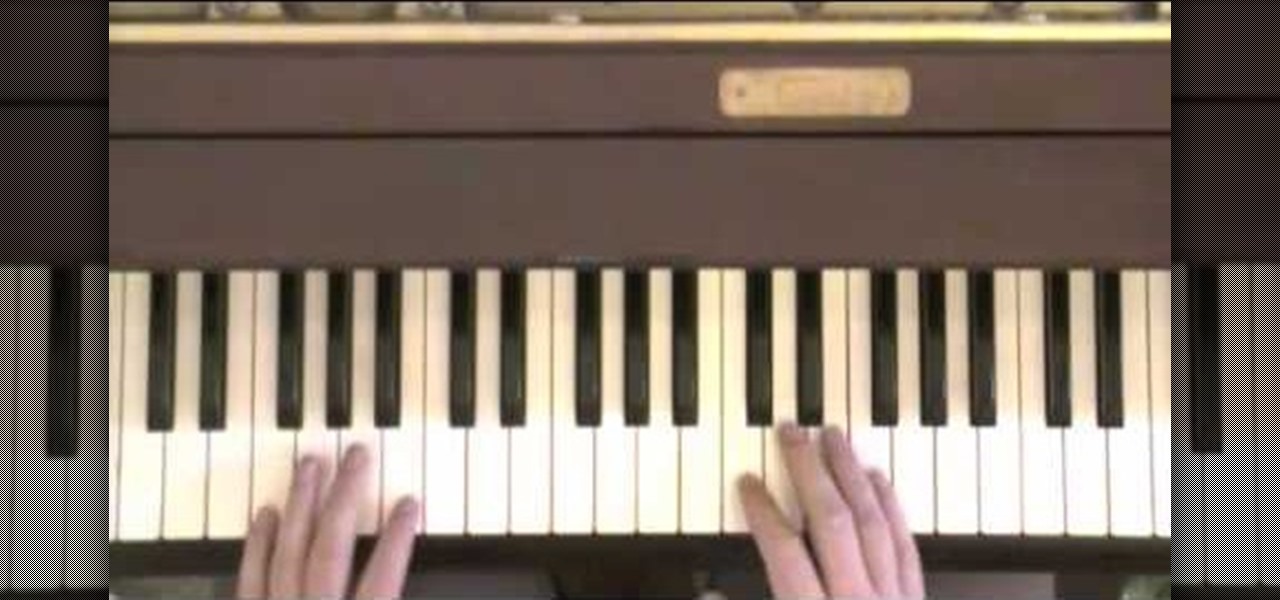In this video tutorial, viewers learn how to use the Mouse Keys feature in a Mac OS X computer. This feature can be accessed under the Mouse & Track-pad tab, in the Universal Access menu. Turn on the feature by checking On. Once turned on, users can use the number keys on the keyboard to move the cursor in any direction. Users are also able to use a keyboard shortcut to turn on or off the Mouse Keys, adjust the Initial Delay, adjust the Maximum Speed and change Cursor Size. This video will be...

In this Electronics video tutorial you will learn how to multi task on your Blackberry. This video is from www.myblackberrytv.com. From the home screen, while holding down the Alt key, press the back key. Each time the back key is pressed, a different item will be selected on the top bar. All the icons represent the entire range of applications that are open on the blackberry. Select the ‘map’ application. Once you finish with the map application, you can switch back to the home screen by...

In this how-to video, you will learn how to use the zoom function in the Mac OSX. This will help if you are visually impaired. Next to the space bar, there are two keys. There is the command key and the option key. Hold them both of them down at the same and press the number eight key. Once this is done, the desktop will be zoomed in. To zoom in even further, press control, command and plus. Do the same except with the minus key to zoom out. Press option, command and the number 8 to reset the...

In this video tutorial, viewers learn how to turn off the stick keys on a Windows computer. Begin by clicking on the Start menu and select Control Panel. Double-click on the Accessibility Options and go to the Keyboard tab. Under Sticky Keys, click on Settings and uncheck the box that says "Use Shortcut". Then click OK. Users can also turn off the sticky keys by pressing the Shift button 5 times and click Yes to confirm. This process is very simply, fast and easy to do. This video will benefi...
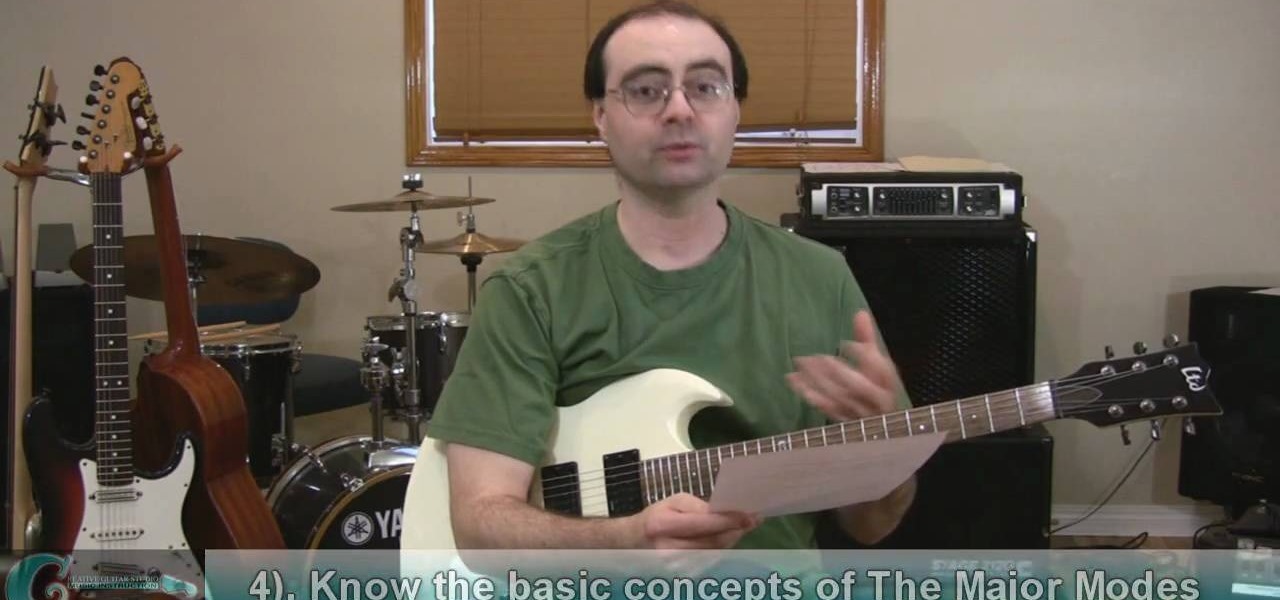
This how-to video will show the proper use of key modulation in music. Follow Andrew Wasson of Creative Guitar Studio as he takes you through the uses of key modulation in music writing. Watch as he explains the difference between direct modulation and pivot chord modulation. Once you know the different types of modulation, you can learn how to introduce both of them to your music writing as you continue growing as a muscian.

This video was made to help users with disabilities use Windows XP more efficiently in their lives. Starting with entering the control panel the and clicking on the accessibility options the user will have an array of options to help customize their settings to their needs. The demonstrator showed that sticky keys are for those who have a difficult time holding down buttons at once for functions. The filter key eliminates double strokes for certain keys so you would need to hold down a key to...

This video tutorial shows you some of the benefits of the SmartKey on the 2010 Toyota 4Runner. This key can be used as just like the standard version, using the remote controls to lock and unlock the car. This key also provides keyless entry; if you have the key in your possession and approach the car it will unlock the doors for you. You can also use this key to open and shut the rear window. The SmartKey brings a bit of innovation to the once standard remote control key.

Learn how to create a green screen effect using Boris Continuum Complete's Chroma Key filter in Apple Final Cut Studio. BCC Chroma Key is used for compositing camera footage shot using a blue, green, or orange screen as a backdrop over a new background video or a still image from a separate file. BCC Chroma Key is also included as part of Boris FX 9.2 and Boris RED 4.3. If you have access to this powerful plug-in for Final Cut Pro, watch and learn how to use it for precise chroma keying.

In this video, we learn how to play the solo from "In My Life" by The Beatles. You can play this straight, the way it's played on the piano, or another way. If you just play it like this, you are going to have a very difficult time getting the keys to sound correct. The other way you can play this song is to use the chords as well. When you do this, the song will come out with a better sound and be more put together than the other way. Add in the words to the song and sing along as you go to ...

In this video, we learn how to play "Penny Lane" by The Beatles. The keys you will play at first are: B, D#, F#, B/D#, F#, and B. There is a style you have to employ to get this to work on the piano. Each note is played separately when you do it on the piano, so don't combine the notes together as you are playing. Make sure you are keeping the notes in sharps. The next notes are: B, D#, F#, A#, D#, F#, and A#, From here, the next ones are the same except with a G# at the end. Continue to play...

In this video, we learn how to play jazz guitar: Chord voicing and comping. Guitar comping is more pianistic in approach than it used to be. You can play different chords, moving them up a notch to get a different noise out of them. You will have to learn the finger placements and how to spell the chords, but they will sound great when you play them. You will get the same chord voicing with the different chords, it will just be moving upwards or downwards in the noise. As you continue to lear...

If you want to get really good at playing the guitar, it stands to reason that you learn how to use a capo. Happily, the Internet is awash in high-quality tutorials like this one, which presents an overview of how to shop for a guitar. For more information, including a step-by-step overview, watch this free video guitar tutorial.

In this video tutorial, viewers learn how to use the Nokia N97 phone. The power button is located on the top of the phone to turn on/off the device. The menu key will open a list of applications for use. The call key will allow the users to make a phone call. The end key will bring the user to a previous screen or end a call. There is a headphone jack at the top of the device. One the side there is a Micro connector, and lock key. This video will benefit those viewers who are just using the N...

Is the spacebar on your keyboard out of whack? This simple video will show you how to re-seat it in less than two minutes. Start by using your fingers (or a small screwdriver or spudger if needed) to gently pry up along the top of the spacebar, working from one direction to another. Continue working along the top until the key is free from its mounting clips. Observe the location of the mounting clips. After the key is free from the keyboard, you can also remove the metal support bar from the...

Ever needed to fix a clip where an unwanted or unexpected object appears in the scene? A car is suddenly passing across or a stage hand got in the shot by accident? And re-shooting is expensive or impossible? You would be facing hours of tedious frame-by-frame rotoscoping to get rid of the pesky element in your video...

This music production software tutorial describes a hack to allow you to trigger an instrument or effect when you RELEASE a key in Reason 3 or 4. This is useful for guitar strums, Hi-hats, mutes or delays, or vinyl scratch effects. With this trigger trick you can create back beats easily. Have one effect produced when you push a key, and another when you release the key using release gates in Reason 3 or Reason 4.

Some Dads, or brothers or grandfathers, jingle lots keys and coins in their pockets. Give them a hand for their pocket change and car keys with this one-of-a-kind tray. Learn how you and your child can make a nifty tray for keys and coins with this arts and crafts tutorial from Crayola. You will need Crayola Color Surge paper and markers, Crayola Color Explosion black paper and markers, scissors, glue, and your hands. Dad will love this homemade gift for Father's Day. With this how to video y...

Digidesign has transitioned all of their plug-in software copy protection from floppy drive based key disks to copy protection authorizations that reside on the iLok technology provide by PACE. The following is some information about iLok technology.

In this short how-to video, you'll learn a few key principles for proper bowing of your violin as well as a few quick and dirty cleaning tips. Watch this tutorial and learn to play your violin with the whole bow while maintaining a straight form!

Why is it done that way, and how can I figure out a Hawaiian vamp on the fly in any key? Watch this and find out. You just need a uke, of course.

The doubles team of Mike and Bob Bryan discuss doubles strategy with tennis pro Brad Gilbert. Movement, communication and proper positioning are key. Tips are given throughout the video in the form of popups. Easy to understand.

They always did say, "simple music is the hardest to play, and Blues is simple music." Playing the Blues requires a specific touch that takes practice as well as a great compilation of licks! In this video you will learn how to play a signature Freddie King lick (ripped off by Eric Clapton, Stevie and other great guitar players, because that's what we do) over the IV chord of the progression (the fourth chord in the scale of the key). The faster you get with it, start to add trills, quick ham...

A key element to making any guitar player, whether lead or rhythm, a great player is having good muscle memory and plenty of dexterity and strength in both your left hand and right hand. For those just getting started, or for those who have been playing for a while but are still having a hard time pulling off bends or holding down chords and barre chords, it's crucial to exercise your hands and build that dexterity and strength. In this fantastic video you will learn various exercises to help...

In this video, we learn how to play bass: Rhythm changes in C. A lot of times this tune is played very quickly, but playing slow can sound very nice as well. When you play slow you can see and hear exactly what the note is supposed to be like. There is more time in between the notes when you play slowly, so you have to have a lot of control over your hands and chords. When doing rhythm changes, make sure to feel the groove as you are going so you can feel you are in key with the rest of the m...

There are zillions of fun and cool things you can do with guitars, including riffs, hammer down, and so on. But in order to unleash the rock star that we know is hidden deep within you, you have to start with the basics first.

Are you a fan of Robert Johnson? If you are, you probably have a guitar, so grab it and learn this Robert Johnson tune. See how to play "Come On In My Kitchen" on your electric blues guitar.

Learn to play the classic Beatles tune "Yesterday" on the piano in minutes! This video will teach you how to play the classic Beatles tune "Yesterday," so that others can sing along. You'll start in the Key of F for the intro, and move along with the video, following the easy-to-learn fingering patterns that the instructor gives. With a minimal knowledge of piano, you can learn to play this song and have fun singing along! This instructional video will have you playing the piano in no time!

This is a LEGO Indiana Jones walkthrough on how to unlock the secret level. What you basically need are most of the characters and at least one level in each chapter having 10/10 artifacts. You might not need all of the artifacts to play the Young Indy and Ancient City level, but you will definitely need them to play the last level though.

Welcome to a tennis lesson from FuzzyYellowBalls, the the best place to learn how to play tennis online. Our free video tennis lessons teach you how to play the game in a new way that combines technical analysis, visual learning, and step-by-step progressions.

Welcome to a tennis lesson from FuzzyYellowBalls, the the best place to learn how to play tennis online. Our free video tennis lessons teach you how to play the game in a new way that combines technical analysis, visual learning, and step-by-step progressions.

This software tutorial shows you how to chroma key in Windows Movie Maker. Chroma keying requires having green screen video footage. Once you have footage you can use the chroma key effect tools in Windows Movie Maker to put subjects in different background. See how easy it is to chroma key in this tutorial.

Watch this piano tutorial video to learn how to play "In the End" by Linkin Park on the piano. The instructions include the scale, key signature, and chord breakdowns. Intermediate pianists will have no trouble learning how to play Linkin Park's "In the End" on the piano after watching this helpful how-to video.

Watch this piano tutorial video to learn how to play "Faint" by Linkin Park on the piano. The instructions include the scale, key signature, and chord breakdowns. Intermediate pianists will have no trouble learning how to play Linkin Park's "Faint" on the piano after watching this helpful how-to video.

Watch this piano tutorial video to learn how to play "Haruka Kanta," the second Naruto opening, on the piano. The instructions include the scale, key signature, and chord breakdowns. Intermediate pianists will have no trouble learning how to play "Haruka Kanta" from Naruto on the piano after watching this helpful how-to video.

Watch this piano tutorial video to learn how to play "Breaking the Habit" by Linkin Park on the piano. The instructions include the scale, key signature, and chord breakdowns. Intermediate pianists will have no trouble learning how to play Linkin Park's "Breaking the Habit" on the piano after watching this helpful how-to video.

Watch this piano tutorial video to learn how to play "From the Inside" by Linkin Park on the piano. The instructions include the scale, key signature, and chord breakdowns. Intermediate pianists will have no trouble learning how to play Linkin Park's "From the Inside" on the piano after watching this helpful how-to video.

Watch this piano tutorial video to learn how to play "Wake Me Up Inside/Bring Me to Life" by Evanescence on the piano. Instructions include the scale and key signature and chord breakdowns. Beginners and intermediate pianists will be able to learn how to play Evanescence's "Wake Me Up Inside" by watching this helpful how-to video.

Watch this piano tutorial video to learn how to play "Yesterday" by the Beatles on the piano. Instructions include the scale and key signature and chord breakdowns. Beginners and intermediate pianists will be able to learn how to play the Beatles' "Yesterday" by watching this helpful how-to video.

Watch this piano tutorial video to learn how to play "Let It Be" by the Beatles on the piano. Instructions include the scale and key signature and chord breakdowns. Beginners and intermediate pianists will be able to learn how to play the Beatles' "Let It Be" by watching this helpful how-to video.

Watch this piano tutorial to learn how to play My Chemical Romance's "Disenchanted" on the piano. Instruction includes key signature and scale, chord breakdown, and melody. Pianists of any level will find this instructional video helpful in learning how to play "Disenchanted" by My Chemical Romance on the piano.