
How To: Sing, keep a strong beat, and play the harmonica
In a two part series Gussow gives an introduction to the fine art of singing, blowing harp fills, and keeping a strong beat, on a key of C harp.


In a two part series Gussow gives an introduction to the fine art of singing, blowing harp fills, and keeping a strong beat, on a key of C harp.

An intensive analysis of the "blue third," a quarter-tone that lies somewhere between the major and minor third and is a key constituent of the blues scale that all harmonica players must master. With Satan & Adam harpist Adam Gussow.

In order to increase the security and harden the integrity of an email account and its content, you'll want to use PGP on your Windows, macOS, or Linux computer. This is usually the first thing security analysts do to protect communications with encryption, and everyone else should consider it too, especially since there's an easy way to incorporate PGP that anyone can follow.

The new Google phones, which are rumored to ditch the Nexus moniker for Pixel, will most likely come with an Android feature that 7.0 Nougat doesn't currently have—a new set of navigation keys.

Unlike other Android devices with soft keys, the LG G3 actually comes stocked with a few different styles, as well as the ability to adjust the button layout and combination. But while the customization options are great, the styles you can switch between don't add much flair or personality to your device.

Compressor 3 is part of the Final Cut Studio package and sports a brand new interface. So if you're new to the software, or haven't played with the newest version, you're sure to learn some good hot keys and interface tips.

So the beta version of Minecraft 1.8 is officially out and you want to explore the new worlds and features of the pre-release. The best way to explore is to move around super quick right? So take a look at this walkthrough on sprinting and flying in Minecraft 1.8.

Check out this video to learn how to get the Wunderwaffe in Call of the Dead, the zombie map from the COD: Black Ops Escalation map pack. Whether you play on Xbox 360, PS3, or PC, this video has the key to picking up the Wunderwaffe, one of the best guns in the game.

Are you playing Minecraft on a Mac? Would you like more functions and better performance from chat? Check out this video, you'll need to download Modloader and improved chat. You'll be able to bind keys, so that your most used commands are only a single keystroke away!
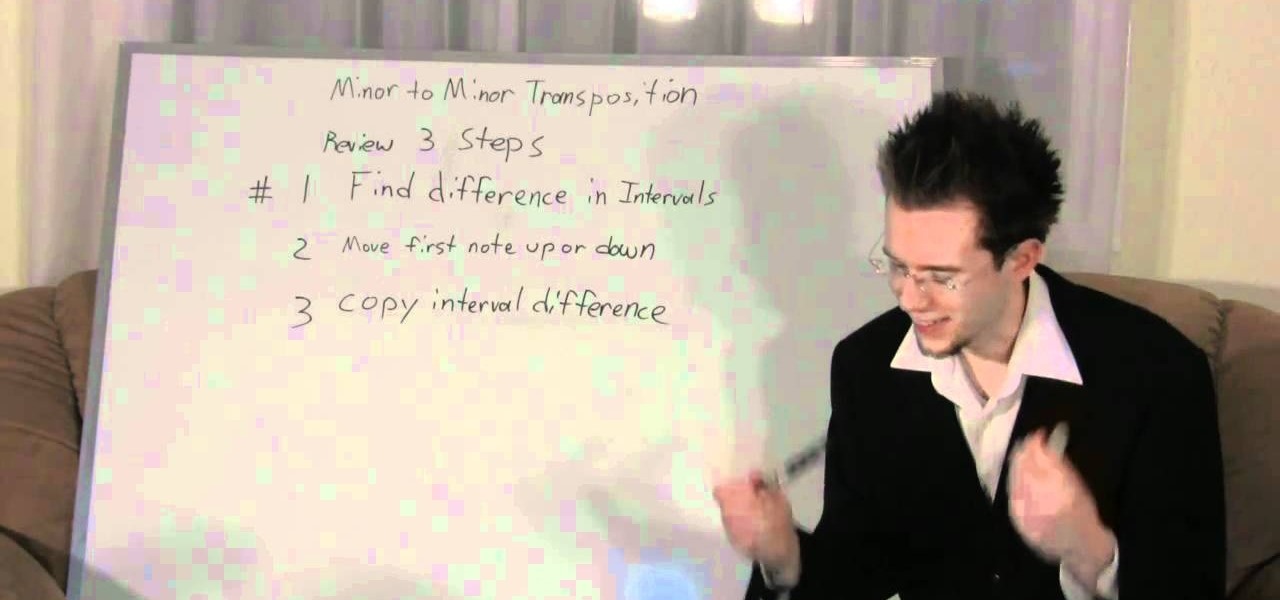
D minor may be the saddest chord ever, but where do you go from there? In this comphrensive lesson by Andrew Furmanczyk, you'll learn how to do minor to minor transposition to bump up your musical composition skills to a whole new level. If you can't sing it, or don't want to play it in the key the song is in, you need to watch this. Try it and make your sadness go to 11!
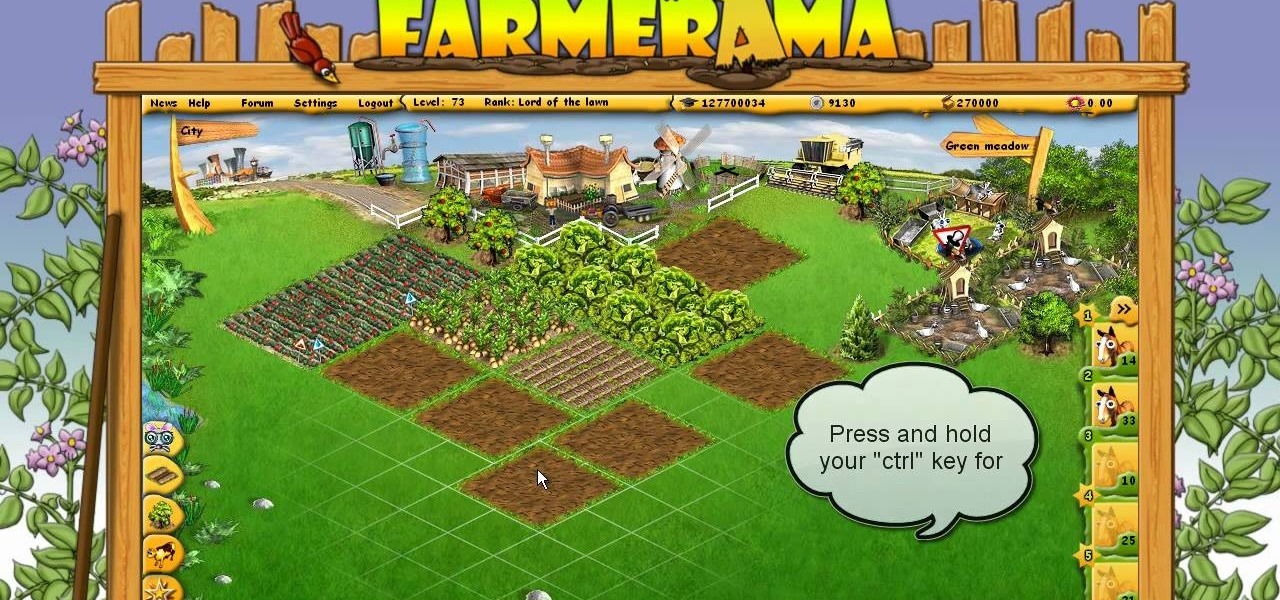
Can't resist farming sims? Try the new, free to play, browser-based farming game, Farmerama! This brief tutorial shows you how to build your farm faster by making judicious use of the Ctrl key as a shortcut or hotkey for certain actions.

In this video, we learn how to create a melody around a vocal in FL Studio. Start to play around with the melody to the song and change the tempo to how fast you want it. Then, move around different sections to create the exact sound that you want. Finish editing all of the bars on the song until you have it to a sound that you like. Use the keys on the left hand side of the screen to help show you where you are editing the keys at. Then, use the different filters to make the song sound how y...

In this tutorial, we learn how to make a piano sound for a breakdown in FL Studio. First, create chords using the keys that are on the left hand side of the screen. After you have created all the chords that you want, then copy the notes and space them out so they are in the order that you would like them. Next, you will need to make sure each of the keys are in tune by tuning them one by one. When finished with this, add in effects that you would like for the song. This will finish up the pi...

In this tutorial, we learn how to make an emotional anime beat in Fruity Loops. Start out by playing the different keys on the side of the screen where the keyboard is. After you have found a combination of keys that you like, start to add in different effects to this. You can also use a template that has an emotional beat already created on it. Use piano, drum, tempo, and anything else to change the sound of the beat as you would like it. Edit small parts of the beat as you continue through ...

This video tutorial belongs to the Electronics category which is going to show you how to reset the Blackberry Bold 9000 / 9700 with three methods. In the first method you hold down the Alt key, the Caps lock key and hit Delete. Your Blackberry will start resetting. This process will take about 2 minutes to complete. The second method is the double reset. Hold down the Alt key, the Caps lock key and hit Delete twice. This method is helpful if your Blackberry is frozen. The third method is cal...

Learn how to mix in key while using your pitch control in order to create harmonic mixes. While DJing might appear simple to the untrained eye, truly mastering the turntables requires as much time and dedication as mastering any other instrument. Fortunately, the internet is awash in free video DJing lessons like this one, which make the learning process easier than it's ever been. For more information, including detailed, step-by-step instructions, take a look

Learn how to take the crowed to the next level by listening to what's actually happening and staying in key. While DJing might appear simple to the untrained eye, truly mastering the turntables requires as much time and dedication as mastering any other instrument. Fortunately, the internet is awash in free video DJing lessons like this one, which make the learning process easier than it's ever been. For more information, including detailed, step-by-step instructions, take a look

Keyboards get really dirty from your hands, food, spilled drinks, pens, pencils and everything else that winds up on your desk. This video will show you a great way to clean you white Apple keyboard (wireless or wired) so that it shines like you just bought it. All you need is a handy cleaning product called Mr. Clean Magic Eraser. This will get all of the dirt off of your white keys that come with Mac computers. Make sure to clean the keys and the inside between all of these keys as well. Ma...

Football is a dangerous sport, but playing smart and safe is the key to making sure you're not being hauled of the football field on a stretcher or in a neck brace. It's not one-hundred percent preventable, but how do you minimize the risk of potential deadly injuries to young football players? This video will show coaches a few drills to teach their young athletes to minimize catastrophic neck injuries. And the key is staying low at the line.

Speed up your Final Cut Pro workflow by using key commands when playing, creating, deleting and moving in and out points in both the viewer and the timeline. Whether you're new to Apple's Final Cut Pro non-linear video editor or just want to better acquaint yourself with the popular video editing program, you're sure to benefit from this video tutorial. For specifics, and to get started using these useful shortcuts in your own projects, watch this FCP lesson.

With the advancement of technology nowadays, cars are able to do things better than before. One area is the use of a key. Instead of supplying just a regular key to unlock and lock doors, they now have intelligent keys that make opening and closing much easoer. THey also make starting the car easier as well. So in this tutorial, you'll find out how to use one on a 2010 Nissan Murano LE AWD. Good luck and enjoy!

Nate Bosch teach us about the second mode of the major scale called ,,The Dorian Mode". On a C major scale he gonna play the notes found on that scale but starting from the second note of the scale called the second mode of the Dorian mode, playing all the notes starting from D. He end it off with another D. This is the Dorian mode of the C major scale: all the notes found on the C major scale played from the second note. The chord that can be built out of that scale is the 7th chord. Startin...

How to Use COD4 Cracked Servers.

In this Computers & Programming video tutorial you are going to learn how to add "Hide" & "Unhide File" to the right click menu. Go to reg.exe and type in ‘regedit’ and click ‘enter’. On the page that opens up, Navigate to ‘HKEY_CLASSES_ROOT’ > directory > shell. Right click on shell and select new > key. In the ‘key’ box type ‘Hide Folder’. Now right click on the right side box of the page and select new > string value. Type in ‘HasLUAShield’ in to the box that opens up. Now on the left side...

In this video tutorial, viewers learn how to use chroma key in iMovie '09. This video teaches users how to use chroma key to replace the background of videos. Begin by opening the program. Now drag or image or video background into the time line. Now click on iMovie and select Preferences. In the General tab, check the Show Advanced Tools option. Then simply drag the video that you want over the background image/video in the time line. This video will benefit those viewers who enjoy creating ...

In this how-to video, you will learn how to turn off sticky keys in Windows XP. You will need a computer running Windows XP in order to perform this. First, go to the start menu and click control panel. Go to the accessibility icon and click it. A new window will open. From here, uncheck the option for sticky keys. You can make any further changes in this window. Once you are done, click okay on all the windows to save the new setting. Now you will not have sticky keys when using your compute...

This video shows the method to play the major chords on your piano. A chord is made when we play at least three notes at the same time. The video shows the playing of major chords. It starts with playing of C major chord. We play it by pressing C with your thumb, E with your middle finger and G with your last finger. F major cord is played by pressing F-A-C with alternate starting with the thumb. In the similar way G major chord is played . The keys pressed are G-B-D.

This video is a quick guide on how to turn your computer screen up side down. If you have Windows Vista, right click on mouse and go to graphics properties. Go to display settings. On the rotation box, choose the desired angle of rotation. Click apply and hit OK to confirm settings. For the keyboard shortcut, click control+alt+down arrow key to turn screen up side down. Click control+alt+right arrow key to turn screen to the left. Click control+alt+left arrow key to turn screen to the right. ...

Do you have a smart key but are not aware of its advantages? Here are some tips. Put your foot on the brake pedal. A green light will illuminate the start/stop button. Then press that button and the engine will start. To start other accessories, leave your foot off the brake pedal and click the start/stop button. An amber light will illuminate. If the battery is low on the smart key, then touch the smart key to the start/stop button and the engine will start. This provides quick ways to start...

For quarterbacks who want a competitive advantage over their opponents, Dub Maddox shows, how to throw a football using playaction. Maddox reiterates throughout the tutorial the importance of set, show, snap, and sell when learning the handoff of the football. With a step-by-step live-action tutorial and real game examples, Maddox shows ,how the four key steps are used in games. Those four key terms provide the foundation of mechanics that a quarterback must exercise on every run play if he o...
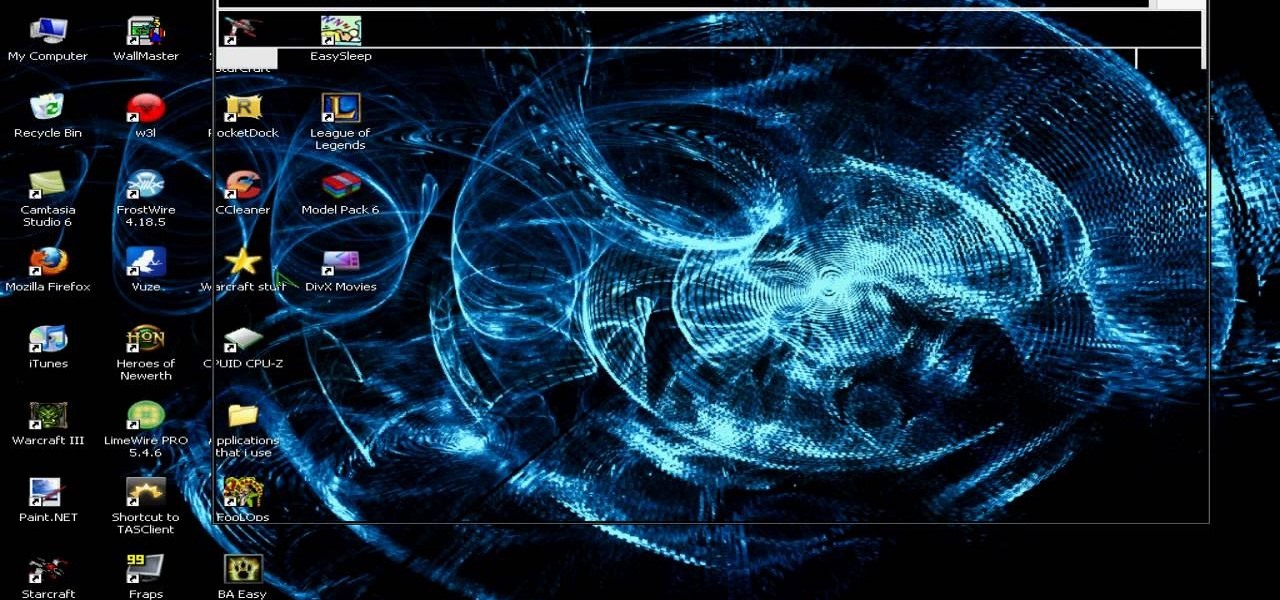
Hunting and pecking through your gaming session can be a real drag, so why not ease your play with hotkeys? Download the appropriate set of custom keys and then follow the video to learn how to install and enable them. Now isn't that a lot easier?

Hacking a bike lock is something that you may need to do sometime if you forget your combination or maybe just didn't bring the key for the lock with you. You should never hack a bike lock to steal anything and should know that this tutorial is for informational purposes only. The first thing you will need to do to accomplish this task is to get a marker. Once you have the correct size marker to fit into the key hole, just stick it in there. Once it is in the lock, just press down while turni...

Check out this instructional electric guitar video that shows you a great way to practice bending strings on your guitar. The whole key with string bending is to know where you're bending it. Improve your guitar playing skills by watching this short tutorial video to learn about string bending on electric guitar.

Watch this violin tutorial to learn how to effectively practice the vibrato on the violin. This instructional video will show you a few key principles to improve your skills playing vibrato on the violin. Vibrato is a very difficult technique to refine, but this how to video will help you master the violin.
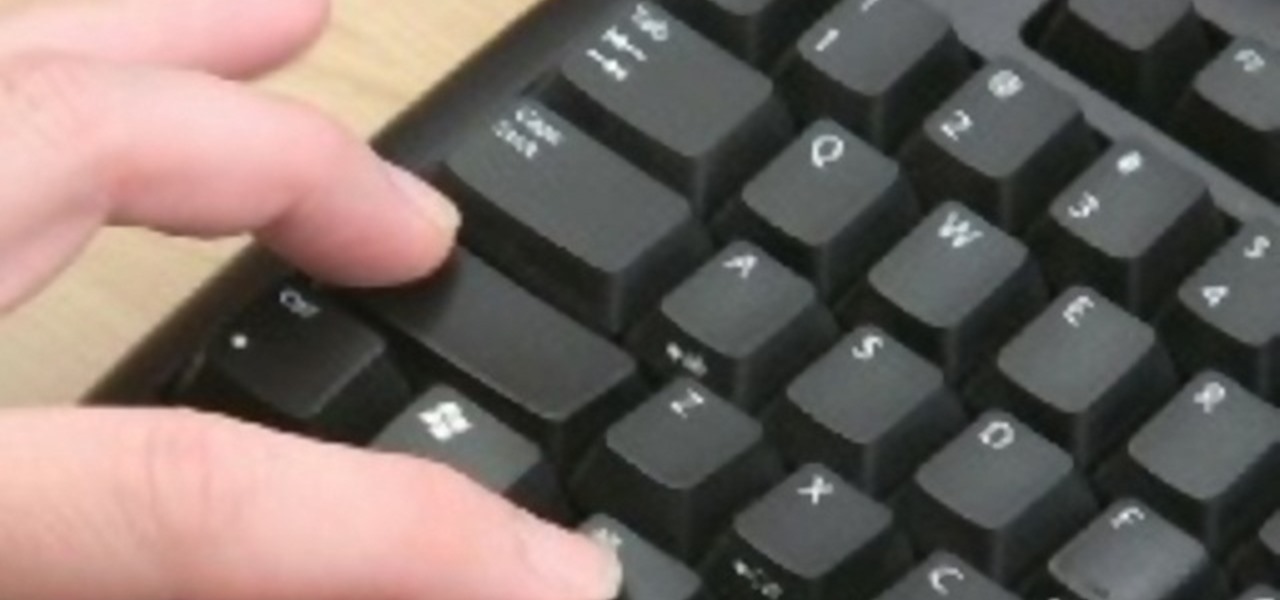
Here is a simple trick you can play on your friends by pressing only 3 keys. Set Windows to High Contrast mode and ugly up someone's desktop.

In this video on Super Smash Bros Brawl (SSBB) for the Nintendo Wii, I showcase how Fox and Falco work, including their move properties and what I believe will be key strategies to learn with them in the long run.

In this Super Smash Bros Brawl (SSBB) for the Nintendo Wii video, I showcase how Dedede and Lucario work, including their move properties and what I believe will be key strategies to learn with them in the long run. I came into this video with a plan, written on paper, so I showcase practically everything about these characters!

In this Super Smash Bros. Brawl (SSBB) for the Nintendo Wii video, I showcase how Snake, Marth, and Ike work, including their move properties and what I believe will be key strategies to learn with them in the long run. I show the difference between Brawl Marth and Melee Marth, too.

This video lesson will teach you a few standard riffs using the blues scale. Let's review the Blues Scale in the key of A. Remember you can use this scale over major or minor chords. It all depends on the sound you are going for.

In this video, we learn how to play "Bennie and the Jets" by Elton John. Start out with A, E, C. Next, go to the G and then to the A. After this, go to B, A, A, sharp, and D. After this, you will have started to do the intro to the song. You will be playing with your right hand during this. Next, you will trip again and go to A, A sharp, B, A sharp, G, E, then finally to the G in the new measure. Continue to play until you reach the end of the song. You will go through all the different keys ...