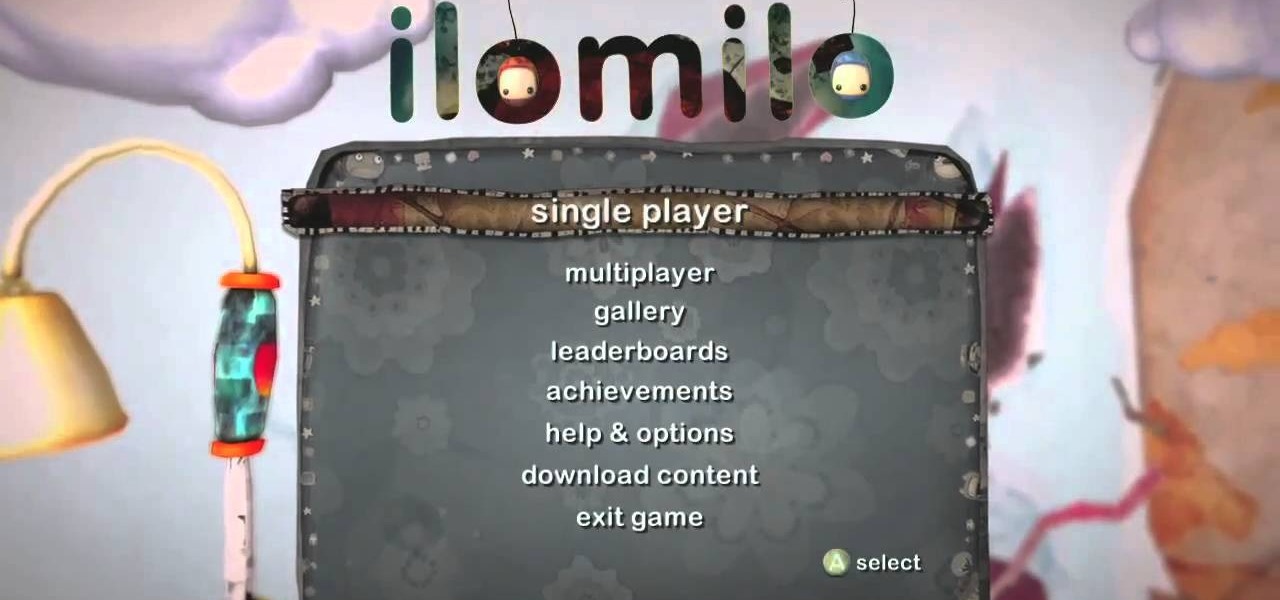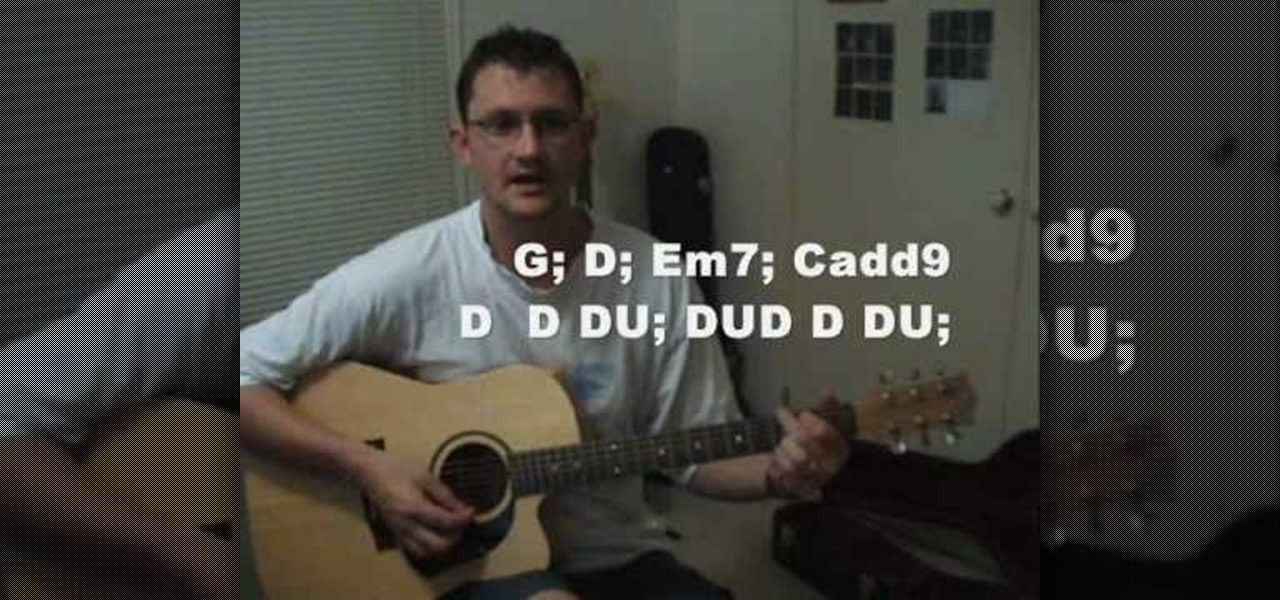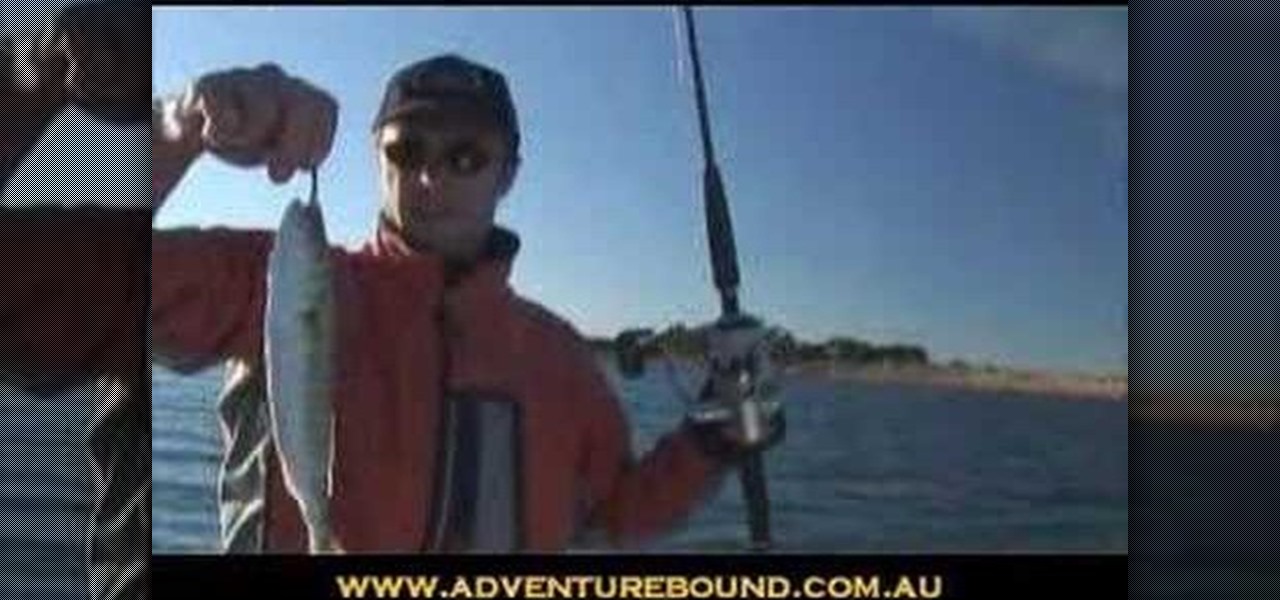In this five-part video tutorial series from PCMech.com, you'll learn how to use the Windows Live Mail client. Learn, for example, how to set up your client with POP, IMAP, Gmail and, of course, Windows Live accounts like MSN and Hotmail. Take a look!

There's no getting around it: if you want to get good at playing the ukulele or any other instrument, you'll need to practice. Fortunately, the Internet is awash in free uke lessons, like this one from Ukulele Live, which make the task not only easy but fun. This clip, in particular, demonstrates how to perform slides on the uke.

There's no getting around it: if you want to get good at playing the ukulele or any other instrument, you'll need to practice. Fortunately, the Internet is awash in free uke lessons, like this one from Ukulele Live, which make the task not only easy but fun. This clip, in particular, demonstrates how to perform hammer-ons and pull-offs (hammers-on and pulss-off for the highfalutin) on the uke.

This is how you use the slide card on a fat PS2 to play Guitar Hero Custom Songs.

Thanks to the PlayStation 3 and Xbox 360, video games are constantly evolving to higher degrees of sophistication, with complex graphics, lifelike resemblances and storylines that create exciting experiences that relieve the tediousness of our everyday lives.

CGI and live action shots get together in almost every big-budget Hollywood movie these days, but combining them in one shot can be challenging for the uninitiated. This video will teach you all about using CGI in live action films, including the use of 3D Studio Max, Blender, and other software to do the animation, rendering, compositing, and other digital steps to making great CGI-live action integration happen.

Before you live out your lifelong dream of becoming the next Bon Jovi and singing to a sold-out crowd of boob-flashing teenage girls, you have to actually learn how to play the guitar first.

Capturing a live drum kit is arguably the most challenging aspect of recording a band. Fortunately, the Internet is awash in video tutorials like this one, which presents a detailed, easy-to-follow overview of the recording process. This series addresses microphone choice, placement, overheads snare and toms.

See how to start using BoinxTV with this overview video. Learn the basics of BoinxTV and see how to turn any modern Macintosh computer into a television studio!

This audio production software tutorial will give you some tips to help with your Ableton Live workflow. Learn how to use shortcuts to rapidly rename tracks in Ableton Live. Make working in Ableton Live faster and easier with these shortcut tips.

There are a lot of songs out there, so it's tough to remember all of the words to every song you like. If you're like me and have a less-than-perfect memory, visual aids will ensure your Apple Music jams aren't interrupted with incorrect or forgotten lyrics. That's why Apple's update with time-synced lyrics is so cool, essentially turning your iPhone into a portable karaoke machine.

TikTok is great for creating short videos of people lip-syncing to songs or comedy sketches, but it's also very entertaining to just browse and share cool videos with friends. When you stumble across a video you like, you can download it onto your phone to watch over and over again. Even better, you can turn the video in a live wallpaper if you just can't get enough of it.

In iOS, Apple provides a few live wallpapers that you can use for the background on your iPhone's lock screen, but these animated options are just wavy color shifts and ink-in-water effects. To really customize your lock screen, you can use a Live Photo for your wallpaper. If you can't find the right Live Photo, GIFs are the next best thing, and experimenting with them feels like a game almost.

Android users have had access to live wallpapers since the Eclair days, but some newer apps have made this feature even more useful. Now, you have the ability to use GIFs as your wallpaper, and through the marvels of modern technology, you can even set a video as your home screen and lock screen background.

Live Photos is an interesting new feature introduced by Apple on the iPhone 6S and 6S Plus models that captures the moments immediately before and after you snap a picture in the Camera app, resulting in a GIF-like animation.

The Pro Bowl has definitely had its ups and downs. It's probably the most glorified exhibition game on earth. I mean, even the NFL Commissioner, Roger Goodell, wanted to cancel it this year.

This is an easy achievement to get when you are playing Crazy Taxi. Make sure you get the right car, and then this video shows you how you can earn the S Rank achievement for this popular new addition to Xbox Live Arcade.

This achievement occurs very early on in Ilomilo - the menu screen, to be precise. When you hear the background music start to play, play along with it. This will earn you the Musician achievement worth 20 gamerscore in Xbox Live Arcade.

In this video from AppleGenius0921 we learn how to enable a Live/Hotmail account on the Mail application on a Mac. Open Mail. In full name put your full name. Type in your email address and password and continue. Leave the account type on POP and name the description what you'd like. The incoming mail server is pop3.live.com. Type in your live.come username with @live.com in it! Click Continue. The outgoing mail server should be smtp.live.com. Check use only this server and check use authenti...

Miley Cyrus has already far surpassed the musical fame and talent of her father Billy Ray. For her legions of fans, this video tutorial is here to teach you how to play her song "The Climb" on the piano, based on the AOL live recording of the song that features a more prominent piano part than the recorded version. Practice, and learn how to be like your favorite Disney star!

Live Trace is the hot new automated tracing capability of Adobe Illustrator CS2. In this Podcast Terry White will show you how to take a logo that was created in Photoshop CS2 and trace it using Live Trace. Because Live Traces are “Live" we’ll be able to tweak the settings to get better results.

Windows Live Mail makes it easy to manage multiple email accounts. The accounts are laid out on the main screen and are easy to access, making Windows Live Mail a convenient email client. For more information, including detailed, step-by-step instructions, and to get started using multiple email accounts with Windows Live Mail yourself, watch this helpful video guide from the folks at Butterscotch.

Windows 7 is the hot, new operating system replacing the past XP and Vista systems. Windows 7 is the most simplified, user-friendly version that Microsoft has developed - ever. Get acquainted with your new version of Windows straight from Microsoft.

The Disney Princesses are all great ideas for Halloween costumes if you want to look really pretty. If Jasmine is your favorite, watch this video to learn how to create an awesome makeup look to go along with your costume that will make you look like the actress that would have played her in the live-action movie.

Learn to play a Hawaiian picking vamp in F (with a low G string). There's no getting around it: if you want to get good at playing the ukulele or any other instrument, you'll need to practice. Fortunately, the Internet is awash in free uke lessons, like this one from Ukulele Live, which make the task not only easy but fun. For more information, and to get started playing this vamp on your own ukulele, take a look.

Want to get started playing football? Footabll is great way to keep in shape and have fun with friends on the weekend! In this video presented by Live Strong, learn how to throw a football properly and how to throw a spiral. Get tips on football throwing from a professional football coach in this tutorial.

"Soul Man" was one of the biggest hits of 1967, and still holds its ground in success. Sam & Dave's hit single, written by Isaac Hayes and David Porter, will forever live on in the music world, and through you… if you play bass. This video is a beginner's lesson to bass guitar, which teaches you how to play the baseline for "Soul Man" by Sam & Dave, with the baseline perfected by Duck Dunn. This is a good bass line for beginners who've played for a bit to get their fingers around.

A lag switch allows you to cheat in online games or on XBOX LIVE by disabling the flow of data to your console or PC. We will show you how to build one.

James from Handsome Alvin, the Australian, acoustic duo band who perform in pubs and clubs around Brisbane, wants to teach you an acoustic guitar lesson.

Make sure this year’s live holiday Christmas tree is not only pretty, but safe, too. Here's how to safely put up a real, live Christmas tree. You will need:

Now that you've imported your footage into Windows Live Movie Maker, you're ready to edit it. A good first step is to trim the beginning and end points of the individual clips that will go on to make up your movie. This clip from Vimeo's excellent Video 101 series of video tutorials will teach you how to do precisely that.

Ready to edit your footage in Windows Live Movie Maker? First, you'll need to move the individual clips from your camera to your computer. This installment in Vimeo's excellent Video 101 series of covers all of the basics—connecting your camera, copying the files over and, finally, importing them into your video editor of choice.

Whether you're new to Adobe InDesign or a seasoned graphic arts professional after a general overview of CS5's most vital new features, you're sure to be well served by this official video tutorial from the folks at Adobe TV. In it, you'll learn how to take advantage of metadata embedded in an image to create live captions and then automatically and flexibly place them in your layout.

This is a video games tutorial where you will learn how to connect to XBox Live with your laptop for Vista and XP using a wireless network. Go to the Control Panel -> Network and Internet Connections -> Network Connections. Click on XBox Live. Once you have connected your Ethernet card to your Xbox and you are connected to XBox Live, you have to bridge your wireless connection to your Ethernet connection. Give the connection a name you want, plug the Ethernet cord into the Xbox and laptop and...

In this tutorial, you are shown very simple steps to put live chat option on your website. In this video web designer Jeff shows you how to put free Yahoo live chat on your website in very easy steps. This tutorial will change your website look more effective and useful. This tutorial shown in very detailed explanation about creating live chat box on your website. He shows a live demo creating professional chat box on your website, but also shows that you can create your live chat box per you...

Learn how to play "Year 3000" by Jonas Brothers, an acoustic guitar tutorial. Follow along with this demonstration, tabs and lyrics here:

Check out this music tutorial video that shows you how to play "Hesitation Blues" by Gary Davis on acoustic guitar. Using a mixture of animated fret diagrams and live playing, this instructional video demonstrates how to play the Reverend Gary Davis's classic. This is aimed at the not-so-new player and the advanced beginner. Play "Hesitation Blues" and improve your guitar playing skills!

Live bait is a great way to reel in bigger fish. This technique shows how to attach the live bait to your fishing gear. Watch this video fishing tutorial and learn how to use a bridel rig for live bait fishing.

Microsoft Office Live Meeting is a conferencing solution for online meetings, training, and events. Learn how you can schedule, join, or present a Live Meeting using features like audio, video conferencing, and uploading handouts. In this demo, learn about meeting permissions and how to record a meeting. Get an overview of meeting content options, see examples of meeting interactions, meet Microsoft RoundTable and really learn to use Office Live Meeting.

Office Live Meeting is a conferencing solution that you can use to engage audiences in online meetings, training, and events. Learn how you can schedule, join, or present a Live Meeting by using new features such as audio, video conferencing, uploading handouts, and using Microsoft RoundTable. Watch the demo to learn how to schedule a meeting in Office Live Meeting.