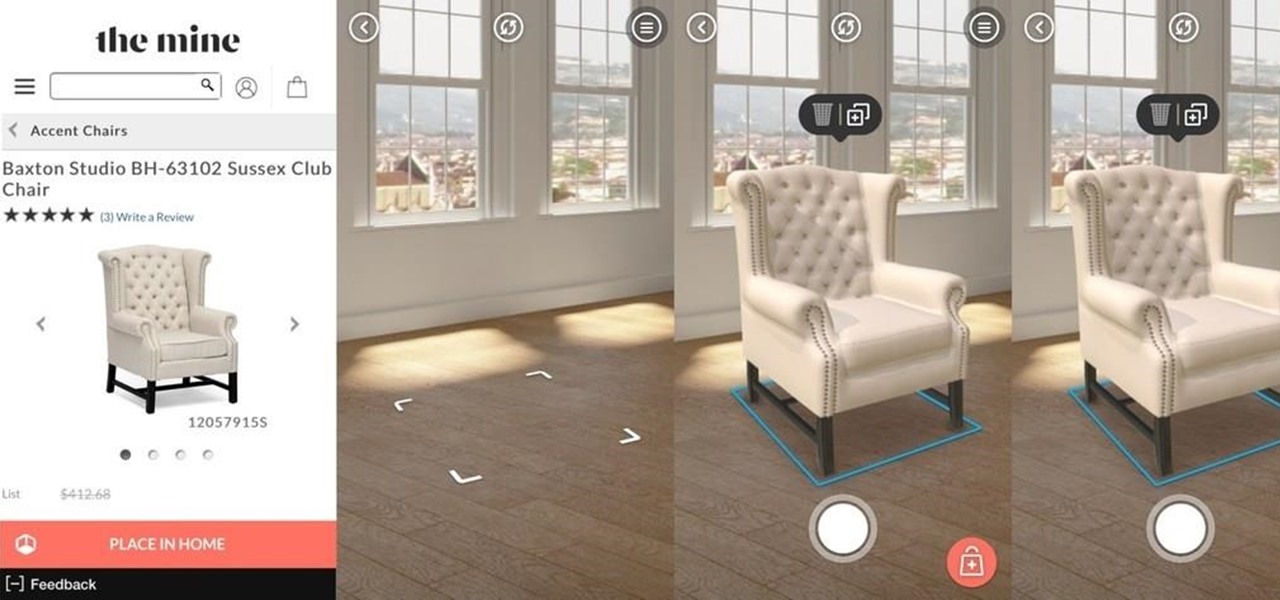HomePod and HomePod mini are excellent smart speakers if you're entrenched in the Apple ecosystem. They even offer ways to protect your sensitive information from friends and visitors who try to ask Siri to spill your secrets. But there's an extra layer of privacy you can put in place to make sure nobody gains access to any important notes, reminders, and calendar events.

While Snapchat had a head start in making augmented camera effects popular on smartphones, Facebook has spent the past few years in hot pursuit, with no less than three apps offering mobile AR experiences, plus its Portal hardware lineup of smart home devices.

Your brand new iPhone SE packs the latest A13 Bionic chip into the form factor of the iPhone 8. With all that modern tech, you'd expect your iPhone to be unstoppable. That said, no smartphone is perfect, and sometimes, the iPhone SE will give you trouble. If your device is frozen, bugging out, displaying the wrong data, or won't shut down the usual way, you might want to try a force restart.

Smartphones are more like computers than actual telephones. Unfortunately, thieves, hackers, and other bad actors know this and are always looking to make money off your personal data. Thankfully, your Galaxy S20, S20+, or S20 Ultra has tools to combat these threats — as long as you know where to look.

In this post-3.5 mm world, Bluetooth is the most universal option. But a lot of older electronics still don't support wireless audio. Welp, now there's a dongle for that.

Although not quite as common today with the always-connected world we live in, you still might be having bandwidth wars in your home right now. If the internet connection in your area is mediocre, you know the feeling well. Google Stadia recommends having a 25 Mbps connection for playing in 4K, so you can expect to need at least that much to maintain a smooth, high-quality gaming session.

Apple's iOS 13 has been quite the disrupter. The initial update featured over 200 new features and changes, while its successor, iOS 13.1, brought another 22 to the mix. With the company's latest update, iOS 13.2, you'll see an extra 22 amendments on your iPhone, including new emojis, Deep Fusion on iPhone 11, 11 Pro, and 11 Pro Max, and Announce Messages with Siri, just to name a few.

When you're checking out photos and video on Instagram, its default bright white layout can literally be an eyesore, especially in dimly lit settings where the bleached UI feels blinding. Luckily, there's a really simple way to switch from the normal light mode to a dark mode look in the iPhone and Android app.

Microsoft is catching up by adding the revered dark mode feature to its suite of apps. The biggest name to get this treatment is Outlook, and it looks great. Dark mode is slowly rolling out, meaning only some people have it right now. So it's time to check and see if you have dark mode on Outlook.

While iOS 13 is not ready for public beta testers just yet, Apple is still testing iOS 12.4 out, and you can install that right now on your iPhone. The latest version, iOS 12.4 public beta 4, was released June 12, a day after its developer version.

It's no secret that the enterprise sector is hot for augmented reality, but the move into the enterprise AR software market by one of the biggest names in industrial engineering announces the technology's arrival loud and clear.

The idea of remote assistant apps in augmented reality has been taking off in the last couple of years, but Epson is introducing a differing kind of solution for companies that may benefit from a more straightforward dynamic before going full-on immersive with higher-end AR remote assistance tools.

The iPhone's "Accessibility" menu is one of those options that's very easy to overlook but incredibly handy in certain situations. You can set AssistiveTouch to help navigate your device, use a Bluetooth mouse when your screen is acting up, and enable the red screen filter for nighttime escapades. For as long as the menu has been available, it's been in the "General" settings, but not in iOS 13.

After raising more $100 million in funding from some of the tech world's biggest names, Mojo Vision is finally ready to show the world the building block of its "invisible computing" platform.

It looks like Facebook really likes Google's augmented reality leadership talent, as the social media giant has hired away another employee from the AR and VR team at Mountain View to lead its team for a product that brings Facebook's AR platform into homes.

First, there was SnapCat. Now, we have DogChat! Or SnapBark? In October, Snapchat took social media by storm with its Lenses for cats. But the latest addition to the camera app has given dog lovers an augmented reality Christmas gift they won't want to return.

One developer has taken the formal name of the Magic Leap One: Creator Edition quite literally with an app that enables users to create a custom universe in their own living room.

In the latest update to its augmented reality platform, Wikitude has introduced new plane detection capabilities that can anchor virtual content to surfaces at any orientation.

When you first update to iOS 12 on your iPhone, notifications on the lock screen and in the history will be grouped automatically into stacks based on a variety of factors for each app. For example, articles from Apple News will be stacked together based on sites. But you can also change this so that all alerts from a particular app will be grouped in one bundle, not separate ones.

On Thursday, at the Augmented World Expo, Stockholm, Sweden-based eye tracking company Tobii announced that the augmented reality display company Lumus will integrate its eye tracking technology into the Lumus DK50 AR development kit.

Enterprise augmented reality software maker Scope AR is bringing the powers of its two productivity apps together like the Wonder Twins into the form of a single app.

One of Android's biggest strengths is its flexibility. There's usually more than one way to perform the same task, which makes it easy to find an alternate method that works better for you. Android also has some hidden features that newer users might not be aware of, so we made this list to highlight lesser-known tips and tricks.

After Vuzix's scorching hot week at CES, the future of AR is so bright, we have to wear (smart) shades. Luckily, Vuzix is making it easier for consumers to grab a pair.

Digital imaging company OmniVision Technologies and the Hong Kong Applied Science and Technology Research Institute Company Limited (ASTRI) entered the CES fray this week with a new reference design for an augmented reality headset capable of 60 degrees field of view (FoV).

While Google has a water-resistant phone in the Pixel 2, its CES booth was anything but. According to Tech Crunch, Google had to shut down its two-level outdoor booth once it began to rain at the Las Vegas trade show. Even though Las Vegas is the driest city in the country, Mother Nature always has her idea of fun.

Whether you're watching Netflix on your Android tablet, smart TV, or computer, the process for changing how subtitles and closed captioning appear is the same. Plus, when you customize the font, size, color, and the background, all devices connected to your Netflix profile will update — except for iOS and tvOS devices. A different process is necessary for an iPad, iPhone, iPod touch, or Apple TV.

In its continued pursuit to elevate retail technology, Amazon has been awarded a patent from the US Patent and Trademark Office for a digital mirror that lets customers virtually try on clothes with different backgrounds.

While there aren't as many ways to customize your iPhone like there is on Android, there are still a lot of apps out there that can help streamline and enhance your experience beyond Apple's own default options — and we've hand-picked over 100 essentials.

With Apple Pay Cash, you can easily and securely pay your contacts directly in your iPhone's Messages app. While you can always use the normal method of paying someone with Apple Pay Cash, there's actually a faster way, as long as your contact asks you for money in an iMessage.

Next to millennials, one of the groups most coveted by brand marketers is "Generation Z," the consumers of tomorrow who were born between 1996 and 2010. On Monday, Facebook established a beachhead with that demographic in the realm of augmented reality by launching Facebook Messenger Kids.

French manufacturer Renault Trucks is looking to the HoloLens to improve quality control processes with its engine assembly operations.

While unveiling various other gadgets, Google announced the Pixel Buds at their October 4th event in San Francisco. These wireless earbud-style headphones are particularly interesting thanks to their ability to offer real-time language translation via Google Translate when paired with a Pixel 2 or Pixel 2 XL.

Animoji, short for animated emoji, was a focal point of the iPhone X presentation at the Sept. 12 Apple event. The reactions were split, to be sure, as some considered the attention to this feature on a $1,000+ smartphone to be a bit, well ... too much. As goofy as Animojis may seem at first, the tech behind them is undeniably impressive. In fact, it's possibly the most technically advanced feature of the iPhone X.

The advent of ARKit and ARCore has strengthened the demand for development tools to build augmented reality experiences for compatible iPhones, iPads, and Android devices.

Augmented reality software maker Upskill has released the latest version of their Skylight platform, adding a number of new tools to ease implementation and improve functionality for enterprises, including a new application builder.

Directive Games received the enviable honor of unveiling their ARKit game, The Machines, on stage as part of Apple's iPhone launch presentation.

Lowe's Home Improvement has been an early adopter of augmented and virtual reality in their business practices, so it was a bit of surprise that their name was absent from the ranks of companies launching ARKit apps last week.

Smartglass maker ThirdEye Gen, Inc. has introduced an augmented reality solution for enterprises that includes their X1 Smartglass and a suite of software applications that enable completely hands-free computing.

As promised earlier this year, Neurable has introduced limited beta of a Unity-compatible software developer's kit (SDK) for its brain control interface (BCI) for augmented and virtual reality.

While many have their own strong opinions on Apple and their products, few have complaints about the way they embrace accessibility. Apple typically finds ways to make products functional to all customers, regardless of their situation. This philosophy can be seen in Apple's partnership with Cochlear, as the two develop a new cochlear implant sound processor for iPhone.