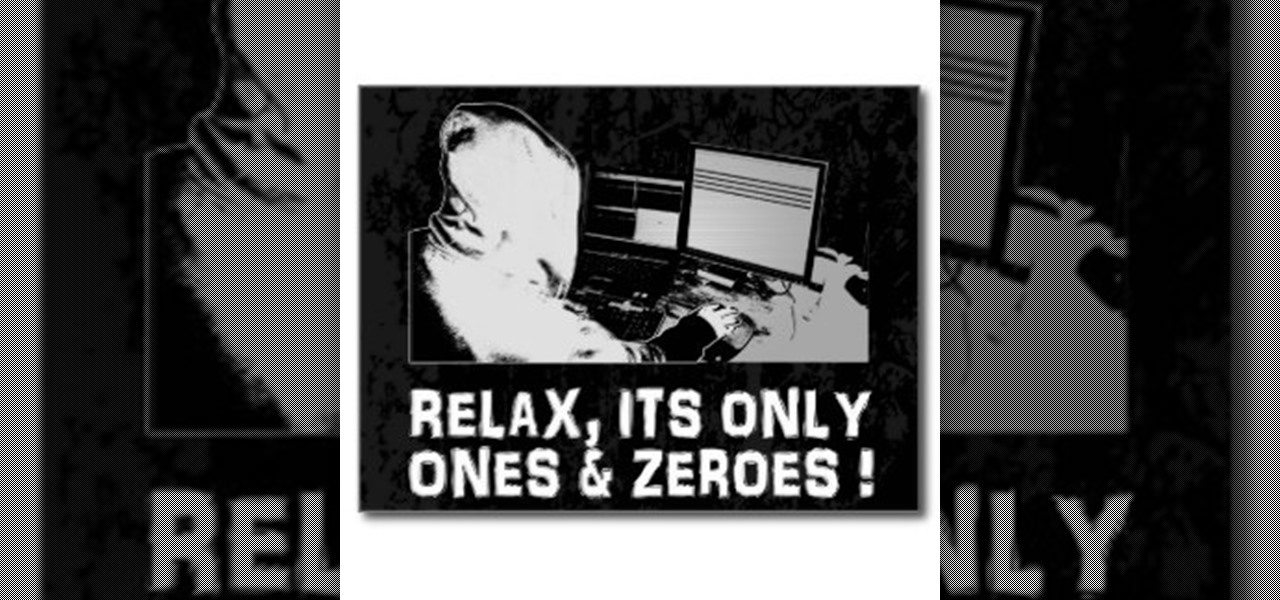Are you wanting to learn the basics of the game of tennis? Are you looking to improve your understanding of ground strokes, volleys and serves? In this free sports video series our tennis expert, Hill Marks, will give you some tips and drills so that you can become the tennis player you've always wanted to be.

Ice hockey basics are easy enough to learn if you have access to the right equipment. Learn how to play ice hockey with this free video lesson.

Learn how to play rag time music on the mandolin with these lessons covering ragtime chords and stroke patterns with expert music training tips in this free online instrument instruction video series.

The ukulele is much like a guitar in many ways. In this video clip series you will learn how to apply several popular guitar playing techniques to the ukulele.

Learn how to play rag time music on the mandolin with these lessons covering jazz chords and stroke patterns with expert music training tips in this free online instrument instruction video series.

Indoor soccer is in many ways very different from outdoor soccer, get expert tips and advice on footballing rules, moves, and positions in this free video.

Lacrosse is very popular sport that was invented by Native Americans. From cradling the ball to passing, shooting and checking, learn all about how to play women's lacrosse, and get expert tips on lacrosse rules and game play, in this free educational sports video series.

Learn how to play the game of lacrosse including the essential equipment used, basic rules and penalties explained, beginner moves and techniques and more in these free instructional sports videos.

Learn how to play football with advanced tips and training techniques for running backs, wide receivers, and special teams players in this free football training video series.

Check out this instructional video on how to play the German 2007 game of the year, Zooloretto. (No, you don't have to know German to play Zooloretto). You play Zooloretto with coins that come in the box.

This sequence shows how to play the Metallica song "Nothing Else Matters" on Guitar. Part 1 of 9 - How to Play Metallica's "Nothing Else Matters" on your guitar.

This is a four part series of four lessons on traditional and new approaches to first position blues playing an A harp in the key of A.

In this series of playground game videos, our young expert tells you everything you need to know about this fun kids activity. Jamie show you how to draw the hopscotch boxes as well as the resting place.

In this video series, our expert Bill Macpherson will teach you how to play Blue Christmas on the acoustic guitar. Bill will teach you about chord structures, right hand techniques, and all the specific chords of the song.

Playing dobro guitar involves using a slide made of steel or brass to sound notes on the fretboard, instead of the traditional method of pressing down with the fingers. In these online guitar lessons on video, learn techniques to play acoustic slide guitar music.

In this video series, learn how to play the piano from expert piano player and professional musician Tony Newton. Tony will teach you basic piano lessons such as proper posture and correct hand positions for the piano. Developing nimble fingers is paramount for great piano playing. Our expert piano player will show you how to practice correct finger techniques to enhance your manual dexterity and facilitate muscle memory. However, this series is not solely for beginners. You can learn more ad...

Build speed and become more capable with these rudiments of the djembe drum. Mr. Swearingen is an Austin Sociology professor by day, who has been playing the djembe since 1985. he is very interested in African drumming.

If you use the Notes app on your iPhone and haven't updated to the newest software yet, you're missing out on some pretty valuable upgrades that improve smart folders, note security, collaboration, and more. So what are you waiting for?

It is a scary time to be alive. As states start to ease back shelter-in-place restrictions, the new world you're entering is still unsafe. With a vaccine months away, your best bet is to follow CDC guidelines and use the tools at your disposal.

By default, videos in the Photos app auto-play in several instances on iOS 13, making it a great way to get a quick, extended glimpse when you're browsing. But this isn't always ideal — especially when you're flipping through private or embarrassing videos and other eyes are on your screen. Fortunately, Apple has an easy way to disable this feature.

Finally, Spotify now works with Siri! It's been a long time coming, but as of Spotify Music version 8.5.6 for iOS 13, you can make Siri or Hey Siri on your iPhone play and control music in your Spotify account. But what commands can you use? We've built a list of everything you can tell Siri to do on Spotify right now, and as time goes on, the list may grow even more powerful.

Trying to figure out which music streaming service to subscribe to can be a difficult task when the playing field is so crowded. Each has its benefits, as well as downsides, so finding the right one for your needs and wants can take a lot of overwhelming research. But we've done all the research for you to help you find the best music subscription your money can buy.

Imagine an Instagram feed filled with a wild array of vivid color. Beautiful right? But when you look at the photos in your iPhone or Android phone's albums, they're all just too dull to pull off that dynamic look. There's no doubt that colorful images are more eye-catching than dull ones, so how do you get your photos to overflow with vibrant color? The answer: Add it in post.

A universal dark theme has long been one of the most sought-after features we've been urging Apple to introduce for iOS. While this wish went unfulfilled with iOS 12, there's renewed hope that it'll finally touch down with iOS 13's arrival. The jailbreak community, however, has had this functionality available for quite some time, and you can too if you're running the right iOS version.

While Magic Leap turned heads at the Game Developers Conference with AR experiences at the Unity and Unreal Engine booths, news broke that the company was the winning bidder for ODG's patents.

Current-generation mobile augmented reality apps offer users numerous opportunities to punch up photos and videos with 3D content, but there's surprisingly few options for users to express themselves using virtual characters.

While it's not the best shopping holiday of the year, Labor Day does have a few sweet deals on smartphones this weekend. There are phones from OEMs such as Apple, Motorola, and Sony on sale, to name a few, from stores such as Amazon, Best Buy, and Walmart.

The Pixel 2 has a number of new unique features. One of the most interesting is the Now Playing option to identify songs you hear on a daily basis. Now Playing displays the artist and title of songs playing in the background of your day and shows this information on the lock screen. While this functionality is incredibly useful, the song history is not saved anywhere on your phone.

There is an Indian story called the Legend of Paal Paysam, and while it doesn't seem like it at first, it has a lot to say about what motivated Paul Travers in the augmented reality space.

Ford's appointment of Jim Hackett as its new president and CEO reflects how the company is largely pinning its long-term survival hopes on its driverless business. Following his previous role as head of Ford's Smart Mobility division, which overseas Ford's autonomous driving activity, Hackett will help the company take a more self-driving direction as a whole.

Every Friday, Next Reality reviews the latest headlines from the financial side of augmented and mixed reality. This Market Reality column covers funding announcements, mergers and acquisitions, market analysis, and the like. This week's column is led by two companies cashing in on visual inputs.

If you have a HoloLens, you can now control the lighting throughout your home or office via holographic controls using the free Hue Lights app in the Windows Store. The app, made by California-based AfterNow, works with the Philips Hue colored lighting system and is much more polished than the prototype we saw in January.

Even if your cat drives you a little nuts, don't worry, because a new study says that cats pose no risk to your mental health.

The 12.9-inch iPad Pro was released in stores on November 11, 2015, and a couple days later I went to an Apple Store and to check it out in person. I had mixed feelings about the tablet, but was intrigued overall—so much so that over the next few weeks, as I found myself hearing more and more about the device, a thought began to take hold in the back of my mind—I really want one. At the same time, I was hesitant about dropping roughly 10 Benjamins for a tablet!

To become a tried-and-true Pokémon master in Pokémon GO, there's an incredibly important decision that needs your attention: Team Instinct, Team Mystic, or Team Valor?

Even though the 88th Academy Awards have come and gone, there's a good chance you still haven't seen all the films that were nominated—or even those that won big.

Have you ever seen those super-expensive universal remote controls like the Logitech Harmony and thought to yourself, "Man, I really want one of those, but that's just too much money"?

I was bored when I found this piece of literature: ==Phrack Inc.==

Practically every smartphone comes with a built-in camera app, but these apps are generally created by the device's manufacturer. And let's face it, manufacturers are hardware companies first and foremost, so they don't always produce the best software.

Not all batteries are created equal, but one thing's for sure—they all lose capacity over time. Thankfully, the advanced lithium-ion batteries in your MacBook and iPhone are meant to last for several years before they begin to lose their overall charge capacity.