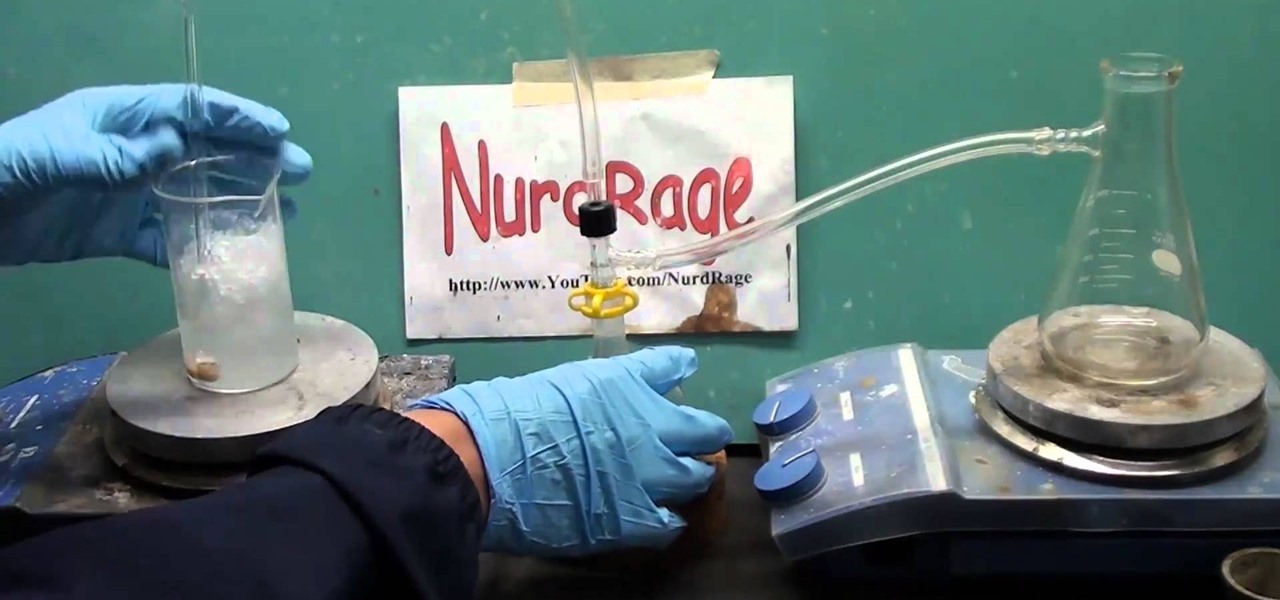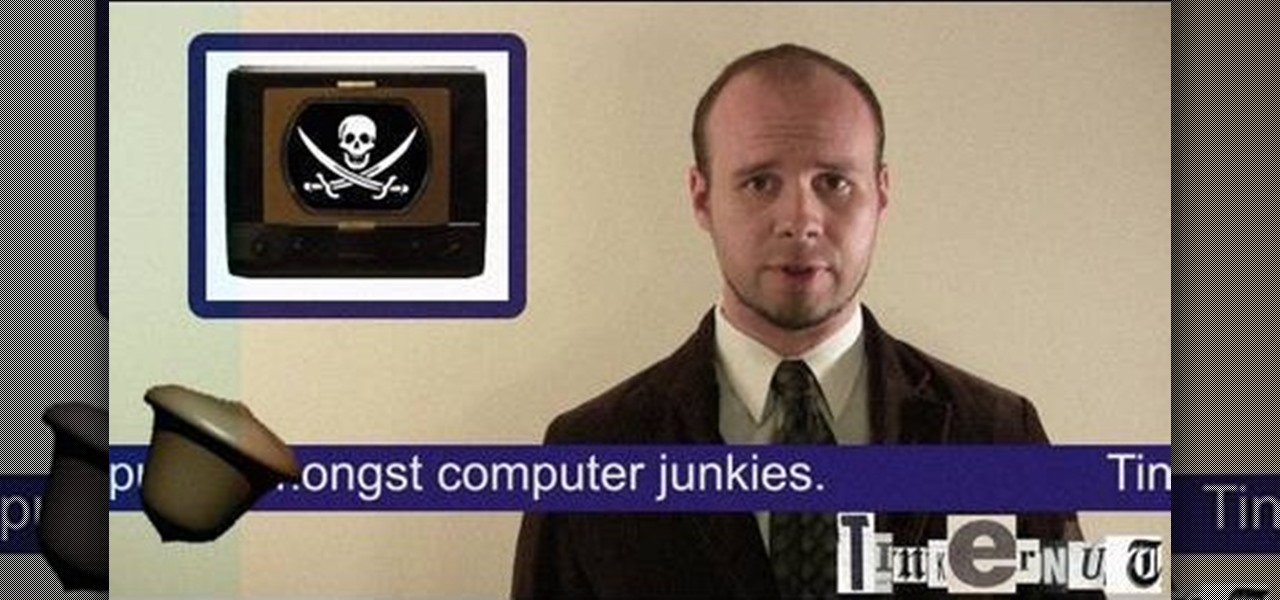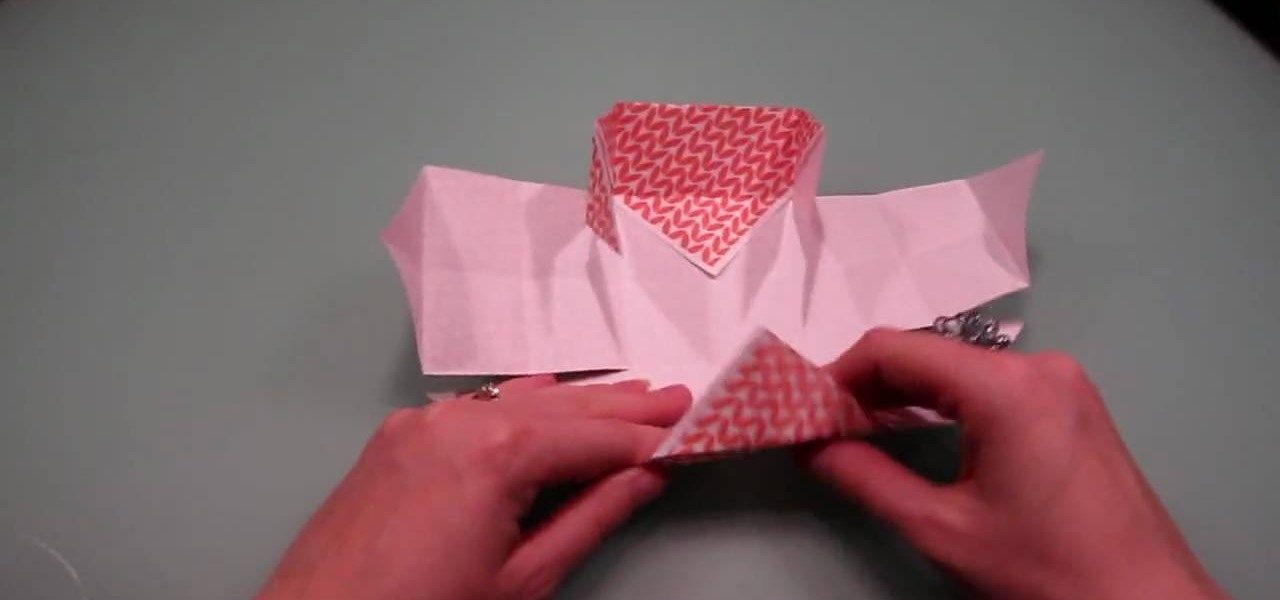Purchasing an actual book from a brick-and-mortar store is becoming increasingly less common for people to do, but it hasn't completely gone out of style just yet. There's something about entering a bookstore and viewing all the potential great stories and epic tales just sitting on the shelves, waiting to be discovered.

If you're going exercising, either at the gym or outside, you're going to need a backpack, gym bag, or pockets to hold your water bottle, wallet, keys, smartphone, and anything else you've got on you.

So you just bought a fancy new Nexus 6 complete with its gorgeous and gigantic display—now what? Unlike Samsung's TouchWiz, stock Android doesn't sport any cool split-screen features, so how do you really take advantage of all that screen real estate?

Most diehard Mac users have used TinkerTool at some time or another, and if you haven't, it's time to start. Whether it's to change your system's font or to disable UI animations, it seems like anything you could ever think about tweaking in Mac OS X is doable through TinkerTool. And now, developer Marcel Bresink has updated his app to work with Yosemite, so let's see what it can do now.

Apple has a built-in way to protect you from opening up potentially malicious apps on your computer in Mac OS X Lion, Mountain Lion, Mavericks, Yosemite, El Capitan, and macOS Sierra. This setting, named Gatekeeper, will never stop you from installing apps from the Mac App Store, but it could from anywhere else. If it's an app you're sure you want to install on your system, here's how to do it.

Accumulating approximately one million downloads on the Google Play Store in less than 72 hours from its initial release, TouchPal instantly became a favorite among Android users.

Apps that save your passwords have been around for quite a long while. But apps that complete the entire login process automatically? Now that's a different story.

Android enthusiasts have their own opinion as to whether you need antivirus software on an Android device. This debate will never end, provided that Android malware is in existence. This guide is not here to say, "Yes, you need antivirus," or "No, you don't." It's to give you all the facts, so that you can make a decision as to whether or not you need antivirus on your Nexus.

Audibly, from iOS developer Nick Frey, allows you create playlists and sync your music across other iOS devices. Like the Samsung-exclusive Group Play or the older Seedio app, you can connect a slew of compatible devices to create a surround-sound stereo of sorts when playing your music.

With the release of iOS 7, the entire Internet was abuzz with what's the exact opposite of excitement as Apple's servers were overloaded, causing many download fails of the new operating system. Since then, many other bugs and issues have arisen that are fairly common with new Apple software updates, like iMessage fails and wallpaper complaints (to only name a few).

A mustachioed Italian plumber collects coins and battles bullets, plants, fish, mushrooms, and turtles in strange environments to save a princess held captive by a crazy, spiked-shell, bipedal tortoise.

Ever since Sense 4, HTC phones have had no access to easy access setting toggles from the notification pane. CyanogenMod and other custom ROMs are an option, but even if your phone isn't rooted, you can still have clean, functional quick settings. Step 1: Install Power Toggles

Previously, if you missed a call or text on your old Samsung Galaxy S3, there was a white LED notification to let you know. It's a nice feature that most smartphones have, but wouldn't it have be nice to know what kind of notification it was before picking up the phone?

In a huge win for Windows 8 and Surface owners everywhere, a free SNES emulator appeared in the Windows Store last month called Snes8x—and it's awesome.

Everyone listens to music. I've got over 3,000 songs in my iTunes library, but am always looking for more, and I'm sure you are too. You can never have enough tunes to rock out to, right? If you're using Windows 8 like I currently am, these are some of the best apps in the Windows Store right now that will help you find new jams for your collection.

Every year, Black Friday gets a little more insane. People get up at ungodly hours, wait in lines forever, and get into some of the most ridiculous fights you've ever seen. All in the name of saving some cash. Everyone loves saving money, but without a game plan, you could end up missing all the good deals and going home with nothing. Luckily, the Internet is here to take some of the stress out of holiday shopping. With these sites and apps, you can find out about all the best deals before yo...

Xbox gaming has come a long way since its inception over a decade ago. What was once simply a bulky gaming console has transformed into legitimate entertainment hub for the home, thanks to the latest Metro-friendly update to the Xbox 360. Now there's newly-designed Music and Video apps, Internet Explorer, and best of all—Xbox SmartGlass.

When you're a kid, the best part about Halloween is the free candy, but if you're past your trick-or-treating years, there are still plenty of things you can do. With all the costumes, scary stories, and pranks, what's not to love? And now, you can even use your smartphone to celebrate.

The HP App Catalog features thousands of apps ripe for downloading and installation on HP's webOS tablet--the TouchPad. Take a look at this guide to find out how to search for apps using HP's version of the app store. The walkthrough will even teach you how to install them, so get ready for a few rounds of Angry Birds!

Marvel vs. Capcom has been the flagship series for frenetic 2D fighting games for years, and Marvel vs. Capcom 3 hit store shelves in February. This video tutorial will teach you the basics of the game, including basic combos, hyper combos, team combos, special attacks, and more. Everything you need to start off your MvC3 career right.

This is an easy and fun project that will add a little light to any night time celebration. Take a few LEDs in any color you want, some basic electronics gear and a hot glue gun. This will be more vibrant than any glowstick you can find in the store, and will last much longer

Player housing is the best way of not only storing all of your extra gear, but also a place for rest and a place for your companions to go to when you don't need them! In this video you'll get a walkthrough of each of the available player housings in Fallout New Vegas!

Perspex is a durable and fashionable material, so getting tables like this made of it at the stores is expensive. If you've got some tools and wide DIY streak though, you can make one yourself with about 8 hours of time and this video, which will teach you just how to do it.

In this home-science tutorial from WonderHowTo favorite Nurdrage, you'll learn how to create hydrochloric acid using 140 grams of sodium bisulfate, a pH lowering compound available in most pool stores, and 60 grams of sodium chloride salt and an external heat source. Watch for a full demonstration of the process and complete, step-by-step instructions.

Start with a UHF or wireless TV transmitter (which you can easily get cheaply off Ebay or an electronics store), then pick what channel you want to broadcast to. Make your own news station, music show or anything else and start broadcasting!

You can create your own custom icons in the same style as icons in the Apple Store. Then you can upload these to your phone as custom icons - or if you're an app developer, attach these icons to your program!

Google has it fingers in just about every digital pie there is, including the App Store of their leading smartphone OS competitor, Apple. This video will show you how to use the Google Mobile App for the iPhone, a great app that allows you to do Google voice searches and all sorts of other handy search tasks. Apple is pretty sweet, but Apple and Google together is a huge mobile phone combo.

Need help figuring out how to remotely unauthorize a computer from accessing a file you've downloaded from iTunes? This clip will show you how it's done. It's easy! So easy, in fact, that this handy home-computing how-to from the folks at Tekzilla can present a complete overview of the process in about two minutes' time. For more information, including detailed, step-by-step instructions, take a look.

In this clip, learn how to make a perfectly thin, crispy Italian style pizza with Food Mob. You will also learn how to top those beautiful bases with the best ingredients so absolutely everyone at the table will be happy. Don't bother with delivery or one of those store bought pizzas - make your own! It's worth it.

Choosing the right gift for your friend or girlfriend is obviously the most important part of gifting, but you can make your gift extra special by wrapping it in a lovely package.

Real rockets require top ingenuity from physics and engineering experts, but you can construct a smaller replica that costs almost nothing can can be made from materials you already have at home or can find at a hardware store.

In this tutorial, Elizabeth shows you how to turn two old doilies and a cheap thrift store scarf into an adorable boho/hipster bib top. This top is cheap and easy to make and best of all.. it's no sew! No thread involved! You will love this style and this shirt will soon become your favorite. Have fun!

Need a place to store a few odds and ends? How about all of those little origami stars you like to make? In this video, you'll learn the folds for making a traditional origami paper sat box, perfect for all of your folded stars, or anything else! You'll start out folding this star box with the what's called the "star base."

Want to know what the future holds in store for you? With this guide, you'll learn how to make a fortune-teller toy with origami, the traditional art of Japanese paper folding. For more information, including a step-by-step overview of the folding process, as well as to get started making your own paper fortune tellers, watch this free origami lesson.

You already drop mad stacks for your MAC eyeshadows and Lancome blushes - why not save money and go eco-friendly with reusable, recycled makeup organizers?

Make some tasty homemade ginger ale without all the sugar and additives. This soda recipe is delicious and healthy and is made with natural soda cultures and fermented. You will never want to go back to store bought soda again!

This excellent video will teach you how to turn an ordinary philly cheese steak to something extraordinary. You'll impress all your guest if you follow each step on how to accomplish this delicious dish. You'll never settle for ordinary again.

As on an iPhone, iPod touch or desktop computer, you can use Apple's iTunes store on your iPad via the free iTunes application. Learn how to wirelessly download movies, television shows and songs to your iPad with this official video guide.

MatttChapman shows you how to build a guerilla-style camera dolly to add to your filmmaking bag of tricks. This guerilla dolly is so simple, made with a rain gutter and cover from a local hardware store. This is ingenuity at its best. Don't spend a ton of money for a dolly to simply pan, build this rain gutter dolly!

You can make inexpensive vodka taste as smooth as a top-shelf brand with a few easy maneuvers. Instead of splurging on pricey Grey Goose or Ketel One, grab a cheap vodka from the liquor store, a water filter pitcher with a charcoal filtration system (like Brita), and a mesh collander. Now you can mix up a deliciously fancy martini for a fraction of the price. Na zdarovye!