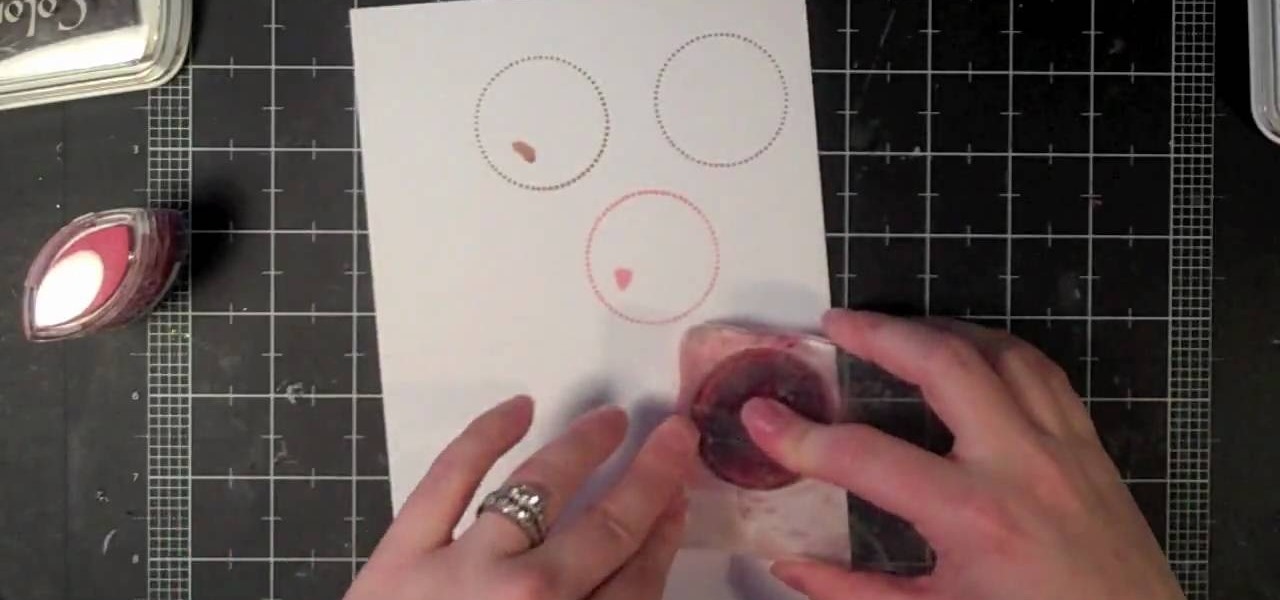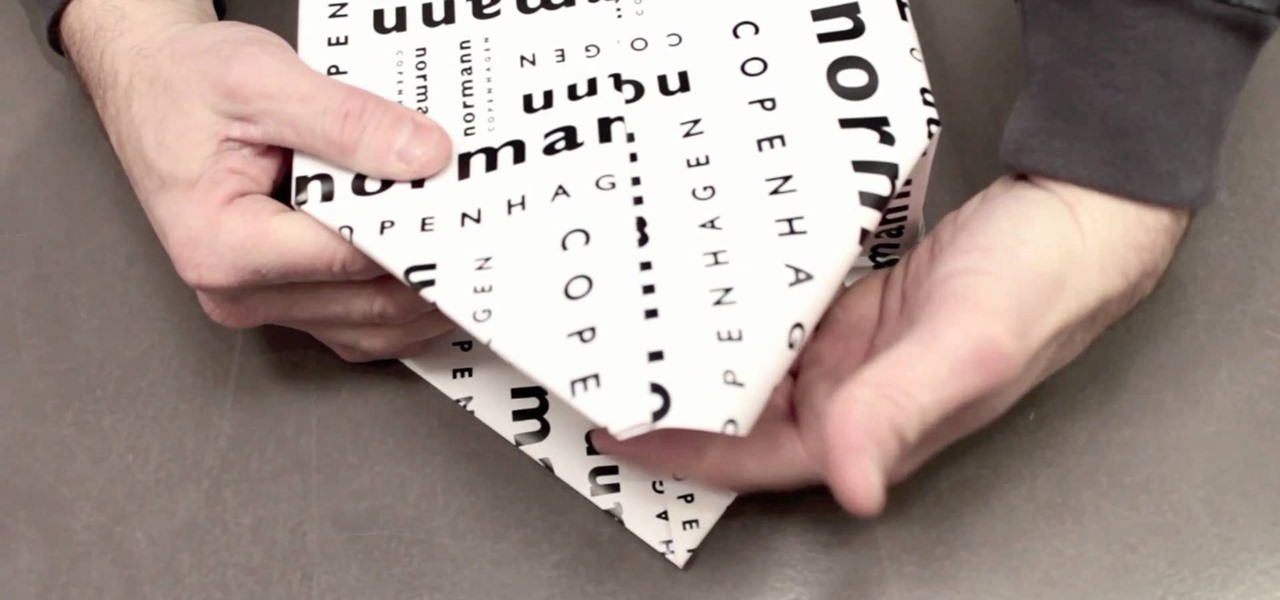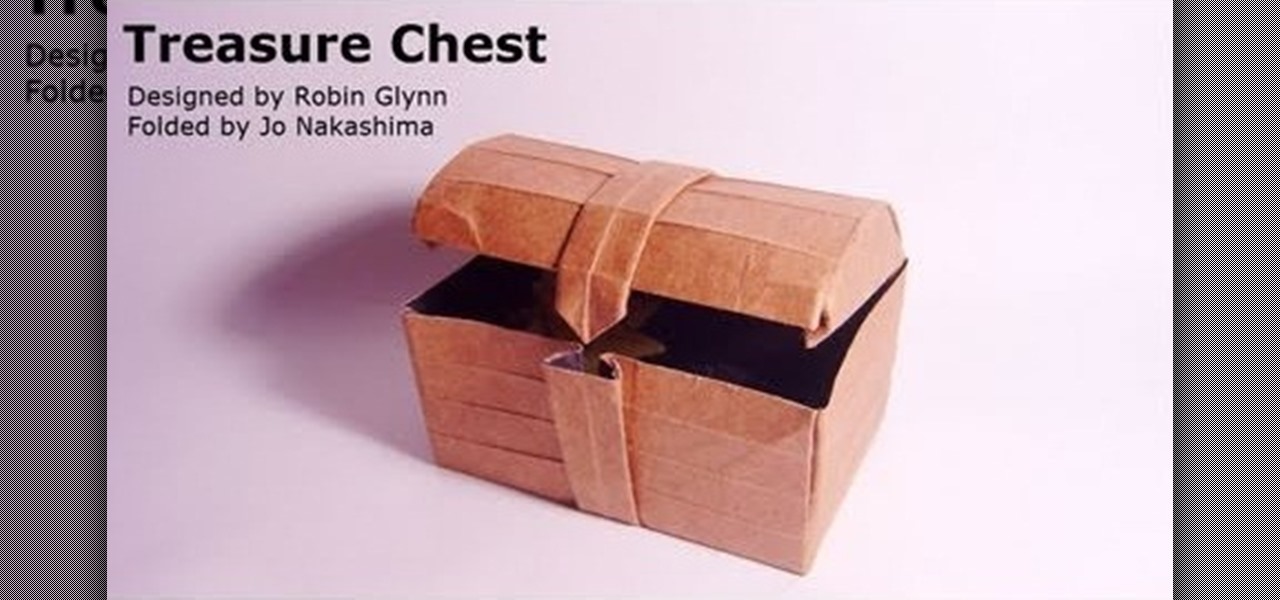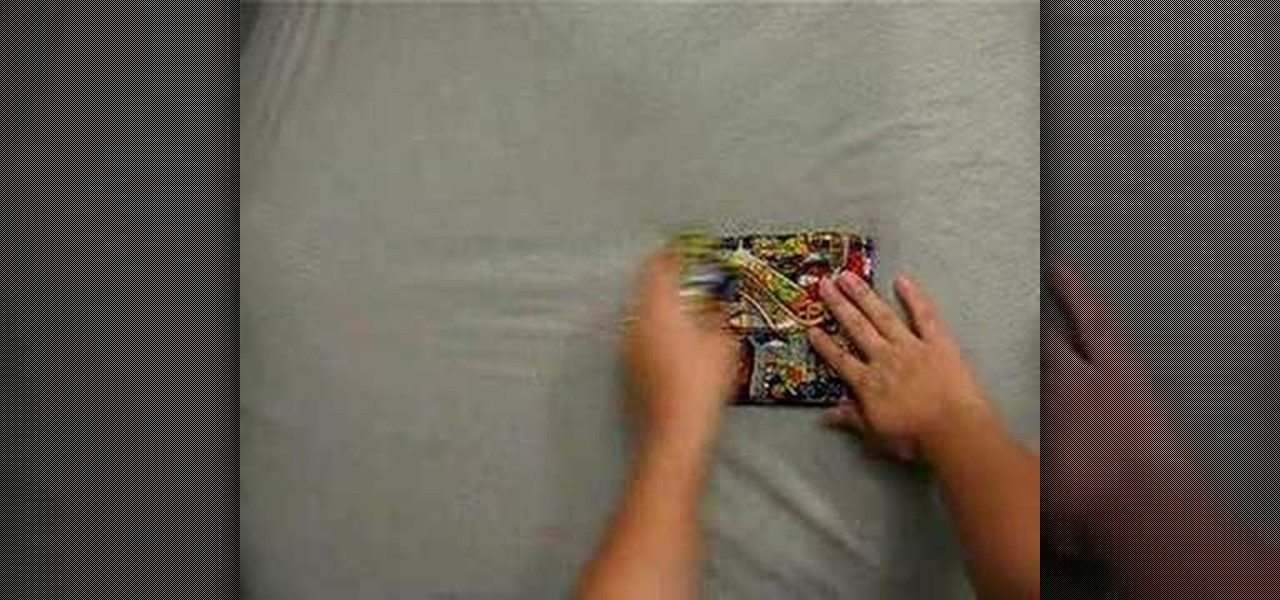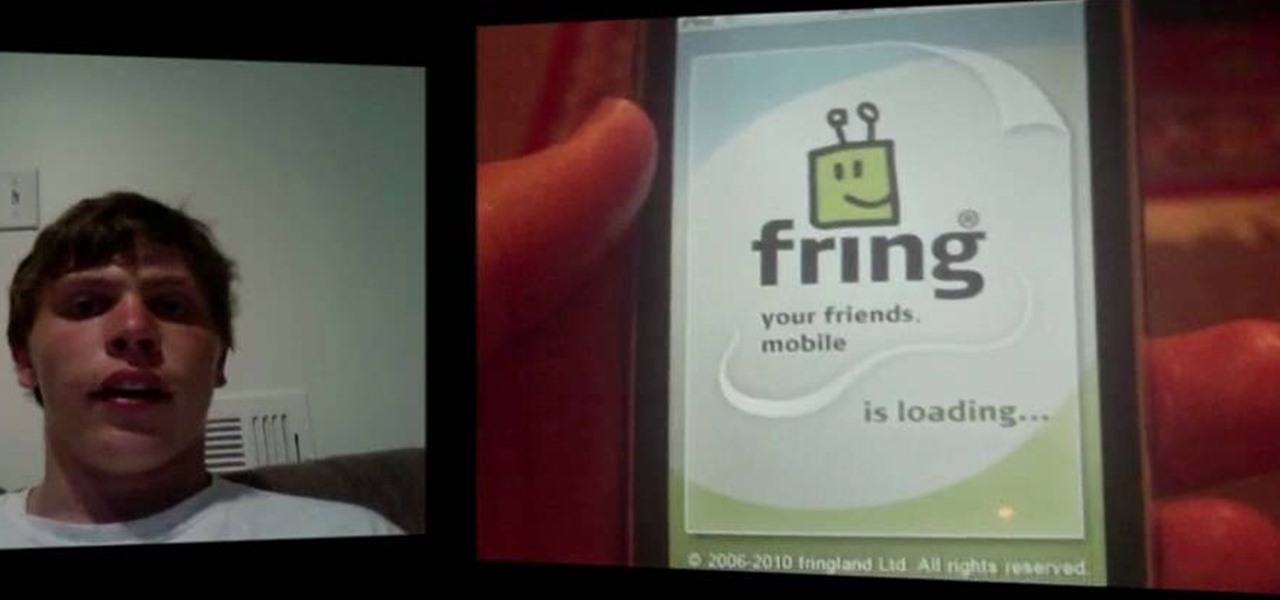It's become a routine for many of us to ring in the New Year with pledges to finally get our budgets and finances under control. Unfortunately, it's also quite difficult to to keep those promises. Some of us will just dive into our resolutions and wing it as we move forward, which usually ends in failure. But even for those of us who plan carefully, obstacles along the way can spell doom for New Year's resolutions.

I was one of the first to install the iOS 10 developer beta, and I remember thinking that everything was working insanely well compared to the first iOS 9 developer beta—but then I got a warning that I used 90% of my data 11 days into my following cycle—one day before I updated to beta 2.

Welcome back, my budding hackers! In this series, I have been trying to familiarize you with the many features of the world's best framework for exploitation, hacking, and pentesting, Metasploit. There are so many features, and techniques for using those features, that few pentesters/hackers are aware of all of them.

When it comes to news, updates, and arbitrary nonsense, it's hard to find a better source than Twitter. And for some of us, the best way to consume Twitter is through the web (versus a mobile app). But as much as I prefer the standard browser version, it's easy to make it better, faster, and more convenient using a few Chrome extensions—and here are my favorites.

Cooking spray is super convenient to have around, but it can be expensive compared to regular old oil, and sometimes comes with some nasty sounding additives like dimethylpolysiloxane and dimethyl silicone.

If you didn't already know, Apple is giving away their newest operating system, Mavericks, for most of your computers. While the folks over at Microsoft surely despise this tactic, those of use Mac users still running Snow Leopard surely do appreciate it.

There are quite a few flaws with Apple's mobile products, and one that drives me crazy is their reliance upon iTunes for all your music syncing needs. If you want a song on your iPhone, you pretty much have to use iTunes to get it on there. Either that or buy it directly from the iTunes app on your device.

If you're always on the go, the Nexus 7 is a godsend for having everything you need at the tip of your fingers—music, videos, text documents, photos, and more. Unfortunately, as good as that is, it also means one hell of a messy tablet.

The beauty of free apps is that, well, they're free. But as we all know, there is no such thing as a free lunch. Sometimes these "free" applications are only feature-limited mini versions, or they're so littered with ads that opting to pay for it is the only way to actually enjoy it.

Ipad is a revolutionary device from Apple with some amazing features. One of the major functions of Ipad is to serve as a E-book reader. Apple provides an application called Ibooks using which you can read ebooks on your device. You can also browse and purchase new ebooks using this applications. Launch Ibooks from your applications menu and it will take you to the collection of books that you already have on your device. Click the store button to visit the books store. From the store you can...

This video describes how to cut and plant potatoes in your own garden. Potatoes are easy to grow almost anywhere and can be started early in the year since they are resistant to cold.

Got video files on your computer? Watch them on your big-screen TV – using your Xbox! You Will Need

Learn how to organize your kitchen. You might cook more if your kitchen weren’t so cluttered. Okay, maybe not. But, still—wouldn’t it be nice to have an organized cooking space?

Concoct soda at home—over time, you'll save a bundle by not using the store-bought stuff. Plus, it's fizzy fun!

Make Slime! This one is easy. Just mix equal parts of glue and water and then add an equal part of liquid starch. Just like that you have gooey slime. The more you play with it the more fun it becomes. This acclivity causes the polymer chains in the glue to cross link with chemicals in the starch. The result is an awesome stretchy slime.

Looking for a yummy, nutritious on-the-go snack? Granola bars are perfect for easy to carry breakfasts or mini-meals. With this tutorial, learn how to make two different granola bar flavors at home, and save yourself the trip to the grocery store!

Now, instead of leaving Post-It notes on a monitor screen, you can create virtual Post-It notes in Adobe Photoshop! This is a quick tutorial for the intermediate to advanced user of Photoshop, showing you how to create a square, yellow graphic that looks strikingly like the Post-It notes you can find at office supply stores! Add to your website, incorporate in PowerPoint presentations, or use wherever you see a need for a virtual sticky note!

Suspicious of the pumpkin pie filling you can find in the store? Just feeling ambitious and want to try to make your own filling? Here's how you can bake a traditional pumpkin pie using real pumpkins. Make sure you get the right kind of pumpkins!

Chocolate bark is an excellent gift or dessert for Valentine's Day. Crunchy, rich, and sweet, it's an aphrodesiac that'll get your taste buds off. But don't take the easy way out and just purchase some bark at the store.

Back up your computer data and save your time, money and valuable information using these helpful tips. There are several options to backing up and storing your important data, ranging from tiny keychain USB drives to backing up your files online. This informative and lighthearted video from Kipkay shows you how.

Build your own miniature gryocar from a toy gyroscope in this fun little project with Kipkay and make it ride on skinny tracks! All you need is a toy gyroscope, a spraypaint canister top to fit the gyroscope assembly, and some assorted parts that you could probably find around the house (or at your local hardware store). Ask your parents for permission first!

Got a case of the wintertime blues? Then use a snow day or just a boring Sunday afternoon to put together this simple and inexpensive skinny notepad. Yeah, we realize you can purchase notepads at just about any office supply store, but these pretty, beribboned notes will cheer up your day every time you write on them.

We totally get it if you're a present wrapping procrastinator. Thinking about what presents to get your friends and family is hard enough, and then actually going to the store and shopping around for them for hours on end is exhausting. By the time you have everything in front of you, the thought of wrapping them is just painful.

Hone your origami folding skills - as well as craft a pirate-chic treasure chest that can actually store your precious plunder - by checking out this origami video. Your finger dexterity will be challenged by the curved fold, an advanced origami fold that leaves the leagues of angular folds behind in the dust.

A laser vortex is a basically a tool and allows you to make a circle of red laser light quickly and easily for creating lightshows, especially useful when combined with a fog machine. This video will teach you how to make one for cheap out of parts your can find at any hardware store.

Shopping bags are an ecological nightmare, so many modern shoppers use eco-friendly reusable shopping bags. If you have a stash of eco-friendly bags and want to store them more easily, watch this video to learn a novel way to fold these bags that turns them into a tiny pouch, which you could even still use to hold things if you wanted.

Scraps and fringe are in! You can make your own scrappy necklace, just using scraps or remnants (which you might be able to get for free from your local fabric store!). Cut them and assemble into your own scrappy statement necklace!

Want to break into the video game industry? Dream of a career as a game designer? This video shows you how you can become a game designer, in specific for the large game studio Electronic Arts. Find out what's in store for you and the ideal path of study.

Monitor your home by using your cellphone! No matter how far away you are, you can use a smartphone to be able to know what's going on while you're away. This tutorial shows you many of the applications available in the various app stores you can use to monitor your home through your smartphone.

Google's Goggles mobile app was a big hit on the Android market, and now they've given iPhone users the chance to enjoy the awesomeness of Google Goggles. This iPhone app only works on the Apple iPhone 4 or iPhone 3GS, and it's available in the App Store for download. Simply type in "Google" or "Google Mobile App" and you'll find the app with the Google Goggles feature built in.

This tutorial will work on any Apple device running iOS 4. Besides finding books through the Apple store, you can also find unlocked epub-format books (such as through Google Books or the Gutenberg Project) and use the iBooks application to read them on your iPad, iPod Touch or iPhone. Even customize your covers!

Purchased an app for your iPhone that was actually designed for an iPad? Apple provides for purchasers to get a refund for apps you don't want or you bought in the wrong format. Make sure not to abuse this feature!

A DSLR cage from a professional photographer supply store will cost at least a few hundred dollars, but you can build one yourself for around 50 bucks. This tutorial shows you how to use a few pipes, metal struts and a few pieces of hardware and tools to make your own digital SLR cage for shooting steady videos on your digital camera.

Perfect for decorating on a budget or green decorating! This tutorial shows you how to take empty cereal boxes and other cardboard materials, and transform them into a beautiful and cool chest of drawers you can use to store your small items.

Fring is an app availble through the Apple store which will let you use your iPhone 4 to conduct FaceTime video chats over 3G. You can also use Skype or other chat programs with Fring. Make sure you pay attention to how much data you're using, it's easy to go over!

The Pulmicort Flexhaler is an dry powder inhaler for administering steroid medications to Asmtha sufferers to prevent their symptoms. They are a little different than a traditional dry powder inhaler, and this video will show you how to use and store one properly to ensure relief and durability.

You can buy heavy cream or whipping cream at the grocery store, and then mix it in an electric mixer at home. Set your mixer to medium high (and make sure you've set up a shield of plastic wrap to protect against spatter!) and mix for five minutes. Then pour and drain, and you've got homemade butter!

Cocoa is a great cold-weather dessert beverage, but many store bought powder mixes are too sweet. Making your own homemade cocoa lets you adjust the recipe until it's just perfect for your palate. And it makes a great gift for the holidays!

Why buy an expensive iPhone dock from an electronics store? By recycling your old CDs, you can make your own dock and impress your friends with your grasp of DIY technology! Just a few CDs and a little glue, and you'll have your own USB charging station with a creative twist!

Think you still need to purchase all your games at the store? If you have two differently colored duct tapes, then you can actually craft your own chessboard or checkerboard easily.