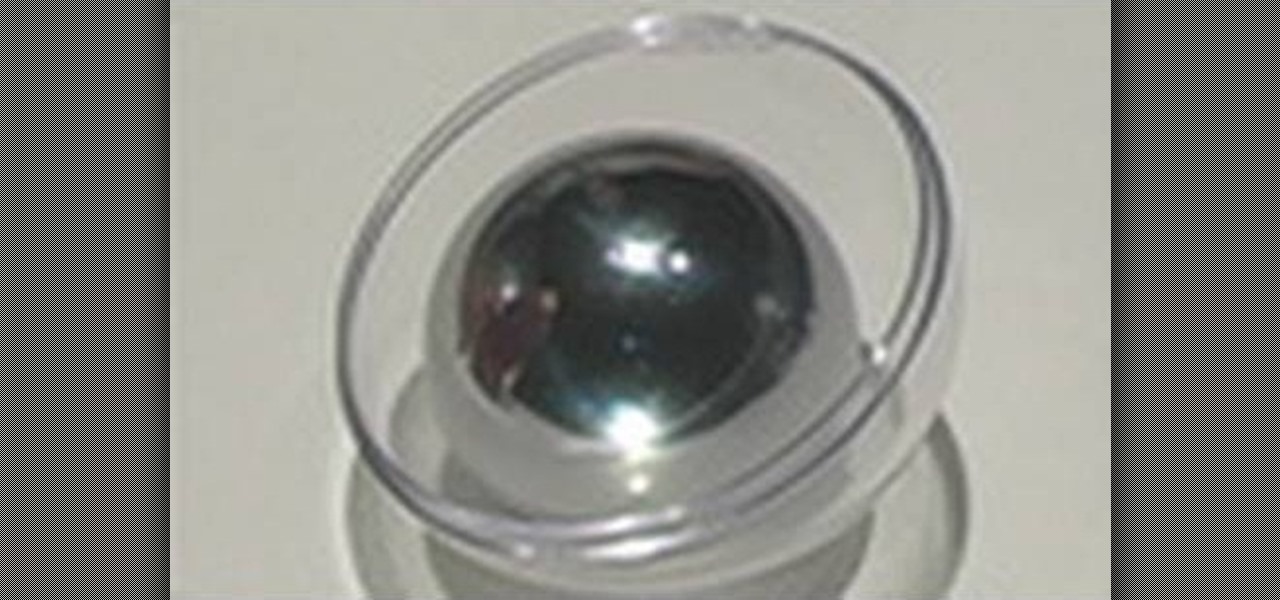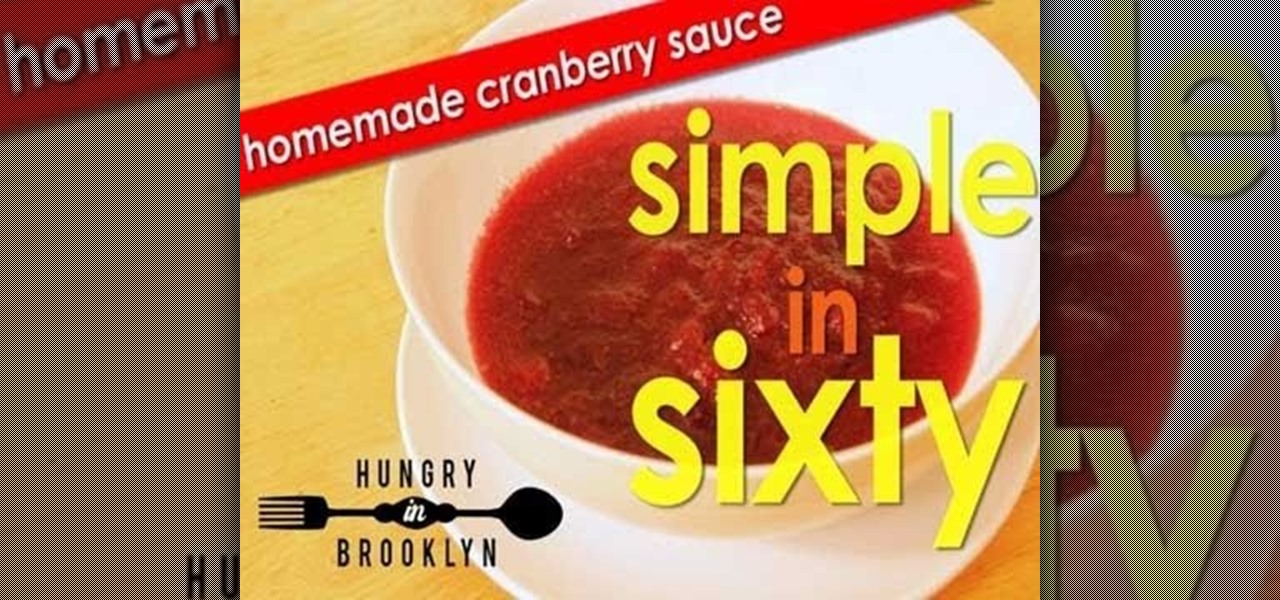Just over a month ago, Google made its camera app available to all devices running Android 4.4 and higher. Originally exclusive to Nexus devices, the app got a UI overhaul and a new Lens Blur mode, but lost some features in the transition.

Apple hates game emulators. Go ahead, look around in the iOS App Store, you won't find any. But who needs 'em anyway?

The use of smart phones is not limited only as a mode of communication now-a-days. There are many things that can be done with the help of a smart phone.

Today I'm going to show you 7 easy ways to organize your room. They are really simple and cheap so I hope you find them useful!

Your smartphone has a ton of ringtone options built in, but ringtones haven't really changed much in the past decade, and it's definitely not cool to hear someone in the supermarket with the same lame ringer. While replacing the stock sounds with a song of your choosing is the best way to keep your phone personalized, why not go a step further using a video?

Snapchat users upload a whopping 150 million pictures a day—which are deleted as just quick as they're sent. However, none of these images are coming from Android tablet users. If you try downloading Snapchat from Google Play on your Nexus 7 or other Android tablet, you'll get the "Your device isn't compatible with this version" message. Even those with the new Nexus 7 tablets that have the front and rear cameras are out of luck. Unless you're a softModder.

In old-school Konami fashion, there's an Easter egg lurking inside your Samsung Galaxy S3, and I'm not talking about gingerbread men, robots, or jelly beans. In fact, it's actually an achievement, like those you would unlock in Black Ops on your Xbox 360, and it's pretty easy to find.

Plastic bags may be banned from retail stores in some cities, like Santa Monica, Seattle, and San Fransisco, and will be banned in Los Angeles shortly, but we still use billions of them every year. What else are we going to use for throwing away cat litter or picking up dog poop?

About a year ago, Abode decided to discontinue support for Flash on the Android platform. With its security concerns, it's understandable why some people would want to disable Flash on their devices, but there are still some things you can't do without it. Amazon Instant Videos is one thing you can't do, giving you nothing but a "Flash Player is not installed" warning.

The majority of our documents and music are digital, which is great for convenience, but it presents a problem for those with a lot of stuff—where do you store it all? There are tons of sites that offer cloud storage, like Dropbox, SkyDrive, and even Flickr, but most of them have limits unless you want to pay, and no way to connect them all.

I'm sorry your mom hates you now, but it's pretty hard to forgive someone who forgets to say "Happy Mother's Day." Your poor ole ma could've spent anywhere from 10 to 20 hours popping you out, so the least you could do is set aside two minutes every year to say thanks. If you live to be 90 years old, that's only 3 hours over your entire lifetime!

According to the CDC, less than 33 percent of adults eat the recommended servings of fruit each day in the United States. When it comes to vegetables, Americans are even worse, averaging less than 27 percent. Most adults should consume at least 2 servings of fruit and 3 servings of vegetables each day, depending on age, gender, and level of physical activity. Eating lots of fruits and veggies has been linked to a better immune system, faster weight loss, and way too many other health benefits...

If you're the type of person who constantly uses multiple tabs in your browser, you know how annoying it is when one of them starts playing unwanted music or video.

With the Google Play store on your Android device, it's a relatively easy process to check all of your application updates. All you have to do is launch the Market app, go to the My Apps section, and from there you'll be able to see all of the available updates for your applications, which should be positioned at the top of the list. The problem with this process is that many times, you'll go days or weeks and quite possibly even months without checking the Google Play application market, lea...

Being able to run mobile apps on a computer is nothing new. Maybe you don't have a mobile device, or maybe you just like seeing the apps on a larger screen. Whatever the reason, with programs like Bluestacks, you can use your laptop to Instagram, play Angry Birds, and run countless other apps made for smartphones.

On the iPhone, the Reminder app is a great way to keep track of your to-do list. I use it for a bunch of crap I forget, like picking up a must-have item at the store or calling or emailing my friends back.

Clearing the cache on your computer is (usually) a quick and easy way to help speed it up. Deleting those temporary files frees up space, helping you computer run smoother, especially if you have not cleared the cache for a extended period. However, finding the different caches in Windows 8 is a little trickier than in previous Windows systems.

Doorbells are useful and all, but most of them are boring as hell. They use the same old generic sounds to let you know when guests have arrived, as demonstrated below.

While the PlayStation and Xbox models may rule the current world of gaming, there are still those who love to keep it old school. The grittiness, toughness and nostalgia that is laced throughout old gaming consoles appeals to many people. Every time I play Donkey Kong 64 (with the expansion pack of course!), I revert back to the days of Sunday morning cartoons and only worrying about homework.

Playing advanced games on your phone can be pretty frustrating sometimes. Touchscreen devices are great for everyday apps and games designed solely for them, but when it comes to games that require multiple actions in conjunction with directional movement, it gets ugly.

Apple's iTunes Match service is a great feature for people who have large libraries or want to sync their music across a lot of different devices. It lets you store any song in your library that exists in the iTunes Store on the cloud, even songs you imported from CDs, and even improves the quality of some of them. But, like any new service, it's not without its problems, and the fact that it costs $25 a year makes those problems seem even worse. Among the issues that users reported, unmatche...

There are tons of situations that require you to give out your phone number, and I think just about everyone has regretted doing so at some point. It can be incredibly convenient to have a secondary or temporary number on hand, so if you don't want to provide your real digits, you can still get the call without revealing your true numbers. And that's where Burner comes in. Burner is a mobile app for iPhone and Android that lets you create alias phone numbers that you can take out of service a...

This ball isn't like any you've ever seen before. It's stubborn, it's unpredictable — it's practically immovable. Gravity cannot control this magic ball.

Right out of the box, iPhone is incredibly easy to use. If you want to get the most out of every feature, you’ve come to the right place. This video tutorial straight from Apple will teach you how to use the iPod and Genius on the Apple iPhone 3G. The iPhone redefines what a mobile phone can do.

Check out this video tutorial on how to make cheap dragon wings, controlled by body posture. You can do this project for $18 if you use plastic garbage bags and Scotch tape for the membranes. You'll see how to make very light and strong costume wings. How strong? That strong.

When the amount of memory on your computer sucks, you either have two options: Buy more RAM, or make use of the storage space you've got by compressing your files. One program that will become your new BFF should you choose to do the latter is WinRAR. WinRAR is a compression and packaging software that makes it way easier to store large files on your computer.

The iPhone and its cousin the iPod Touch are products of genius design, but sometimes we get a little bored of all that black and white with nothing in between. Inject some personality into your mp3 listening or phone calling by simply switching up your black plate, or the back cover.

If you're looking to expand your viewing space, and haven an iPhone, iPad, or iPod touch, you can follow this how-to and learn how to do it. You'll need to get an app from the Apple App Store called SideMonitor. With this little app, you'll be able to connect your Mac or PC to your hand held device to get a bit more viewing room. It seems like you can never have enough viewing space, so don't poo poo the idea of hooking up some smaller devices.

If you've just gotten yourself an iPhone and are unfamiliar with what the hell Cydia is, here's a little breakdown: Cydia is a software application that lets you install applications and software packages on a jailbroken iPhone or iPod Touch.

Anytime you hit the grocery store you can find an entire aisle dedicated to quick fixes, meals-on-the-go, and pre-mixed cake batter. While these options are great if you're looking to add polysorbate 60 and red 5 to your diet, if you're looking for a more natural foodstuff then you should make it at home.

We can't get enough of fresh herbs in our cooking, but that's just the problem: About 2 days after we purchase our sprigs of thyme and sage they look sadder than Ashton Kutcher's last romantic comedy.

This video series is a complete tutorial, showing you how to construct your own wooden clothes hamper. This is a stylish and elegant way to keep your clothes - or store anything else you need a little extra room for!

During the holiday season you're probably more than used to seeing baked goods at your grocery store shaped into wee little Christmas trees or Rudolphs. But what if you celebrate Hannukah? Chances are there are going to be few Star of David themed baked goods anywhere you go.

If you're a baby boomer or at least older than 40, then you probably remember the Five and Dime stores around your neighborhood street corner. Carrying kitchy knick knacks like masks and cheap candies that even little kids could afford, they were quite the sensation in their day.

While fanciful store bought gifts like boxes of chocolate, roses, and spa certificates are great presents on Valentine's Day, when it comes to dinner and dessert homemade is usually best - and most appreciated.

Google Maps is much improved in Android 2.3 (Gingerbread). And even better on the Nexus S. This smartphone can do many things, but the best feature is still Google Maps, which will appear shortly on all Android devices when Gingerbread is officially released.

Remember Pamela Anderson's "Baywatch" days? Yeah, Pamela Anderson is a little washed up now, but back in the day there was no one hotter in a one-piece swimsuit. And whether she was rescuing a very thankful (and probably turned on) teenage boy from the water or simply hitting up the grocery store, she always wore her signature smoky eye with buxomlips.

Why do you need a table saw sled? A table saw sled allows you to have significantly more control over your cutting projects than you would just with your hands, and allows for special cutting angles. A table saw sled also holds your work in place.

Nice, professional holiday wreaths can cost upwards of $80 if you get them at stores or specially made. And with all the money you'll be spending over the holidays on presents and food, who needs to go bankrupt over a wreath?

Thanksgiving is just around the corner, so it's probably time to start thinking about what you'll be serving your friends and family at the dinner table on Thanksgiving night. Of course, all the classics must be included, like the centerpiece turkey, mashed potatoes, and cranberry sauce.