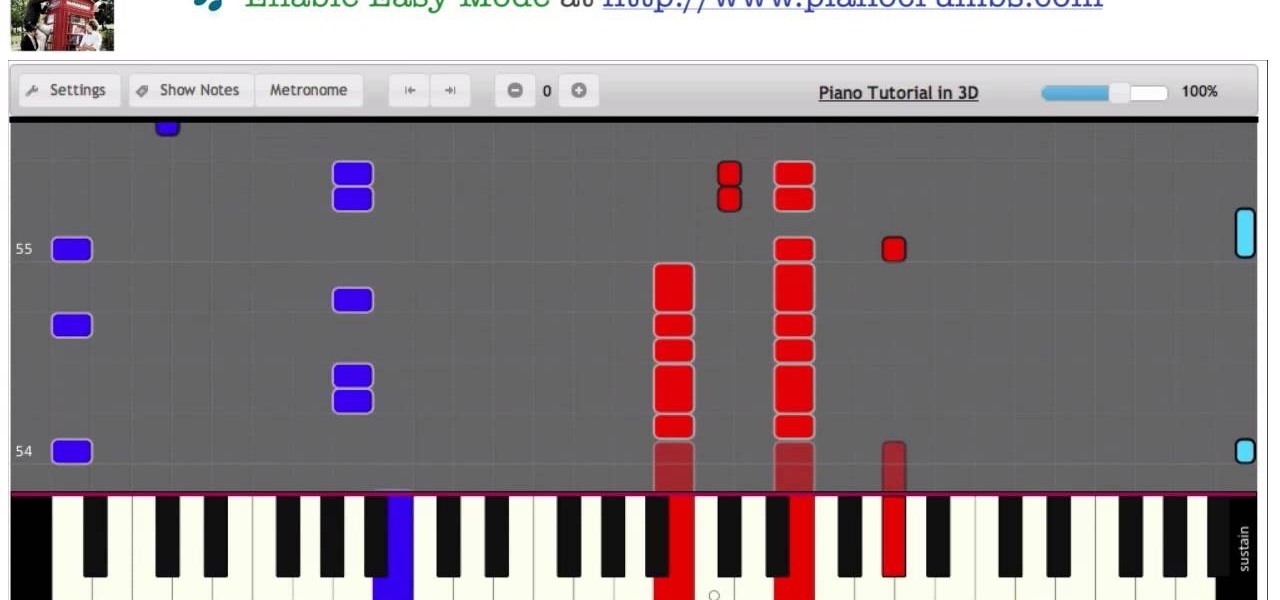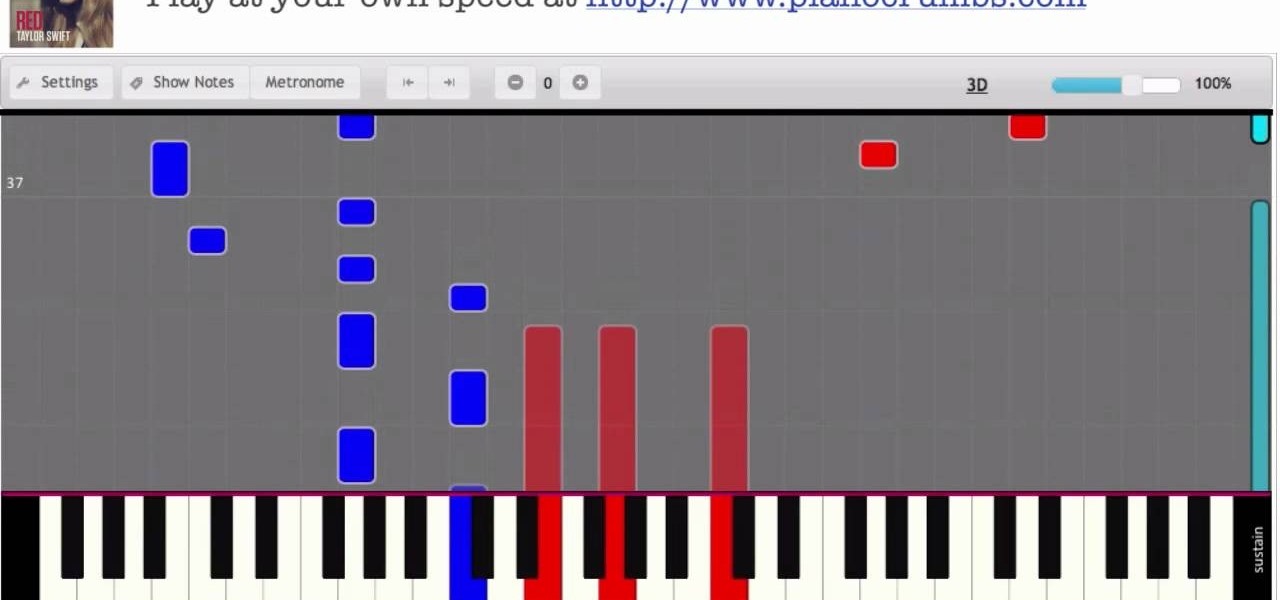Listening to your favorite podcast in bed can be a very relaxing way to unwind after a long, busy day. However, there's a good chance you'll fall asleep with the show still playing. That means episode after episode will play, causing you to forget where you left off. Even worse, a loud noise in an episode may jolt you awake during your night's rest. But you can prevent both issues if using Apple Podcasts.

A typical hours-long podcast can cover a broad range of topics, and it's not uncommon to stop listening halfway through an episode or to skip through the parts you don't want to hear. Unfortunately, in the Apple Podcasts app, unfinished episodes remain within the app's My Episodes list and will play again automatically once you've finished a previous episode.

Staying alert to directions and changing the music you're listening to on your smartphone at the same time can be cumbersome, but Google Maps wants to fix that. One of the mapping service's features allows you to control music playing on Spotify, Apple Music, and Google Play Music from inside of Google Maps — while you're navigating in the car, on public transport, or even on your bike.

Message effects in iMessage lets you add a touch of flair to otherwise bland communications. With the feature, you can complement a birthday wish with a stream of balloons, send a congratulatory text along with a shower of confetti, or make the chat bubble slam itself in the thread. If you're on the receiving end, however, they may be distracting and even jarring.

While we wait patiently for a system-wide dark theme, Google has provided us with the next best thing. The majority of Google-developed apps now have a dark mode, so you can piecemeal the feature together yourself.

The iTunes App Store makes it easy to buy an app or game on someone else's behalf, and it's a great way to send an iPhone user a thoughtful gift. The Google Play Store doesn't have such functionality, but there are still a few workarounds to accomplish the same goal: gifting an app to an Android user.

Nearly one year after its announcement, AirPlay 2 has finally landed on iPhones everywhere. Not only can you easily control multiple speakers including Apple TVs and HomePods from your iPhone, but you can use Siri to help you get the job done. It's one of the iOS assistant's best features, and if you're running iOS 11.4 with a compatible speaker, you can try it out right now.

NBA 2K18 has been out for the iPhone for months, but its $7.99 price tag put it out of reach for many mobile gamers. There's light at the end of the tunnel now, as a free-to-play version is in the works as a soft-launch in New Zealand. If you can't bear the wait, you can play the free NBA 2K Mobile right now in any country.

If you want to play a game in the Play Store before committing to actually downloading and installing it, you can do that with Google's Android Instant Apps technology. However, if you don't see a "Try Now" button on the app's Play Store page, you'll need to check your Android device's settings to make sure you can play games instantly.

If you're new to Plex, there are a couple of things you should know up front. First is how to use it — simply install the Plex server app on your computer and point it to your media library, which you can then access anywhere using the Plex app for iOS or Android. All of this is free.

Apple just jumped on the auto-play bandwagon with their revamped App Store in iOS 11. Now, when you visit an app or game page that has a video trailer, it will automatically play. This can not only get pretty annoying, but it can eat up your precious data. Luckily, there's a way to restrict these auto-playing videos to Wi-Fi only — or disable them altogether.

It's really easy to binge-watch episode after episode, and that's exactly what Netflix wants us to do. Before you can even think twice, the next video is playing and you're stuck wallowing in the abyss of unintentionally marathon-viewing your new favorite TV show, and there's nothing you can do. Except there is something you can do — and it's as simple as disabling one little feature.

Deep down inside, Kindle Fires are actually Android tablets — the only trouble is, Amazon has layered so much of a skin on top of it all that you can't normally use Android's main app store, the Google Play Store. The Amazon Appstore, which comes bundled with Kindle Fire devices, only has about 600,000 apps, so it would be great if you could access Google Play's library, which boasts 2.8 million.

Google Play Music has teamed up with TripAdvisor to make planning your next vacation a little more fun, and they're throwing in a nice deal for good measure.

A couple days back we told you about the 30-day free trial for people interested in YouTube Red, and now Google is running a concurrent promotion that really sweetens the deal, especially if you're a first-time subscriber and own or plan to buy a Chromecast.

The Google Play Store hosts the largest collection of mobile apps on the planet, and it's the default app store for almost all Android devices. Ironically, though, while Google made its name with a powerful search engine, it can sometimes be difficult to find what you're looking for on the Google Play Store.

There was lots of new tech to check out at CES 2016, but you could argue that the majority of the big-ticket items weren't the most unique things in the world. Thankfully, there were a few innovative, unconventional ideas on display, and here are some of our favorites.

Most mobile games have moved to an online-only format, meaning you need to be connected to the Internet in order to get any kind of multiplayer action going. This is great when you're at home on Wi-Fi, but when you're out and about, slow and inconsistent data speeds can cause serious lag. Or worse yet, you may be nearing your monthly data cap!

Spotify lets you use Siri commands to play and control music on your iPhone, but it wasn't always like that. It only applies in iOS 13 and later, so if you're on an older iPhone model with an older iOS version, you can use a really complicated workaround in iOS 12 or try a jailbreak tweak on older firmware.

You'd be hard-pressed to find a working Super Nintendo in someone's house nowadays, but back in my adolescence it was gaming heaven. But now there's no reason to have an SNES console at home, because there are so many ways to play those retro games without one. All it takes is a good emulator.

Sony has already splashed through IFA 2014 with its Smartwatch 3 and new Xperia Z3 devices, but the last drop from Sony was for gamers—specifically those that game on the PlayStation 4.

Today we teach you how to play the tambourine! Playing the tambourine is So Easy A Guy Could Do It!

Google Play Music is one of the best cloud music services out there. Without ever paying a dime, you can upload as many as 20,000 songs to Google's servers, then use the app on your smartphone to stream these songs without taking up any of your storage space. And if you're willing to shell out $9.99 a month, you can even play songs from the massive All Access library.

For the most part, Google Play Music makes it extremely easy to upload and organize your music library, as well as access it quickly using the default settings—but there are a few things it could do better.

This video will show you how to stop flash auto play in Chrome and Firefox Browser. Flash auto play consumes unnecessary bandwidth and slow down speed also. Now with the help of this video you could stop this auto Play feature in Chrome and Firefox browser.

I regularly listen to music on my Nexus 7 while working or playing my Xbox. It's light and easy to carry around, and has basically become an extension of my body. The only thing that bugs me is having to constantly turn the screen on to pause or change music tracks. Even if I can do it from my lock screen instead of the actual music player app—I don't want to.

Apple and Google are not only two of the biggest names in the tech world, but also two of the biggest competitors. So, it's no surprise that you can't watch movies or TV shows purchased from iTunes on an Android device. Likewise, you can't watch any videos purchased on Google Play with your iPad or iPhone—until now.

The Chromecast may be slowly weaving its way into the smartphone ecosystem, but the amount of supported Android apps that are available for the streaming media player are still severely limited.

You've got a brand new Nexus 7 tablet for Christmas, and you're extremely eager to start using it. There are many things you can do with it, like shake for new wallpapers, get rounded screen corners, and make it help you fall asleep at night. But, before you get into softModding your Nexus 7, you should know the basics, and if you've come over from a Kindle, turning your new Android tablet into a powerful eReader is a must.

Thanks to the popularity of casual gaming on smartphones, handheld gaming consoles like Sony's PlayStation Vita have been on the decline. But if you own a new PlayStation 4, the Vita is a nice thing to have, since you can easily connect it to your PS4 for Remote Play.

With millions of options to choose from in Google Play's expansive library of songs and albums, it can most definitely take a toll on the wallet after a while. As (slight) consolation, Google offers one free song a day, available for download straight from Google Play onto your Samsung Galaxy Note 2 or other Android device. Google's daily free song sure beats other services' free selections. Apple only offers one free single each week, and Amazon offers a decent selection of free songs from r...

Have a load of games you want to play, but don't want to be seen in public playing on your old school Nintendo DS system? Play them on your Samsung Galaxy Note 2!

There are plenty of times when very aggressive poker players will make life difficult for you because they're always looking to put max pressure on their opponents to try and get them to fold out their medium strength hands. Knowing how to play against loose aggressive opponents is an important part of beating the games you play, especially the more aggressive online 6-max games. It’s important to know some fundamental strategies outlined in the video below. The common strategy used for each ...

The only bad thing about Portal is that you can't play it everywhere. You can't play it while camping, you can't play it in the car, and you can't play it in the waiting room at the dentists office (unless you lug around your laptop to all of these places. Weirdo).

Video: . You don't have to know how to read piano chords and piano sheet music in order to use this tutorial. Plug your piano keyboard into a computer or start playing right away on your computer keyboard using Easy Mode. How to Play Kiss You by One Direction - Interactive Piano Tutorial.

Video: . You don't have to know how to read piano chords and piano sheet music in order to use this tutorial. Plug your piano keyboard into a computer or start playing right away on your computer keyboard using Easy Mode. How to Play The Forgotten from Twilight - Breaking Dawn - Interactive Piano Tutorial.

Video: . You don't have to know how to read piano chords and piano sheet music in order to use this tutorial. Plug your piano keyboard into a computer or start playing right away on your computer keyboard using Easy Mode. How to Play Little Things by One Direction - Interactive Piano Tutorial.

Video: . You don't have to know how to read piano chords and piano sheet music in order to use this tutorial. Plug your piano keyboard into a computer or start playing right away on your computer keyboard using Easy Mode. How to Play Diamonds by Rihanna - Interactive Piano Tutorial.

Video: . You don't have to know how to read piano chords and piano sheet music in order to use this tutorial. Plug your piano keyboard into a computer or start playing right away on your computer keyboard using Easy Mode. How to Play Begin Again by Taylor Swift - Interactive Piano Tutorial.

Video: . You don't have to know how to read piano chords or piano sheet music,- start playing piano right away!