
How To: Make a digital picture frame
This tutorial shows you how to make a picture frame using a Mattel Juicebox media player.


This tutorial shows you how to make a picture frame using a Mattel Juicebox media player.

With the global COVID-19 pandemic preventing Pokémon GO players from venturing into the real world, developer Niantic has adapted the game for trainers to play in a socially-distanced manner.

It looks like Pokémon GO players may get a surprise gift from the game's developer, Niantic, this holiday season.

After more than a year of teasing and testing, Niantic and Warner Bros. are finally ready to release Harry Potter: Wizards Unite to muggles of the world.

Finland-based Rovio, one of the pioneers of mobile gaming, is now ready to break new ground in augmented reality with its Angry Birds franchise.

The crime procedural show is the perhaps the most direct path to the average TV viewer's heart. Could the same hold true for augmented reality games?

Why would Magic Leap, a company preparing to launch its first augmented reality headset this year, need a developer for iPhone and iPad apps? It's not as crazy as it sounds.

With the Google Maps API giving entertainment brands the means to build their own location-based AR games, Niantic is raising the bar for the genre with new updates to Pokémon GO.

A funny thing happened on the way to the release of the virtual reality epic Ready Player One — augmented reality grabbed a major piece of the spotlight. Specifically, Microsoft's HoloLens.

Despite the wide availability of markerless augmented reality experiences for mobile devices, there is still a market for scanned triggers for content, as evidenced by the new image recognition capabilities on Facebook's Camera AR platform.
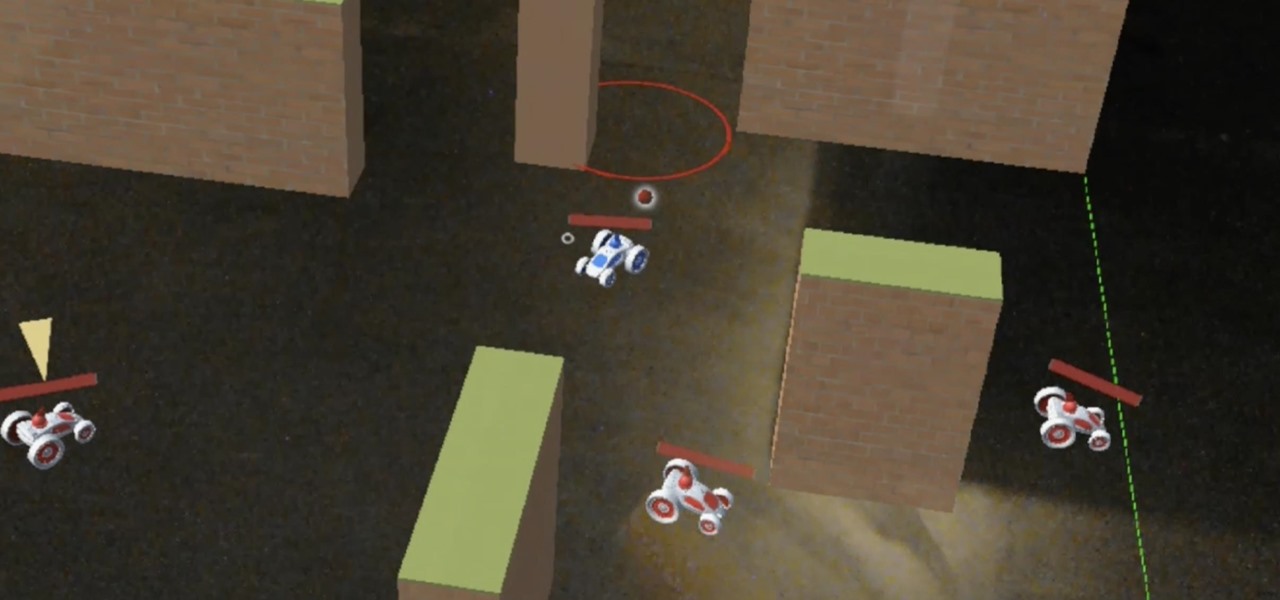
On Friday, game developer PreviewLabs released the first online multiplayer game for the Microsoft HoloLens.

If you've been paying attention, you already know that ARKit can detect horizontal surfaces and estimate ambient light, but did you know that it can also help you improve your soccer game?

Directive Games received the enviable honor of unveiling their ARKit game, The Machines, on stage as part of Apple's iPhone launch presentation.

The new battlefield AR game announced by Skyrocket Toys today is similar to the childhood game "Tag", except the stakes are much, much higher.

Say you're on a train to work, but you forgot your headphones. You'd normally listen to music to pass the time, but given the circumstances, your choices are to sit silently like a considerate adult, or to blare songs out of your phone's main speaker like a jerk. Thankfully, there's now a third option.

The release of Unity 5.6 brought with it several great enhancements. One of those enhancements is the new Video Player component. This addition allows for adding videos to your scenes quickly and with plenty of flexibility. Whether you are looking to simply add a video to a plane, or get creative and build a world layered with videos on 3D objects, Unity 5.6 has your back.

The HoloLens is the world's first untethered holographic head-mounted computer, which Microsoft has been rather proud of—and they have every reason to be. Of course, as soon as we developers get adjusted to the idea of keeping the scope of our projects inside the bounds of the HoloLens' processing power, Microsoft hits us with the Holographic Remoting Player.

Although professional sports has been no stranger to emerging technology, it still seems hard to think about how a football player might benefit from strapping on a VR headset. While it won't do much in an actual game, many athletes can improve by using virtual reality as a training tool.

Pokémon GO, the global augmented reality game that's brought fans out of their homes to catch Pokémon across the planet, has brought about plenty of real-world positives. Unfortunately, when players get power hungry and start taking game hacks too far, we all get a little screwed—both digitally and in real life.

When you're on the road, the last thing you need to be doing is fumbling around with your phone. But with online radio services like Spotify and Google Play Music, you almost have to use your phone to play music through your stereo, because the in-dash head units on most cars lack the ability to connect to these services.

Pokémon GO made waves as the first augmented reality game to gain popular adoption. In fact, it was so popular that it only took a few days to uncover some the benefits and serious issues with combining physical and digital worlds.

Augmented reality (AR) generally exists through the lens of our smartphones as information layered on top of what the camera sees, but it doesn't have to. Developer Jon Cheng worked with an indoor climbing facility in Somerville, Massachussetts, called Brooklyn Boulders, to turn rock climbing into a real-world video game where participants compete in a time trial to hit virtual markers on the wall.

Since it was released last fall, Super Mario Maker has offered us a glimpse into the minds of some of the most evil people on the planet. The game, for Nintendo Wii U, lets players create their own Super Mario levels using a deep list of objects, enemies, and green pipes, which can then be uploaded for anyone to play.

YouTube's main player interface got a pretty big makeover recently, but chances are, the new UI hasn't made it your way just yet. Google has a habit of slowly testing the waters as they roll out new features, so cool tweaks like this can take some time to reach all users.

If you don't like watching YouTube videos on your computer with your hand glued to your mouse, the next best thing is using keyboard shortcuts. They may not seem any easier than clicking, but once you get them down it's a whole other story. Plus, there are some features you might not otherwise use (I'm looking at you, speed control) unless the shortcuts existed.

We previously showed you how to make your Android's LED notification light dance to music, but the app itself was limited in customization options, the devices it worked on, and the music apps and services it worked with. Now we'll be showing you a similar app that supports more music services and lets you select which colors will display through the LED.

Apple's keyboard has a set of media controls to navigate the music playing on iTunes, allowing you to play, pause, skip, and replay songs and videos. Unfortunately, these controls are exclusive to iTunes; if you're playing music from Spotify, Pandora, or the myriad of other online web-based services (Amazon, Rdio, SoundCloud, etc.), you're out of luck.

With its growing popularity, it's clear that the Chromecast isn't going away anytime soon, with options for casting games, cloud files, music, and much more. But not all content providers are in a hurry to add support for the device, and SoundCloud is one of them. While My Cloud Player is by no means an official SoundCloud app, it comes pretty darn close.

Amazon just signed a deal with HBO to host the cable channel's original content on its Instant Video service. For those of us with Amazon Prime accounts, this is great news—but there aren't any readily apparent options for playing it on Chromecast.

If you want to embed a video on your website and customize the player so it doesn't look like crap, you've come to the right place:

The lock screen music player in iOS 7 has all the controls you'd ever need from a lock screen, but it's not as visually appealing as I hoped it would be. Yes, it does show you the album cover art, but the way everything is presented makes it feel cluttered.

If you're a user of Google Play Music, but not a fan of being relegated to a browser tab, I've got you covered. Developer Sajid Anwar has created a desktop client for Google's music service, but since he made no attempt to hide logos and trademarks, it may not be long before the app vanishes completely. So get it while it's hot...and before Google takes it down.

One of the coolest features of the Samsung Galaxy S4 is Group Play, which lets you connect other Samsung Galaxy S4s up to yours so you can use them as extra speakers to create a surround-sound stereo of sorts.

According to Nielsen, the average American spends about 34 hours per week watching television. That may sound like a lot, but when you factor in multi-screen viewing, it could be even higher—81 percent of Americans use their smartphones or another device while watching TV. It's the new picture-in-picture.

The stock music player on the iPhone hasn't changed much since its inception. Sure, with the recent iOS 6 update the design became sleeker, but it's not really what you'd expect from a top of the line smartphone. And when I say "MEH," it isn't directed towards the Kendrick Lamar album (which is awesome). It's the layout of the application, the lack of gesture control, and the sometimes tedious job of shuffling through certain albums and artists.

In this video tutorial, viewers learn how to reset a frozen iPod Touch after jailbreaking. iPod Touch is a portable media player, personal digital assistant, and Wi-Fi mobile platform. Begin by holding in the Sleep and Home button at the same time. Hold it until a black screen appears. After it appears, let go of the buttons immediately. Now connect you iPod Touch to your computer. Then open i-Tunes and Restore the iPod Touch. Now users are able to try to jailbreak their iPod Touch once again...

Want to play a pirate in League of Legends? Go with Gangplank, the Saltwater Scourge! He can put out an amazing amount of damage while giving some good buffs to his teammates. This tutorial shows you the best way to put this pirate to work for your summoner on the Fields of Justice.

With his abilities to slow, heal and deal splash damage, Kayle the Judicator is useful as a support DPS champion to fight with on the Fields of Justice. This tutorial shows you how to build Kayle as a strong caster to ensure victory for your summoner in your next League of Legends game.

Despite the perception that Zilean is only a support champion, if you build him properly, he can hold his own, even an 1v2 battle. Here are some good insights into how to use Zilean effectively on the Fields of Justice.

Kennen, along with Shen, is another ninja you can play on the Fields of Justice. This tutorial goes into some useful strategy tips when you pick Kennen as your champion. He excels at crowd control, but can sometimes be squishy. Make sure you play him effectively!