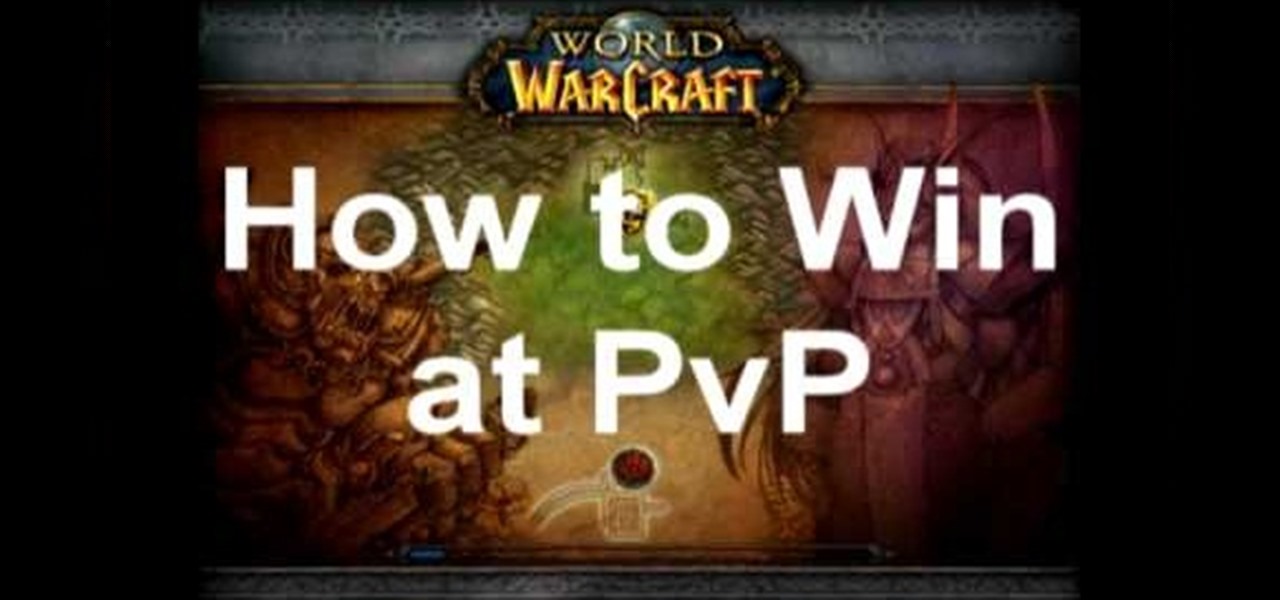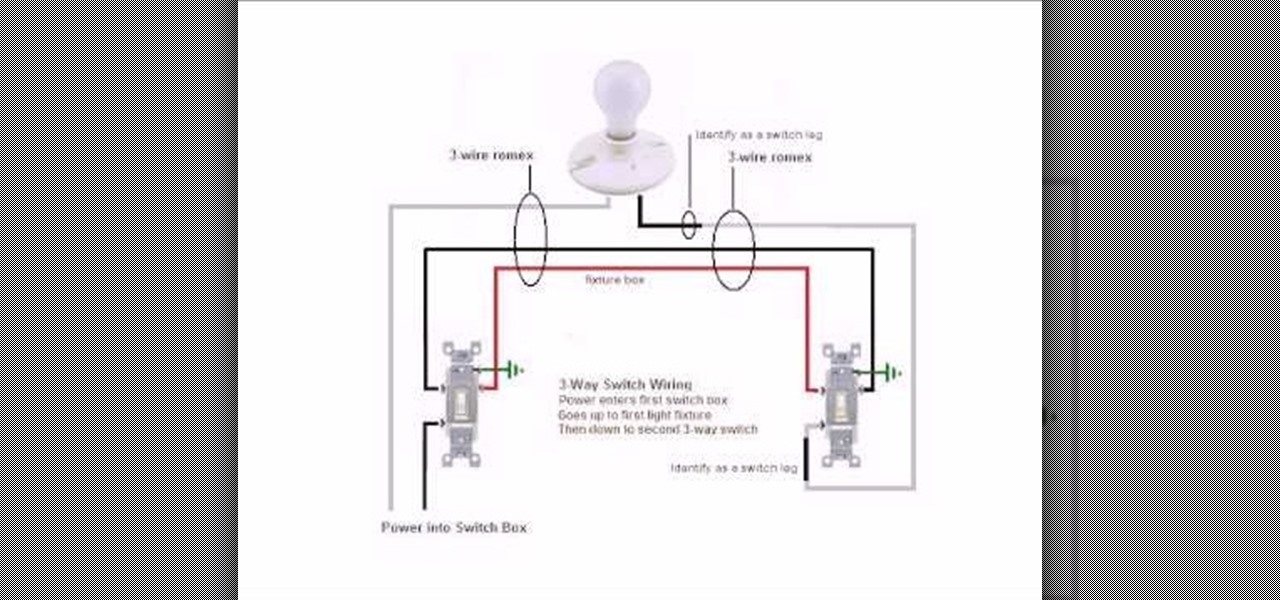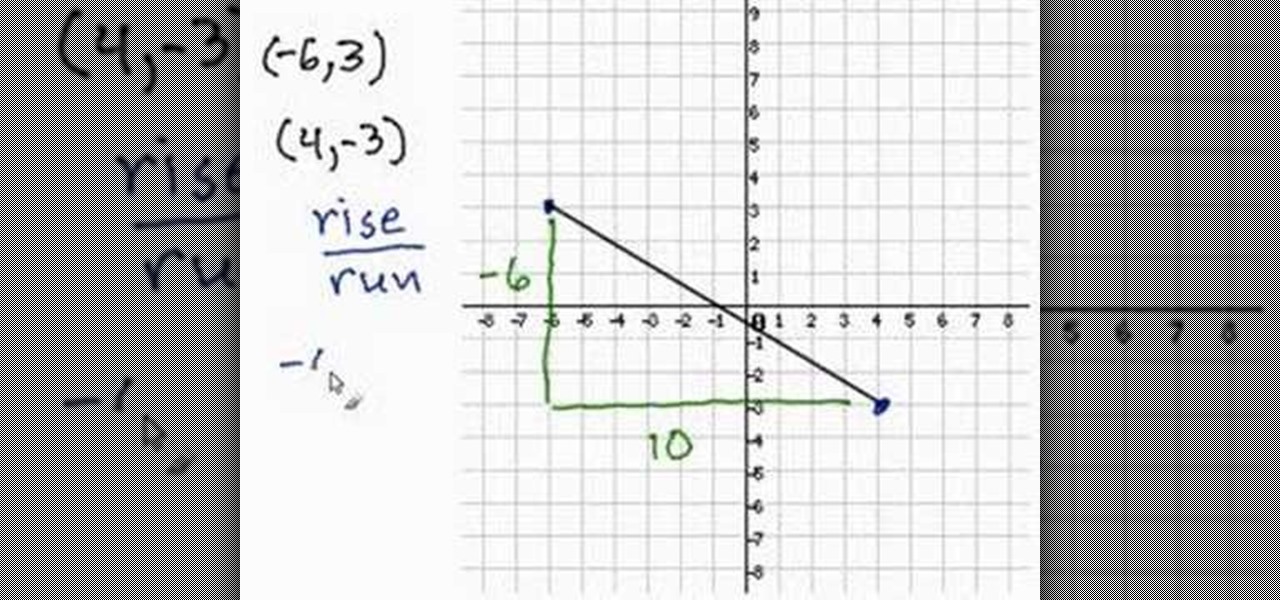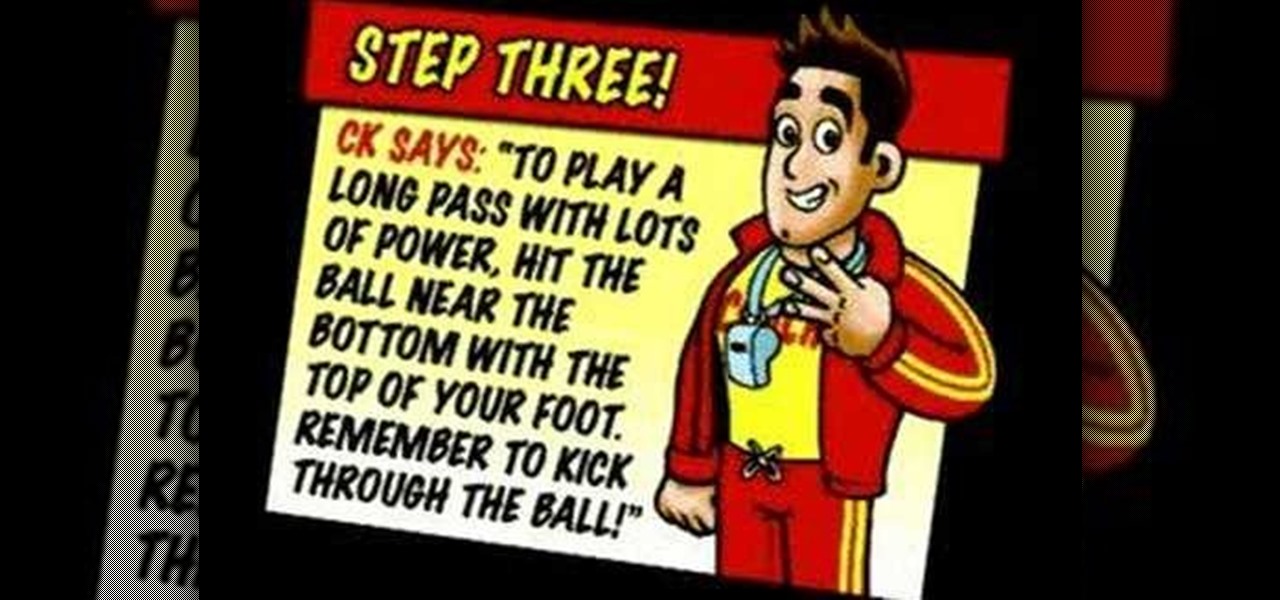Learn how to set your camera to automatically record the location to the pictures you take. Also learn how to edit the pictures you have just taken. It's easy and this clip will teach you everything you need to know. For all of the details, including complete, step-by-step instructions, watch this brief, official C6-01 owner's guide from the folks at Nokia!

Learn how to find different places with Ovi Maps and save your favourite ones. It's easy and this clip will teach you everything you need to know. For all of the details, including complete, step-by-step instructions, watch this brief, official C6-01 owner's guide from the folks at Nokia!
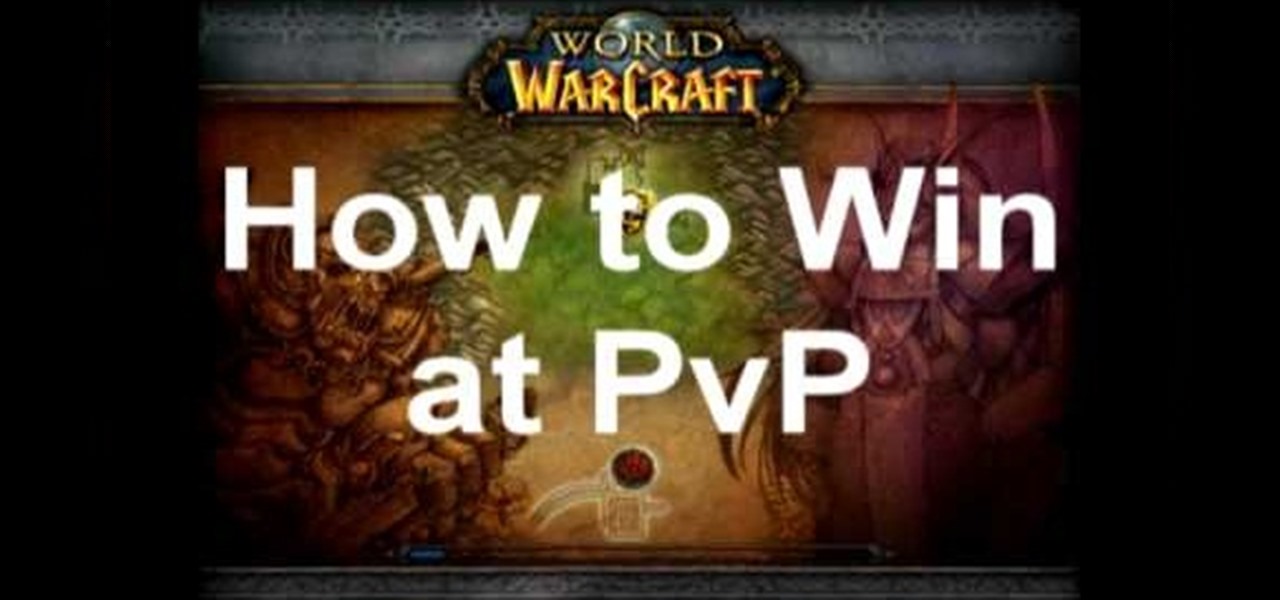
The key to being a good PvP (player vs player, or player versus player) character in World of Warcraft boils down to one thing: resilience. Here is how to be a good PvPer in WoW without turning into a griefer.

Sniping is a good skill to pick up when playing war games, since it allows you to kill enemies with great accuracy at long range. You'll need to find good spots with decent cover that give you access to enemy targets without revealing your own location.

To start with, this tutorial shows you how to make a compass in Minecraft that will always point towards your spawn location. It also demonstrates how you can safely mine for obsidian from lava pits, and how to build portals into the Nether.

Want to find out where all the radios can be found on the Der Reise maps in Call of Duty: Black Ops? This tutorial shows you where each radio can be found... so you can shoot all of them to bits.

This video shows you how you can earn the Treasure Hunter Achievement for the game Trine by finding all the secret locations for the treasures. There are about two per level, and this video shows you how to get even the trickiest ones.

The blistering suns of the Mojave Wasteland beat down on your brow, wouldn't you love it to be in a big hulking suit of Power Armor instead? It's off to find the Brotherhood of Steel then! Joining their ranks is the only way to learn how to wear it! In this video you'll get the location of Hidden Valley and where

Early in the game, you'll have to fight off the crazy mailman Carl in order to get a large supply of Zombrex. This tutorial shows you a few good strategies to dodge Carl's exploding packages and shotgun shells, as well as a few locations for powerups.

In this clip, you'll learn how to search for places nearby a given address when using the MapQuest Maps web app. It's easy. So easy, in fact, that this home-computing how-to can present a complete, step-by-step overview of the process in about two minutes. For more information, including detailed, step-by-step instructions, take a look.

When you film at home with just a regular camera using the built-in microphone, the quality can be bad to worse at best. If you are looking to improve the sound the best that you can with low budget solutions, check out this video. You will get tips on how to secure your locations and also how to monitor the sound going into your camera.

Exhaust leaks are usually easy to find, but if you encounter one that defies location and you don't want to take the manifold off to check, watch this video. It will teach you how to use a sound amplifier to diagnose the problem.

In this clip, you'll learn how to change the location of an audio track within an Audacity session with the Audacity Time Shift Tool. Whether you're new to the Audacity DAW (digital audio workstation) or are simply looking to pick up a few new and useful tips and tricks, you're sure to be well served by this video tutorial. For more information, including step-by-step instructions, take a look.

If you've been playing the Minerva's Den DLC for any period of time, you may have noticed that there is one secret achievement in your list that doesn't really make sense. But, if you've been scanning the forums, you will have noticed some people talking about a secret arcade game called Spitfire. In this video you will discover its location and also watch how to play the game and how the achievement works.

New to Microsoft Excel? Looking for a tip? How about a tip so mind-blowingly useful as to qualify as a magic trick? You're in luck. In this MS Excel tutorial from ExcelIsFun, the 703rd installment in their series of digital spreadsheet magic tricks, you'll learn how to filter with 6 criteria then extract records to a new location.

Unhappy about Facebook's new location-tracking feature? Want to disable Facebook Places once and for all? Let this video be your guide. For more information, including step-by-step instructions, and to turn off Facebook Places on your own Facebook profile, take a look.

In this quick clip, you'll learn how to disable Facebook's location-tracking "feature," Places. Whether you're completely new to the Facebook's popular social networking site or simply require a small amount of clarification on how to deal with the Places feature, you're sure to benefit from this helpful video guide. For more information, including detailed, step-by-step instructions, take a look.

This clip offers easy-to-follow instructions on how to adjust your Facebook privacy settings to prevent your friends (and others) from checking you into locations through of Facebook's Places feature. For more information, and to see how to turn off Places yourself, watch this helpful video guide.

Uncomfortable with broadcasting your location? In this brief video tutorial, you'll learn about the three privacy settings you'll need to adjust if you want to completely disable Facebook's Places feature. For complete details, and to turn off Facebook Places in your own profile, take a look.

If you have a love for ninjas, swords, and blood, then you'll love the action-packed game Ninja Gaiden 2. You play an awesome ninja who is capable of doing almost anything while carrying around an awesome sword that he uses to take demons out.

If you're having a hard time finding all the items in Batman: Arkham Asylum, then this tutorial should help. In the video, you'll be shown all the locations of the Joker teeth and Chronicles in the Penitentiary area of the game. They're pretty easy to find thanks to the video, so good luck and enjoy!

In this next tutorial, you'll not only collect all the holy and unholy relics, but nab three achievements as well in the game Dante's Inferno.

If you own a cooktop, can you find the simmer bruner? If not, it's not a big problem, but if you know what it is and how to use it, cooking can be a little bit easier.

Using a virtual darkroom analogy, this Blender tutorial explains how to use a Flying Camera rig to crop/scale/distort video. Using a non-orthographic camera, you can scale, rotate and zoom by keyframing the camera location.

Learn how to use the BIG-IP Edge Client and its Smart Connect, Location Awareness, Customization, Deployment features. Whether you're new to F5 Networks' popular network appliance or are a seasoned network administrator just looking to better acquaint yourself with BIG-IP, you're sure to benefit from this free video software tutorial. For more information, including detailed instructions, take a look.

The nose is one of the many challenging facets of drawing the human face realistically, and its central location makes it impossible to hide your mistakes. This video will demonstrate for and explain to you, the budding artist, how to draw a good-looking nose in pencil.

In this video tutorial, you'll find out how to wire a 3 way basic switch. It's a good way to control one set of lights or light at two different locations. After watching this tutorial, if you still aren't sure of what you're doing, please don't hesitate to call a specialist. This can be dangerous and result in serious injury or death. Good luck and enjoy!

This tutorial will show you how to determine the slope of a line if you are given two coordinates on a coordinate plane. You should first find the location of each point on the plane, remembering that the coordinates are in the format of x-axis (or horizontal movement), followed by y-axis (vertical movement). After plotting both these points, you should draw a straight line between these two points and then determine the slope of this line by taking the rise over the run of the line.

Neither Chinese nor checkers, Chinese checkers is a fun game to play. Watch this video to learn how to play Chinese checkers.

A new mailbox can change the look of your whole home. This how-to video offers tips for making sure your new mailbox is placed in a safe and secure location, and is installed so it will stay sturdy. Watch this video home improvement tutorial and learn how to install a mailbox.

Alex Oliver demonstrates how Art Directors and Cinematographers can use the Film & Stage plugin in SketchUp to explore the use of different camera lenses and aspect ratios on location or on a production set. The Film and Stage plug-in is a great way for film makers and directors to pre-visualize shots and scenes in SketchUp, a software you may only have thought useful for architecture and product pre-visualization. Learn how to plan shots and do animatics in this SketchUp tutorial.

Let Coach King show you how to sort out your long passing with the wicked footy tips in this how-to video! Long passes allow teammates to switch the location of the soccer ball to play in a drastically different area of the field. Watch this video soccer tutorial and learn how to play a long pass.

This video demonstrates how to use SSH to connect remotely to your server using its IP address. If you do not have the IP addres of your server, you'll need to obtain it before SSHing into your computer from a remote location. Watch this tutorial for a step-by-step walkthrough of the process.

This software tutorial will show you how to track a laptop if it gets stolen using free tracking software Adeona. Of course, it's a good idea to figure out how to keep your laptop from getting stolen, but if you lose it, you can use Adeona to find the location of your laptop.

Not sure what to do when you get a security warning about a macro? What are macro security settings, the Trust Center, and Trusted Locations anyway? Watch this instructional video to learn how to enable macros and make informed security decisions that can help you keep your computer safer while you work in Microsoft Office Excel, Outlook, Word, Publisher, PowerPoint, and Visio 2007.

Learn to teach the position of middle C on the piano and a one-finger etude to practice with.

This video contains the locations of pigeons 1 through 50 in Grand Theft Auto 4 (GTA IV) as detailed on the map above.

Kristin Holt from is here to show you how to get ahead in GTA IV just by using your phone in addition to the pigeon locations.

Use an old PC that has been setup as a server to perform helpful tasks such as backing up computers on your network, storing media files in a central location, share one printer with every computers computer in the house.

In this screencast, we show you how to restore your files and folders to their original location on your PC, from a backup file, using the Windows XP Backup and Restore Wizard.