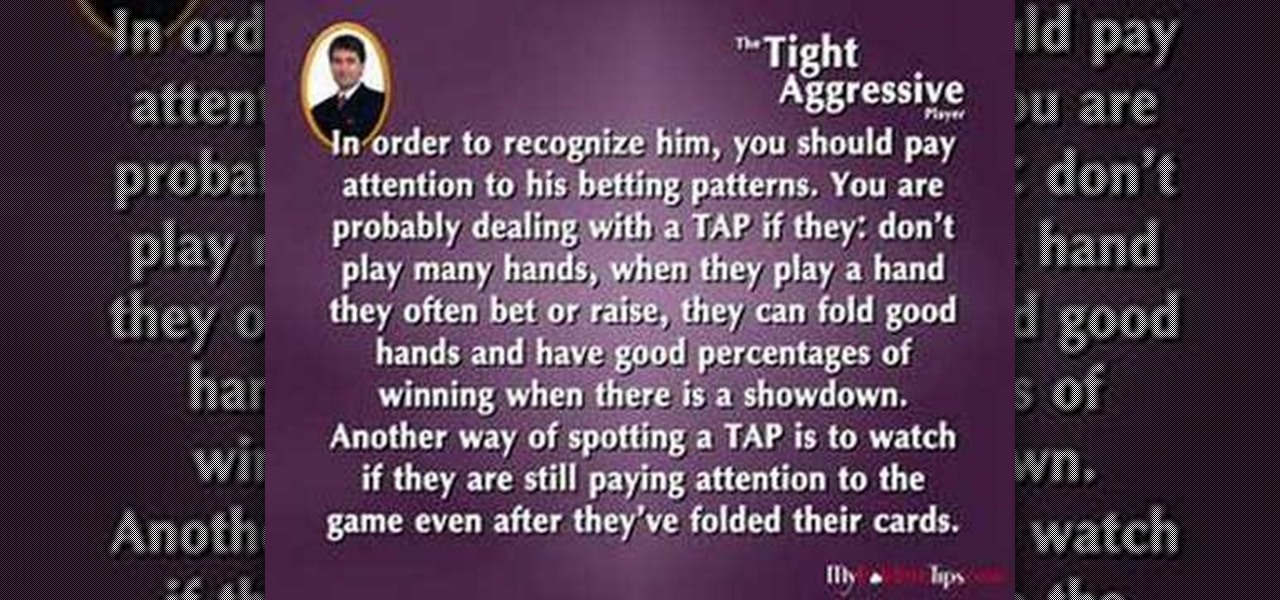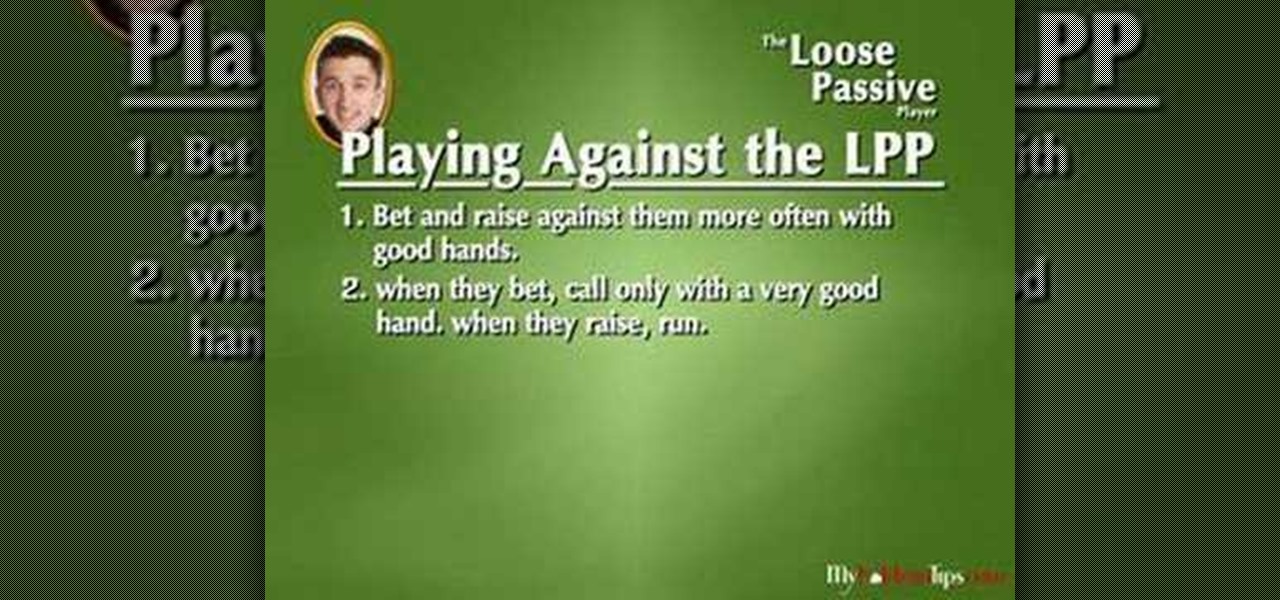If you're ever done a big race before, then you've probably had to deal with attaching a paper number to your chest with safety pins. In a triathlon, where you are going to have to change clothes multiple times, having to keep unpinning and repinning that number can cost you valuable time and effort. This video will show you how a race belt can simplify the process, making switching your numbers location a breeze, even across multiple outfits.

Softball is essentially the opposite of baseball… but not really. Softball is always associated and stigmatized with weaker pitching, but softball pitchers can pitch just as fast as baseball players. This video will cover the beginning fundamentals to help youth players develop a mean fast pitch in softball. There's tons of tips, techniques and drills to show young girls the fastball pitch.

one of the great things about cars nowadays, is that they come with great new features that make driving a lot more fun. One of those features is the addition of a plug jack for listening to mp3 players. In this video tutorial, you'll be finding out how to connect your iPod or mp3 player with a 2010 Kia Forte. So good luck and enjoy!

Fielding the ground ball is arguably the most challenging part of defensive baseball. Just ask Bill Buckner. This video features future Hall-of-Fame shortstop Derek Jeter going over some defensive drills that will help you to read the hop of a ground ball and catch the ball at the proper location. Don't be Buckner, watch this video.

Whether you're the proud owner of a Samsung Reality smartphone or perhaps just considering picking one up, you're sure to benefit from this free video tutorial, which presents a complete overview of the phone's various features. Specifically, this video presents a look at the music player in the Reality's Media Center, discussing its Album views, equalizer, skins and homescreen player features.

There are many cars out on the market that are unable to change the time according to location or daylight savings time. So it's important to know how to change the time or reset it completely. In this helpful tutorial, you'll be finding out how to reset the clock in a Hyundai vehicle. It's easy to do and will make life a bit easier. Enjoy!

Have you ever found yourself lost in the Appalachian Mountains, or stranded in the Mojave Desert? Maybe it was because you couldn't read a map… a real map… a real hands-on, folding paper map. Reading a map is an important skill that may be lost in the internet and GPS era, but it' s a skill that everyone should have.

Steer clear from empty flattery and malicious social engineering with these tips on how to avoid a player.

Tired of losing your shirt playing poker? How about a fun game for couples instead? You Will Need

Ever wanted to learn how to ride a camel? In this video tutorial, Amanda and Dolly give you some tips on how to ride a camel in the desert. They'll show you everything you need to know about riding camels, on location in the Thar Desert, Rajasthan.

Mike Lively and Alissa Gilley show you how to use and customize their open source Flash video player in this tutorial.

Use the Soundfont Player and FL Keys feature in Fruity Loops to create a variety of sounds. Learn how to use the sound generators and plug-ins of FL Studio in this free digital audio workstation tutorial from our music recording expert.

When CD and DVD players stop working, it's usually because of the drawer not opening and/or shutting. For this CD player, the problem turned out to be a broken belt between the motor and the wheel that has the gear that opens the drawer. Look at these two video tutorials to see how easy it can be to fix, by replacing one belt with a rubber band.

In this home repair video Bob Schmidt tells you some things you need to consider when using cabinets that have been previously used in a different location with a different design.

Learn how to play poker against a tight aggressive player or "the winner" in Texas Hold'em. This video teaches you strategies for winning against this player.

Learn how to play against the tight passive player or "the rock" in Texas Hold'em. This video teaches you strategies for winning against this player.

Learn how to play against "the calling station" or a loose passive player in Texas Hold'em. This video teaches you how to win against this type of player.

Check out this video to learn appropriate attire for wilderness activities and how NOT to get lost in the first places. (Once lost) signal for assistance! Watch the get tips on how to build land markers to indicate direction, choose a location for shelter, build a shelter, find and purify water, and use basic land navigation (and direction determination)without a compass.

This DVD was created to assist in focusing the spirit and intent of the rules as well as an aid to the training of all involved in FIBA basketball including: coaches, players and referees. In this video learn how to officiate when a player is shooting and a possible foul is committed.

If you are going to use your Subaru Forester to tow, carry a cargo carrier that has lights, or if you have accessories that need power, you are going to need to install a T-One vehicle wiring harness. This video will demonstrate the simple installation of the harness on a 2007 Subaru Forester and includes tips showing which panels need to be removed, where to access the needed plugs, and good locations for the wires and module box.

An installer shows how to temp set a hitch in place so that you can drill holes in the correct location on the spare tire pan.

Photographer and author Rick Sammon gives you tips and tricks to get a great Sunrise shot. Shot on location in St. Augustine, Florida. Rick demonstrates using a Canon EOS SLR camera.

How to convert videos to various formats (including web format) with VLC Media Player, free open-source media player

Watch this video for a few hints on walking with crampons. They are easy things to use but can get you to unsafe locations quickly. Always be aware that the points are on your feet.

Take better advantage of your Gmail tools -use aliases to organize your mail and forwarding to manage multiple email addresses and locations.

One thing about the small round little Pixel Buds — they might get lost easily if you have a terrible habit of misplacing stuff. Or worse, imagine someone taking a liking to them a little too much and stealing them when you aren't looking. Google thought ahead about these issues, so just like your smartphone, you can track your wireless earbuds from anywhere with ease.

Apple Maps has had a rough lifecycle. After completely dropping the ball during its inception, Apple has been slowly improving its usability and feature set. After six and a half years, users still prefer third-party apps in iOS 12 over Apple Maps, with Google Maps stealing a large 67% market share. But iOS 13 for iPhone may finally close the gap.

We Harry Potter fans all remember Hogwarts students pulling Mandrake Roots in the greenhouses in Chamber of Secrets. Well, in Harry Potter: Wizards Unite, we now have an opportunity to work in our own Greenhouses, as well as dine inside Inns scattered throughout the map. Let's take a look at how these two establishments help you along your magical AR journey.

Android's settings menu is actually pretty daunting. There are options for nearly everything, so in the sea of various menus and submenus, it's easy to overlook important privacy and security settings. On Google's Pixel phones in particular, there are 20 such settings that you should double check.

Performance and stability improvements, as well as new features, are just some reasons to install iOS 12, but new changes mean new battery health challenges. It can be difficult to boost battery life while taking advantage of everything this update has to offer. Luckily, there are plenty of ways to avoid unnecessary battery drain when using iOS 12 on your iPhone.

There's always an iPhone in our list of top phones for privacy and security, due in large part to advanced security measures like Face ID, consistent iOS updates, and easy ways to prevent unwanted access and excessive data sharing. However, some of those options actually do the opposite and hinder security. It all depends on how you use your iPhone, but you should at least know everything available.

Over the years, we've seen security breach after security breach, as well as high-profile data scandals where collected personal information was misused by companies. Apple makes customer privacy a priority, so there have been few issues to worry about when it comes to its services on your iPhone. However, there are still plenty of privacy settings to explore and change, especially within Safari.

Whether due to spotty cellular reception or just data that you want to save, popular navigation apps like Google Maps and Waze offer an offline feature that lets you navigate from one location to another in the absence of internet service. Apple Maps also lets you use its service offline on your iPhone, though the feature is not as straightforward as it is on its competitors.

Even if your default mobile browser is Google Chrome, you may not want Google to also be your search engine. Maybe you're not impressed with Google's search results all the time, maybe you want a more private search experience, or maybe you just don't want Google's hands over everything in your life. Whatever the case, it's easy to switch from Google to another default search engine.

Chances are, you just point, shoot, and share photos and videos on your iPhone without a second thought about how your privacy is affected. It's fairly easy to do so since the Camera and Photos apps that Apple provides seem so innocent. But there are a few things you need to know when it comes to shooting media, sharing it, and even deleting it.

While ARKit and ARCore are poised to bring AR experiences to millions of mobile devices, one company is poised to anchor those experiences anywhere in the world with just a set of geographic coordinates.

Snapchat announced today that you can now design geofilters in-app, making it easier than ever to customize your snaps. This new feature incorporates a mobile creative studio, so you no longer have to use your computer to create your custom masterpiece.

If you've ever seen me glued to my iPhone, huddled on the corner of the 23rd St subway station fidgeting with my stupid hot pink nails trying to Instagram Story, then now you are about to find out exactly what I've been doing.

The new iOS 11 was just released by Apple, and you can install it right now. Overall, it's got some great features, but how does it fare battery-wise on your iPhone? And how can you increase daily battery life for more juice and less charging every day?

A VPN service is almost an essential these days. Good ones can block ads, prevent tracking cookies, encrypt your internet traffic for better security, and even spoof your device's location to bypass geo-restrictions — all things you should be concerned about in the age of NSA snooping and Facebook data mining.