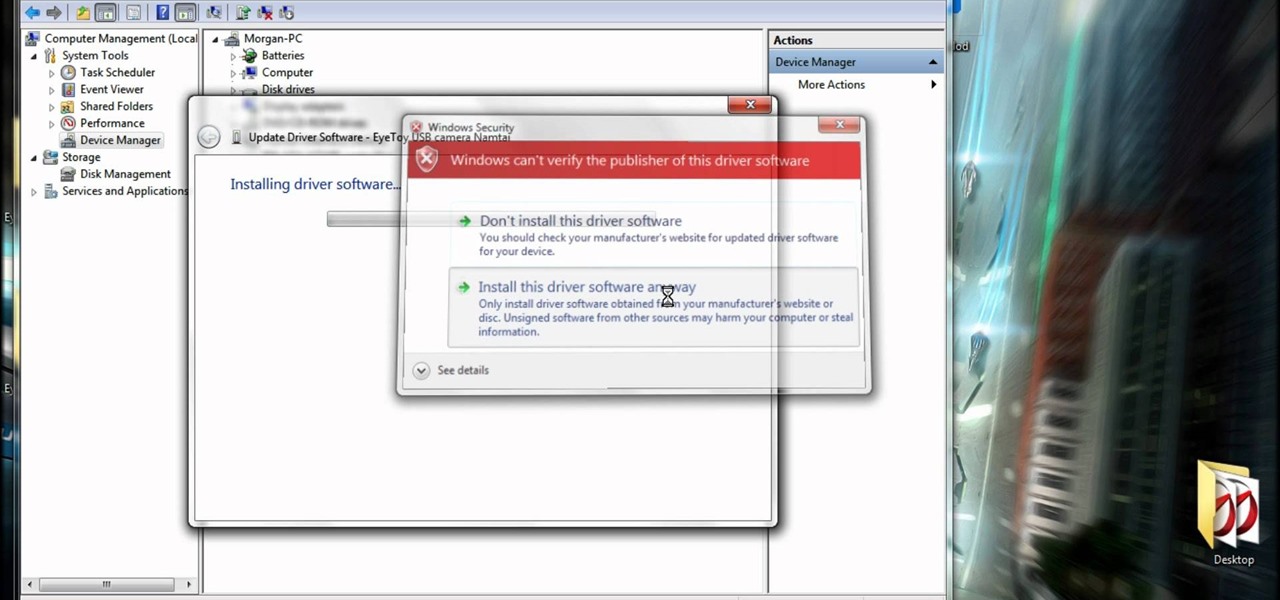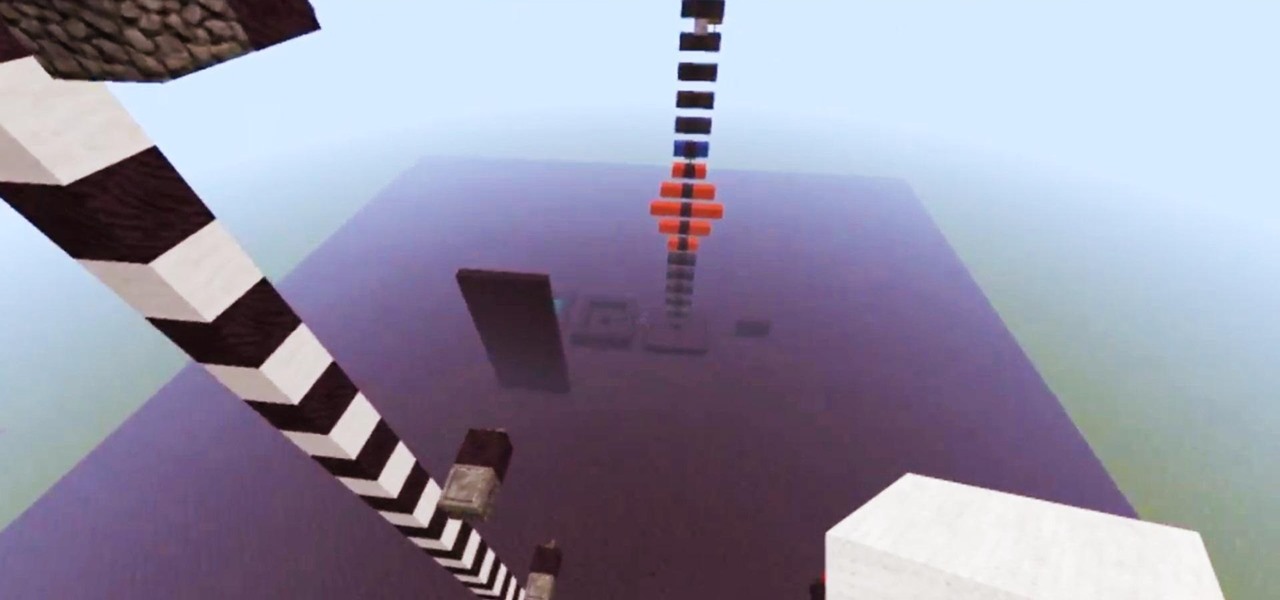The release of Unity 5.6 brought with it several great enhancements. One of those enhancements is the new Video Player component. This addition allows for adding videos to your scenes quickly and with plenty of flexibility. Whether you are looking to simply add a video to a plane, or get creative and build a world layered with videos on 3D objects, Unity 5.6 has your back.

The Gorillaz have launched a new app in promotion for their new album Humanz that allows you to "[s]tep inside the hallowed halls of the Gorillaz house" through the power of augmented reality.

Uber wants you to forget about cars and start thinking about fully autonomous flying as an alternative—a more "economically favorable" way of getting to your grinding nine-to-five.

There's one thing that I've always liked about iPhones, and that's their centered digital clock in the status bar at the top of the screen. On Android, it's always on the right side by default, and there's no easy setting that lets you just change it to the center position. But if you have a Google Pixel XL, there's a simple modification you can perform to get exactly that—a centered status bar clock.

Card games like Magic: The Gathering, Pokémon, and the like have offered engaging fantasy worlds for players—but not without significant help from their imaginations. Video games and cartoons may have helped build these worlds, but mixed reality finally offers an opportunity to make the player's imagination real.

Welcome back, my greenhorn hackers! In many cases when a computer, phone, or mobile device is seized for evidence, the system will have graphic images that might be used as evidence. Obviously, in some cases these graphic images may be the evidence such as in child pornography cases. In other situations, the graphic images may tell us something about where and when the suspect was somewhere specific.

Android TV devices have had those beautiful Chromecast background images as their screensaver for quite a while now. Envious of this feature, Apple copied the idea for a similarly-styled screensaver in their newest Apple TV, but with one big twist—they used videos instead of still photos.

Microsoft is working hard to make Bing a good alternative to Google for more than just looking up images of the "human anatomy" that Google and a lot of other search engines filter out of their results.

Roughly four years ago, Adobe decided to abandon development of the mobile version of their popular Flash Player browser plugin. Their excuse at the time was that this move would enable them to focus more on HTML5 development for mobile devices and allow them to put more effort into maintaining the fluidity and security of their desktop Flash plugin.

Returning your device to stock, whether it is because you need to sell it or just want to receive OTAs again, is not always a simple process. Since HTC has released countless variations of both the M7 and M8 HTC One, it can be a pain in the ass finding the right files and tools to get your phone back to stock settings.

Windows 10 is the most cloud-oriented version of Windows to date—yet, while this means you get some nifty new features, it also means some of your personal data is being shared with Microsoft's servers.

Google's Android TV-powered set-top box normally sells for about $100, but for the next 4 days, the Nexus Player can be purchased for roughly half that price when you consider credits.

Master Lock combination padlocks have been known to be vulnerable to an attack that reduces their 64,000 possible combinations down to 100. I've devised a new attack for cracking any Master combo lock that simplifies the process and reduces the amount of work down to only 8 combinations.

Your Apple Watch is a fantastic tool that can help you perform daily tasks on your iPhone. Notifications get filtered through it, you can respond to messages on it, and you can even use Apple Pay to purchase goods and services. Your Apple Watch is also a valuable asset when it comes to finding your lost iPhone, too.

Samsung included an "SOS" feature for its phones since the Galaxy S6 that could literally be a lifesaver should you ever find yourself in an emergency situation. It's one of those things that we hope to never have to use but will be very thankful for if a need ever arises.

Thanks to its longevity and familiarity among web designers, Flash is still alive and thriving, but HTML5 is catching up since it can render faster in web browsers, can be customized by developers on a per platform basis, doesn't need a plugin to run, and is less vulnerable than Adobe Flash Player to attacks (for the moment).

While the official unveiling will happen at Mobile World Congress in Barcelona on March 1st, several images and promotional videos for the HTC One M9 have leaked online.

When you're expecting an important call or text, it's pretty annoying to hear or feel your phone go off just to find out it was your reminders app telling you that you need to buy more contact lenses. Not quite as annoying as phantom phone vibrations, but it's up there.

Multitasking is useful in pretty much all walks of life. Being able to do two things at once is better than just doing one thing... who would've thought. When it come to multitasking on my phone, I am constantly jumping between apps—whether it's browsing Facebook while looking at pictures to post or reading my Twitter timeline while keeping up on sports scores.

With just a swipe and tap of a finger, we can access enormous libraries of information on our smartphones like never before. Whether we want more info about gluten sensitivity or just want to brush up on 18th century philosophers, there's an article somewhere in the vast ocean of the internet that can lend us a hand.

Airports are terrible germ-infested purgatories where people sit around for hours without Wi-Fi while they anxiously await to get wherever they really want to go. Unfortunately, there isn't much we can do about waiting, but this little Wi-Fi hack could help make the waiting a little less boring.

When it's most important for me to browse the web incognito, I always seem to forget to enable private browsing. If that sounds like you, it's time you stop making that mistake for good. Manually deleting the cache and browser history is a thing of the past, and as it turns out, so is manually switching to incognito mode.

Welcome back, my hacker novitiates! Recently, I demonstrated a hack where you could redirect traffic intended for one site, such as bankofamerica.com, to your fake website. Of course, to really make this work, you would need to make a replica of the site you were spoofing, or better yet, you could simply simply make a copy of the original site and host it on your own server!

There are a lot of great music apps available on Google Play for your Android device, each usually specializing in one feature or another, and we’ve shown a bunch of them. There's everything from floating controls to equalizers to deeply integrated streaming, but what if you want all of those features jam-packed into a single app?

Are you staying up longer than you want to? Do you fidget with your tablet late at night before bed? Maybe you're using it to read or to watch something to help you knock out. If so, this may actually be keeping you up.

If you haven't heard yet, Google made it possible a couple months ago for every Android user running 2.2 or higher to track his or her smartphone or tablet using their Android Device Manager service. It's a super easy way to track, lock, and secure erase your Android device from the web without ever having to download a third-party application, like Droid Finder, since it occurs in the background via Google Services.

Old people are usually perceived as wise and enduring, whereas an old smartphone, like my iPhone 4, becomes the butt of a joke every time I take it out of my pocket. I mean, come on, it's not like I'm still rocking one of these... And if I was, I guarantee you wouldn't beat my score on Snake.

About a year ago, Abode decided to discontinue support for Flash on the Android platform. With its security concerns, it's understandable why some people would want to disable Flash on their devices, but there are still some things you can't do without it. Amazon Instant Videos is one thing you can't do, giving you nothing but a "Flash Player is not installed" warning.

Craigslist is probably the greatest site ever created, and I'm just talking about it's classified section, both awesome and amazingly creepy. Seriously, spend 20 minutes scrolling through the personals and you'll never want to take your eyes off the screen. But I digress—Craigslist is also one of the most convenient places to buy and sell pretty much anything you can think of. I've used it to buy my bed, my old bike (which was stolen!), and my couch. And while Craigslist is great in many ways...

Did you know that your bathroom is directly connected to your money and can show us just by taking a peek inside how you spend it?

Apple has begun selling their new iPad mini at stores around the world starting today. The mini, a smaller and cheaper alternative to the larger iPad, has a starting price of $329 and is expected to sell around 1 to 1.5 million units in the first weekend, far below the 3 million iPad 3s sold last March (who all probably want their money back). Something that's sure to be brought up in the following days, as with most new devices, is the battery life. As we previously provided you tips on savi...

For those interested in jailbreaking their A4 Apple devices (iPhone 4, 3GS, and 4th Gen iPod touch), a new update has been released that makes things a little easier. Unlike the previous Redsn0w iOS 6 jailbreak, the newest version, 0.9.15b1, comes with full support of the Cydia App store.

Toasters can do so much more than toast bread. A toaster oven can make your Halloween jack-o'-lanterns look pretty creepy, and you can even mod one into a reflow oven. But what about a regular ol' toaster? Well, you can turn one into a working NES console—or you can keep its bread-toasting functionality by just making it look cooler, like Instructables user lemonie did with his VHS player toaster mod.

If you have a PS2/PS3 Eyetoy, but don't want to go and spend $30+ dollars on a new webcam, then this is for you.

Introduction So today and yesterday I was playing with TNT (as we all do at one point or another) and I was curious about a few things. From this curiosity, I went on to discover some of the science behind some things you may or may not have known.

Introduction So, today and yesterday I was playing with TNT (as we all do at one point or another) and was curious about a few things. From this curiosity, I went onto discover some of the science behind some things you may or may not have known.

Tired of jet and helicopter campers in Battlefield 3? This guide will show you a surefire way to kill them before they can even get in the air, stopping them from becoming a nuisance later on. Learn how to camp the BF 3 campers.

The 'Bullseye' achievement is likely the hardest co-op achievement available to players of Battlefield 3. You will need to land several sniper headshots in order to unlock it. This guide will take you through the path you need to use to land all of the snipes you need.

The first thing someone sees when they start a video game (after the studio cards and legal info, technically) is the start menu. Having an intuitive, attractive one is a great way to affect people's first impressions of you game, in LittleBigPlanet 2 and elsewhere. This video will teach you how to make an awesome two-piece selection menu for your custom game and guide players exactly where they want to go.

Ascension is the newest map in Nazi Zombies and is already being hailed as the best by some. It has reams of easter eggs, including the extremely awesome Lunar Lander, and this video will show you the fist six steps toward unlocking all of them. That's a lot of easter eggs.