
How To: Play Rock-Paper-Scissors
Rock-paper-scissors is a great way to alleviate boredom or make decisions, such as figuring out who gets to go first in the next game you play.


Rock-paper-scissors is a great way to alleviate boredom or make decisions, such as figuring out who gets to go first in the next game you play.
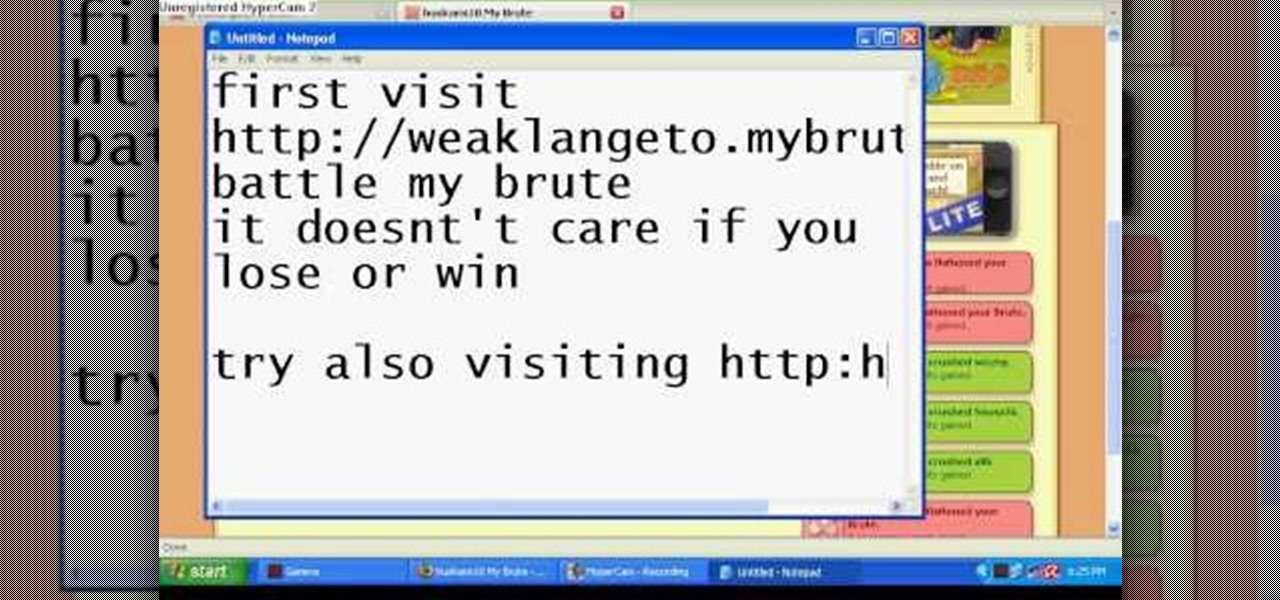
Hack mybrute with this mybrute cheat. MyBrute hacks, cheats, tricks. Watch this video tutorial to learn how to hack a wolf or bear in MyBrute (07/26/09). Without Cheat Engine!
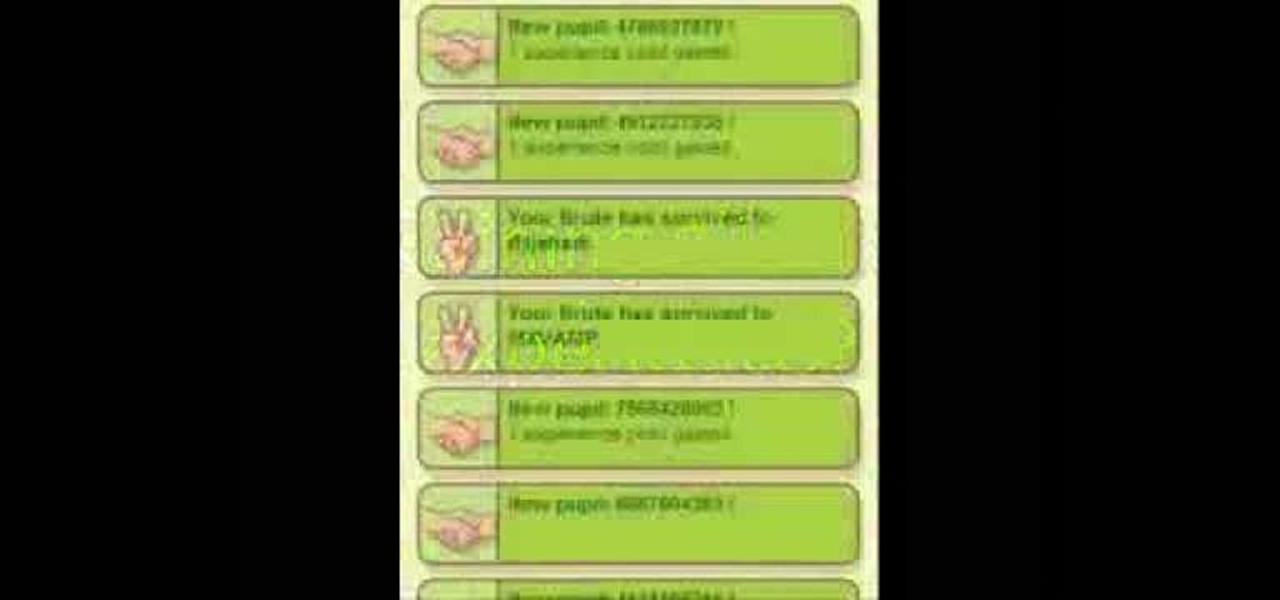
Hack mybrute with this mybrute cheat. MyBrute hacks, cheats, tricks. Watch this video tutorial to learn how to hack MyBrute for more experience and stats (08/01/09).

Here is a cheat guide to having more pupils or faster levels in MyBrute. You can play this game at least 5-10 minutes a day!

This game goes by a bunch of names: "fast and loose," "pricking the garter," "the endless chain," "the strap..." The object is simple: a chain is laid in a figure-eight configuration. One of the holes is the true center of the chain and will hold "fast," while the other will not hold, and is instead "loose". Follow along with this how-to video and learn how to perform the bar trick.

Aaron Betsky, director of the Cincinnati Art Museum and previous director of the Netherlands Institute of Architecture, reports on the world's first postage stamp to employ augmented reality. Dutch advertising agency Gummo, the NIA and the Dutch postal service teamed up to present five unbuilt models by different Dutch architecture studios in 3D form. When held in front of a webcam, the illusion of a 3D building is projected in your hand. By slowly moving the stamp, you can experience the vir...

Your iPhone can do just about anything. It can even be a television remote. And a DVD player remote. Also, a CD player remote. You name it, it can be a remote for it. But it can't do it by itself, you need to use FLPR. It's a nice little piece of software that turns your iPhone into a universal remote. But it can be pricey. So what's the deal with FLPR? Best Buy has answers. The Best Buy Mobile team explains how simple it is to transform your Apple iPhone into a universal remote with FLPR.

There's a new way to shop, and it's called your phone! On an Android mobile device, there'a handy shopping application called Shop Savvy, found in the Google Marketplace. Okay, so you can't actually buy things with it, but you can scan barcodes of products to get more information about them, making shopping in the mall so much easier. But how do use it to buy everything you want? Best Buy has answers. The Best Buy Mobile team explains how simple it is to use the Shop Savvy app on your Android...

Changing computers or switching to a different type of web browser? If you have been using Firefox for a while, you most likely have some good bookmarks saved. Check out this tutorial and learn how to export your bookmarks from your old browser and take them along with you, wherever you go.

Azimuth is simply the angle of an object in the sky along the horizon. Yes, it's spherical trigonometry but it's not difficult! Check out this video and in just a few minutes you will be able to solve azimuth problems on your own.

Baby showers are fun ways to celebrate new mommy-hood. You won't want to forget the traditions though. Check out this video before you start planning and make sure you have an nice balance of etiquette and fun.

Stuck on one side of a river or ditch? If you are stranded with no other way to get to your destination you will need to build a bridge! Without many supplies, your best bet is a beam bridge which can be made with just a single piece of wood. This video will show you how to get from one place to another.

Oh no! You've just accidentally deleted an important computer file! Have no fear. When you delete a file on your computer, it is not necessarily destroyed. This video will show you how to search for and restore your file before it is lost forever.

Why type everything twice? If you don't know how to copy and paste you are missing out on an incredible time saver. Check out this tutorial and learn how to speed up your work.

You've boxed up and shipped all your other possessions for the big move and all you're left with is the little issue of how your getting your car there. There are companies out there that will ship your car to you, just make sure your car is prepped for the journey.

In this video the instructor shows how to compress PSP ISO games. Normal size of a PSP .ISO game is too big. This can consume a lot of space on your hard drive or other storage media. One thing to do to solve this problem is to compress it using PSP ISO compressor which reduces the size. Download the software from the link given in the tutorial. Now open it and select the option Compress ISO to CSO in the left side. Now where it says input files click on the end with the three dots. Now brows...

Take a pumpkin that is round and not oblong, to make the arrangement look its best. Cut the pumpkin strait across at the top, below the stem but far enough down so you have a wide opening. Clean all the seeds out and guts in pumpkin so that the pumpkin will not decompose. Cut your floral foam piece to fit snugly inside the pumpkin so it won't move. Take it out, and soak it for a few minutes in water so it will absorb lots of water. Choose fresh flowers that would look nicely in pumpkin arrang...

In this tutorial the author shows how to find out a Cool XP Easter Egg hidden in the XP which comes by downloading the latest update of widows update. The author now opens Internet Explorer and visits the windows site. Now he quits the explorer and holds down both the Control key and alt key and right clicks on the desktop seven times. Now keeping the control key pressed, he releases the alt key and right clicks the desktop and chooses the option 'Create ShortCut'. Now he releases all the key...

This how-to video is about how to use command prompt to view the blocked websites at school. This step by step instruction will help one to open the blocked websites at school.

There're plenty of great ways to get traffic, especially this off-site optimization technique using classified ads to point website traffic back into your site itself.

Are you the one scraping sticky marshmallowed yams and congealed gravy off the dishes every Thanksgiving? Shame someone else into doing it this year. Avoid doing the Thanksgiving dishes.

Glitches are everywhere in the video game world, and you can call them what you want... glitches, cheats, cheat codes, hints, secrets or tips. In order to find a glitch, you have to keep your eyes open or follow a recommendation from a gaming friend. Either way, to catch a secret glitch, you need to be ready; the cheats for the taking, whether a weapon or secret passageway, so take it, before it gets patched.

Glitches are everywhere in the video game world, and you can call them what you want... glitches, cheats, cheat codes, hints, secrets or tips. In order to find a glitch, you have to keep your eyes open or follow a recommendation from a gaming friend. Either way, to catch a secret glitch, you need to be ready; the cheats for the taking, whether a weapon or secret passageway, so take it, before it gets patched.

Check In is a new safety feature built into the Messages app that can automatically notify a family member, friend, another contact, or a group the moment you arrive safely at a destination, giving them peace of mind in knowing you're all right. If you never reach your stopping place, it will also send them clues to help them figure out what went wrong.

Your iPhone has a safety feature that makes it easier to call 911 in the U.S. and other emergency services abroad. Instead of fumbling with your iPhone's dialer, you can call someone for help in various ways — with or without your hands.

When an app is acting buggy, you head to its App Info page in Settings and hit the "Force Stop" button. And since all software has bugs, this is quite the handy feature. But now that Samsung's Settings app got a makeover with the Android 10 and One UI 2 update, you might have trouble finding this option.

Samsung simplified the interface in its Camera app for the Galaxy S20. It's easier to use for the most part, but now you have to go digging to access certain camera modes. To make up for this, One UI now lets you rearrange the tabs in the Camera app.

OnePlus often introduces unique features that receive praise from the smartphone community. But they can sometimes change things up and confuse their users as well. Take dark mode, for example, which became a huge hit thanks to Android 10. Both Google and Samsung offer their dark mode settings in the same general location, but OnePlus took a slightly different approach here.

There might not be a better brand partnership for the speedy Sonic the Hedgehog character than a fast-food restaurant. For that matter, augmented reality is also the ideal technology for promoting a movie that features an animated talking rodent living life in the real world.

While Snapchat is no stranger to location-based AR scavenger hunts, the app's new world-facing game adds some environmental understanding to the mix.

One of the great things about Google Fit is how it gives you a central hub for all the fitness-related data in both your personal life and workouts. You can track the steps you take, log your heart rate measurements, or even record your sleeping habits. The easier it is to access this data, the more useful Google Fit becomes.

Less than a month after the worldwide launch of HoloLens 2, call center consultant BellSystem24 has already prepared an augmented reality solution for one of its clients.

After leveraging the well-known intellectual property of Rovio's Angry Birds for its first game for the Magic Leap One, Resolution Games is singing a new song with a familiar refrain for its next game for the augmented reality headset.

One of the more low-key functions to arrive with the Note 10 was the ability to easily record your screen system-wide. Thankfully, this long-awaited feature will finally make its way to popular Galaxy devices like the S10 and Note 9 thanks to One UI 2.

The spatial computing world of Magic Leap is no longer limited to the rarefied tones of Sigur Rós and Sennheiser's Ambeo Augmented Audio app. Now, the entire music universe will be at your augmented reality fingertips.

All Kohl's wants for Christmas is Snapchat augmented reality. In conjunction with a holiday pop-up hosted in New York City from Nov. 7 through Nov. 10, Snapchat ran a sponsored portal lens available to targeted Snapchat users in the AR carousel. The experience gave users the ability to virtually transport themselves to the pop-up.
QR codes are supposed to make life easier, but having to install potentially shady third-party apps just to scan one is more trouble than it's worth. Thankfully, there's a QR code reader built into all Google Pixels, but you wouldn't know it unless you stumbled across the feature.

The Files app was first introduced to the iPhone with the release of iOS 11. In the two years since its unveiling, we've enjoyed a more desktop-class experience since there's finally a decent file manager for mobile devices. That said, there was always one major issue with the Files app, an issue iOS 13 solves for good.

Apple's iOS 13 has been available for beta testing since June, and the stable release pushed out to everyone on Thursday, Sept. 19. To help you make the most out of iOS 13 for iPhone, we've rounded up everything you'll want to know, whether a colossal feature, small settings change, interface update, or hidden improvement.

Phone specs get better and better each year, and multiplayer mobile games are right there with them. Instead of playing solo, jump into some real-time gameplay with co-op and player vs. player modes, and battle friends, family, and strangers from around the world. But which multiplayer games are worth your time on Android or iOS?