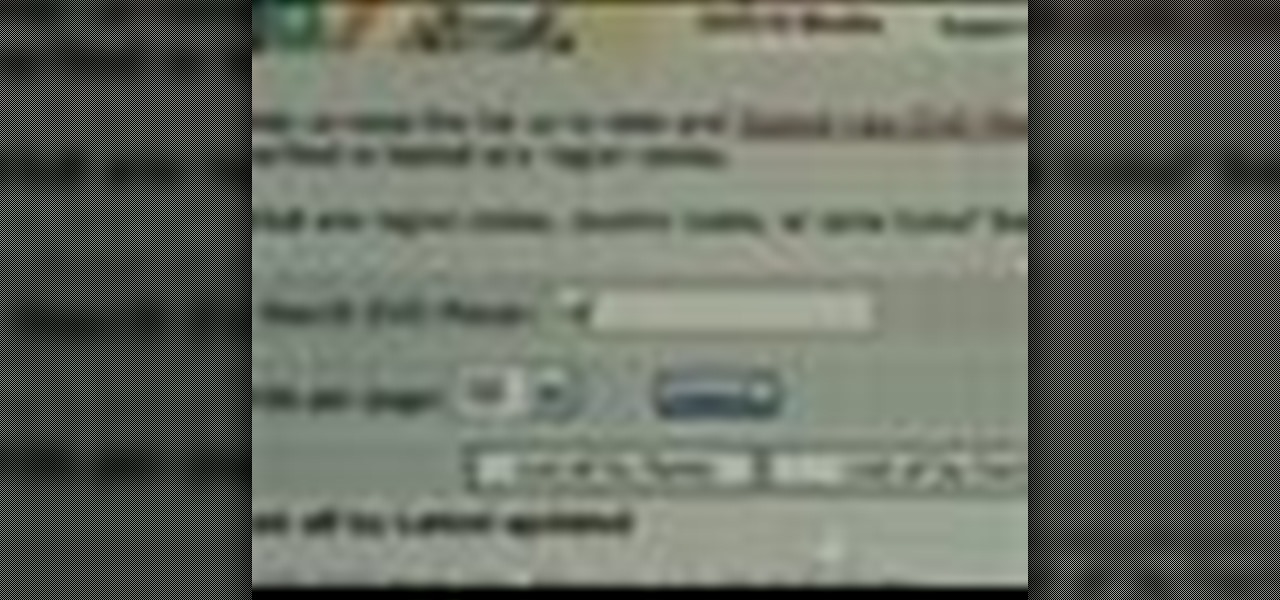Take a look at this instructional video and learn how to fit a projected image onto a target surface with Johnny Chung from Carnegie Mellon University. Typically, you'd need to use a screen to be directly in front of the projector and at a very specific orientation to get an undistorted image. What this tutorial is trying to accomplish is to place a screen at any location that is convenient and then calibrate the projector onto the target surface. This technique is used to automatically disco...

Sharing your iPhone's real-time location can be very useful when you want family and friends to know where you're at or your estimated time of arrival. By doing so, they can track you when you can't or don't want to update them manually. Depending on how you shared your location, however, they might still be able to track your exact coordinates after the initial share.

Many apps on your iPhone want to use your location, most of which are for valid reasons. But some apps can function perfectly fine without location permissions, while others have no business even requesting it. If you want to be more selective about which apps and services you give away your coordinates to, the best thing you could do is start from scratch.

In many urban areas, GPS doesn't work well. Buildings reflect GPS signals on themselves to create a confusing mess for phones to sort out. As a result, most modern devices determine their location using a blend of techniques, including nearby Wi-Fi networks. By using SkyLift to create fake networks known to be in other areas, we can manipulate where a device thinks it is with an ESP8266 microcontroller.

In about 27% of all car crashes, someone was using their cell phone. You may think texting is the big problem here, but many fail to realize that even the smallest smartphone interaction could spell disaster. Thankfully, Google Maps has rolled out an overdue feature that'll help ensure a safer drive.

A new study published by American University demonstrates how Pokémon GO and other augmented reality games can help city governments bring communities closer together.

Apparently, it's Google Week for the augmented reality business. Now that ARCore has a firm foothold in the app ecosystem, Google is making a case with educators and marketers that the apps should have a place in schools and campaigns, and the company is also encouraging developers to learn how to build apps using ARCore.

For quite some time, popular messaging apps like Snapchat have had features that let you place stickers on photos and videos to add time and location-based information. To catch up, WhatsApp has now added the same functionality to its messaging platform in an effort to remain among the most well-rounded messaging apps available.

Dating websites allow you to see a person in a very intimate context, framing their successes and accomplishments in life to an important audience. The information contained in these profiles often can't be found elsewhere, offering a unique look into the personal life of the user.

While it's easy enough to make yourself invisible on Snap Map, nothing is quite as private as not having a Snapchat account at all. Whether you're concerned about your privacy or you simply never signed up for the social media platform, Snapchat's web-based map is an easy way to check in on what's happening in your area and beyond.

Sports gaming company ePlay Digital, Inc. is looking to capitalize on the fall launch of iOS 11 and ARKit with an augmented reality fantasy sports app.

The new iPhone 6 and 6 Plus are supposed to last a lot longer in your pocket with improved battery life, but that doesn't mean that iOS 8 will be that friendly on your older iPhone model. All of those awesome new features could be killing your battery, but with some simple tweaking, your battery life concerns will be a mere afterthought.

Keeping data private is vital in the days of smartphones and the free-floating information they carry. Justin wrote a guide on many of the deeply hidden and sometimes concerning privacy settings in iOS 7. Now we're back to cover some of the new (and old) privacy settings in iOS 8 that you need to address right now.

An app can request a wakelock to prevent your Android device from entering sleep mode so that it can sync data in the background. This obviously drains your battery, because instead of running in low-power sleep mode, your processor is fully activated while it performs its tasks.

Your new HTC One M8 has a ton of really cool features, some of which relate to waking the device up. A swipe up to unlock to your last active screen, a swipe down to access the voice dialer, and a double-tap (or knock) to wake the device and bypass the lock screen.

While it may not serve much of a purpose here in sunny Los Angeles, it's still a good idea to keep constant tabs on the weather forecast, because you don't want anything to rain on your parade.

You know that feeling when your cell phone gets stolen and you figure it is pretty much lost forever. You could've used one of the millions of device managers and trackers, but ya didn't. And the Good Samaritan is not coming to your rescue.

Now that iOS 7 has rolled out to the general public, with an overwhelming fit of mass hysteria, it's only custom for people to start bitching about battery drain—and I don't blame them. I was experiencing some rapid battery drain after first updating my iPhone 5, as well.

In this Home & Garden video tutorial you will learn how to building a bbq grilling station. The tools needed are a measuring tape, square, hammer and chisel, safety glasses, a deadblow hammer and work gloves. Select the location and measure the dimensions of the grilling station. Draw a simple plan using "How-to sheet #290" as your guide. This project will require five basic block shapes; AB Corner block, AB York block, AB Dublin block, AB Wall cap and AB Post cap. Mark the location of the fi...

If you've already watched our videos on basics of Unity3D, the awesome free 3D game design engine, and want something more meaty to dig into, watch this video series for a guide to making C4KE, a charming little 4-player action / strategy romp designed by the creator of this video for a game design contest.

The Panda Bear is one of the cutest and most adored animals on Earth, but many Call of Duty Black Ops players might think of them more as cannon fodder. If you love these animals and want to defy the adolescent male norms of Black Ops emblem / player card creation, watch this video to learn how to make a Panda player card.

XML video players are the most efficient and accessible type of video player that you can put on your website from both a user and a web designer standpoint. This video will teach you how to create one and put it on your website using Flash CS4 and Actionscript 3. After your do this, you will have saved yourself many future headaches by making it easier to modify and add videos in your player.

The V-Cube 6 puzzle is a uniquely designed and constructed skill game. V-Cube 6 is a multi-colored, multiple-layered cube, rotating smoothly on based axes. The player is required to discover a strategy to achieve uniform color sides on her or his V-Cube, but in this process, the Rubik's Cube-like puzzle may break, especially if you're in the process of speedsolving.

Play Flash on an Apple device? It's possible! You'll need a jailbroken iPhone or iPod Touch, and then go through the Cydia app store to get the Flash player available at d.imobile.cinema.com. This video shows you how to get and load the app so you can start watching videos from anywhere on the web!

You can learn how to hack a DVD player and then you will be able to watch a DVD from any region in the world. After changing the region code, you can purchase less expensive DVD's.

Without realizing it, you may be giving away the GPS coordinates of your home, workplace, school, and other important or secret locations. Unless you've blocked the feature on your iPhone, location data is stored in almost every photo and video you take, and anyone you share the content with can find out where you are or were. But there are a few things you can do to safeguard the information.

Safari has always done a great job at letting you browse the web, but it has never so much as offered a way to download files locally. Other apps have stepped in to help fill the gap, but they never felt as integrated into the iPhone as a native downloads manager would. They aren't needed anymore though, because Apple added one in iOS 13, pushing Safari on the iPhone closer to its sibling on the Mac.

The updated Reminders app in iOS 13 makes productivity a little bit more seamless on the iPhone. The overhauled user interface makes it easier to find your reminders, the new Messages integration makes it simpler to remember to-dos regarding your contacts, and the new toolbar provides shortcuts to tasks that were once clunky and confusing.

Browsing the web can be dangerous. With all of the various threats out there, it isn't enough to just avoid bad links and visit only HTTPS websites. You need to take advantage of the tools available to you so you don't end up the victim of some scam. Fortunately, Opera is making this a bit easier.

The era of smartglasses designed for consumers has officially begun, as shipments of North Focals began arriving at its stores this week. And the company now has plans to expand its retail footprint.

Less than 20 days after the launch of Magic Leap One, Mapbox has jumped at the chance to provide its map services to Magic Leap developers through its Maps SDK for Unity.

If you are an active player of Pokémon GO, you may soon be capturing more than just virtual pocket monsters.

We're all aware that Google collects a notable portion of our data. Thanks to the increasing awareness, Google has added a number of privacy controls to limit data collection. But Google doesn't just collect personal data for no reason — many of your favorite apps will use this info to improve their services and add new features.

Not that long ago, Snapchat was an app with only one purpose — to send and receive self-destructing picture messages. The app has clearly grown since, adding many features that both adhere to its original function as well as ignore it. One of these new features is Context Cards. You may have heard about them, but what exactly are they?

While VR promises to take gamers to another world, AR has the potential to bring the game elements into your own neighborhood or home.

Your iPhone has a lot of personal information contained within it, so of course you want your device to be secure. You don't want that information getting into the wrong hands — or any hands other than your own, for that matter.

When it comes to finding lost things, the joke goes that it's always in the last place you look. With an assist from ARKit, Pixie can make your iPhone the first and last place you look for that missing item.

The world of gaming has never been cooler thanks to Apple's ARKit. From AR arcade games to giant god battles to Pac-Man, we've seen our fair share of awesome and innovative games.

Spotty cellular reception is a fact of life that we all have to deal with, especially when you're traveling. For those of us who rely on our smartphones for navigation, driving through areas with bad mobile data service can be a cause for major headaches.

Blizzard's Hearthstone was a rousing success with more than 10 million downloads on the Google Play Store. Not taking things lying down, Bethesda, the creator of The Elder Scrolls, has come up with a card game based off its popular fantasy franchise. The Elder Scrolls: Legends is now out in the wild, though, officially only available for select Android tablets. But with a little creativity, there's a way to game the system and play Legends on any Android device. The Elder Scrolls: Legends is ...