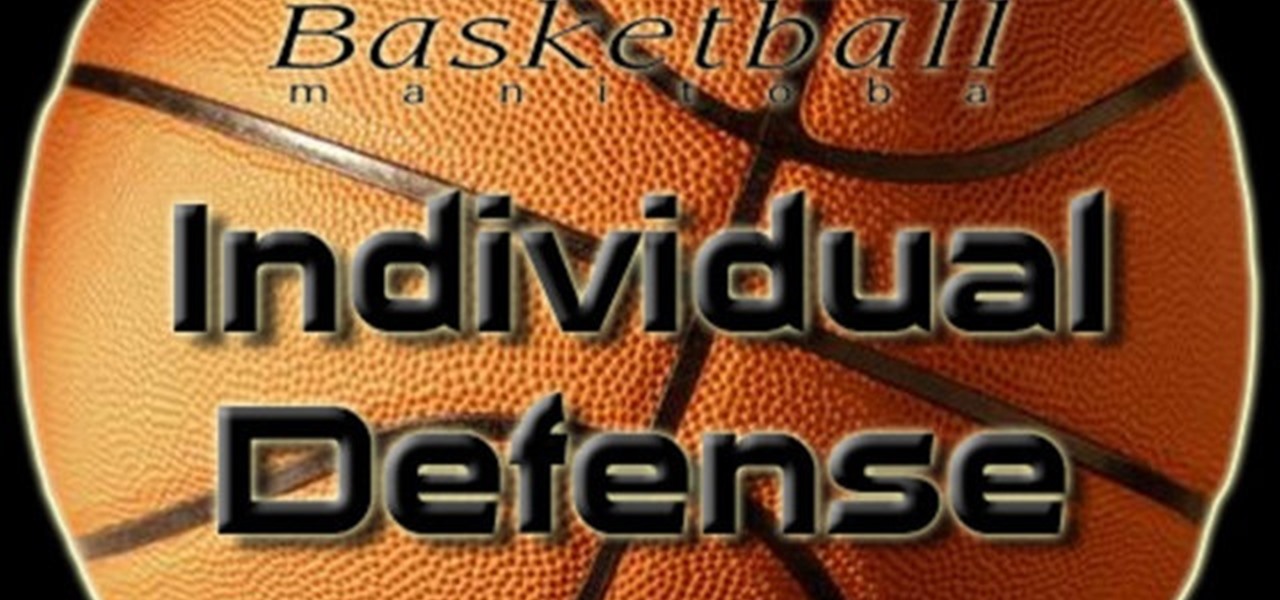Farkle hacks, cheats, glitches. How to hack Farkle. Watch this video tutorial to learn how to play Farkle and Farkle Pro on Facebook. Learn about scoring and gameplay in Farkle. What's you highest score?

Learn how to clean a cassette player. Cassette players may be outdated, but if you've still got tapes, you're going to want to keep them in good condition.

If you're record player doesn't work anymore, but it still turns, then this is the perfect solution for you. The video show you how to make a cone record player. It's also a neat trick for playing your records with out a record player, instead of a regular phonograph needle.

20 Questions is a great game to play when you have some time to kill. Check out this video and learn the basic rules of the game. 20 Questions is perfect whether you are in the car, a waiting room or anywhere else and feeling a bit bored.

Here's a classic throw-back to times past with a timeless game of kick the can. Just because you don't need expensive equipment doesn't mean you can't have tons of fun. You can play this game just about anywhere.

This tutorial shows you how to install a fun new toy in your BMW - a combination DVD player and sat-nav/gps system. You'll need a few parts you can get from any BMW dealer as well as a few basical hardware tools.

The Roku Digital Video Player is one of the best of the net-video-streaming boxes to come out over the last few years, and now is partnered with Hulu to offer Huluplus on it's devices. This video will show you how to use Huluplus on a Roku to watch all your favorite Hulu content quickly and easily.

If you own a Volkswagen you had better be proud, because unless it's a Beetle you've probably had your share of mechanical problems. Show your pride by watching this video and learning how to make a VW logo as your Call of Duty Black Ops player card / emblem.

Do you love the song "Money for Nothing" by Dire Straights? Well, if you're a beginner bass player you're in luck. In this tutorial from How To Play Bass, learn how to play John Illsley's bassline to "Money for Nothing." This lesson is geared toward beginner bass players.

Troubleshoot your Flash clips by using the debugging version of the Flash Player. Whether you're new to Adobe's popular Flash IDE (previously titled Adobe Flex Builder) or simply wish to become better acquainted with the program, you're sure to find benefit in this free video software tutorial. For more information, including specific, step-by-step instructions, take a look.

If you move around a lot, you may notice that you can't play the same DVDs from country to country. The world is separated into different regions, and not all movies will play in all places. There are ways around this security measure, however, if you follow this tutorial.

If you're wondering what FoWsc stands for in Guild Wars and what it's all about, here's your lesson. Dooom Box teaches us everything we need to know when it comes to Fissure of Wo Speed Clear: The basics, the parts, the teams, and more.

Wondering how you can finally use that Paragon? Dooom Box shows how to finally start using the Paragon using the Imbagon build in Guild Wars in what he calls the "Imbaguide".

In this video, Dooom Box shows us how to farm raptors quickly an easily using a warrior necro. Clear the raptor cave in under a minute in hard mode using a WARRIOR! Farm.

Curious about the Norn Fighting Tournament? In this video, Dooom Box gives some great tips on the Norn Fighting Tournament in Guild Wars, and some great insight on how to beat Magni The Bison.

In this video tutorial, learn how to find, download, and install the Adobe Flash Player plug-in onto Firefox. Written instruction can be found here. Certain video sites, such as YouTube, require you have this plug-in to view videos.

Elliott Smith was more than a great songwriter; he was a great guitar player. This video guitar lesson presents a step-by-step walkthrough of Elliott's "Angeles." While this tutorial is geared toward intermediate and advanced players, even beginners will find much to take away. For more information, and to get started playing Elliott Smith's "Angeles" on your own guitar, watch this how-to!

Elliott Smith was more than a great songwriter; he was a great guitar player. This video guitar lesson presents a step-by-step walkthrough of Elliott's "Happiness." While this tutorial is geared toward intermediate and advanced players, even beginners will find much to take away. For more information, and to get started playing Elliott Smith's "Happiness" on your own guitar, watch this how-to!

Elliott Smith was more than a great songwriter; he was a great guitar player. This video guitar lesson presents a step-by-step walkthrough of Elliott's "Memory Lane." While this tutorial is geared toward intermediate and advanced players, even beginners will find much to take away. For more information, and to get started playing Elliott Smith's "Memory Lane" on your own guitar, watch this how-to!

Elliott Smith was more than a great songwriter; he was a great guitar player. This video guitar lesson presents a step-by-step walkthrough of Elliott's "Happiness." While this tutorial is geared toward intermediate and advanced players, even beginners will find much to take away. For more information, and to get started playing Elliott Smith's "Happiness" on your own guitar, watch this how-to!

This is great for coaches or players who want to improve their knowledge and understanding of your individual defense in basketball. Coach Kirby Schepp makes it easy for even beginners who are just learning this great sport. He explains it, his players demonstrate it, and a drill is shown so you can practice it on your own.

This is great for coaches or players who want to improve their knowledge and understanding of rebounding in basketball. Coach Kirby Schepp makes it easy for even beginners who are just learning this great sport. He explains it, his players demonstrate it, and a drill is shown so you can practice it on your own.

This is great for coaches or players who want to improve their knowledge and understanding of lay ups in basketball. Coach Kirby Schepp makes it easy for even beginners who are just learning this great sport. He explains it, his players demonstrate it, and a drill is shown so you can practice it on your own.

This is the very first article in my series on setting up a Mac for hacking. In this series, I will be operating under the assumption that you have a clean install of macOS (previously OS X). If you aren't starting with a clean installation, there may be a few differences, but nothing we can't help you out with.

Spotlight, Apple's selection-based search system, received a major facelift on Mac OS X Yosemite. Packed with dozens of new features, such as a central search window and increased app suggestions, the reworked Spotlight was a breath of fresh air.

As a regular Mac OS X user, I have a love/hate relationship with the "Open With" contextual menu. Sometimes, it has just what I need. Other times, it's often packed with unnecessary or duplicate items, or missing the app I want to open the file up with the most.

This video is an extensive and in depth analysis of how you can best play a four-person team on a multiplayer match in Call of Duty: Black Ops, especially on the Kino Der Toten maps. Always know where to look out for campers!

In this video from AppleGenius0921 we learn how to create a free .mac account and AIM account to use with iChat. Go to iChat and go to Preferences. Click the plus sign in to bottom left. An account setup window will pop up. Click get an ichat account. It will redirect you to apple's site where you can create an apple ID. After you complete that step, go to the plus button again, and set up your new .Mac account that you just created within ichat.

Internet whores (which would be all of us by now) are quite familiar with gifs. Just like popular internet memes like LOLCats, viral gifs are short videos or slide shows sequenced together for a comical - or at least unexpected - effect.

This video tutorial from izbyfl shows how install Google Chrome and enable its plugins in Ubuntu. First download application from here: http://www.google.com/chrome/intl/en/eula_dev.html?dl=unstable_i386_deb.

If you want to learn how to add a fake depth of field in Photoshop this is for you. First start off with a picture that has clarity throughout the picture. The first thing to do is add another layer. To do this you must grab your first layer and drag it to the bottom right where it says new layer. You will now have two layers to choose from. The next step is to blur the top layer of the photo. To do this select the top layer go to filter at the top of your window and scroll down to blur. Sele...

This video shows you how to cut your own pineapple, which is the fifth most consumed fruit in the United States. The easiest way to tell if a pineapple is fresh is by pulling out the center leaf. If the leaf comes out easily, then you know that it is good to serve. You will need a cutting board, a sharp knife, a peeler, and a pineapple. Before you serve a pineapple, it should be refrigerated for thirty minutes upside down. This way, all the sugar that has rested at the bottom of the pineapple...

Going to miss the fireworks extravaganza this Fourth of July? Doesn't mean you can't fake the experience, and that's exactly what we're going to do here—in Photoshop. You're going to learn how to take any night photograph and insert fireworks into it. It's the next best thing to watching some fireworks display firsthand.

This video tutorial from xTheEnforcerx1 shows how to import custom SMS tones to your iPhone 3G using SSH.

In this how to video, you will learn how to run Windows inside Mac OS X. First, download VMWare Fusion 3. Install the program and run it. Insert your Windows installation disc into your computer. Next, select install this operating system and click continue. Enter your information and continue. Next, you can choose more seamless or isolated. Choose more isolated so that files will not require Windows to open. Click continue and select the hardware settings such as RAM and processing speed. Cl...

In this video, our author, ofenjen, shows us how to slice and plant a pineapple. First, find a pineapple: please don't get one too green or too yellow as they aren't ripe properly. Twist off the top of the pineapple with your dominant hand.

This video tutorial shows how to open a port for torrent downloading on your computer. Click Start menu, type cmd command in Search area. In cmd window type ipconfig and press Enter. Remember or write down your IP adress. Type exit and press Enter to close cmd window.

This video explains how to use the Speech Recognition tool on the Mac, which allows you to speak most of the commands that you use on the computer. To enable speech recognition, go the Apple menu, select System Preferences and click on Speech. Then click on “On” next to Speakable Items, and click OK.

Maximefcom teaches viewers how to play FLAC files in Windows Media Player. First, you will need to open up your web browser. Next, go to the site Xiph. here you should click on the section 'Downloads' to the left. Click on the file that says 'Ogg Codecs for Windows'. Download this, run it and install it. When it is installed, make sure FLAC files are checked. Now, find the FLAC files on your computer that you are trying to play. Make sure it will open in Window Media Player and then play it. ...

This video is about making chili paneer. The ingredients required are paneer, onion, bell peppers of four colors, tomato puree, spices, mustard seeds, cumin seeds, green chilly, ginger and garlic, jalapeno, red pepper and turmeric, salt, soy sauce to give a Chinese flavor and curry leaves. Take the paneer out of the refrigerator and defrost it for 2-3 minutes. Check whether the paneers are soft enough to cut into cubes and placing them on a cutting board chop them into cubes. Fry the paneers ...