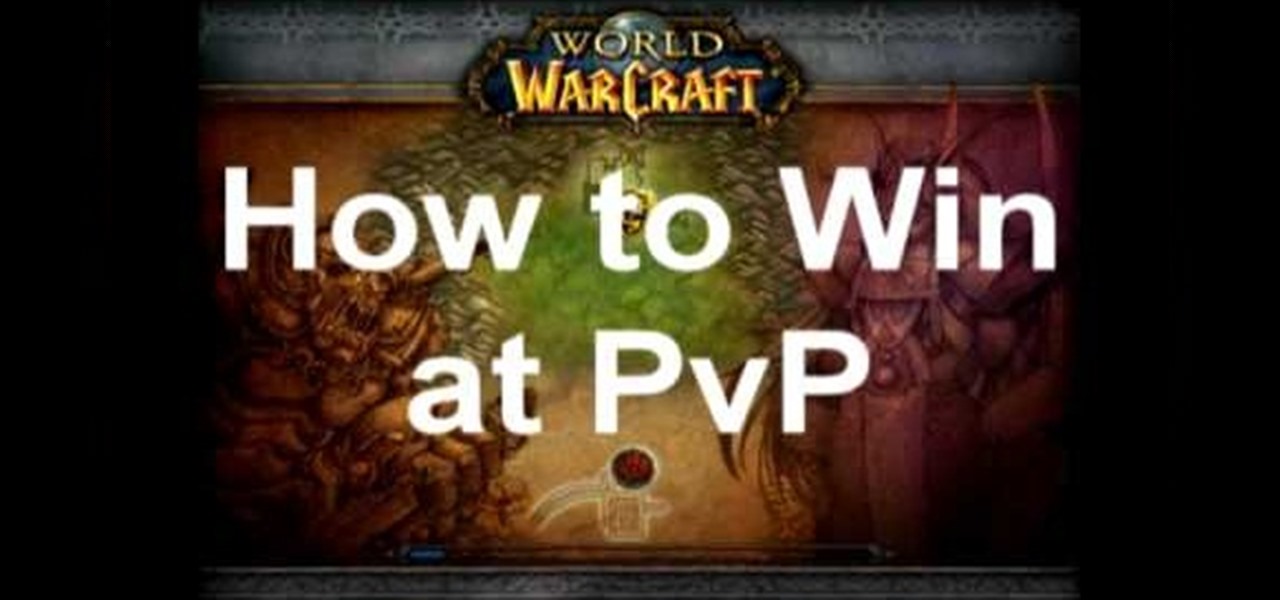The helmet is the most important part of football padding and safety equipment, especially in light of recent research into the prevalence and lasting effects of concussions on football players. This video features an explanation of how to properly select and fit a helmet for young football player. As it says, the most important thing is proper tightness, as a loose helmet is a leading cause of concussions.

Neither Chinese nor checkers, Chinese checkers is a fun game to play. Watch this video to learn how to play Chinese checkers.

In this tutorial, you'll learn to play Bob Marley's "Redemption Song" on the acoustic guitar. While this tutorial is best suited for intermediate and advanced players, any guitarist will be well served by the close-up shots it presents of the player's left and right hands.

In this tutorial, you'll learn to play Peggy Lee's "Why Don't You Do Right" on the guitar. While this tutorial is best suited for intermediate and advanced players, any guitarist will be well served by the close-up shots it presents of the player's left and right hands.

Practicing squash with a partner will allow both people to work on a number of shots. Learn how to practice squash with two players in this free video on squash drills.

The California Department of Motor Vehicles (DMV) created this "Sharing the Road" video series specifically to help remind drivers about the requirements and responsibilities of being a safe driver. It covers cooperative driving, risk management, blind spots, pedestrians, bicycles, motorcycles, light-rail vehicles, accidents, vehicle maintenance and driving in inclement weather. From professional motorcycle instructors, to big rig drivers to CA DMV examiners, you will find many professionals ...

This tutorial shows you cool things you can do with VLC Player, a free, multi-platform video player. You can rip and encode DVD's, play videos as ASCII art, and even stream music and video over the internet

Not everybody in this digital age has PowerPoint, whether on Windows or a Mac. But at least Mac users can find other ways to share their PowerPoint presentations with other Mac users via iPhoto. PowerPoint 2008 for Mac makes it easy to share your slideshows. The Microsoft Office for Mac team shows you just how to share PowerPoint slides as an iPhoto album in this how-to video.

Remember Seven Up? No..not the soft drink..the game! Seven Up is a popular game in school classrooms all over the country. It is great for all ages and super easy to learn, so check out this video and start having fun at school!

Windows 7 is the hot, new operating system replacing the past XP and Vista systems. Windows 7 is the most simplified, user-friendly version that Microsoft has developed - ever. Get acquainted with your new version of Windows straight from Microsoft.

Can lightning strike twice? Niantic is betting that it can with its latest augmented reality game based on the best-selling multimedia franchise Harry Potter.

Over the years, TV has become more of a solo activity than ever before. It is exponentially more difficult to discuss the latest shows with friends since platforms like Netflix just release all episodes at once. Luckily, Snapchat makes it easy to keep your pals in the loop on what you're watching, so they can pick up the remote and do the same.

With Hearthstone's latest expansion, The Witchwood, arriving on April 12 2018, Blizzard also rolled out a number of in-game improvements alongside Update 11.0. One improvement that could revolutionize the Friendly Challenge experience is deck sharing, allowing you and your friends to borrow each other's decks.

Not all remakes of video game classics turn out well, but a new augmented reality take on Super Mario is likely to draw in fans of the Nintendo hit.

If beauty is in the eye of the beholder, music lies in the ear. Even within a group of friends who share enough common interests to sit around and socialize over, music tastes can vary dramatically.

If you watched a YouTube video on your Android device today, you may may noticed something just a little different. If you haven't, go check out the app in your drawer or homepage. Google today pushed out an update to their YouTube app, but by all accounts, it was never meant to hit the public. This is labeled a dogfood build, which is a term used to describe products going through in-house testing, in effect "eating their own dogfood".

For me, YouTube on my Samsung Galaxy S3 is more of a music player, not a video player. I have tons of YouTube playlists for music, but since I'm mostly only interested in listening, it'd be nice if YouTube would continue to play in the background while I use other apps.

Interested in sharing web bookmarks across your various computers and browsers? This clip from the folks at TekZilla will teach you how to do just that. For complete instructions, and to get started sharing your own Internet bookmarks across different PCs and browsers, watch this home-computing how-to.

With music sharing and iTunes, you can share you music with any other computers running iTunes in the same home. For example, you can play music from your desktop computer on your laptop.

The key to being a good PvP (player vs player, or player versus player) character in World of Warcraft boils down to one thing: resilience. Here is how to be a good PvPer in WoW without turning into a griefer.

In this video tutorial, viewers learn how to play marble pyramid. This is a 2 player game. Each player has 15 marbles. Players simply take turns placing the marbles onto the field. When 4 marbles form a square, a player is able to place a marble in the center to raise the marble level. Players continue placing and stacking the marbles until it forms into a pyramid. The player with the last marble on top wins the game. Players are also able to stack using their marbles from the field. This vid...

This video shows us the method to transfer files between iTunes libraries in iTunes 9. First step involves downloading iTunes 9 from apple.com. Go to the 'Edit' tab and 'Preferences'. Go to the 'Sharing' tab and select the 'Share selected playlists'. Select the playlists you want to share and click 'OK'. Now go to 'Advanced' and select 'Turn on home sharing'. Make sure that both are under the same account. Type in the password and you will see an icon in the shape of a home in the left side. ...

The video describes sharing of printer with other computers. There is no need of any cable. Can be connected to desktop or laptop. Open (System Properties) from (My Computer) and check computer name. Open (printers and faxes) window. Select the printer to work on. Activate the box named (share this printer) under sharing in printer properties. To use this feature in laptop open (printers and faxes) again from printers and other hardware options in control panel. Open the (Add Printer Wizard)....

In this video the instructor shows how to map a network drive in Microsoft Windows XP. Network drive is similar to the disk drive that is present on your computer like C drive, D drive but instead of pointing to a hard disk on your computer it points to a server that has enabled shares. Shares allow you to create or edit files and folders. By mapping that server share to a folder in XP you can use that share as a normal drive. To do this go to start menu, right click on My Computer and select...

This video demonstrates how to burn music into a CD using Windows Media Player. To burn music from your computer into a blank CD using Windows Media Player: open Windows Media Player by going to Start, All Programs then click on Windows Media Player. once Windows Media Player is open, click on Burn. open the folder where your music is stored, select the files you want to burn then drag them into the Windows Media Player screen. after making sure you have selected the music files you want, ins...

In this ClearTechInfo tutorial the author shows how to install Adobe Flash Player on Microsoft Internet Explorer 8. He opens the Internet Explorer and goes to the website get.adobe.com/flashplayer. After navigating to that website he scrolls down and points to the location where there is an option to agree to the terms and condition and download the flash player. He also shows how to enable the active-x control to download the flash player and finally after downloading the player he shows how...

In this ClearTechInfo tutorial the instructor shows with examples on how to hear and view any audio or video file on your Windows PC. This is a basic tutorial where the instructor shows how to open and play them. Video files in many formats are not recognized directly by the Windows media player like the avi format and mkv format files. Even if we try to open these files it shows an error message that the file is not supported by the player. So in order to play these kind of files we need to ...

This tutorial features the different ways to interact with posts in Google+. For example, you can comment, share, reply to the author, or +1 a post that you see in your Google+ stream. Look for the buttons underneath the post to execute each option.

Verizon Wireless's latest Android smartphone the Motorola Droid Bionic, has an 8 MP built-in camera that takes great pictures with the built in Camera app on the Android Gingerbread OS. This Motorola guide will walk you through the process of taking pictures, as well as sharing them to Facebook, Twitter, Picasa, or via text message.

In this video tutorial, we learn how to use the Shuffle mode on an Apple iPod MP3 player for randomized playback of your songs. For more information, including a complete demonstration and detailed, step-by-step instructions, watch this how-to from the folks at CNET TV.

In this video tutorial, we learn how to make the switch from the Apple iPod to the Microsoft Zune portable MP3 player. For more information, including a complete demonstration and detailed, step-by-step instructions, watch this how-to from the folks at CNET TV.

In this video tutorial, we learn how to configure and get started using an Apple iPod Shuffle portable MP3 player. For more information, including a complete demonstration and detailed, step-by-step instructions, watch this how-to from the folks at CNET TV.

In this video tutorial, we learn how to configure and get started using an Apple iPod Touch portable MP3 player. For more information, including a complete demonstration and detailed, step-by-step instructions, watch this how-to from the folks at CNET TV.

In this video tutorial, we learn how to use an MP3 player to listen to music or audiobooks when working out at the gym. For more information, including a complete demonstration and detailed, step-by-step instructions, watch this how-to from the folks at CNET.

In this video tutorial, we learn how to listen to audiobooks on a portable MP3 player like the Apple iPod. For more information, including a complete demonstration and detailed, step-by-step instructions, watch this consumer electronics how-to from the folks at CNET.

One of the most common misconception golf-players share, is about the importance and prevalence of aim and alignment. Many believe that aiming comes first. Hank Haney the well known golf-coach and golf-instructor is teaching us in this video, about the strategic importance of the correct alignment. He explains clearly, why, without a proper alignment of your entire body, hips, shoulders and arms, your aiming can not be good. Simply put, you should align your body parallel with the direction o...

Right out of the box, iPhone is incredibly easy to use. If you want to get the most out of every feature, you’ve come to the right place. This video tutorial straight from Apple will teach you how to take and share photos on the Apple iPhone 3G. The iPhone redefines what a mobile phone can do.

When I first bought my Western Digital Passport drive I had all intentions of putting hundreds of movies on it and plugging it into my USB enabled DVD player that's hooked up to my TV. Unfortunately, it didn't work. The drive draws power through the USB cable, and the LG DVD player I have doesn't supply enough. I thought that if I bought an external case with it's own power adapter, took the drive out of the Passport and put it in there, it might work. Nope. Didn't work either, it was still d...

Despite Samsung's long running support for Wi-Fi Direct, most users still struggle to transfer files between their devices. Whereas Apple has AirDrop, Samsung's previous solution wasn't so obvious. With the Galaxy S20 and Galaxy Z Flip, Samsung hopes to correct this with "Quick Share," a file transfer system that still uses Wi-Fi Direct but makes it easier to use.

Augmented reality gaming pioneer and Pokémon GO mastermind Niantic is putting the pieces on the gameboard to prepare developers and gamers for the launch of its AR cloud platform.