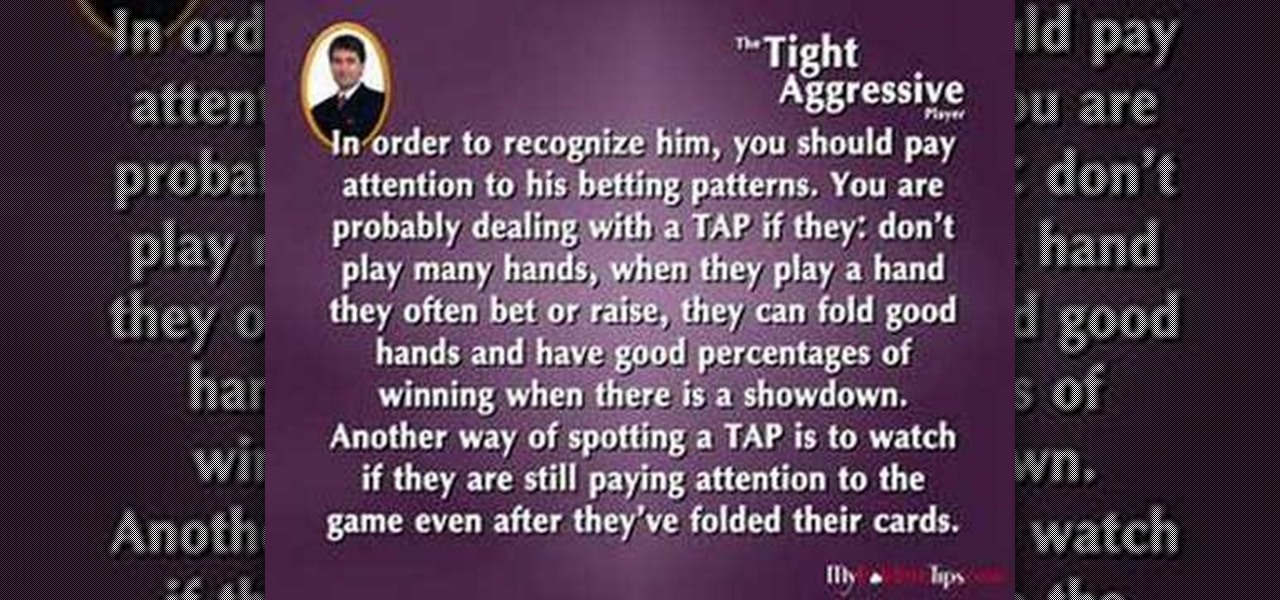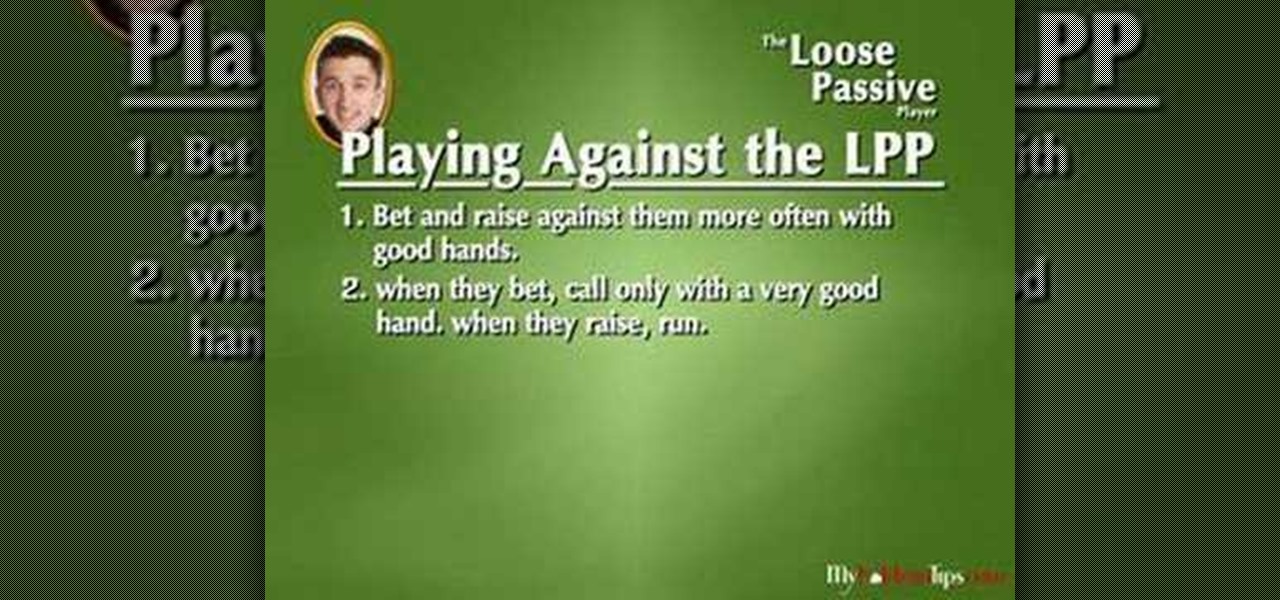one of the great things about cars nowadays, is that they come with great new features that make driving a lot more fun. One of those features is the addition of a plug jack for listening to mp3 players. In this video tutorial, you'll be finding out how to connect your iPod or mp3 player with a 2010 Kia Forte. So good luck and enjoy!

Whether you're the proud owner of a Samsung Reality smartphone or perhaps just considering picking one up, you're sure to benefit from this free video tutorial, which presents a complete overview of the phone's various features. Specifically, this video presents a look at the music player in the Reality's Media Center, discussing its Album views, equalizer, skins and homescreen player features.

Maximefcom teaches viewers how to play FLAC files in Windows Media Player. First, you will need to open up your web browser. Next, go to the site Xiph. here you should click on the section 'Downloads' to the left. Click on the file that says 'Ogg Codecs for Windows'. Download this, run it and install it. When it is installed, make sure FLAC files are checked. Now, find the FLAC files on your computer that you are trying to play. Make sure it will open in Window Media Player and then play it. ...

This video tutorial from pctechbytes presents how to quickly set up Homegroups in Microsoft Windows 7.This feature allows to easily share files between computers with Windows 7 operating system.Press Start button, select My Computer option. In the newly opened window select Homegroup from the list to the left. Select View Homegroup Settings link.In this window you can choose what types of documents you want to share with other Windows 7 operating system users.You can share pictures, documents...

Just because you are using Linux, doesn't mean you have to be cut off from file sharing with those using a regular Windows PC. In this tutorial, learn how to share files between Ubuntu and Windows using a Samba local network. Samba is simple to use and can be obtained through your Synaptic package manager.

20 Questions is a great game to play when you have some time to kill. Check out this video and learn the basic rules of the game. 20 Questions is perfect whether you are in the car, a waiting room or anywhere else and feeling a bit bored.

Here's a classic throw-back to times past with a timeless game of kick the can. Just because you don't need expensive equipment doesn't mean you can't have tons of fun. You can play this game just about anywhere.

This how-to video shows you how to rip a DVD to a hard disk drive. You need VLC media player installed to rip the media. Start by turning on VLC media player and going into the view tab and clicking Advanced Controls, you can then close VLC player and play the DVD on your computer in VLC media player. As the video is playing you can click the record option under the video to begin recording. Once done recording the video will be saved on your hard drive.

Fantasize about role playing? One of the most popular venues for role playing medieval fantasy is the board game, Dungeons and Dragons. Get a group of three or four together and have a blast!

Learn one of the world's most popular games. It's actually good exercise, too! Step 1: Decide who goes first

Pinochle is a card game with complex rules, strategies, and tactics. Here’s a game overview for new players.

You've drafted a promising team, and the season's under way. Now increase your chances of making the playoffs.

Othello, also known as Reversi, is played with two players, each representing a color on the board. The rules are simple, but strategy is what will help you win. Watch this video to learn how to play Othello or Reversi.

Mike Lively and Alissa Gilley show you how to use and customize their open source Flash video player in this tutorial.

Use the Soundfont Player and FL Keys feature in Fruity Loops to create a variety of sounds. Learn how to use the sound generators and plug-ins of FL Studio in this free digital audio workstation tutorial from our music recording expert.

Are you planning on buying your child a baseball glove? Finding the right glove with the best fit and feel can be tough, but there are a few things you should know before entering the baseball shop. In this two-part video, Craig Brooks of Jonquil Sporting Goods shows you how to choose different sized gloves for different sized kids. Great not only for parents and young baseball players, but baseball coaches, also.

Ever wanted to become a programmer? This Delphi Training Series: Programming 101 is a sequence of training videos designed to teach the complete beginner how to become a programmer using Delphi.

Learn how to play poker against a tight aggressive player or "the winner" in Texas Hold'em. This video teaches you strategies for winning against this player.

Learn how to play against the tight passive player or "the rock" in Texas Hold'em. This video teaches you strategies for winning against this player.

Learn how to play against "the calling station" or a loose passive player in Texas Hold'em. This video teaches you how to win against this type of player.

This DVD was created to assist in focusing the spirit and intent of the rules as well as an aid to the training of all involved in FIBA basketball including: coaches, players and referees. In this video learn how to officiate when a player is shooting and a possible foul is committed.

How to convert videos to various formats (including web format) with VLC Media Player, free open-source media player

With Shortcuts, Apple has designed a way to create your own tools and automations right on your iPhone. And to top it off, your creations can be accessed in a variety of ways, including Siri phrases, widgets, and the Shortcuts app itself. Perhaps even more useful is adding them as custom actions to your Share Sheet and making them available to you system-wide.

On iPhones, the share sheet is a powerful yet largely underestimated tool. For the uninitiated, the share sheet is the menu that opens whenever you tap the share button (the box with the up-arrow). This menu features sharing options to first and third-party apps, as well as extra functions like saving, copying, duplicating, and more. Best of all? It's surprisingly customizable.

You usually reply to emails on your own ... unless it's related to your work. You may want input from coworkers or higher-ups, and while forwarding works, Spark offers an easier way to discuss important emails with others. Using Spark for Teams, you can easily share an email with your team and discuss it privately.

Are you here yet? When will you arrive? How long until you get here? How far are you? Hurry up! When you're meeting up with someone or a group of people, you may get flooded with messages like that. Instead of trying to answer them mid-trip, you can send them your status from Apple Maps, so they know precisely when you'll arrive, and they'll even get updates if traffic is holding you back.

In Tidal, you could always share a link to your favorite playlist, song, artist, album, or video via a text message, email, or social media post. But if you wanted to share to Instagram Stories or Facebook Stories, you were out of luck. That all changes with Tidal's new sharing features on Android and iOS.

One of the best parts of Pandora is its personalized stations that auto-generate songs within the specific style or genre you've chosen. Not only does this play your favorite tracks with regularity, but it also opens your ears to previously unknown songs or artists — ones you may fall in love with and want to share with others.

Video calls are not only awesome for socializing, they're also handy for demonstrating a process or showing people what you're currently working on with your phone or computer's screen. Skype lets you do just that on both Android and iPhone in just a few taps.

On Instagram, it's all about the sharing, but not all sharing is equal. Take stories, for example. Up until recently, stories couldn't be easily shared outside the Instagram bubble. Now, Instagram lets you share a convenient link to a part of your story or your entire story on any other platform — text, email, social app — pretty much anywhere.

In a world of seemingly endless streaming services, podcasts continue to offer free, unlimited entertainment for all. When you find a podcast that's just too good to keep to yourself, sharing it with family and friends is inevitable, but how you share may determine whether or not they listen to it or not. Links alone aren't enough. Audio and video clips are how you get them sucked in.

For me, there's nothing better than popping on a favorite show or new movie after a long day at the office — except when there's a friend or two I can talk to about that crazy ending. Netflix doesn't double as a social media app, so you can't chat about what you're watching there. What you can do is share your latest obsession to your Instagram story, to get the discussion going with all your followers.

Because timing is everything, the latest entry in the location-based augmented reality gaming sweepstakes, Ghostbusters World, has arrived just in time for Halloween.

The share menu is a vital part of Android that lets you send data between between apps. Many of your favorite apps support the feature, including the new Direct Share sub-menu, which can lead to a messy share menu. However, there are a number of tools to clean up this clutter, three of which don't require root.

If you're anything like me, when you first find a good song, album, or playlist on Spotify, your initial reaction may be to share it with your family and friends. While there are the usual share methods available in Spotify that are available in other streaming music services such as Apple Music and Google Play Music, Spotify goes one step further with QR-like codes users can easily scan.

You're at the bar, but your friend can't find you. You could call them, but that wouldn't feel very 2018. Instead, let your iPhone do the talking. Right in the Messages app, you can easily send your friend your current location — all without interrupting the friends you're hanging out with.

The augmented reality cloud and multi-user experiences are shaping up to be one of the hotter areas of augmented reality, and now Google is the latest entity to back these emerging branches of AR.

Sharing Stories via WhatsApp Status grants your friends access to your daily adventures in the form of GIFs, photos, videos, or simple texts. Like Snapchat, stories you share with your contacts disappear after 24 hours, giving you an extra layer of privacy since anything you post will not be permanent. And if you want to limit who can see your private stories, WhatsApp also has you covered.

Facebook Messenger has now incorporated a live location sharing feature, one week after Google Maps revealed its own real-time location tool. On Monday, the social media giant announced the new feature, which will allow users to share their live whereabouts with friends at the press of a button.

The producers of FX's animated series Archer have devised a plan to introduce augmented reality hijinks into its eighth and penultimate season with a new app for iOS and Android devices.