
How To: Play Dungeons and Dragons
Fantasize about role playing? One of the most popular venues for role playing medieval fantasy is the board game, Dungeons and Dragons. Get a group of three or four together and have a blast!


Fantasize about role playing? One of the most popular venues for role playing medieval fantasy is the board game, Dungeons and Dragons. Get a group of three or four together and have a blast!

Learn one of the world's most popular games. It's actually good exercise, too! Step 1: Decide who goes first

Pinochle is a card game with complex rules, strategies, and tactics. Here’s a game overview for new players.

You've drafted a promising team, and the season's under way. Now increase your chances of making the playoffs.

Othello, also known as Reversi, is played with two players, each representing a color on the board. The rules are simple, but strategy is what will help you win. Watch this video to learn how to play Othello or Reversi.

A few handy tricks can turn your school cell into a cozy suite. You Will Need

eBay has been around for over ten years yet there are many people out there who are afraid to use it, or haven't had a chance to use it, due to negative hearsay. This video tutorial presents a guide to buying items successfully—and safely! There's a lot of things to consider when buying an item in an eBay auction, so make sure to pay attention to all of these four tips.

Mike Lively and Alissa Gilley show you how to use and customize their open source Flash video player in this tutorial.

Use the Soundfont Player and FL Keys feature in Fruity Loops to create a variety of sounds. Learn how to use the sound generators and plug-ins of FL Studio in this free digital audio workstation tutorial from our music recording expert.

Ever wanted to become a programmer? This Delphi Training Series: Programming 101 is a sequence of training videos designed to teach the complete beginner how to become a programmer using Delphi.
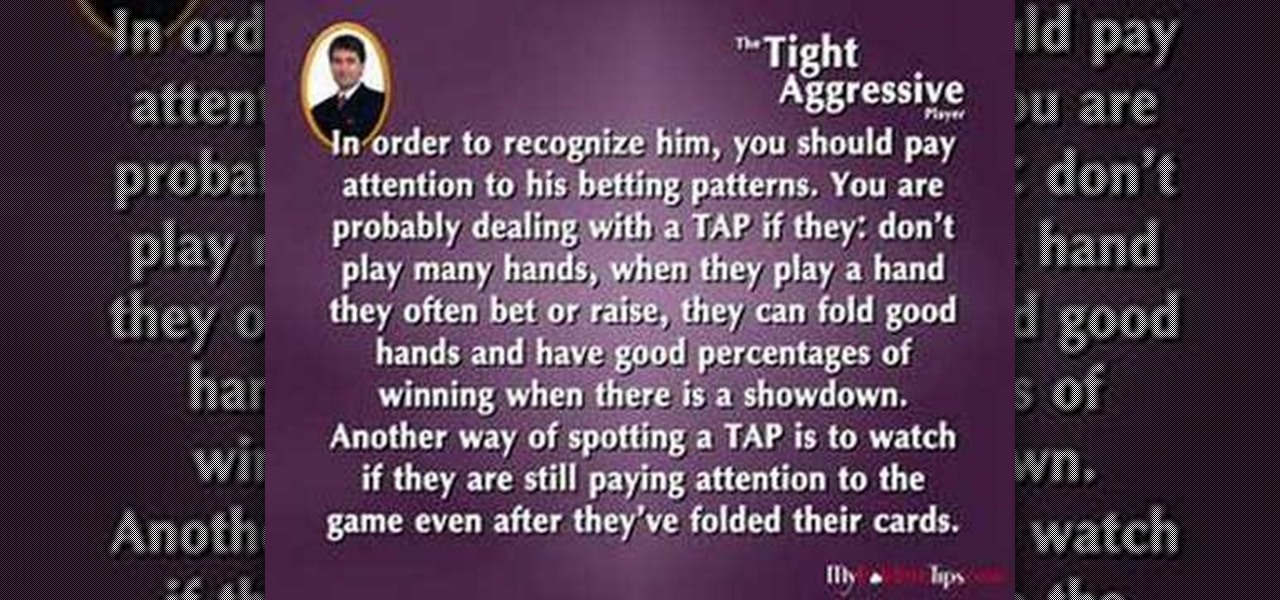
Learn how to play poker against a tight aggressive player or "the winner" in Texas Hold'em. This video teaches you strategies for winning against this player.

Learn how to play against the tight passive player or "the rock" in Texas Hold'em. This video teaches you strategies for winning against this player.
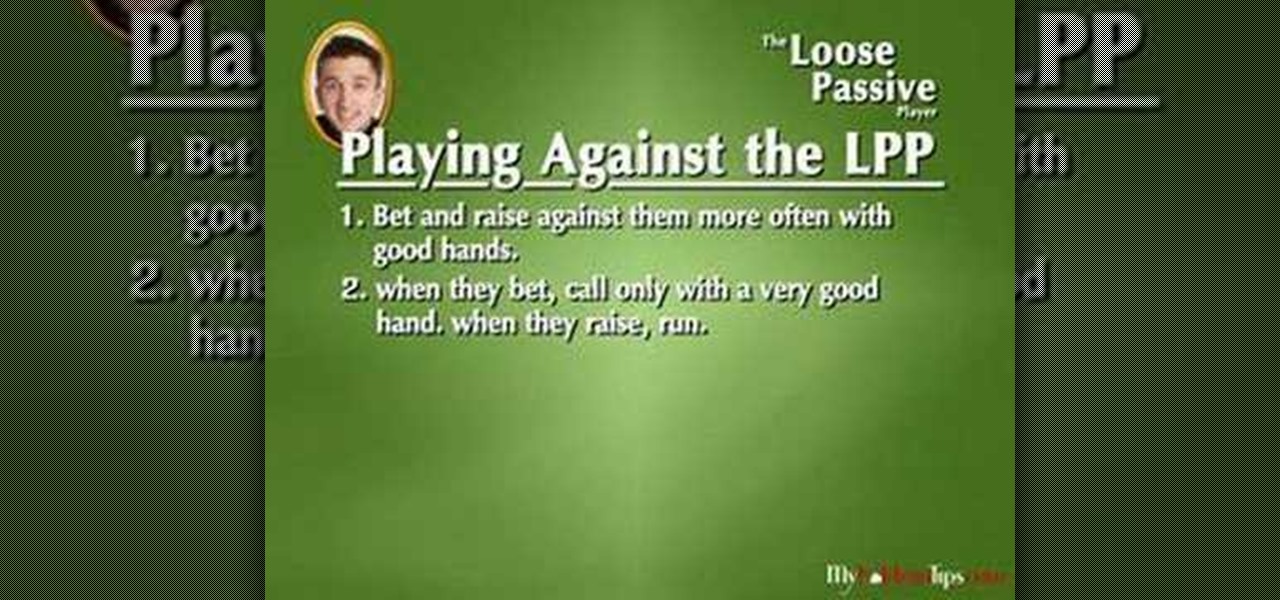
Learn how to play against "the calling station" or a loose passive player in Texas Hold'em. This video teaches you how to win against this type of player.

A video on what to look for when buying an airbrush gun. Basic technical info is covered in this vid. Save your money and buy the nicer ones, the plastic ones are not as pricey but not durable.

This DVD was created to assist in focusing the spirit and intent of the rules as well as an aid to the training of all involved in FIBA basketball including: coaches, players and referees. In this video learn how to officiate when a player is shooting and a possible foul is committed.

How to convert videos to various formats (including web format) with VLC Media Player, free open-source media player
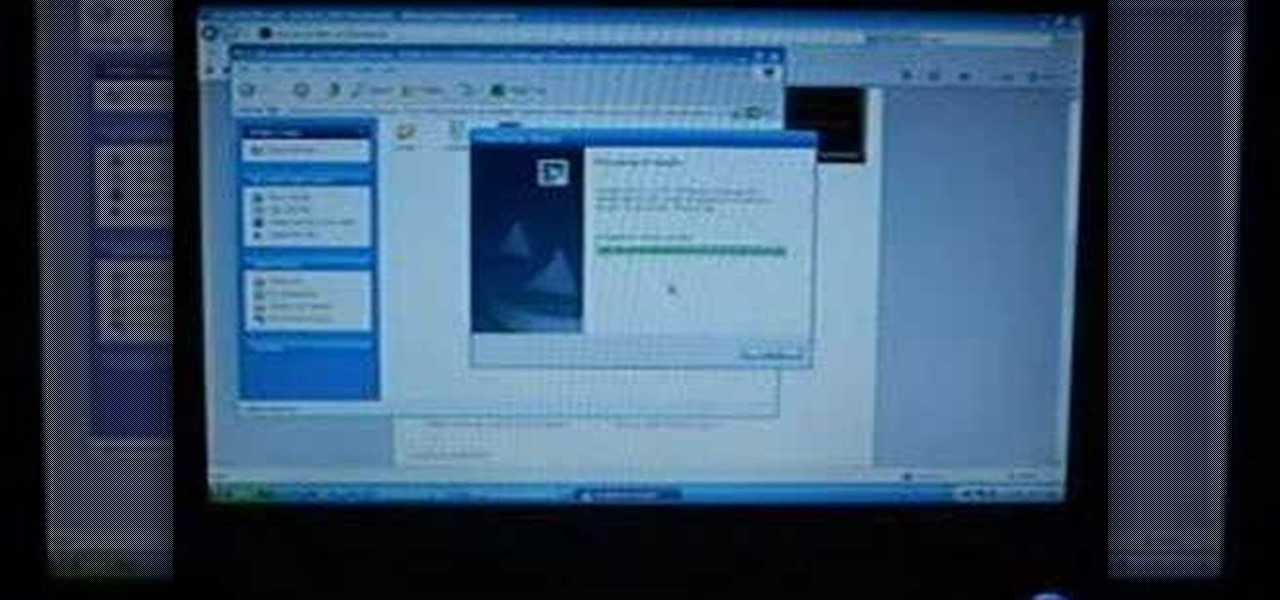
If you don't own Serato Scratch Live but plan on buying it in the future, this is what you can do to get everything ready for when you buy Serato Scratch Live.

Because timing is everything, the latest entry in the location-based augmented reality gaming sweepstakes, Ghostbusters World, has arrived just in time for Halloween.

Smartwatches are an excellent way to keep track of our smartphone's notifications as well as our own fitness. However, these devices are not usually cheap. If you'd rather not pay a premium for a piece of wearable technology, check out all the Black Friday deals on smartwatches — we've got all the best ones listed right here.

A handful of retailers have put the newest Nexus smartphones on sale again, so you're in luck if you missed out on picking one up during the discount period last month. Actually, you might be better off since some retailers are giving away freebies with some models, too.

One of the coolest features of the Samsung Galaxy S4 is Group Play, which lets you connect other Samsung Galaxy S4s up to yours so you can use them as extra speakers to create a surround-sound stereo of sorts.

Still have an old tape deck installed in your car? This nifty hack lets you upgrade to the digital age without sacrificing your love for cassettes. There's nothing wrong with some low-fidelity tunes in your car every now and then, but if you want to listen to the tunes on your iPod or smartphone too, it's a lot easier (and cheaper) than buying a new in-dash player that supports line-in connections. Just add some wireless capabilities to you tape deck! All you need is a cheap cassette adapter,...

'Enemies Among Us' is one of the longest, most involved quest in Dragon Age 2, and this walkthrough of it spans a whopping five videos. Stick with it, it's really goods stuff and great viewing even if you aren't stuck on this quest.

Supernova is coming! Prepare yourself. This video will show you how to beat Mission 19: Supernova in the StarCraft 2 single-player campaign mode. It's a great walkthrough with expert commentary throughout. SPOILER ALERT: This video contains relevant cinematics, so if you want just gameplay skip it.

Does shattering the sky sound good to you, or possibly like something that you should prevent? Mission 23 of StarCraft 2 campaign mode offers you the chance to do it. This video will walk you through it with expert commentary.

Hack Ninja Saga. The flash-based game Ninja Saga is role-playing game involving… you guess it… NINJAS! Check out this video tutorial so you can learn how to hack Ninja Saga skills (10/25/09). Download Cheat Engine.

If you've got video games that have been sitting on the shelf for months, or even years, you might be interested in selling them. Or maybe, you want to expand your collection by picking up some vintage Nintendo or PlayStation games. This video is a helpful guide to buying and selling used video games.

In this tutorial, we learn how to safely buy and sell stocks and shares online. First, go online to your broker and open an account. You can do this through Options Xpress. Now, press on the stock button located at the top. On this page, you will be able to type in the stock symbol, then type in the rest of the information before you place your order. Once you do this, you will have bough a stock in just minutes online! If you want to sell a share, you will do the same process, except underne...

Add an extra level of security to your website by creating your own dynamic 'Buy It Now' button for PayPal-using visitors to your website. Coding this button is very easy, and you can even animate it to draw more attention to your webstore.
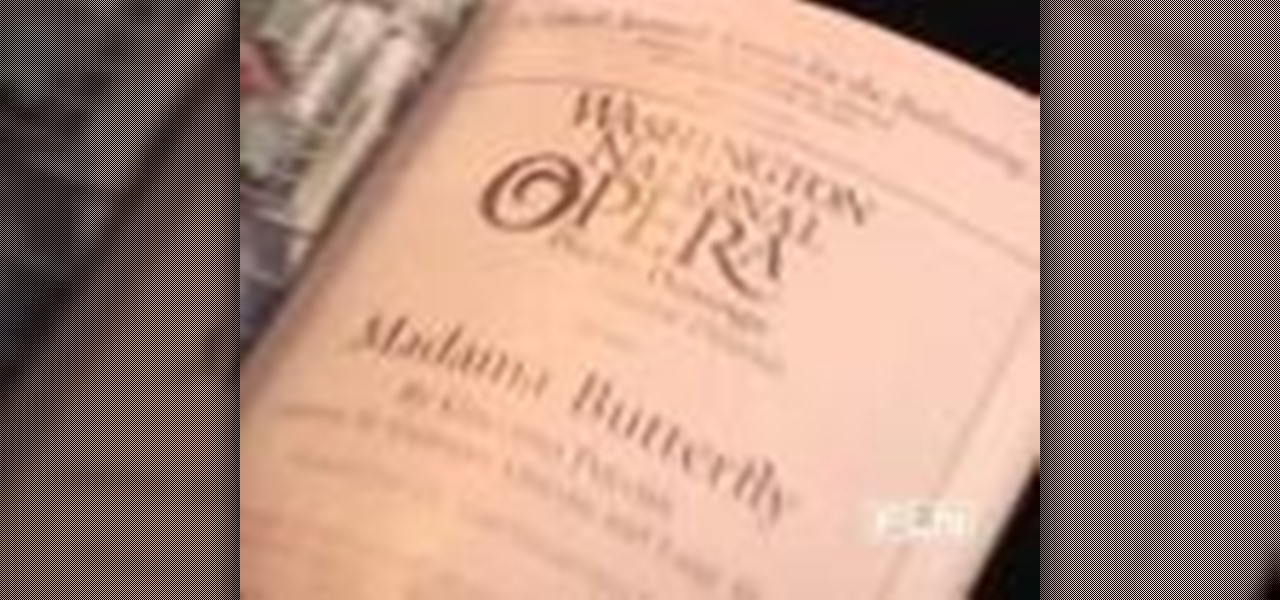
In this tutorial from Fine Living, you will get the rundown on wedding gifts. When a friend or family member gets married for the second time, it can be difficult to know what is appropriate to buy them. In this video, you will learn all about the rules that go along with second weddings and what the do's and don'ts are for presents.

This next video, is a great blend of woodworking and technology. In the tutorial, you'll be finding out how to create a wooden frame for the small digital picture keychains that can be bought from stores like Target and Best Buy. It's a great gift idea for parents, relatives, or just for you. So check it out, take notes, and good luck!

If you own a VW Beetle Bug, check out this helpful and insightful tutorial. This video focuses on buying the right distributor for a VW Beetle and how having a certain type can be a problem for you and your car. So pay attention, good luck, and when repairing or fixing cars, remember to use the correct tools and wear the right equipment. Enjoy!

Need super fast directions? Google Maps has you covered, but what if you're using your new Motorola DROID mobile device? Could you believe it only takes two buttons to access Google Maps on your DROID? Best Buy has answers. The Best Buy Mobile team explains how simple it is to easily access Google Maps from the Motorola DROID cell phone.

Why buy something when you can just make it yourself? Instead of a store bought mini dog/cat bowl, you can easily make it for yourself. Buy some polymore clay and roll it into a very small ball. Now take your finger, and press it down on the clay until its flat, not too thin although. Next take a marker and with the bottom of it, press down so you have the bottom of it, make sure you don't go right through it. Next center a circle cutter around the pen and cut straight down and through the cl...

If you ever wondered how to create a buy now button for your website this video shows how to do it using Photoshop. To do this open Photoshop and start with a new file. First draw a rectangle which will be now modified into the buy now button. Set the radius of the rectangle to forty pixels. Fill it with gray color. Duplicate the layer. Open the layer options of the duplicated layer and set the stroke position option to inside. Set its weight to 6 pixels and set its colors to light gray. Now ...

Want quick access to your voicemail using your BlackBerry device? Instant voicemail access is available on the BlackBerry device. But how? Best Buy has answers. The Best Buy Mobile team explains how to quickly dial your voicemail on a BlackBerry by using the shortcut of holding down the "1" key.

Learn how to play straight gin. Grab a friend, pull out a deck of cards, and get comfortable. Straight Gin is easy to learn.

When you have found what you want to buy something in China, you need to know how to communicate your intention.

This tutorial shows you how to install a fun new toy in your BMW - a combination DVD player and sat-nav/gps system. You'll need a few parts you can get from any BMW dealer as well as a few basical hardware tools.

The Roku Digital Video Player is one of the best of the net-video-streaming boxes to come out over the last few years, and now is partnered with Hulu to offer Huluplus on it's devices. This video will show you how to use Huluplus on a Roku to watch all your favorite Hulu content quickly and easily.