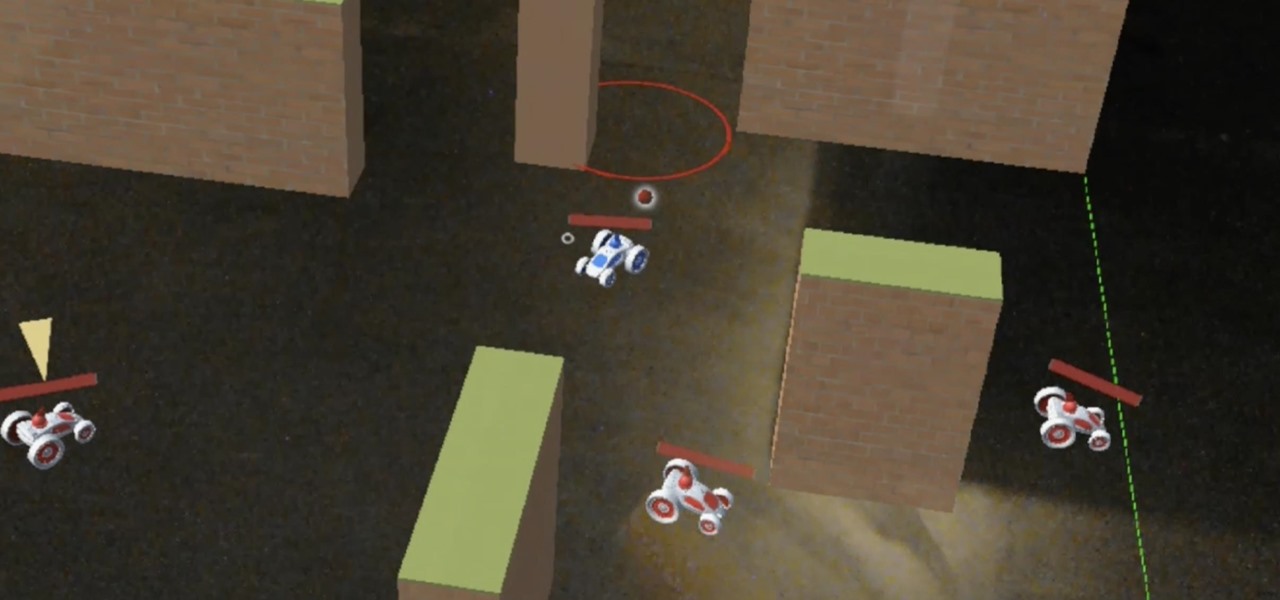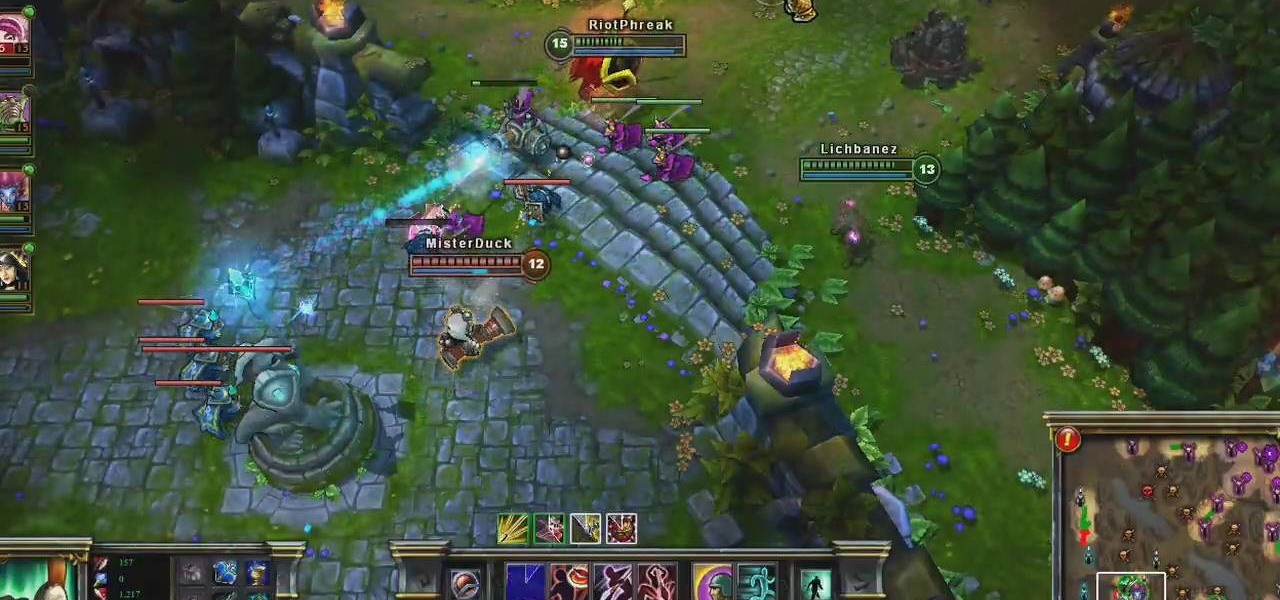The crime procedural show is the perhaps the most direct path to the average TV viewer's heart. Could the same hold true for augmented reality games?

Why would Magic Leap, a company preparing to launch its first augmented reality headset this year, need a developer for iPhone and iPad apps? It's not as crazy as it sounds.

With the Google Maps API giving entertainment brands the means to build their own location-based AR games, Niantic is raising the bar for the genre with new updates to Pokémon GO.

A funny thing happened on the way to the release of the virtual reality epic Ready Player One — augmented reality grabbed a major piece of the spotlight. Specifically, Microsoft's HoloLens.

Despite the wide availability of markerless augmented reality experiences for mobile devices, there is still a market for scanned triggers for content, as evidenced by the new image recognition capabilities on Facebook's Camera AR platform.
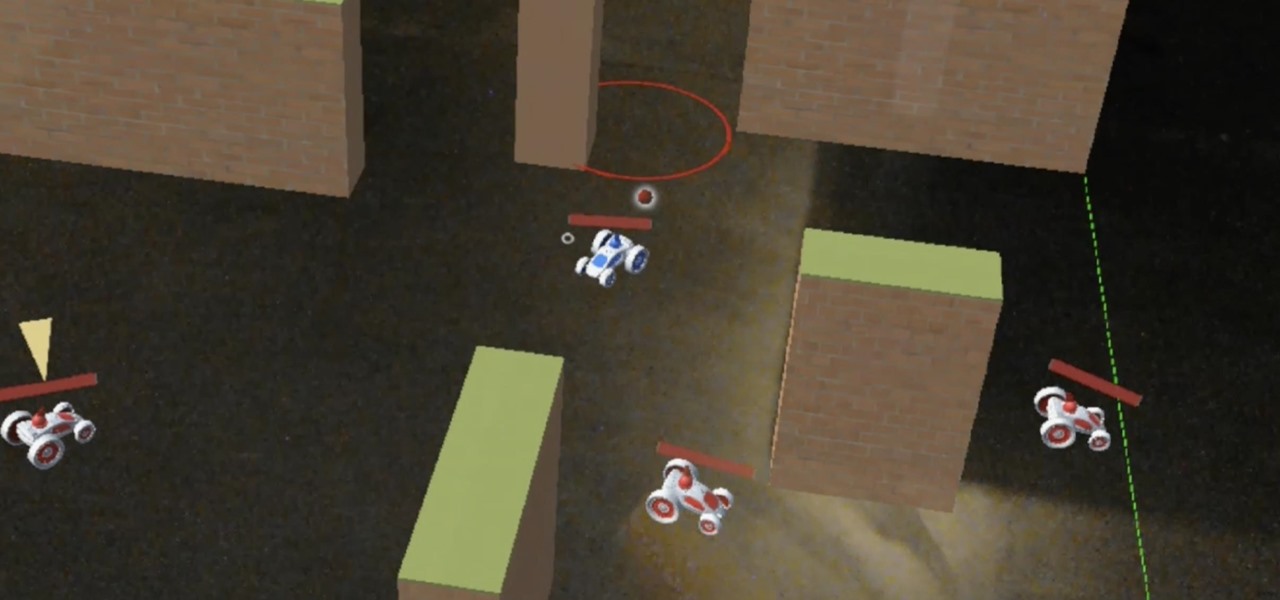
On Friday, game developer PreviewLabs released the first online multiplayer game for the Microsoft HoloLens.

If you've been paying attention, you already know that ARKit can detect horizontal surfaces and estimate ambient light, but did you know that it can also help you improve your soccer game?

When most people first become aware of Kodi (formerly known as XBMC), they hear about its ability to stream illegal content. But the real Kodi community knows that it's much more than just a haven for pirated material — it's an all-in-one media player that addresses the majority of home theater needs, particularly for those that decided to cut the cord.

Say you're on a train to work, but you forgot your headphones. You'd normally listen to music to pass the time, but given the circumstances, your choices are to sit silently like a considerate adult, or to blare songs out of your phone's main speaker like a jerk. Thankfully, there's now a third option.

Fans of rhythm tap games and traditional one-on-one fighters finally have something to bring them closer together. DuelBeats, a fighting game that lets you perform moves by tapping to the beat of a song, has been released as a soft launch for both iOS and Android in New Zealand, Australia, and Singapore. Just because the game is exclusive to those regions doesn't mean we can't try it out for ourselves, and with a little hackery, it's entirely possible to do so.

The first augmented reality hardware and software functional requirements guidelines have been released today by UI LABS and the Augmented Reality for Enterprise Alliance (AREA).

The HoloLens is the world's first untethered holographic head-mounted computer, which Microsoft has been rather proud of—and they have every reason to be. Of course, as soon as we developers get adjusted to the idea of keeping the scope of our projects inside the bounds of the HoloLens' processing power, Microsoft hits us with the Holographic Remoting Player.

Although professional sports has been no stranger to emerging technology, it still seems hard to think about how a football player might benefit from strapping on a VR headset. While it won't do much in an actual game, many athletes can improve by using virtual reality as a training tool.

Pokémon GO, the global augmented reality game that's brought fans out of their homes to catch Pokémon across the planet, has brought about plenty of real-world positives. Unfortunately, when players get power hungry and start taking game hacks too far, we all get a little screwed—both digitally and in real life.

When you're on the road, the last thing you need to be doing is fumbling around with your phone. But with online radio services like Spotify and Google Play Music, you almost have to use your phone to play music through your stereo, because the in-dash head units on most cars lack the ability to connect to these services.

Augmented reality (AR) generally exists through the lens of our smartphones as information layered on top of what the camera sees, but it doesn't have to. Developer Jon Cheng worked with an indoor climbing facility in Somerville, Massachussetts, called Brooklyn Boulders, to turn rock climbing into a real-world video game where participants compete in a time trial to hit virtual markers on the wall.

Since it was released last fall, Super Mario Maker has offered us a glimpse into the minds of some of the most evil people on the planet. The game, for Nintendo Wii U, lets players create their own Super Mario levels using a deep list of objects, enemies, and green pipes, which can then be uploaded for anyone to play.

YouTube's main player interface got a pretty big makeover recently, but chances are, the new UI hasn't made it your way just yet. Google has a habit of slowly testing the waters as they roll out new features, so cool tweaks like this can take some time to reach all users.

If you don't like watching YouTube videos on your computer with your hand glued to your mouse, the next best thing is using keyboard shortcuts. They may not seem any easier than clicking, but once you get them down it's a whole other story. Plus, there are some features you might not otherwise use (I'm looking at you, speed control) unless the shortcuts existed.

We previously showed you how to make your Android's LED notification light dance to music, but the app itself was limited in customization options, the devices it worked on, and the music apps and services it worked with. Now we'll be showing you a similar app that supports more music services and lets you select which colors will display through the LED.

Apple's keyboard has a set of media controls to navigate the music playing on iTunes, allowing you to play, pause, skip, and replay songs and videos. Unfortunately, these controls are exclusive to iTunes; if you're playing music from Spotify, Pandora, or the myriad of other online web-based services (Amazon, Rdio, SoundCloud, etc.), you're out of luck.

With its growing popularity, it's clear that the Chromecast isn't going away anytime soon, with options for casting games, cloud files, music, and much more. But not all content providers are in a hurry to add support for the device, and SoundCloud is one of them. While My Cloud Player is by no means an official SoundCloud app, it comes pretty darn close.

Parents, grandparents, aunts and uncles, and even older siblings have all likely dealt with handing their smartphones over to young children. No matter if they want to play games or watch cartoons or record funny noises, you're handing over a very personal device to those who can mess up what they don't know.

If you want to embed a video on your website and customize the player so it doesn't look like crap, you've come to the right place:

The lock screen music player in iOS 7 has all the controls you'd ever need from a lock screen, but it's not as visually appealing as I hoped it would be. Yes, it does show you the album cover art, but the way everything is presented makes it feel cluttered.

If you're a user of Google Play Music, but not a fan of being relegated to a browser tab, I've got you covered. Developer Sajid Anwar has created a desktop client for Google's music service, but since he made no attempt to hide logos and trademarks, it may not be long before the app vanishes completely. So get it while it's hot...and before Google takes it down.

Sometimes, taking a picture of your friend doing a crazy stunt just doesn't suffice. Getting the progression of the stunt in one image does!

One of the coolest features of the Samsung Galaxy S4 is Group Play, which lets you connect other Samsung Galaxy S4s up to yours so you can use them as extra speakers to create a surround-sound stereo of sorts.

According to Nielsen, the average American spends about 34 hours per week watching television. That may sound like a lot, but when you factor in multi-screen viewing, it could be even higher—81 percent of Americans use their smartphones or another device while watching TV. It's the new picture-in-picture.

The stock music player on the iPhone hasn't changed much since its inception. Sure, with the recent iOS 6 update the design became sleeker, but it's not really what you'd expect from a top of the line smartphone. And when I say "MEH," it isn't directed towards the Kendrick Lamar album (which is awesome). It's the layout of the application, the lack of gesture control, and the sometimes tedious job of shuffling through certain albums and artists.

In this series of videos you'll learn how to deal with food allergies. Expert Dr. Tammy Ruefli explains the facts of food allergies, including the various symptoms and reactions to food allergies. She'll show you how using digestive enzymes, probiotics and apple cider vinegar can offer relief. You'll learn how fasting and digestive detoxing can help, as well as what vitamins and supplements work best to fight food allergies.

In this video tutorial, viewers learn how to reset a frozen iPod Touch after jailbreaking. iPod Touch is a portable media player, personal digital assistant, and Wi-Fi mobile platform. Begin by holding in the Sleep and Home button at the same time. Hold it until a black screen appears. After it appears, let go of the buttons immediately. Now connect you iPod Touch to your computer. Then open i-Tunes and Restore the iPod Touch. Now users are able to try to jailbreak their iPod Touch once again...

Learn how to connect a DVD or Blu-Ray player to the Internet. You'll see the simple steps on how to connect a DVD or Blu-Ray Player to the Internet using the powerlines in your home with Powerline Adapters from Actiontec Electronics.

Ezreal is a champion you can bring onto the Fields of Justice. This video demonstrates what Ezreal, a strong ranged fighter, can do and the best ways to use him in combat. Here are a few good strategy tips when it comes to scaling his abilities, and a few ideas on how to fight certain opponents.

Start with Ryze as your champion at Level 1 and play him straight up through until Level 12. This tutorial shows you how to start his build and what spells, items and abilities to invest your points into so you can maximize his damage potential.

Malzahar can certainly be a viable champion to play on the Fields of Justice. This video shows you how to build up Malzahar by using the correct abilities, items and summoner spells to increase his strength in battle.

Vladimir the Crimson Reaper is the closest thing to a vampire you can bring onto the Fields of Justice. His abilities are focused on taking health from his enemies to build himself up, and this tutorial shows you the best build with spells, runes, abilities and items to take advantage of his unique talents.

What can Pantheon do as your champion on the Fields of Justice? Quite a lot! There are several fun tricks available to the Artisan of War. Here's a good tutorial on how to build Pantheon to take advantage of his strengths while using your runes to compensate for his weaknesses.

This video tutorial from ozz3141 presents how to copy your DVD library to a Mac computer. To start, insert DVD you want to copy. It will mount on Desktop and DVD player will open. Close DVD player. Click File-New Finder window. From left pane select applications. Scroll down and select FairMount. The DVD will remount now.

In the left side of your screen you can see the brown color bar which shows the different strings sections of the Uke Player. When a particular note has to be played that shall also be displayed by blue buttons on the screen. You have to watch these blue buttons and then follow it to pull the strings on your Uke Player. First you have to pull the second section of second string, third section of the third string and the second section of the fourth string. In the next note you have to pull th...