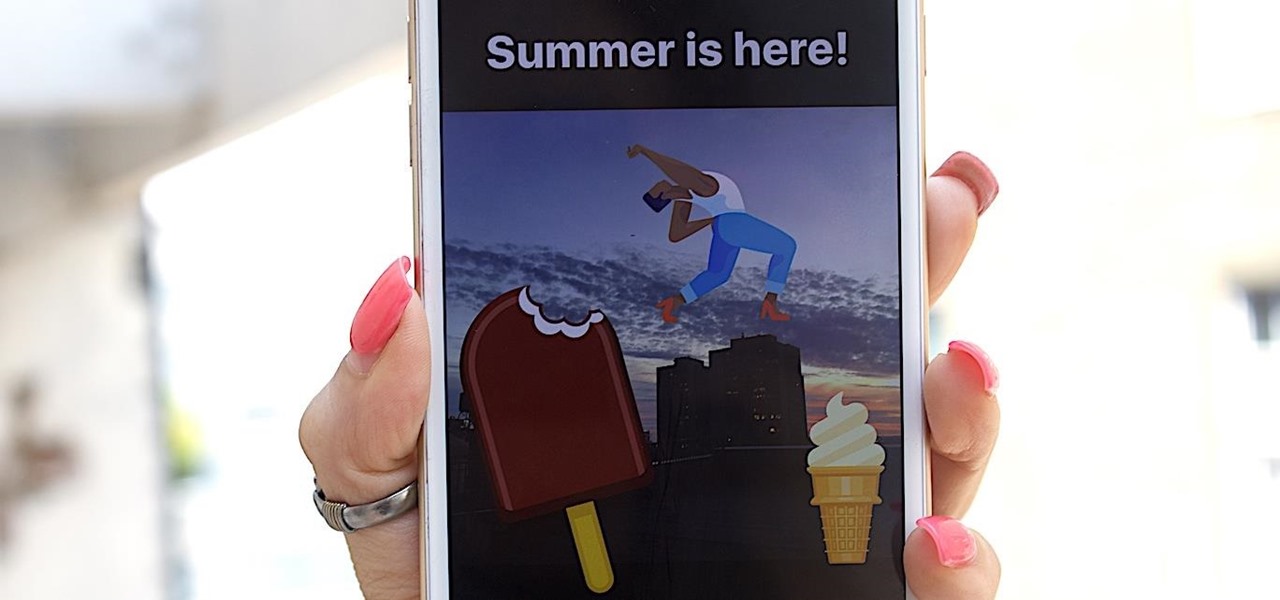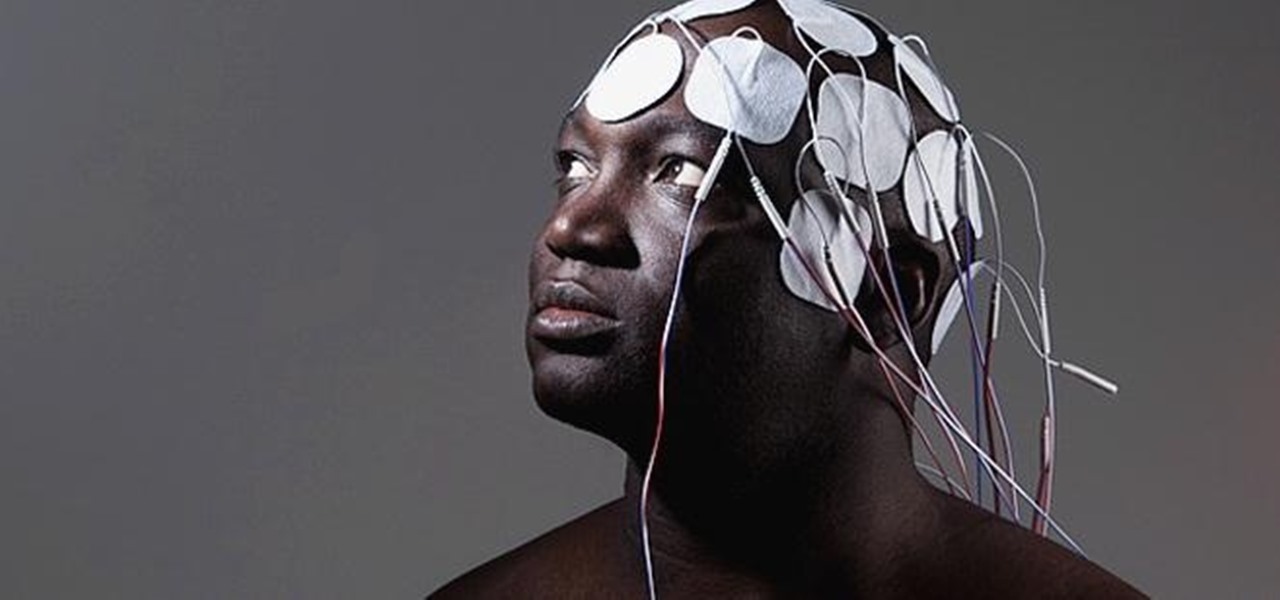To promote Battle of Azeroth, the latest expansion for the World of Warcraft franchise, Blizzard Entertainment has conjured a Shoppable AR Lens that is now available in Snapchat's app carousel.

The premise of Jurassic World revolves around splicing genes to create new dinosaurs, so it is fitting that the location-based AR game is a clone of Pokémon GO merged with the DNA of the Jurassic Park franchise.

Whether you're new to Android or you just haven't kept up on the app scene lately, we hand-picked over one hundred essential apps that are all designed to improve your experience. From custom launchers and icon packs to weather apps and file explorers, there's something for everyone in this list.

Market boxes are an integral part of the player experience in Animal Crossing: Pocket Camp, but using them effectively can be a tricky task. The item-trading tool between human friends is the locale for both junk and diamond-in-the-rough deals, and it can greatly increase the number of bells you earn if you play your cards right.

Rovio created one of the first mobile gaming hit franchises with Angry Birds, so perhaps it is surprising that, aside from a promotional mini-game developed with Zappar, the company has yet to adapt the game to augmented reality via ARKit.

Hackers can be notoriously difficult to buy gifts for, so we've curated a list of the top 20 most popular items Null Byte readers are buying during their ethical-hacking studies. Whether you're buying a gift for a friend or have been dying to share this list with someone shopping for you, we've got you covered with our 2017 selection of hacker holiday gifts — just in time for Christmas.

The promise of augmented reality when it comes to gaming is the conversion of the player's real-world environment into a virtual playground.

Another day brings another Apple ARKit demo, this time for a first-person role playing game that inserts villagers, vendors, and villains into real world locations.

Bubbles serve as extra lives to help you get through both Tour and Toad Rally modes in Super Mario Run. Even better, they let you rewind back to pick up any items that were missed. But unbeknownst to many, you can activate a bubble even if you haven't gotten knocked out yet.

Although Instagram's summer stickers will only be here for the summer, the ice cream cone is still currently one of the most fun ones to play around with in Stories. It's also one of the stickers that lets you pick your preferred flavor of ice cream, rather than forcing just one type of flavor on you.

This is probably one of the coolest Instagram hacks I've come across. I never knew that there could be an actual formula for creating the perfect feed, but the fact that someone thought of it is really awesome.

When Apple revamped the storage management system in iOS 11, it built in a feature that lets you free up space on your iPhone in a more efficient manner. The option allows you to remove an app while preserving its data and documents should you choose to reinstall it later — and it can even do so automatically for unused apps when you're running out of space.

We can't be in two places at once, but with virtual touch interfaces we can theoretically use a machine to act as our second body in a remote location. Over at MIT, Daniel Leithinger and Sean Follmer, with the advisement of Hiroshi Ishii, created an interface that makes this possible.

If you're using an up-to-date version of Google Maps on your Android device, there's a little-known feature you can use to apply stickers to saved places, making them visually easier to find while you're looking at the map.

Taxi drivers and cab companies across the globe are in an uproar over Uber, and for good reason, too—you just can't compete with the low fares and ease of use that Uber brings to the table. The only downside is that the groundbreaking ride share service usually requires a smartphone—but that shouldn't be an issue anymore with one simple tip that I'll outline below.

For minor adjustments and color-correction, the Photos app is extremely useful, but its capabilities are limited to just the basics. Now, with Mac OS X El Capitan, Apple is opening the door for third-party extensions, meaning we can utilize additional, unique tools when editing pictures in Photos.

Since the Nexus Player is an Android device at heart, there are already several internet browsers that can be used on the streaming set-top box. Chrome, Firefox, and a few others will run perfectly fine, but the trouble with these is that you need a mouse to use them.

The Nexus Player is one of the most robust set-top streaming devices on the market. This is mainly due to the fact that the base software it runs is a direct fork of Android, which is a very powerful operating system itself.

Coffee shops are great places to unwind and get some free Wi-Fi, but all the bandwidth in the world can be ruined by someone being a noisy jerk. I usually start blasting music through my headphones whenever that happens, but that isn't always the most ideal situation, especially if I'm trying to study or work.

Welcome back, my novice hackers! New hackers often ask me the same question: "What is the easiest platform to hack?" My response is always the same—it is not a platform, but rather a particular piece of software that is easiest to hack, which is on nearly every client-side system. That software is Adobe Flash Player.

With so much Flash content still available on the web, it's unfortunate that Google no longer supports mobile Flash Player on Android. Loading a webpage only to be met with a "Plug-in Error" is never fun, and it can inhibit your mobile browsing experience as you attempt to watch a video or play an addicting Flash game.

Biting into a perfectly ripened piece of fruit is enough to convince you to give up baked goods and plant your own garden. The combination of flavor, juice, and sweetness in a ripe mango, apple, plum, or berry is the stuff of life itself.

It seems like gesture controls are all the craze these days. From camera-opening gestures to "Air Gestures", it's getting to the point where we hardly need to touch the screens on our phones to control them.

Although your friends might roll their eyes every time you talk about playing Clash of Clans, Call of Duty, or Candy Crush Saga, your excessive gaming habits might actually be making you healthier than everyone else.

When our Nexus 7s upgraded to KitKat, one key piece of functionality was lost in the mix—Flash support. Of course, even before that we never had official support on the Nexus 7, but hacks seemed to do the job just fine. As it stands now, Google remains on the warpath against Flash, opting instead for HTML5 use, specifically in Chrome (where Flash never worked anyway), and of course Adobe stopped supporting Android long ago.

Just starting to use makeup? Or never found the perfect foundation for your skin tone. We will show you how to pick the right foundation for you.

With over 8 million active users, CyanogenMod is definitely the most popular ROM for Android devices, which explains why venture capitalists invested $7 million last month for future development.

Let's face it, the stock YouTube app for Android kinda sucks. It has limited capabilities, at-time wavering connectivity, and the pop-up player it comes with is just not very good. If you want to enhance your mobile YouTube experience to how it should be, the answer lies within a third-party app called Viral HD YouTube Popup Player by Android dev Mata.
This "How-to" is how to survive your first night on Minecraft. This is for new Minecraftians to Minecraft. The first thing you want to do is find wood. This is very essential to survive your first night. Then, you want to make wooden planks. To craft anything, press E or I. After that, there should be a 2x2 box at the top. Put two wooden planks on top of each other. If you did this right, there should b four sticks to the right. After that, you want to make a Crafting Table. To make a Craftin...

Previously, if you missed a call or text on your old Samsung Galaxy S3, there was a white LED notification to let you know. It's a nice feature that most smartphones have, but wouldn't it have be nice to know what kind of notification it was before picking up the phone?

How to repair a stripped screw hole. Look, we've all bought a crappy chipboard piece of furniture in our time that has fallen to pieces because the screw holes are so worn they no longer hold the screw, or have had an old door that is about to fall off because the screws holding up the door have been stripped out of their hole.

Those new Nexus 7's sure are nice. Unfortunately, a number of those shiny new tablets have a manufacturing issue that makes the screen uneven with the bezel. Google's solution is to have you send it back in, but why waste your time considering the problem can be fixed by simply adjusting a single screw. All you need to perform the adjustment is a guitar pick or coin, and a very small Phillips screwdriver. Also note, opening up your tablet will most likely void your warranty, so consider that ...

In 1958, Patrick Flanagan invented the Neurophone, a device patented in 1962 that allows radio signals to be picked up by the human nervous system. The skin is the organ that receives the signal, converting it into a modulated molecular vibration, which the brain interprets into sound. Basically, it gives one the ability to 'hear' through the skin, making it sound like the audio you're hearing is actually in your head. It's kind of like having headphones in your brain. The only problem was th...

Video: . The Walls is a PvP survival map that takes back Minecraft to it's roots: crafting, surviving and creativity.

Surf the web on your myTouch 4G! This clip will teach you how to use and control the phone's built-in web browser. Whether you're the proud owner of a T-Mobile myTouch 4G Google Android smartphone or are merely toying with the idea of picking one up sometime in the near future, you're sure to be well served by this brief, official video tutorial from the folks at T-Mobile. For complete instructions, watch the video!

Create and edit favorites with the Faves Gallery widget on your myTouch 4G! This clip will teach you everything you'll need to know to shoot high-quality, high-definition video. Whether you're the proud owner of a T-Mobile myTouch 4G Google Android smartphone or are merely toying with the idea of picking one up sometime in the near future, you're sure to be well served by this brief, official video tutorial from the folks at T-Mobile. For complete instructions, watch the video!

Make voice commands on your myTouch 4G! This clip will teach you everything you'll need to know to use the myTouch 4G's Genius Button. Whether you're the proud owner of a T-Mobile myTouch 4G Google Android smartphone or are merely toying with the idea of picking one up sometime in the near future, you're sure to be well served by this brief, official video tutorial from the folks at T-Mobile. For complete instructions, watch the video!

Use your Gmail as your primary email account on your myTouch 4G! This clip will teach you everything you'll need to know to set up and use a Gmail address. Whether you're the proud owner of a T-Mobile myTouch 4G Google Android smartphone or are merely toying with the idea of picking one up sometime in the near future, you're sure to be well served by this brief, official video tutorial from the folks at T-Mobile. For complete instructions, watch the video!

Turn your myTouch 4G into a media center! This clip will teach you everything you'll need to know to use the Media Room app. Whether you're the proud owner of a T-Mobile myTouch 4G Google Android smartphone or are merely toying with the idea of picking one up sometime in the near future, you're sure to be well served by this brief, official video tutorial from the folks at T-Mobile. For complete instructions, watch the video!

Use your myTouch 4G to beam videos and music to your DLNA-enabled devices! In this clip, you'll learn everything you need to know to use the Screen Share feature. Whether you're the proud owner of a T-Mobile myTouch 4G Google Android smartphone or are merely toying with the idea of picking one up sometime in the near future, you're sure to be well served by this brief, official video tutorial from the folks at T-Mobile. For complete instructions, watch the video!