
How To: Play heavy metal guitar solos
Learn how to play heavy metal solos on the electric guitar. Part 1 of 2 - How to Play heavy metal guitar solos.


Learn how to play heavy metal solos on the electric guitar. Part 1 of 2 - How to Play heavy metal guitar solos.

Watch to learn how to play "Better Together" by Jack Johnson on ukulele. This video is good for beginners because it shows how to pla each chords.

Learn to play an arrangement of Pachelbel's Canon in D on ukulele. Instruction is detailed and thorough. Not for beginning ukulele players.

Watch to learn how to play an arrangement of the Beatles song "Yesterday" in the key of F. Includes the melody, so no singing required.

This lesson covers six odd-time beats that are played in the 5/4 time signature. Unlike most rock drum beats, that are played in 4/4 with four quarter notes per measure, these beats are played with five quarter notes per measure. Watch the included video for step-by-step training on how to count and play these unique beats.

This video lesson covers five fun drum beats that are played on the toms. Unlike most drum beats that are centered around the hi-hats or ride-cymbal, these grooves are built around tom-tom patterns. They aren't too difficult to play, and work well in a wide range of playing styles.

Learn how to play "wonderful Tonight" by Eric Clapton on the ukulele. Play in the key of F. Play if you are a little more advanced.
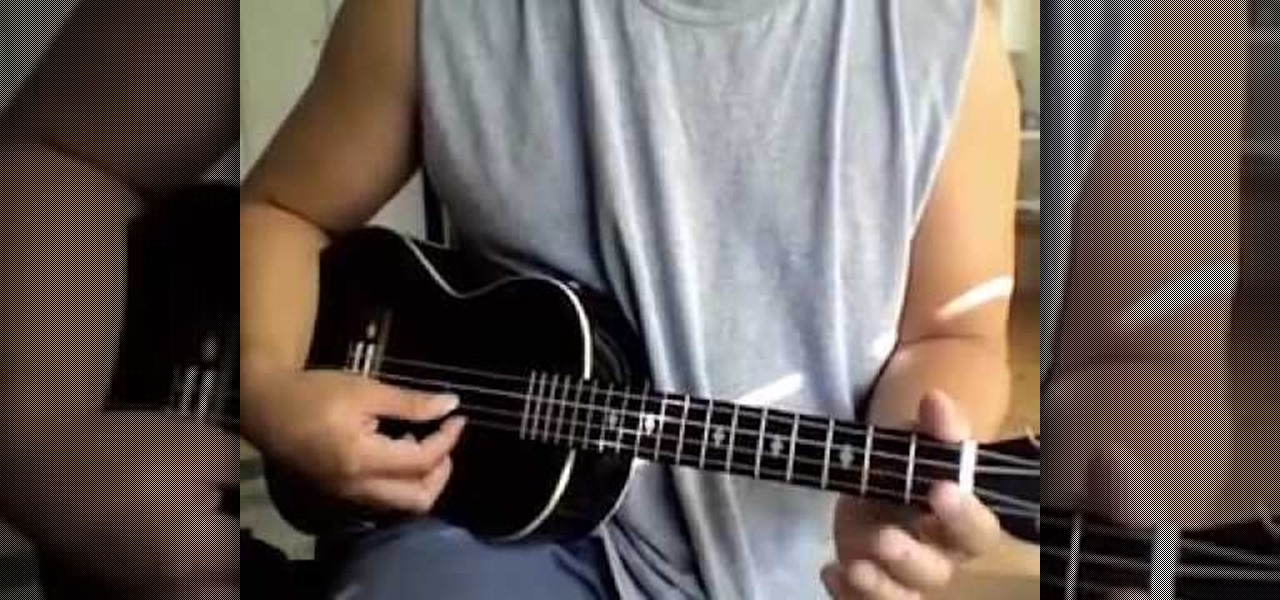
Learn the C Major scale on the ukulele. The C Major scale is the easiest. It is pretty much the building block for playing songs. Start on the open C string.

Charles Sedlak shows you a different form of Arpeggio to style your Flamenco playing with an acoustic guitar. If you get this down, you will really impress. That's what you want to do, right?

Watch this Dog Whisperer podcast & learn how Cesar Millan trains a dog to stop barking at his owners' guitar playing.

This sequence shows how to play the Metallica song "Nothing Else Matters" on Guitar. Part 1 of 9 - How to Play Metallica's "Nothing Else Matters" on your guitar.

Adam Gussow (of Satan and Adam) plays the opening riff of Mr. Satan's "Mother Mojo," then slows and dissects it, with side notes on how to adjust the reeds for faster response.

In a five-part how-to series on the classic blues harmonica instrumental by Magic Dick and the J. Geils Band. Your guide, Adam Gussow, has been wood shedding the tune for 33 years and is happy to share what he's learned, so you to can play this legendary piece.

This is a four part series of four lessons on traditional and new approaches to first position blues playing an A harp in the key of A.

Learn how to play the classic Beatles song Yesterday on the guitar. Part 1 of 3 - How to Play Yesterday on the guitar.

Learn how to play the Greenday song 'wake me up when september ends' on the guitar. Very easy to follow.

Pete Sears shows you how to play the C minor chord perfectly on your piano or keyboard. It's derived from the major chord, so if you know how to play major chords, it's easy!

Learn Billy Joel's great song Piano Man and how to play it on the piano. You should already know how to play the piano to follow along.

Here is an overview in two parts of the great Alan Wilson's harmonica playing on the song: Boogie Chillun' #2 from the Hooker n' Heat album.

In this lesson you will learn how to play lead guitar and solo using the dorian mode. Part 1 of 2 - How to Play guitar using the dorian mode.

In this series of playground game videos, our young expert tells you everything you need to know about this fun kids activity. Jamie show you how to draw the hopscotch boxes as well as the resting place.

In this video series, our expert Bill Macpherson will teach you how to play Blue Christmas on the acoustic guitar. Bill will teach you about chord structures, right hand techniques, and all the specific chords of the song.

Lesson one of ten on how to play the didgeridoo from www.yirdaki.com! This is a five part series until the last five segments are finished.

This how-to video will help you expand your iPod library. Rockbox turns your iPod into a FLAC- and OGG-playing, open-source monster. Learn how to install this custom firmware on your iPod to enable it to play all sorts of audio file types and even games. Watch this video tutorial and learn how to free your iPod with Rockbox.

Board game enthusiast Scott Nicholson reviews a new game each week showing you the pieces and rules of play, as well and demonstrating the game with friends. This weeks game, Pizza Box football, is about strategy, predictions, and of course, football.

Playing dobro guitar involves using a slide made of steel or brass to sound notes on the fretboard, instead of the traditional method of pressing down with the fingers. In these online guitar lessons on video, learn techniques to play acoustic slide guitar music.

In these music lesson video clips, learn how to play slap bass from one of the original Motown players, Tony Newton. His years of expertise and easy-to-follow teaching style will have you slappin and poppin in no time flat.

An important early lesson on the guitar is the famous 12 bar blues. It is probably the most used blues chord sequence. It is usually the same progression but has some variations that are quite common. Watch as Justin shows you how to play the 12 Bar Blues chord.

John Gagliardi discusses and illustrates how to play one on one defense. He discusses positioning, footwork, defensive stick work, the v-hold and how to push out. These are summarized with a sidebar on the screen. If you are new to the game, or just need some tips or review, this video is sure to help.

Tennis pro Brad Gilbert discusses and illustrates how to play the retrieval shot. This is an important shot to know because it's the only option shot you have when you're surprised by an effective lob and can't hit an overhead. Tips are shown throughout the video in the form of popups. Easy to understand.

From the Sahara Hotel in Las Vegas comes this helpful tutorial video teaching you how to play blackjack. This video covers everything you need to know before ante up.

Our expert shows you how to play the cornet. Duane Carter tells you the differences and similarities between the cornet and trumpet. He also shows you how to use your tongue, lips, and breathing to accentuate notes. Duane gives you tips and advice for practicing the cornet. So, what are you waiting for? Start learning the mellow sounds of the cornet today!

In this video series, learn how to play the piano from expert piano player and professional musician Tony Newton. Tony will teach you basic piano lessons such as proper posture and correct hand positions for the piano. Developing nimble fingers is paramount for great piano playing. Our expert piano player will show you how to practice correct finger techniques to enhance your manual dexterity and facilitate muscle memory. However, this series is not solely for beginners. You can learn more ad...

Build speed and become more capable with these rudiments of the djembe drum. Mr. Swearingen is an Austin Sociology professor by day, who has been playing the djembe since 1985. he is very interested in African drumming.

So you've been playing Call of Duty Mobile for some time but can't seem to get MVP at the end of the battle. Well, since the game is a competition of players and bots, you're in an uphill battle. But you don't have to languish at the bottom. With the help of these tips, you might just nab your first MVP.

By default, videos in the Photos app auto-play in several instances on iOS 13, making it a great way to get a quick, extended glimpse when you're browsing. But this isn't always ideal — especially when you're flipping through private or embarrassing videos and other eyes are on your screen. Fortunately, Apple has an easy way to disable this feature.

Finally, Spotify now works with Siri! It's been a long time coming, but as of Spotify Music version 8.5.6 for iOS 13, you can make Siri or Hey Siri on your iPhone play and control music in your Spotify account. But what commands can you use? We've built a list of everything you can tell Siri to do on Spotify right now, and as time goes on, the list may grow even more powerful.

Message effects in iMessage lets you add a touch of flair to otherwise bland communications. With the feature, you can complement a birthday wish with a stream of balloons, send a congratulatory text along with a shower of confetti, or make the chat bubble slam itself in the thread. If you're on the receiving end, however, they may be distracting and even jarring.

Nearly one year after its announcement, AirPlay 2 has finally landed on iPhones everywhere. Not only can you easily control multiple speakers including Apple TVs and HomePods from your iPhone, but you can use Siri to help you get the job done. It's one of the iOS assistant's best features, and if you're running iOS 11.4 with a compatible speaker, you can try it out right now.
The Pixel 2 has a number of new unique features. One of the most interesting is the Now Playing option to identify songs you hear on a daily basis. Now Playing displays the artist and title of songs playing in the background of your day and shows this information on the lock screen. While this functionality is incredibly useful, the song history is not saved anywhere on your phone.