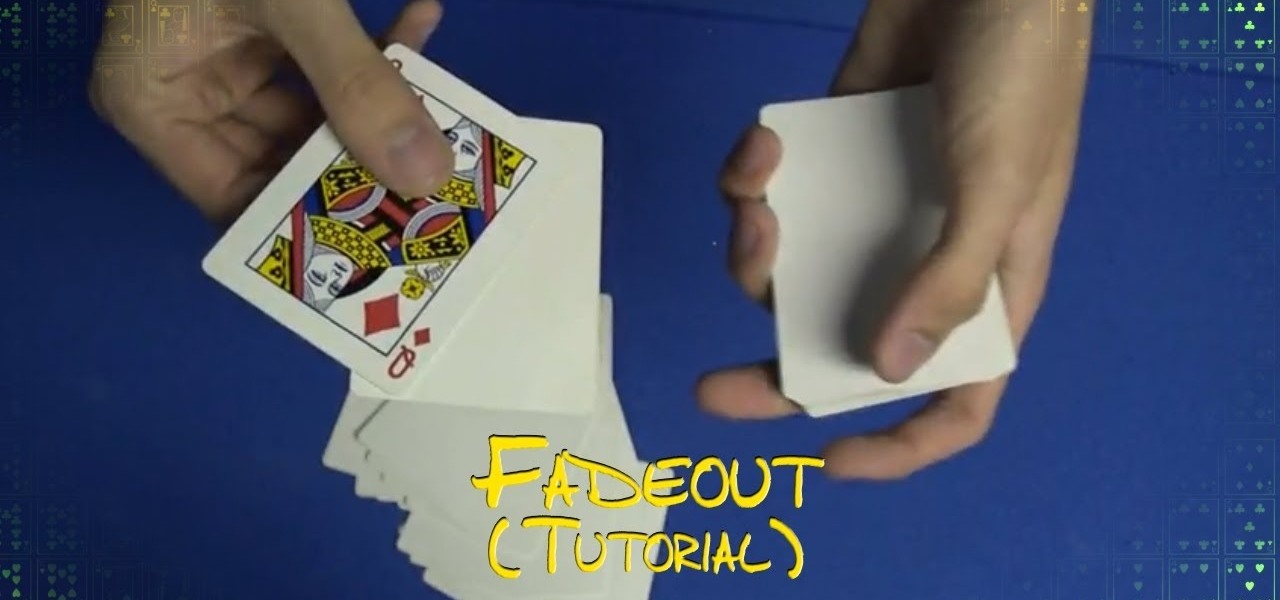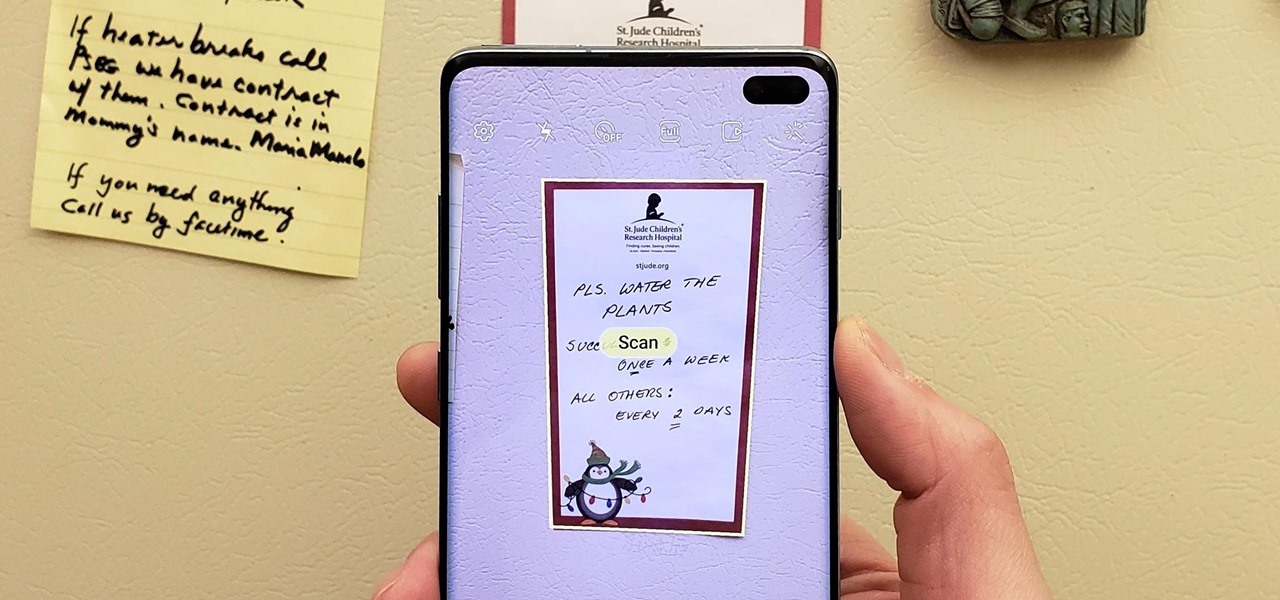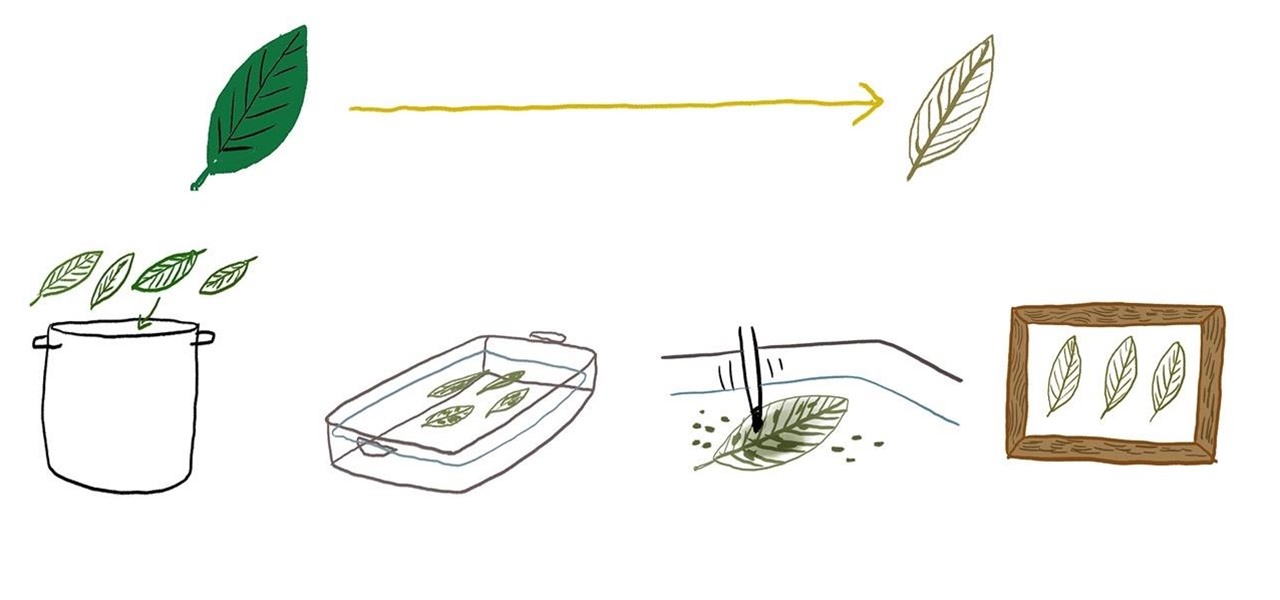The Celtic Cross spread is a versatile way to give a divination which can explain the past, present and near future for your querent. Peter John gives a sample Tarot card reading and demonstrates how to use the Celtic Cross spread.

Peter John explains how to interpret the appearance of a Major Arcana card in a reading using the Rider-Waite Tarot deck. He shows how the High Priestess and Empress cards indicate that a pregnancy might be in the future for your querent.

In this video, we learn how to make an easy art journal. You will need: card stock or thick paper (10 pcs), fabric, scissors, ruler, clips, string, and a button. First, fold your paper in half and push down the crease so the paper stays folded. Now, lay your fabric down onto a flat surface and measure it out so it fits over the paper while laid flat. Now, place marks an inch into the side of the crease of the paper. Now, line the edge of the fabric up with your paper and mark on the fabric wh...
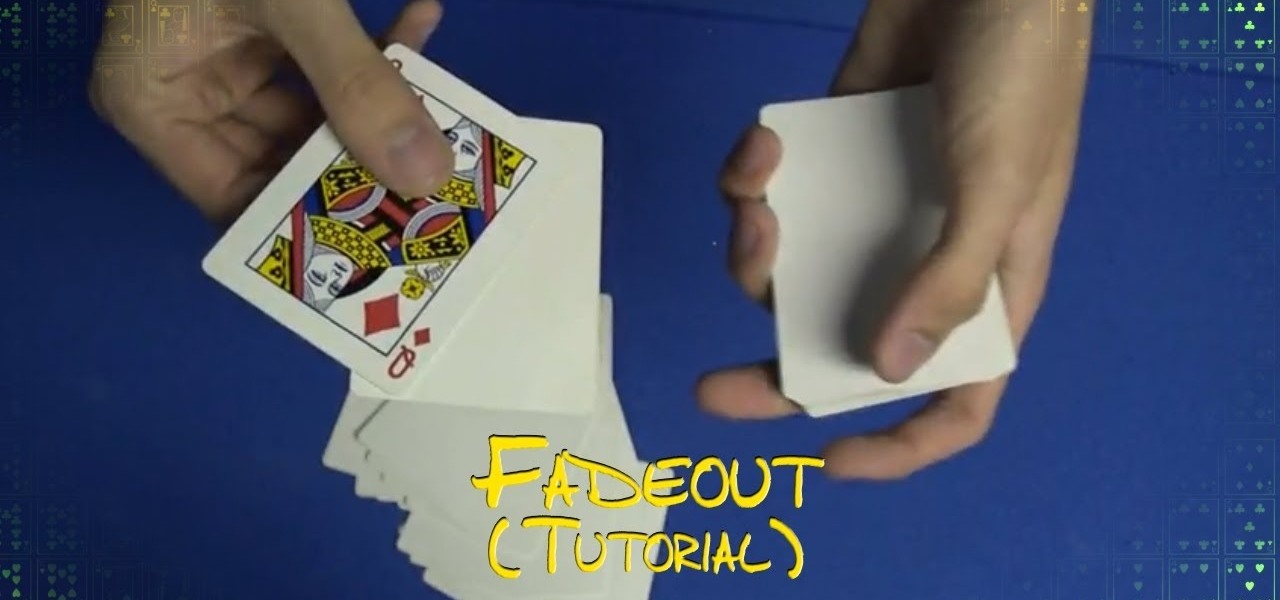
If you are a somewhat experienced card magician, and don't mind investing twenty dollars into a specialty deck, then this elaborate magic trick is for you. It is called Fadeout, while it requires some fancy moves, including a one-handed fan and one challenging sleight-of-hand move, the effect is very cool. Some storytelling is necessary to really sell this one, so quieter magicians need not apply.

In this how to video, you will learn how to replace the screen on your Blackberry Storm 9530 and 9500. First, remove the battery and sim card from the phone. Lift off the covering over the camera lens with a pry tool. Gently do this, as it has glue. Next, turn the phone over and do the same for the bottom section of the phone. Using a torx screw driver, remove the screws underneath the section you just removed. Turn the phone over and remove the four screws shown. Use the pry tool and run it ...

In this how to video, you will learn how to replace the glass digitizer on your iPhone 3G. First, remove the two screws at the bottom and the SIM card at the top. Once these are removed, use the safe pry tool and run it at the bottom between the bezel and back cover. Slowly remove the cover. Pop out the three connecters at the top of the inside. The third connector is in a jaw connected. Place the pry tool in a 90 degree angle to remove it. Now that the connectors have been opened, carefully ...

Repairs Universe demonstrates how to replace the LCD screen on the LG Xenon GR500 cell phone. First, remove the battery and the SIM card from the phone. Then, use a small phillips head screwdriver remove six screws from the back of the phone. Next, use a safe pry tool to release the clips by running it along side of the phone. Remove the back layer. Remove the two screws on the inside of the phone. Also remove the volume key, the hold button and the camera button. Slide the phone to the side ...

Repairs Universe demonstrates how to replace the LCD screen on the BlackBerry Curve 8900 phone. First, remove the SIM card, the battery and the back cover of the phone. Run a safe pry tool between the gap in the phone and the small back cover to remove the cover. Use a T-6 screwdriver, remove the six screws from the back of the phone. Then, pull up to remove the back layer from the phone. Flip the phone over and remove the front layer. Release the four clips with a safe pry tool and release t...

Repairs Universe demonstrates how to replace the battery on an Apple 3G iPhone. First, remove the SIM card and remove the two screws from the bottom of the phone. Next, use a safe pry tool and run it along the phone between the bevel and the glass to pop out the screen. Then, slowly lift the glass. It will still be connected to the phone body with three ribbon cables. Popup the connectors on the cables one and two. Pop out the three connector from its jaw connector. Remove the digitizer glass...

Mike Callahan from Butterscotch describes how to manage the passwords on your iPhone by using the 1Password app. The application costs $5.99 for the Pro version. First, you enter an Unlock Code to give you access to the app. The icons across the bottom of the screen correspond to different features of the app. The Logins icon stores your login information. The Wallet icon stores information about your credit and bank cards. The Passwords icon holds all your passwords. The Add icon allows you ...

This tutorial describes how to make a Hershey Kiss holder. This is a quick and easy project that you can make to use as little gifts in your kids' lunches, for co-workers, party favors, place-holders at holiday meals and more.

Purchase a silver XBox 360 faceplate from your local gaming retailer. You can also remove the faceplate currently on your XBox 360.

The video is about how to change the IP address. MAC address is the unique identifier a site of the most network adapters. MAC address is used to determine what IP address the computer will have and one way to change the IP address is by changing the MAC address. The method is only applicable for the windows systems and for the MAC systems you need to look at the link provided. In Windows in the start menu, type cmd in the run/search box, which will launch the command window. Type ipconfig/al...

If you're interested in upgrading your RAM for the Samsung NC20 netbook, this video shows you how. This simple to follow video gives you a quick and simple way to make changes to your netbook. The only tool that is required is a small screwdriver.

You've written the great American novel, and you want to make sure that your story stays yours. Register your copyright and preserve your intellectual rights. In this video, learn how to copyright produced material.

This video scrapbooking tutorial shows how to freehand draw some swirls to decorate any craft projects. It's real simple; you don't need to know how to draw to doodle. Swirls will add a little bit of color and flash to anything that's looking too plain. Watch this video demonstration and learn how to doodle swirls on bookmarks, cards, and scrapbooks.

This instructional video shows how to make a pocket shaped card envelope. Learn how to fold and decorate this precious and unique envelope out of fancy craft paper.

This video tutorial shows how to add glitter onto paper. Learn how to give a professional finish to cards or other paper hand grafts by decorating with glitter.

This is a very simple trick which makes it appear that a card has changed instantly.

A quick video tutorial on how to do the riffle shuffle to shuffle a deck of cards

A simple video tutorial showing you how to take a single card and make it disappear from both hands, then, if you wish, you can make it reappear in your hand.

This is a hilarious trick that can be used on anybody. Technically, you are putting your head through the card.

Learn a magic trick in which you predict a spector's card by rolling a die.

Perform a card magic trick with four jacks and make them magically rise to the top of the deck.

Learn to perform the Hinge Card Change magic trick.

A tutorial for performing the Top Pop card magic trick.

A tutorial for how to do the the Shake Change card magic trick.

A quick and simple tutorial teaching you how to do the Invisible palm card trick.

A simple tutorial teaching you how to do slide card change trick.

A tutorial on the Dreams of Aces magic card trick.

A cute card for mother's Day! Puts those old doilies to use.

Learn to perform the paper clip card magic trick.

Cheat at Poker! Okay not, really but you should be able to convince people that you could with this card trick.

Blackjack is a game of skill. Players can beat the game by using card counting. Speed Count is the easiest method to learn. Here is a demonstration of how it works.

An easy card tutorial on how to do the pass trick.

This is a good tutorial. Have a look at this video and learn how to do the Vegas card cheat.

This video will show you how to cheat in solitaire in Windows XP or Vista. This cheat will give you three card scoring while you get one card at a time.

You no longer have to worry about accidentally closing an app with Android 11. The latest version introduced a new gesture that lets you bring back an app you inadvertently dismissed from your recent apps list.

Android's de facto document scanner is Google Drive, but it's far from the most intuitive method. With One UI 2, your Samsung Galaxy device now has a document scanner built-in, with the ability to automatically detect documents like letters, business cards, and notes that you can scan with just a tap.

Making your own leaf skeleton is a fun, DIY project where you strip green leaves of their outer coating and tissue, leaving behind the "skeleton" of delicate veins underneath. Leaf skeletons can then be used as framed art pieces, or delicate decor for homemade cards or ornaments.