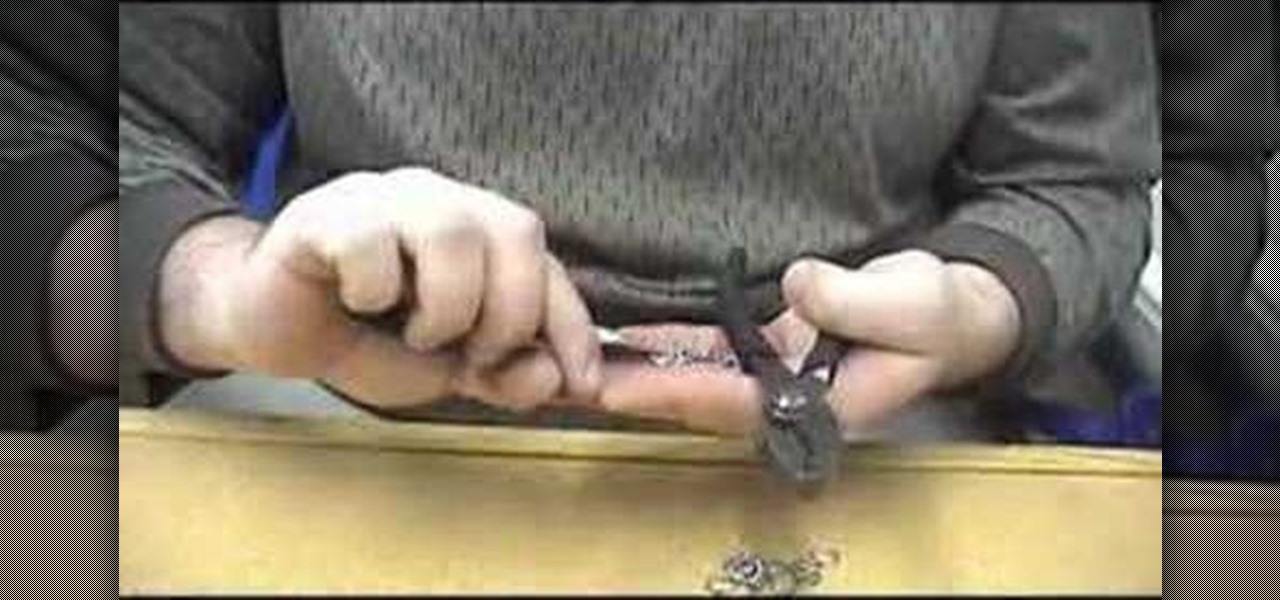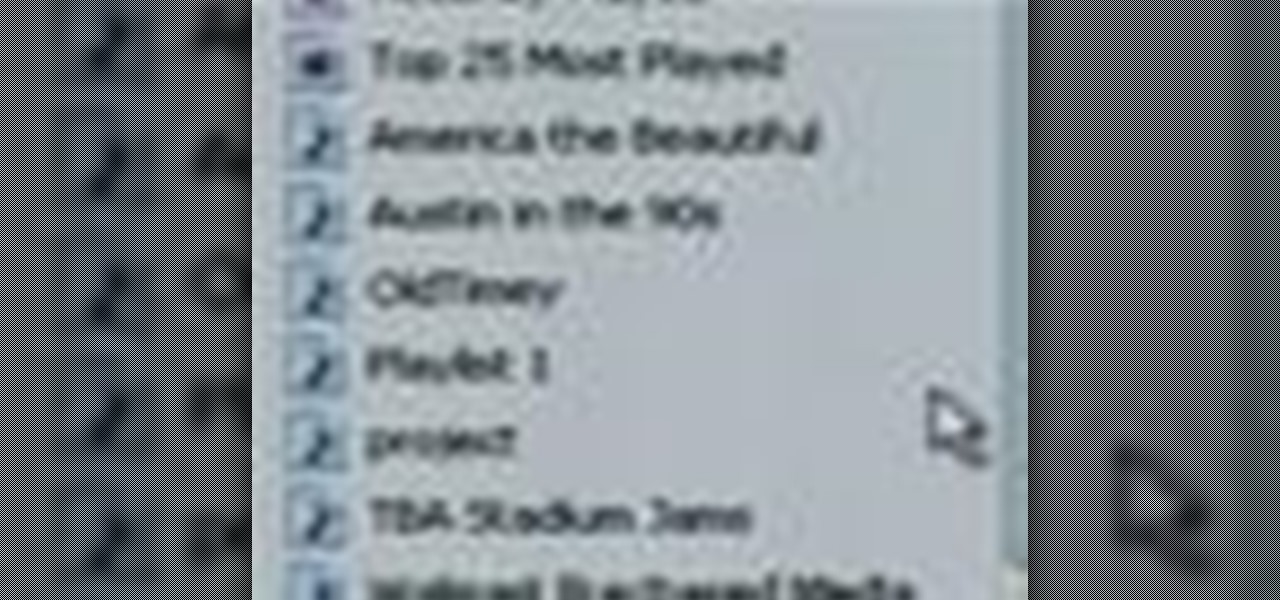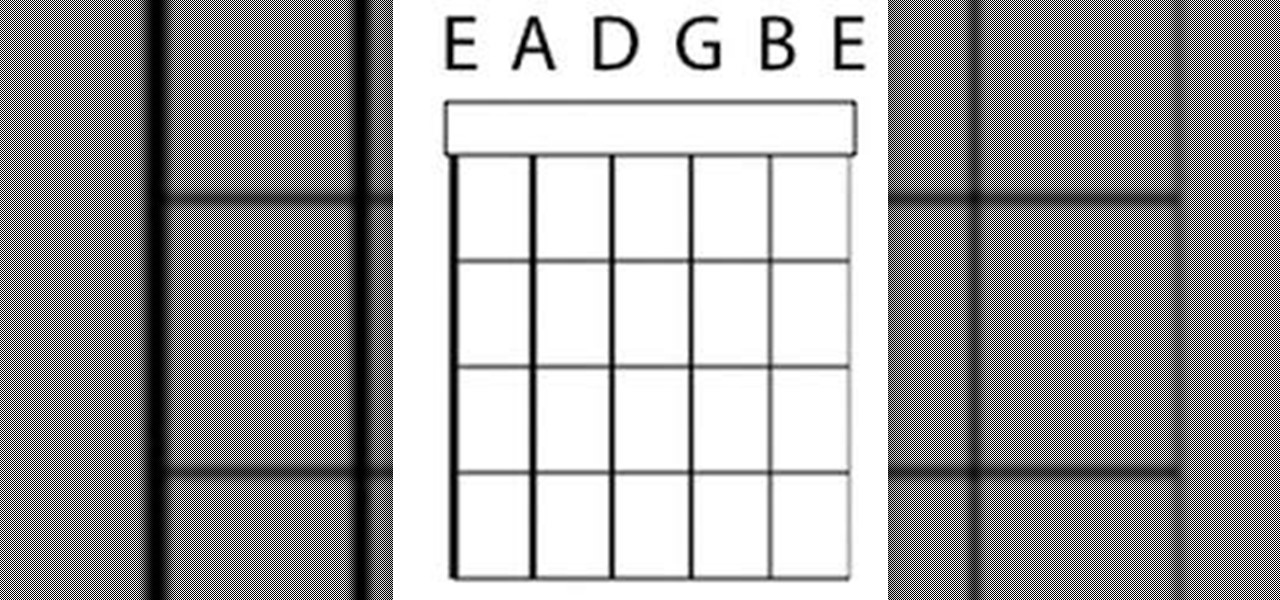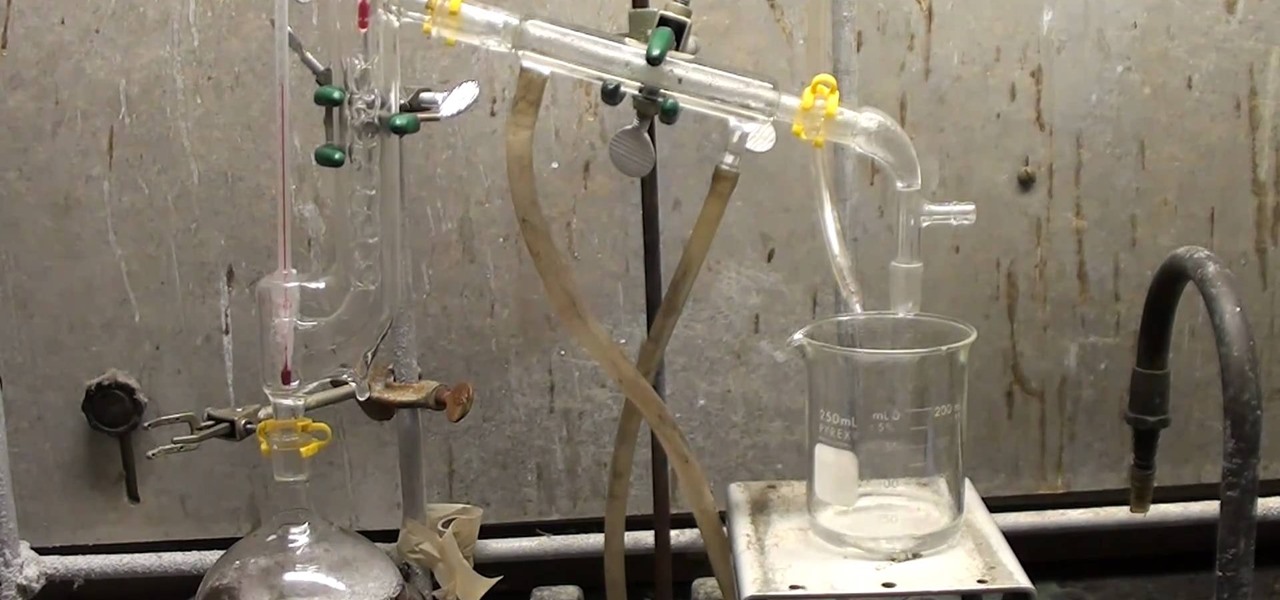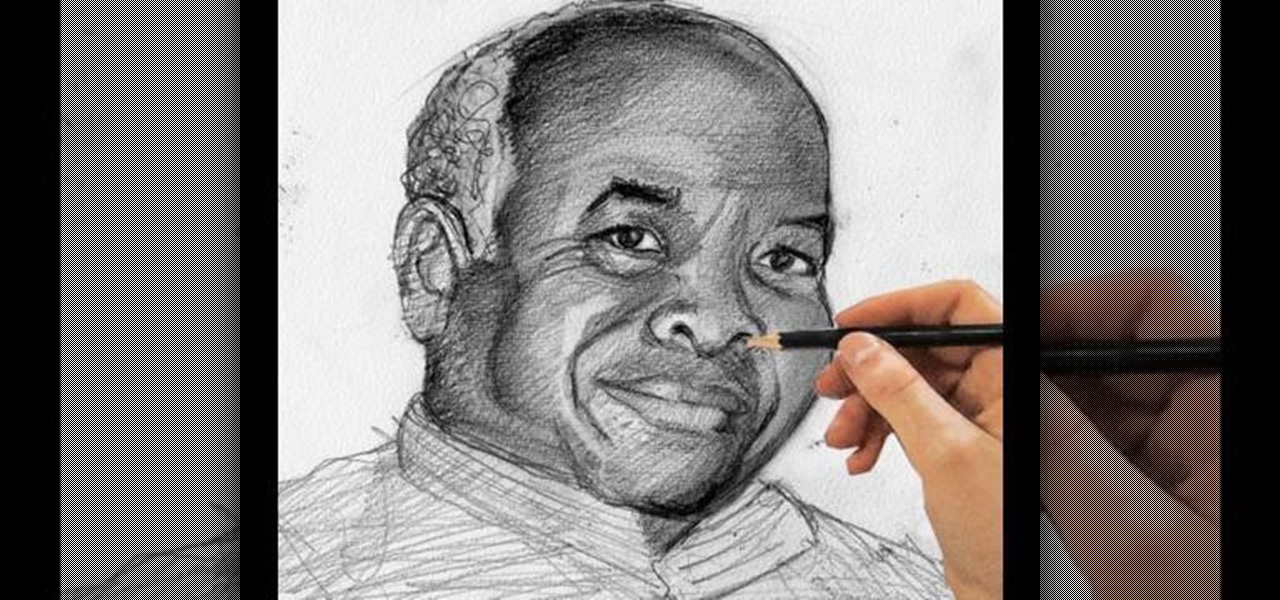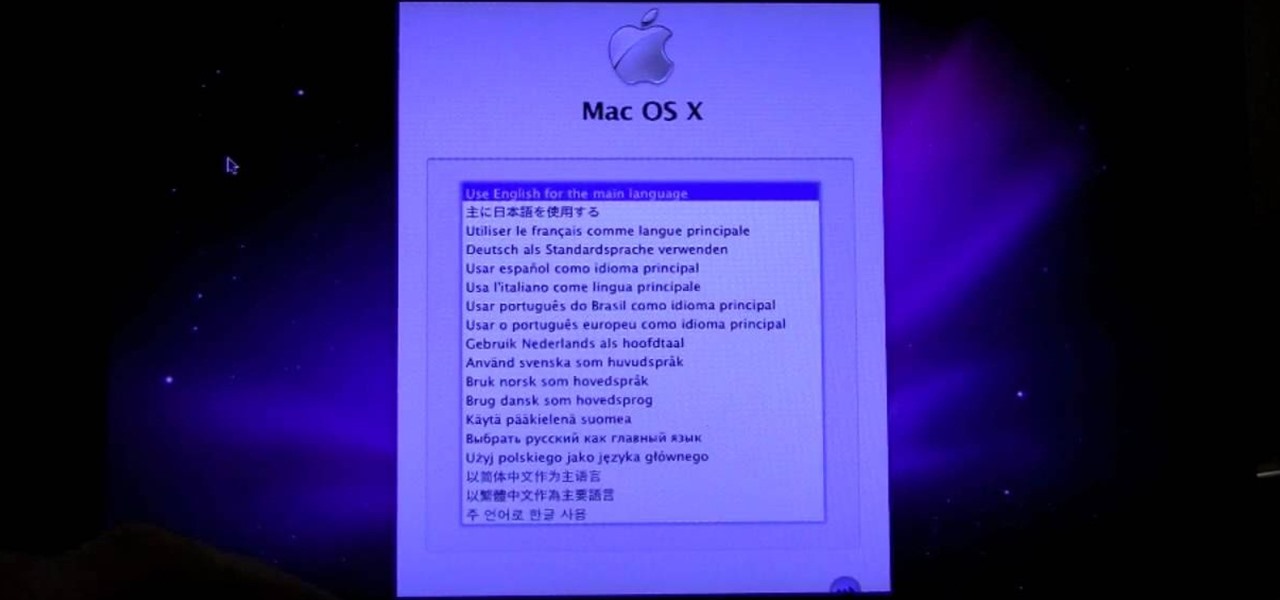It's as easy as 2,3,4,5,6,7...what happened to step 1? This is Chthonic chainmail at its finest. This instructional metalsmithing video will help you in making your very own chain mail vest using a four in one European chainmail pattern. After going through the basic process of chainmailing a four in one pattern, you can troubleshoot to see how you can improve your metal working process.
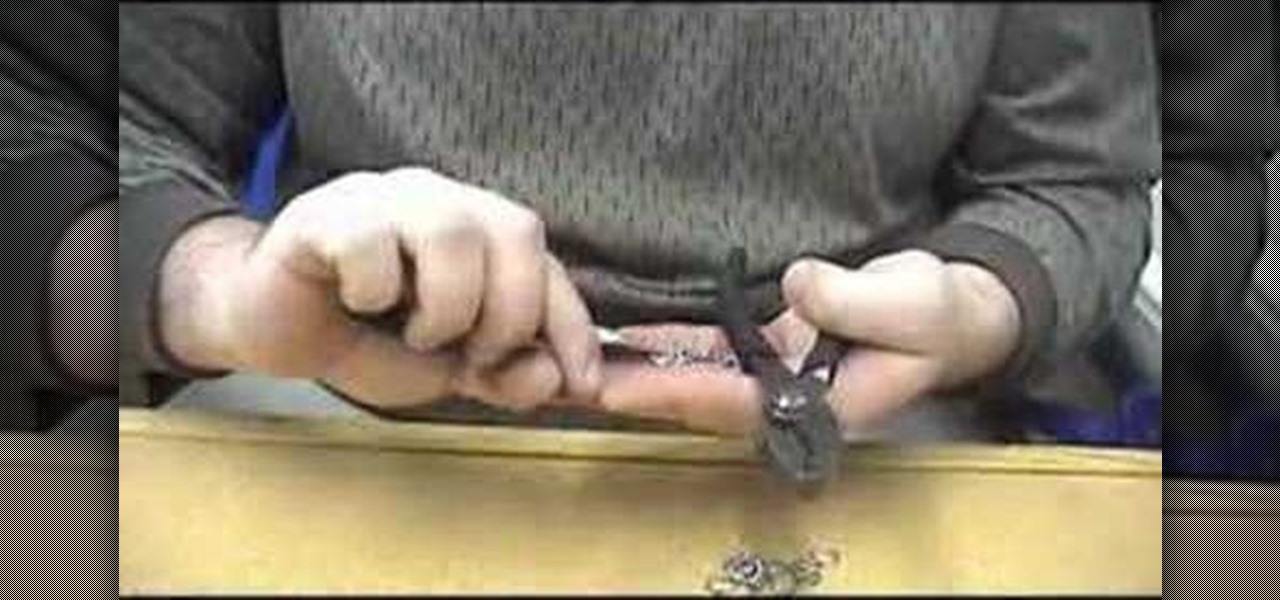
This instructional metalsmithing video demonstrates the basics of making chainmail. Making traditional chainmail is a long and involved process. First, you must spin the wire into a spool. Then you have to cut the coil into individual rings. Embark on the long process of closing and linking the metal rings.

Let the Home Depot show you what it takes to install an exterior entry door and the tools and supplies you'll need for this popular do-it-yourself project. Go step-by-step through the process and pick up a few tips along the way for extending the life of your new exterior door. For more, or to get staretd on your own exterior installation process, watch this video DIY guide.

If you're new to DreamCoder for Oracle, one of the very first things you'll almost certainly want to know how to connect to a remote Oracle database. Happily, this tutorial will walk you, step by step, through the process. To learn how to establish a connection between a given Oracle database and the DreamCoder for Oracle, take a look!

Check out this instructional electronics video that illustrates the simple process of reconnecting the ribbon cable on the iPod photo. There is a ribbon cable inside the iPod Photo that can sometimes disconnect from the logic board, but it can be reattached easily. Watch as one of our technicians illustrates this process and start listening to music again!

Check out this instructional electronics video that illustrates the simple procss of reconnecting the ribbon cable on a 4th generation iPod. Sometimes the ribbon cable that tethers both halves of the fourth generation iPod during the battery replacement process needs to be reattached to the logic board. Watch as one of our technicians illustrates this process and start listening to music again!

Many people have trouble loading 120 film into developing reels when they are first starting. In the darkroom, it's tricky business to wind film and load it into a developing tank. Find out what works for you and repeat the process until it becomes second nature. If you are interested in developing your own photographs, you will need to know this process backwards and forwards, using all types of film, reels and developing tanks.

Venepuncture is the process of collecting venous blood. Or more simply, it's the process of drawing blood from a vein for medical testing. Watch this video medical health tutorial and learn how to prepare and perform venepuncture.

In this two-part tutorial series from the Scrollsaw Workshop, Steve Good discusses how to finish scrollsaw projects–a process which, according to Steve, includes four steps: gluing, sanding, beautifying and protecting. Let Steve walk you through his finishing process with this tutorial.

Take a look at this instructional video and learn how to take apart your Nintendo DS Lite. For this process, you'll need the following materials: a philips screwdriver, a box knife, a Nintendo screwdriver, and tweezers. This process is particularly useful if you're having problems with your game system.

Take a look at this instructional video and learn how to build a custom iPod and iPhone cable that'll simultaneously charge the Apple device and give an audio line out connection. Keep in mind that this process requires some soldering and since the pins on the Apple dock connector are really tiny, this can be a very strenuous process.

This video shows the process of varnishing a black glass Ambrotype. Not a high "wow-factor" here, but some practical knowledge needed in the process. It's very important to varnish wet plate images as they damage and tarnish easily. Learn how to varnish Collodion pictures by watching this video photography tutorial.

Moving iTunes to a new computer can be a painful and frustrating process. This helpful tutorial video offers some tips that will make the whole process easier. This how-to video shows you how to keep your iTunes playlists and other metadata intact when switching PCs.

This quick Photoshop tutorial describes the process of removing a solid background (usually a green screen) from an image. This process is known as chroma keying.

Looking for a way to reduce the amount of processing power used by a certain application? This clip will teach you everything you'll need to know. With Process Tamer, it's easy! So easy, in fact, that this home-computing how-to from the folks at Britec can present a complete overview of the process in just over two minutes. For more information, including detailed, step-by-step instructions, take a look.

In these PHP basics video the tutor shows how to do form processing. Handling forms in PHP is basically the main functionality of PHP. The forms in HTML take the values of a from and send them to the PHP in real time to do the form processing. In this video the tutor shows how to make a HTML form from the scratch inserting a form into it with some fields and buttons. Now he makes the form post a method to a PHP page when you submit it. Now he shows how to make a PHP file from the scratch by w...

Google Camera, the default shooting app on Nexus devices, is finally getting a feature we've been anticipating for years. As evidenced by a recent APK teardown done by Android Police, the beginnings of a new RAW capture mode have already been baked into the latest version of the app, which indicates that Google Camera will soon have the ability to store an unprocessed copy of the exact image your camera sensor captures.

Task Manager got revamped quite a bit in modern versions of Windows. First introduced in Windows NT 4.0, it's become pretty popular among more advanced users. In Windows 10, Task Manager is not just a task manager anymore, it's also a system monitor, startup manager, history viewer, user controller, and the list goes on.

Welcome back, my aspiring hackers! In many of my earlier tutorials, I mentioned the complementary nature of hacking and forensics. Both disciplines, hacking and forensics, benefit from a knowledge of the other. In many cases, both disciplines will use the same tool. In this tutorial, we will use another tool that can be used in either discipline—Sysinternals—a suite of tools developed by Mark Russinovich.

The daily-problem of guitarists is very simple. It is to 'tune a guitar'. This post is for the most of the beginners who want to but couldn't tune their guitar. Here is a very short and easy process to tune a guitar.
Your company is deciding on starting new projects but there is a lot you need to do to make sure these projects are right for your company and will be financially rewarding to the bottom line. Before you begin you and your project management team will need to go through a Project Evaluation Process.

Linux is generally a pretty stable OS, but occasionally things happen. However, as long as your keyboard has a SysRq key, you'll never need to worry about freezes again.

Hydrazine sulfate has many uses, but most notably, it's been used under the trade name of Sehydrin, a treatment for anorexia, cachexia and some even think cancer. But for we DIY chemists, it's useful for something entirely different— as a substitute for the more dangerous pure liquid hydrazine in chemical reactions. NurdRage shows you how to make it via some hypochlorite and the Ketazine process.

In this video tutorial, viewers learn how to hack the flash game, Age Of War 2. Users will need to download the Cheat Engine program for this process. Begin by starting the game. The game should start with 2500 gold. Then pause the game and open Cheat Engine. Click on the Process computer icon and select the current web browser. Now type "@500" into the Value box and click First Scan. Then deduct your amount of gold, type in the new value and click on Next Scan. There should only be 1 result ...

This how to video shows you how to restart Windows without rebooting the computer. Press control, alt, and delete on the keyboard at the same time. Your task manager program will open. Select processes and click image name to sort it. Select explorer.exe and press end process. Click yes in the warning dialog. Your start menu will disappear. This is usually bad considering you cannot do anything when this happens. Go to file and select new task. Click browse and click on any folder and right c...

Eddie from the Long Island Boaters Club shows in four easy steps how to prepare the engine of your boat for the winter. He discusses the three items needed for proper preparation and makes product suggestions. Then he takes us through the procedure. He starts by pouring an additive to the oil tank and a stabilizer to the fuel tank. Eddie shows us how to attach a hose to the water jacket to flush salt water. He runs the engine for ten minutes. At the end of that period, he demonstrates how to ...

This video illustrates the method of Downgrading the iPhone 3Gs firmware from version 3.1.3 to version 3.1.2. The process is composed of the following steps -Step 1Download the iPhone 3Gs firmware version 3.1.2 from the internet. You can find this on apple's official site or you can get this from a customer service center.Step 2Upload the firmware files in the root of your iPhone's internal phone memory. Create a folder named "firmware v312" and add the firmware files in it.Step 3Access this ...

This is a presentation from WatchMojo detailing the operation of a manual/standard automobile. Explanation includes the placement of pedals listed from left to right as the clutch, the brake, and the gas. There is also an explanation on the gearshift which includes a diagram of where gears are located. Explanation for the beginning of driving includes instructions as follows; ensuring that the ground is flat, the application of the parking brake, the process of depressing the clutch, placing ...

Vanessa from Tekzilla Daily gives us a very helpful video guide on how to edit or tweak icons in the system tray on Windows 7. Typing "notification area" in the search box of the Start Menu calls up the Notification Area control panel. This control panel shows the different processes and programs that are on the system tray. It is where you can edit the settings for each process or icon, with options of "always appear, never appear or show up only when needed". You can also control the basic ...

The Apple iPod and iPhone are the hottest electronics on the market, so keeping up with the times means keeping up with designs people like. Apple incorporates all kinds of cool images and icons into their products, so learn how to re-create them so you can modify them or get ideas for your own designs. Watch this Illustrator video tutorial to create a gel progress / loading bar-similar to the progress bar found on an iPhone and iPod -- from start to finish.

Watch this tutorial to learn how to draw any cartoon character: line drawing. Make sure to pause the video after each step and look at the screen every few seconds while you are drawing.

Artist Merrill Kazanjian breaks down the process of drawing from a photograph and simplifies it in to three steps. A time lapse demonstration is done at the end. It is a great video to see if you want to impove your portrait drawing skills. This video covers, contour drawing, drawing from observation, crosshatching, tones, breaking drawings in to shapes to simplify the drawing process and drawing the features of the human face. It is an instructional, traditional drawing, video.

Using a simple peice of software XAMMP to streamline the setup process of apache+php+mysql

The front brakes are the brakes that you will be using the most often on your bike, and making sure that you have installed them correctly is crucial. This video walks you through the process of installing the front brakes on you fork, with the handlebar part of the brakes already installed.

In this clip, you'll learn how to install Snow Leopard on a Dell Mini 10v PC, creating your very own hackintosh in the process. It's easy! So easy, in fact, that this home-computing how-to can present a complete, step-by-step overview of the process in a matter of a few minutes. For more information, including detailed instructions, take a look.

Protect your Windows desktop or laptop computer from malicious software with anti-virus applications. This handy how-to presents a complete overview of the process. It's easy! So easy, in fact, that this video guide can offer a complete overview of the entire process in just over four minutes. For more information, including step-by-step instructions, take a look.

Optimize your Microsoft Windows PC from the Windows Control Panel. This handy how-to presents a complete overview of the process. It's easy! So easy, in fact, that this video guide can offer a complete overview of the entire process in just over four minutes. For more information, including step-by-step instructions, take a look.

Got gunk on the screen of your notebook computer? This handy hardware how-to presents a complete overview of the cleaning process. It's easy! So easy, in fact, that this video guide can offer a complete overview of the entire process in just under two minutes. For more information, including step-by-step instructions, take a look.

Looking for an easy way to apply effects to your profile picture online? With the BeFunky image processing tool, it's simple! So simple, in fact, that this home-computing how-to from the folks at Britec can present a complete overview of the process in just over four minutes. For more information, including step-by-step instructions, watch this video guide.

Want to stop SVCHOST.EXE from eating all of your Microsoft XP computer's processing power? It's easy! So easy, in fact, that this home-computing how-to from the folks at Britec can present a complete overview of the process in just over five minutes. For more information, including step-by-step instructions, take a look.