
How To: Say "I'd like bread & two rolls please" in Polish
Stalk up on the carbs on your next trip to Poland! Learn how to tell a grocer, "I'd like bread and two rolls, please" in Polish.


Stalk up on the carbs on your next trip to Poland! Learn how to tell a grocer, "I'd like bread and two rolls, please" in Polish.

Looking to pick up some healthy snacks while in Poland? In this video, learn how to tell a grocer, "I'd like two kilo of oranges, please."

Come see how to master your own music tracks with software by Studio One! Just follow the step by step instructional video. Mastering is done from the project page, which is not available in Studio One Artist. If you want mastering features, please upgrade to Studio One Professional. How to Master a song using Studio One: Adjust song start and end markers: Click on Open Marker Track button. Click and drag start and end markers to the beginning and end of the song. Master a song in a new proje...

At Facebook's first Communities Summit, admins from top Facebook groups assembled to discuss tools to better manage and optimize their members. Here, Facebook CEO Mark Zuckerberg announced that these changes fuel the company's shifting focus from connecting the world to uniting it.

Want to play "Please Please Me" by the Beatles on the ukulele? Learn how with this free video ukulele lesson from Ukulele Mike. Whether you play the ukulele or bass kazoo, there is no better way to improve your chops than by learning to play your favorite songs. Not only is it more fun and much easier than running drills or memorizing a chord book by wrote, it's obviously also a wonderful way to build your repertory of songs. For more information, and to get started playing the Beatles' "Plea...

Gifting links for FrontierVille Please visit FrontierVillePost.com for gifting links!

Want to disguise your URLs so that they appear suspicious? In the style of websites such as Tiny URL that take your original URL and give you a shortened one to post on your blog or twitter feed, Shady URL takes your original URL and gives you one that might convince people not to click it. Go to Shady URL and paste the URL you wish to disguise. Click submit, and on the next page it will give you a URL that looks, well, shady. It might include something about a mail order bride or an investme...

This is second post in my series of posts for finding hacked accounts online. Please do read the part 1 of the post at http://null-byte.wonderhowto.com/how-to/find-hacked-accounts-online-part-1-0164611/

Not everything that Facebook does is in the best interest of its users. Just look at past examples such as social ads, facial recognition, and instant personalization. Users were perfectly fine without these, and they still are. And now there's another annoying problem that Facebook users have to deal with—the ticker.

Follow along as pinkofperfection.com's Sarah McColl learns how to make the perfect party dessert, cream puffs. Easy to make and incredibly delicious, this is a fast and easy way to please your guests and their palates.

Are you feeling like you've got the hang of Google+? Or do you, as I do sometimes, feel like there are just a few too many quirks to keep track of? Here, I've given you 15 quick tips you should know about Google+ so you can maximize the way you want to use it.

This video tutorial from Mark Dusting shows how to create and edit wiki page in Wikispaces. To start, open internet browser and go to www.wikispaces.com.

Instead of using Photoshop, why not give Apple's Aperture a try? Aperture is designed more for post-production work for professional photographers, letting you cull through shoots, enhance images, manage massive libraries, and deliver stunning photos.

In this four-part video, learn how to create a CMS with PHP and MYSQL. The basics of a simple CMS are split up in the following four parts:

This 3D modeling software tutorial shows one approach to breaking a picture frame created through the follow-me tool into the actual pieces that would be used to build it in Google SketchUp.

If you are a small account looking to get more followers and likes, then getting past Instagram's 30 hashtag limit may be what you need to increase engagement. While I don't recommend posting so many hashtags in your caption (it looks terrible), there are certain ways to add tags and still make your posts look super clean.

This tutorial is one technique to use the full functionality of your Pi. The small size makes it ideal for inside hacks, but still has the capabilities of a average desktop or computer. I should mention that a tutorial that OTW has done, but I'm gonna take it a step further. OTW made a brilliant article, but only touched on the surface of the possibilities. I hope this article will both show you many the possibilities and also allow you to start causing havoc, but I'm planning on making this ...

Privacy is important on Facebook, a lot of users don't even realize that their posts are being broadcast to the masses.

This video tutorial on how to make Bengali Rasgullas is in two parts. Be sure to click on Chapter Two for the second part. Rasgullas are basically paneer balls soaked in sugar syrup. It is very difficult to make round soft spongy white Bengali Rasgullas at home. Please follow these steps carefully and you will enjoy the experience. After a lot of hard work, trials and patience I made Bengali Rasgullas successfully. This is a delicious, sweet dessert dish.

I recommend you take a look into this issue and suggest that your friends delete their association with Gamers Unite and any other cheat providing site. This post is meant only as my advice for how to remove Gamers Unite or any other spammy app. This is all based on my personal feelings about the snag bar and websites that would hand out such cheats. I've provided this as INFORMATION ONLY. Please decide on your own what you think of the whole situation.

This post taken from FrontierVille Post - click through to see the original and for better formatting.
Alright, I'm still looking for more people to 'like' the facebook page! It's easy to remember too! http://www.facebook.com/FVHowTo

When you've had enough of someone's annoying baby videos or cat photos on Instagram, you would have to either unfollow them or even block them outright. Now, you don't have to cut ties with them completely — you can just mute them instead, a feature that Instagram's parent company, Facebook, has allowed on its platform for some time.

Video: . How to Do a No-Knot Invisible Part Crochet Weave.

In an attempt to remain a mobile-exclusive app, Instagram doesn't let users upload photos or videos from their computer. On the Instagram web app, you can pretty much only like and comment on items in your feed, but what about all of those photos on your computer that scream #tbt?

In this tutorial, we learn how to install a new mailbox post and box with Lowe's. First, you will need to gather all your tools and a new mailbox. After this, print out directions for the project through the Lowe's website. Now, call 811 to call your utility company to make sure you aren't digging through an electrical line. Mail boxes have a specific height they need to be installed at, so make sure you follow these guidelines. After this, dig out the hold from the ground, then fill in grave...

This medical how-to video demonstrates how to perform an examination of a traumatized hand. Doing such procedure can be a daunting task, as there may be several structures that may have been injured. Follow along as this resident surgeon shows you what guidelines to follow when examining a hand and wrist. Please note that this medical video is intended for medical professionals only.

This medical how-to video demonstrates the proper technique for evaluating a patient's shoulders. Follow along and learn how to do a shoulder physical examination. As with all examinations of the joints it is important to follow a standard routine including range of motion, inspection, and to compare the affected shoulder to the unaffected shoulder. Please note this instructional video is intended for medical professionals.

As you all journey along with me on my challenge to become some sort of Instagram expert, let me share with you one hack that is currently helping me out a lot. If you've ever wanted to put a line break in your posts, then keep on reading.

In this article, I am most likely going to humiliate myself by showing you all the horrible hashtagging I am wont to do. When it comes to hashtags, well, everybody knows if you desire any chance at all of getting noticed on Instagram, you got to hashtag.

Instagram recently released their new Instagram Direct messaging feature in their Android and iOS apps, which lets users share private photos and videos directly with individuals or groups of up to 15 users. However, there are no restrictions on who you can send private photos or videos to.

We are visually taught how to block the Farmville postings that come with the users who play it on Facebook. It's been a concern since some people wish to block the Farmville updates without actually blocking that particular user. Once a Farmville post has been made, go to the right of the post. It will show the options Hide applicant or Hide user. Click the Hide applicant option. At the bottom of the feed there is a more options where you can choose which applicant you wish to block. This wi...

In this video tutorial you will learn to create some basic spirals. Learn to create a very cool "flower of diamonds". Please note that there is no narration, so do follow the video closely. Create spirals in Photoshop.
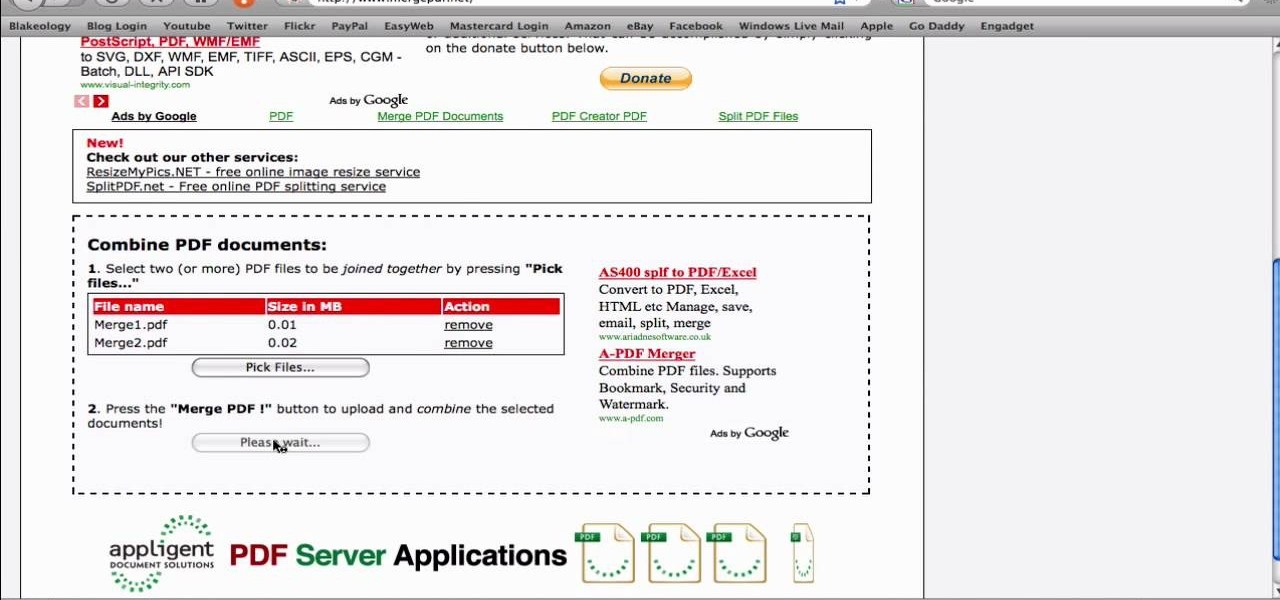
In this video from SocialMacbook he shows how to merge separate PDF files into one. There is a free way to do it. It will work on Mac and PC. Go to MergePDF. There is a link in the description. Here you can upload your PDF files you want joined together. Click pick files and select the files one at a time that you want merged together. You can only upload files 5 MB less each. It will tell you the size. Now you can click Merge PDF. It will say please wait, and then a box comes up where you ca...

This video shows you how to easily send Video files via MMS (multimedia message) with your Motorola Droid. The first thing you have to do is select the contact you want to send the MMS to. Then, select Messaging in the popped up menu. Next, click on the Menu button, tap "Attach" and select Capture Video. Then, select Camcorder. Click on the "Start Recording" button and record the video you want. Please note that you have only 30 seconds of recording available. Then, simply press OK. The text ...

It's never fun to fidget around with your phone's camera while you're out and about, especially when it comes to transitioning between its front- and rear-facing cameras. Thankfully, Galaxy S8 users can scratch this one off their list of inconveniences, as Samsung has built in some nifty features that let you switch from the main shooter to the selfie cam without having to look at the screen or tap on the camera switch icon.

In this Computers & Programming video tutorial you will learn how to install HP printer drivers in Windows XP. Go to www.hp.com and click on ‘support and drivers’. Choose ‘download drivers and software’, enter your product name and click GO. On the next page click on the specific product link then choose the operating system on the following page. Next choose the basic driver and click on ‘download only’. Then double click on the icon on your desktop and click ‘run’. If you ha...

Syncing Twitter with Facebook is what we learn to do today. Go to your left hand corner and click applications. Go to browse more application and type in Twitter sync. It will pull up the application. Click on that. Go to tweet sync on Facebook and then become a fan. Then you will go to application. There are some nice options so you're not swamped with tweets. Now click on if you have a private Twitter account and enter your Twitter id. Now whatever you tweet or Twitter will automatically be...

Some of my Facebook status updates are absolutely hilarious, and sometimes (though rarely) even my friends updates can get me on the floor laughing. And like most of you, I'm sure, when you come across something funny—you have to share it.

This video shows us how to build a garden bench out of cinder blocks. Before you get started, you need to refer to the How To sheet #320 for all your materials and make sure you have everything you need.