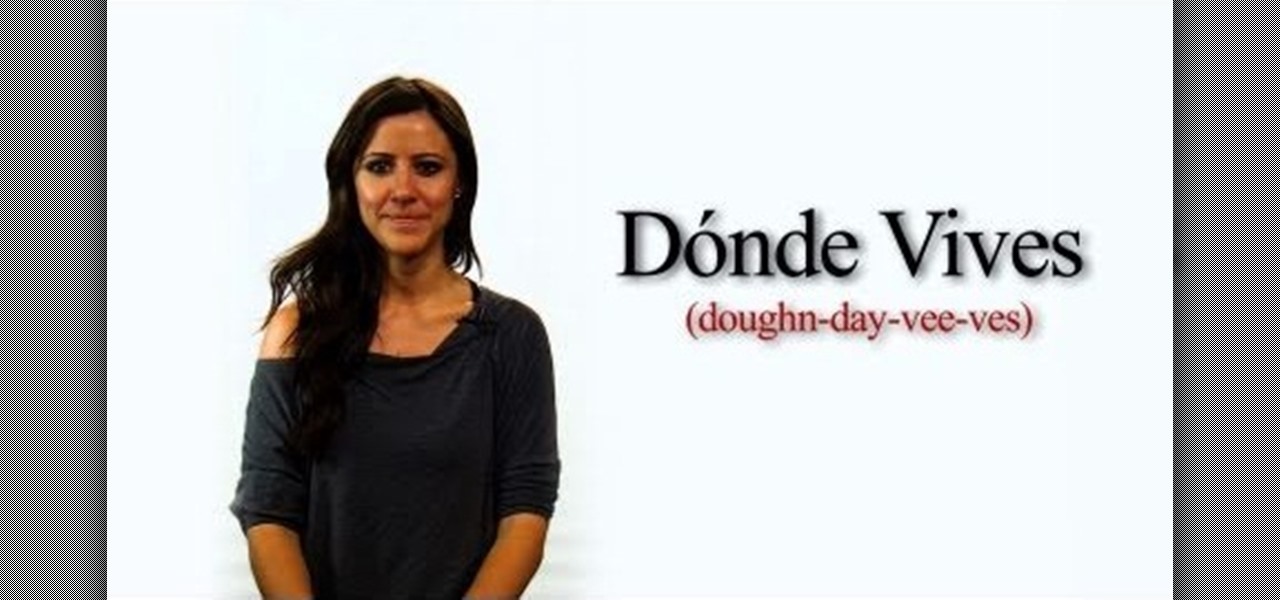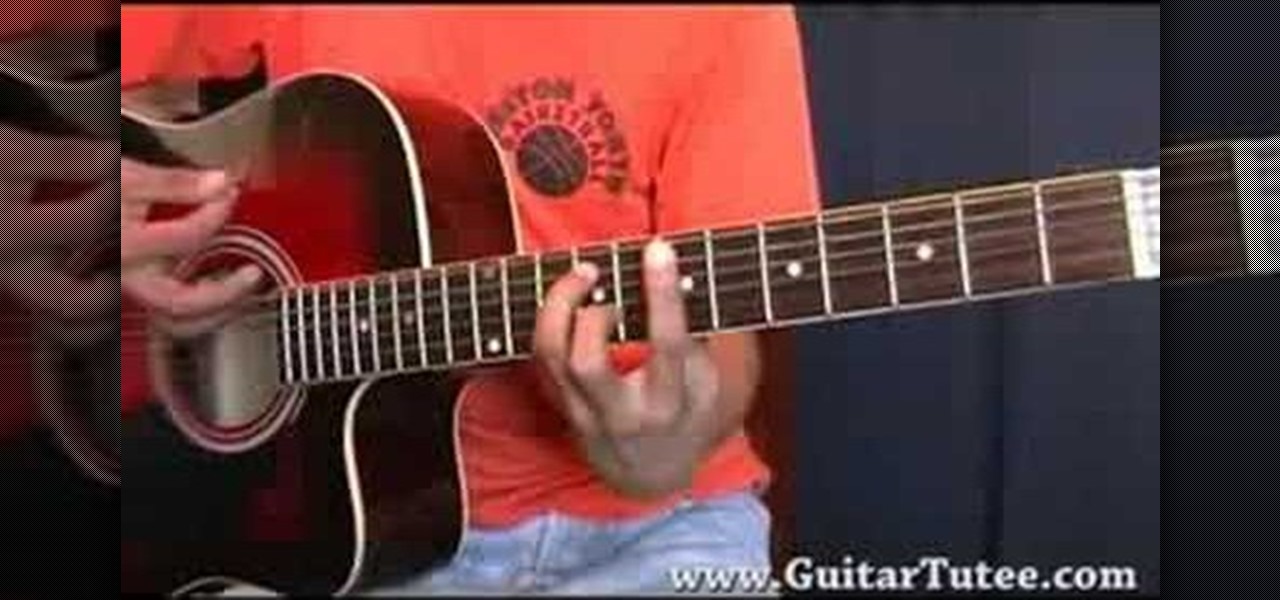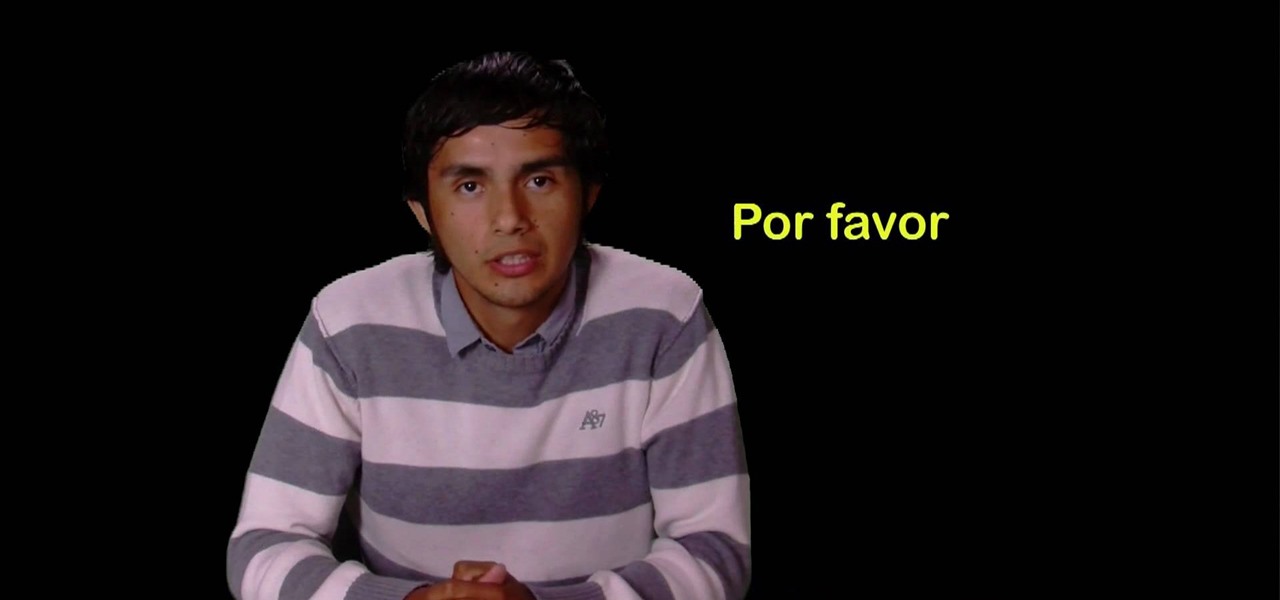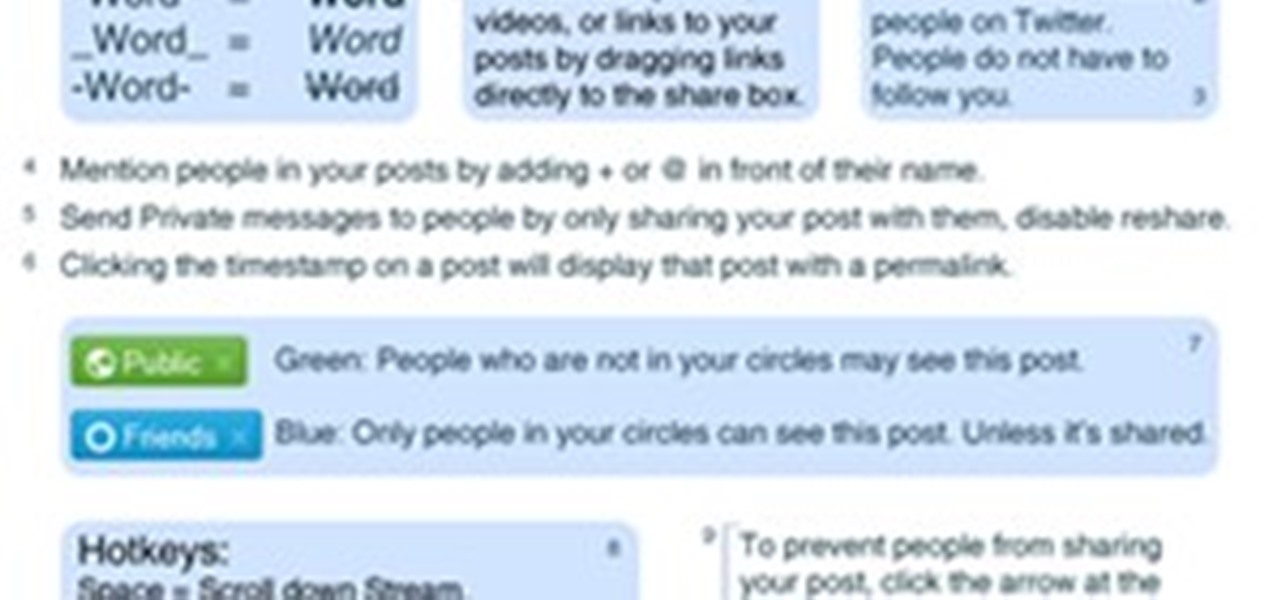In this video tutorial, viewers learn how to create an ISO image. Users will need to download the program, Ashampoo Burning Studio 6. Begin by going to the Google search engine and search for the program. Select the result from download.com. Click on Download Now and save the file. Double-click on the file and follow the instructions to install it. Then open the program and select Create/Burn Disc Images. Select the type of disc image that you would like. Then click on Add and select the file...

Watch as garage sale aficionado Ron Hubble teaches how to plan and have a multi-family garage sale. Learn where to advertise for garage sales, how to word advertisement, where to post garage sale signs, the benefit of baked goods, how to price items, how to find items, how to display items, how to organize money between families, how to negotiate prices, how to clean up, and how to prepare throughout the year for a garage sale. There is no reason why your useless junk can't become somebody el...

In this 3-part series on Displacement Mapping, Creative Cow Leader Aharon Rabinowitz covers the basics of using this effect in both After Effects 6.5 and 7. This highly detailed tutorial will get you started on distorting your footage with displacement maps. Please note, you must have After Effects PRO to do these effects. Use displacement maps in After Effects - Part 1 of 3.
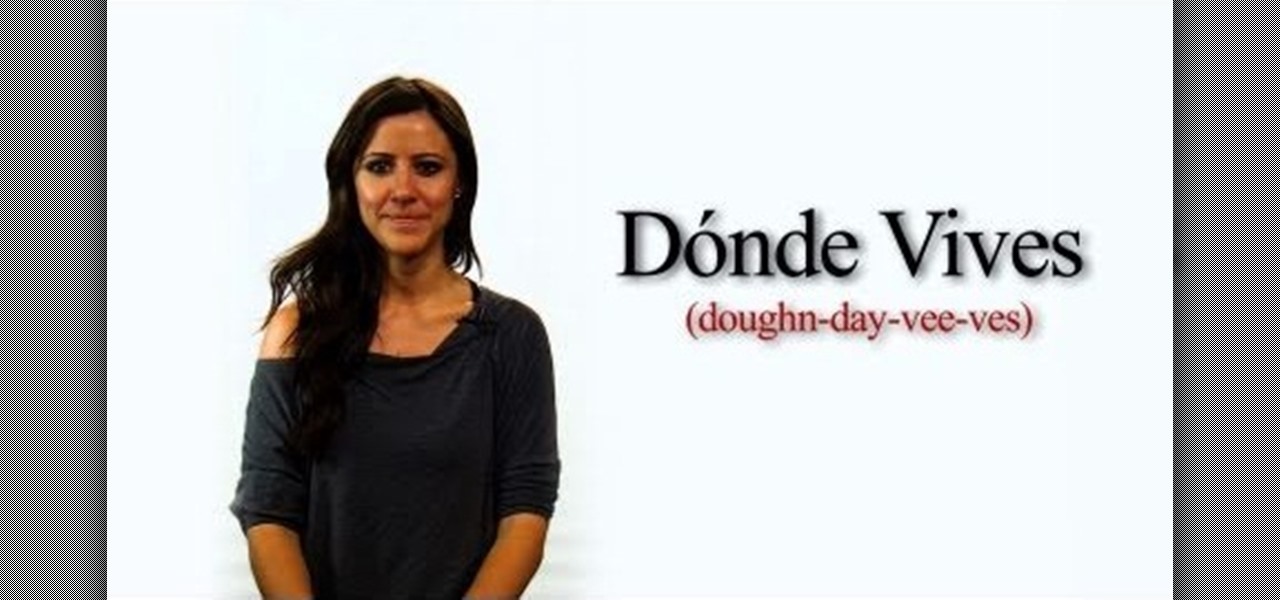
People respond so much better to requests when you add the word "please" in front of them. So if you're stuck in a foreign, Spanish-speaking country, it's vital that you add "please" when necessary to establish good manners, so that people will help you out.
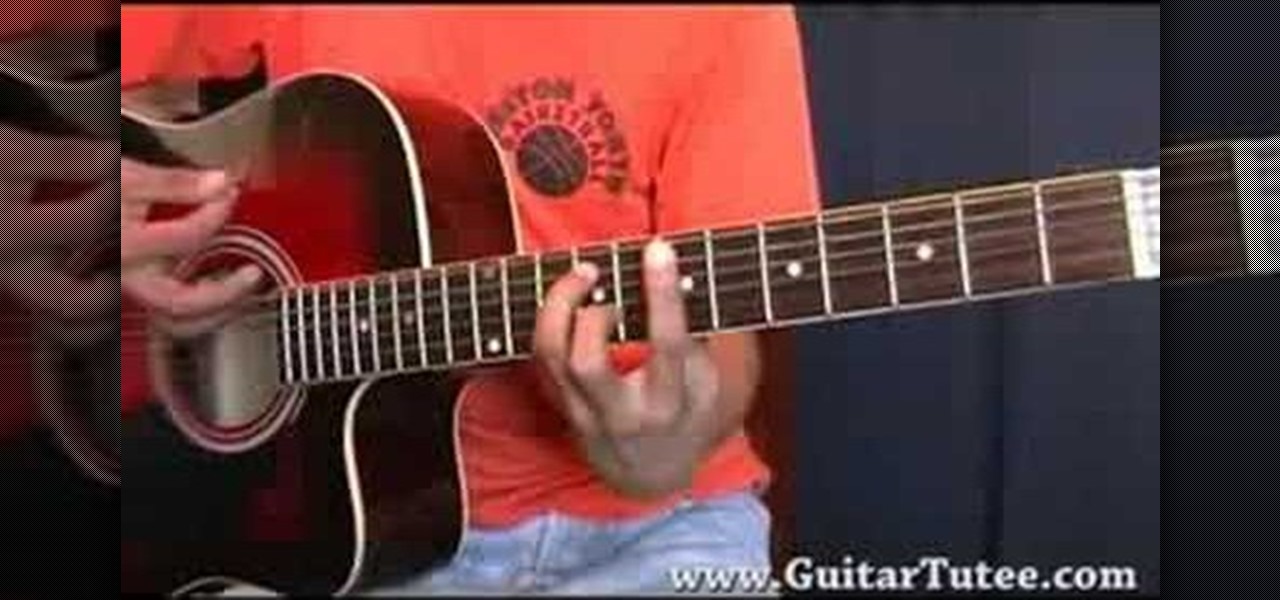
Learn how to play "Faith" by Limp Bizkit, an acoustic guitar tutorial. Follow along with this demonstration, lyrics here:

Here’s the thing—dogs will do things just to please you. But cats want to know what’s in it for them. Learn how to train a cat.

Hello and welcome to yet another InfoSecurity World tutorial. This post is based on the Windows 7 'GodMode' panel. Windows 7 comes with many hacks, cheats and tweaks. This bonus lesson will teach you how to create Windows 7 GodMode.

Log in and see a slide up message telling you that you can win a Brown Mule for your farm by doing a FrontierVille mission!

In this free video language lesson, you'll learn how to say and pronounce the Spanish words for please: "Por favor." Interested in learning Spanish but haven't got the time to take a weekly class? No problemo! The Internet is awash in free, high-quality video lessons like this one. For more information, and to get started using this phrase yourself, watch this helpful video guide for Spanish students.

In this how to video, you will learn how to build a post. Court yard posts create beautiful accents to your yards. They can be used as entry monuments and fence posts. When using corner blocks, make sure the long sides are at the outside of the post. First, place these corner blocks in a square. Align the blocks with the square. Next, place four more blocks on top of the original blocks. Make sure the blocks touch two blocks. Keep on stacking them to the desired height. Add two post caps. Sec...

Instructions for building wall panels and posts using Alan Block materials. This is How-to Sheet #190, for the Courtyard Collection. Combine walls and posts in a three step process: build a post, build one wall off the post, then build a second wall off the first. Corner blocks help make perfect corners, and have one long and one short side. Offset the vertical seems by alternating. Blocks used for the wall include Dublin center-split, Dublin end-split, and York center-split. You will need to...

My how-to on Post and Dowel Fencing. My buddy Sven and I, with the help of landowner Rex, installing a massive post & dowel Fence. You need a level, post hill driller, rock bar, and stakes. There are terminator, corner and line posts that have holes specifically for its position in the fence. It's like Lincoln logs that snap together. Lengths of the post vary, but you want 1/3 of the post underground. This is great for lining your property or farm.

Instagram has extensive tools built in for creating and editing posts and Stories, but there could always be more. Third-party apps can help you add photo and video effects for even more visually stimulating content, as well as create announcements, text-based images, and everything in between. However, now that Shortcuts exists on iOS, you may no longer need all those extra apps on your iPhone.

Get ready IG influencers, the Instagram promotional world as you know it is about to change. Instagram is one of the top places for influencers to make money with product promotion. So, of course, it is to be expected that these IG dominators would run into their fair share of disasters. Especially since over 90% of celebrities and influencers on Instagram don't follow FTC guidelines.

Fans of fighting game series such as Street Fighter and Mortal Kombat are in for a treat! Skullgirls has entered the crowded field of the mobile fighting genre and has touched down in the form of a soft launch for iOS devices, which is now available for download in Canada and the Philippines. But don't let this limited release stop you from trying Skullgirls out, as it's still possible to acquire this little gem with a little finagling.

Spammers are the bane of every email user. No matter what you do, junk mail always breaks through the spam filters. And some of the best ones seem to come from legit companies, and that's because they aren't legit companies— they're spammers masquerading as legit companies.

This video shows how to download and use Google Earth. To download it, go to earth.google.com and click “Download Google Earth”. Then follow the directions according to where you want to save it, and it will automatically be installed. You will see an icon pop up on your desktop. Double click on the icon to open Google Earth.

Warnings Warning! These links are not all approved by Zynga. You use them at your own risk!

In this sixth part in the series on building your deck, you will be installing the structure that will support the joists and flooring of your deck. It is critical that these parts are sturdy and solid. Before you begin framing your deck, you should have the ledger installed along the house and the concrete pads poured and dried thoroughly. These create the various supporting elements for your deck. Next to the house, the deck joists will be attached directly to the ledger. Meanwhile, the con...

In order to send invitations to other people via email to Google wave do the following: Go to your inbox then look for a wave that says "invite other to Google Wave" then insert the person's email list that you wish to send invitations to for the Google Wave. When entering the email addresses the bottom of the page should have a list of people that you have already invited to Google Wave. You will not be able to resend invites to people if they were already sent an invite. Please follow the d...

This video explains how to bold, italicize, underline or center text in a MySpace bulletin to those of us who are used to simply pressing a button in Microsoft Word. The instructor explained and demonstrated how to post in each of these styles in a clear and concise manner. In order to include one of these styles in your post, you must bookend the text your want formatted with codes to start and end the formatting. For example, to bold the phrase "I'm done!" you would enter the following text...

This fast ab routine shows you how to get a six pack in less than four minutes using nothing but your couch within 2-3 weeks. Please consult your physician before you begin this program. This program guarantees results if you strictly follow the few routines. The first routine is shown in this video where you have to do a series of short bursts of exercises including crunches interlaced with static pauses and breaks as shown in the video. The following routines to be performed can be found on...

Follow along with "The One Pot Chef" in this cooking adventure using just a crock-pot and a handful of ingredients. Make a delicious beef and bourbon stew that's sure to impress your friends! With the easy to follow guide you just add flour to the bottom of the pot, season with a bit of salt and pepper, add your beef and then let it get nice and coated. Splash a bit of bourbon onto the beef along with garlic, onion, mushrooms, carrots, beef stock, diced tomatoes, tomato soup and Italian herbs...

Make your cat happy by giving them a sturdy scratching post. They'll sharpen their claws – without tearing up your furniture.

Zynga games has released their ZLotto feature that you can use to get exclusive prizes for FarmVille, Mafia Wars, YoVille, PetVille, and FrontierVille!

We're starting to see more WhatsApp integration with apps that Facebook also owns. We got our first glimpse last year with the ability to share Instagram posts directly to WhatsApp contacts. Now, the same is being tested on the Facebook app itself, so users will be able to share statuses, videos, photos, and more to WhatsApp.

Apple released the third developer beta for iOS 11.2.5 on Wednesday, Jan. 3, and public beta testers got in on the action the following day. The update comes two full weeks after the release of the second beta, marking an extended update period of Apple. The second beta mostly brought under the hood improvements to 11.2.5.

Greetings, hackers and friends! I know it has been a while since I posted a tutorial, and hopefully I can make up for that by posting a series.

Welcome to the Goodnight Byte for HackThisSite, Basic Mission 4. In Friday's session, we tackled some coding in Gobby. Nothing special, just a few modifications to the NullBot script we made a few session ago, and some education on regular expressions. Apart from coding, we did our scheduled HackThisSite mission. We had to take on some JavaScript, which was a new thing for Null Byte. This mission taught us about client-side HTML manipulation through JavaScript injections. This just means that...

If you're like me, you don't do a lot of web browsing anymore. I subscribe to my favorite blogs' feeds and read them via Google Reader. It's one of my favorite Google products, for a lot of reasons. I can keep up with most of my web activities in one tab, and follow along with my favorite blogs, Flickr photos, and Twitter. I can share instantly with people who follow me, and see what other people have shared with me. I hope that Google+ will integrate well with Google Reader, because it alrea...

With the Google+ team members being generous and free-flowing with advice on some of the more advanced features of Google+, we'll be publishing a weekly summary of the latest pro tips. Chances are, if you've been following the Google+ team members, you've seen some of these already but you don't have them all in one handy place.

This modo 301 tutorial gives a quick and easy method for correcting perspective distortion in order to create visually pleasing lines for architectural rendering. By removing rotation from the camera and adjusting Film Fit you can remove converging vertical lines in your renders. It's easy to correct perspective distortion in modo 301 with the help of this tutorial. Part two will build on part one by showing you how to abuse the knowledge you just learned and warp perspective! Correct perspec...

This video will show you how to boot in safe mode on Windows XP. Just follow these instructions from the video. Now go to Start -> Run and type in msconfig. and click OK. Now select the BOOT.INI tab and select /SAFEBOOT, click apply and close and then it will prompt you to restart. After you restart a message will appear. Click Yes and you will notice that your screen resolution is small and you will have the classic theme. To return to normal mode just repeat the steps and uncheck the BOOT.I...

This video illustrate us how to use automatic word completion in pages'09.Here are the following steps:

Isn't it annoying when you want to check your Facebook or MySpace but you are at school and hit a big giant Websense blocker? Well, if you are stuck in a library or somewhere else where there are filters on your surf-ability, check out this tutorial for a useful hack.

In this Computers & Programming video tutorial you are going to learn how to get rid of Windows Genuine Software notification. First download softpedia mirror Us exe and save it to your desktop and launch it. Then you got to click yes on the two following windows and your system will reboot. After rebooting it will take a bit longer to login to your user account. That’s normal. Click ‘run’ on the next window that comes up. Now a new message box will come up. Click OK on it. To make it go away...

In this video tutorial, viewers learn how to unzip a zipped file using the 7-Zip extraction tool. Begin by going to the website and click on the Download link. Wait for the screen to load and click on Save File. Once downloaded, double-click on the file and follow the instructions to install it. Now simply right-click the zipped file. Go to 7-Zip and select either Extract files or Extract Here. The files will be extracted into a new folder that contains all the content...

To delete your browser history on your computer you will need to follow a few simple steps. To begin you will first need to open a new browser window. Then you will need to go to your tools and click on the internet options tab. Once you are in the internet options you will need to click on the word delete. Then you will be asked what you want to delete. Click on delete history, or simply go to delete all. If you go to delete all then also make sure that you check the box that says delete off...

The lady shows how to make the steadicam arm to work with glidecam stabilizer. The steadicam arm is made such as only a steadicam can be fitted on that. The video describes how to make the usable for glidecam with three simple tools ,a 10 ounce hammer ,a long nose player and a flathead screwdriver. First take out the circular clip with which the post is secured with the screwdriver unscrew and pull the post out .Using the hammer straighten the post .The post will have a scratch but the straig...