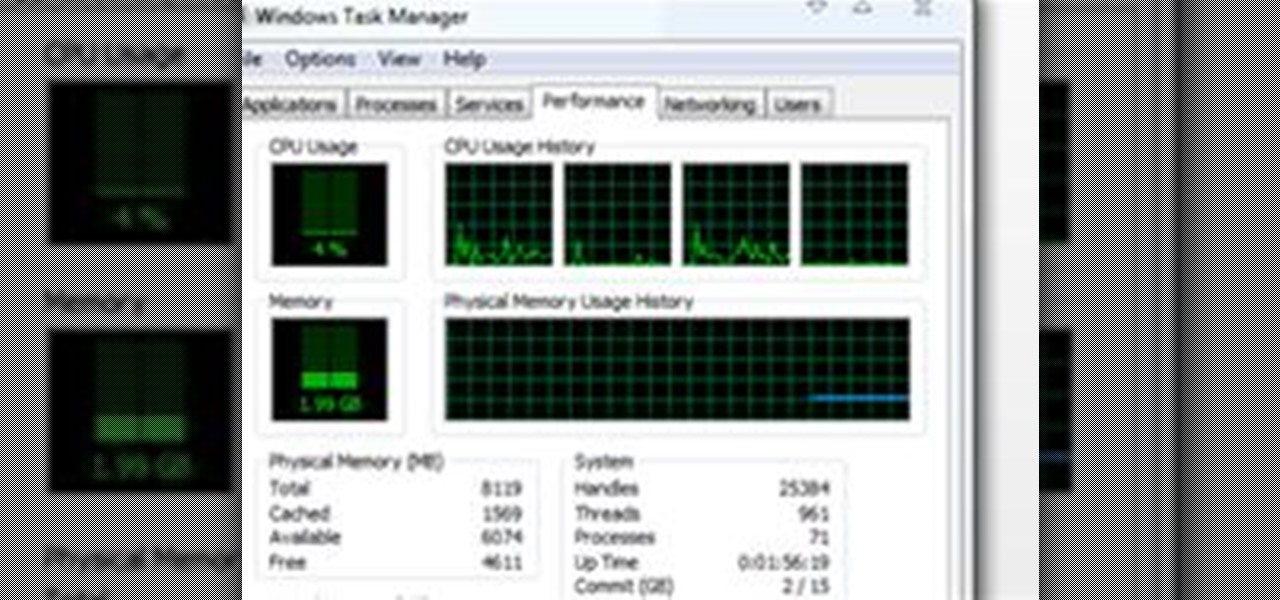The author shows how to bypass SurfControl and access blocked websites at school. He shows how to open the OperaMini website from Google and to access the demo of OperaMini in that website. Now in that demo we can key in the website address and easily access the website from there. In this manner we can easily bypass small security software like SurfControl. If you are having trouble accessing websites because of SurfControl just follow the steps in this tutorial and you will be able to acces...

The Facebook is one of many social community website with many features. To break into Facebook at school there are many ways. Some of them are listed below.

If you have Internet Explorer as your web browser, and you want to know how to get your favorite videos off the net to save on your own computer, then watch and learn.

PHP is a script language used for developing web pages. On a website, you can use PHP to create complex organizational systems like a calender or even a reservation system (great for a restaurant's official website).

You may have been wearing a bra for ages now, but this how-to video from Macy's covers all the mistakes you may be making. Bra straps shouldn't fall off, dig into the shoulders, or allow your breasts to bounce around uncomfortably. Ladies please, check out this video tutorial on supporting your two best friends and learn how to fit bra straps properly. Fit bra straps properly.

You may have been wearing a bra for ages now, but this how-to video from Macy's covers all the mistakes you may be making. Underwire bras provide lift and seperation for all breast sizes, but are especially important for fuller bustlines. Ladies please, check out this video tutorial on supporting your two best friends and learn how to correctly fit an underwire bra. Fit an underwire bra correctly.

There are a bunch of new and interesting features packed inside of Windows 10, but one of the most exciting ones is the Microsoft Edge web browser, the long-awaited replacement of Internet Explorer.

While hackers adore the command line, working with the GUI (graphical user interface) of an operating system has some advantages. This is especially true when it comes to post-exploitation. When we can control the mouse and keyboard of a remote computer, we can truly say we have complete control over the device. Today, I'm going to introduce to you the PyAutoGUI module, which does just that, and just how much fun you can have with it!

Introduction This is one of the things I am asked the most and there are so many different answers. It is hard to just tell you without know your computer's current speed or what type of hardware it has. So here I will talk about how to speed up a slow computer and how to keep your computer running fast.

You can see the weather in 3D like First person shooter style by using the site called wunderground. So first go to the site and type whatever you want like Boston, Massachusetts to see the weather of there. You will find a

In this video tutorial, viewers learn how to put any YouTube video on an iPod. Begin by going on the YouTube website and browse for a desired video. Once you have found the video, copy the video's URL. Now go to the website: KeepVid and paste the URL into the text box. Then click on Download and wait for the link to process. Once processed, click on the link to begin downloading the video. Once finished downloading, drag the video file into iTunes and sync it to the iPod. This video will bene...

This episode is called "Please give me some stamps". Watch these instructional videos and learn how to politely ask for things and a few directional phrase.

In this video you will learn how to insert the current time and date in MS Word 2007. In order to do that, just follow these easy and quick steps and instructions. The first thing you need to do is to click the Insert tab. Now, you need to select a space where your date and time will be placed. The next step is to click the Date & Time button, and select the format that you want. Click the OK button, and you are done. If you followed the simple steps correctly, then you won't have any problem...

ConnersTutorials, teaches you how to put two videos playing simultaneously in one movie. You use Sony Vegas and drag both movies in the time-line below. Then you press Event pan/crop on the first video. Right click and choose Match output aspect. Then re-size and move the video as you want. Do the same for the other video. Go to Media Generators to choose the background, which can be a solid color, a picture or another video. Just drag that down in the movie time-line when you're pleased. All...

This video shows you how to easily access the hidden Motorola Droid menu and how to improve call quality. The first thing you have to do is dial and call: ##7764726 . Then, type in the SPC Password, which usually is 000000 (six 0s) and hit OK. Next, click 04.Vocode in the popped up menu and choose either EVRC or EVRC-B for the highest call quality. Tap apply. Please note that better call quality requires more battery, so the battery will go down easier. That's it! Good Luck!

Thanks to the shutdown of Megaupload's website, the popular sharing site FileSonic has now removed all file sharing capabilities. Their website currently has the following warning:

New to Dreamweaver CS3? Not sure how to build a website? This video shows you how to create a site from scratch, and how to define an existing website as a Dreamweaver site. Define a website using Dreamweaver CS3.

In this Computers & Programming video tutorial you are going to learn how to configure Windows Netmeeting. It is very easy to do. This video is from Fix PC Freeze. Go to start > all programs > accessories > windows explorer. Now click on SA(C:) > program files > Hewlett-Packard > Netmeeting > conf. On the NetMeeting installation dialog box click next and type in your name, email and other details and click ‘next’ twice. On the following box, select ‘local area network’ and click ‘next’ thrice...

Radford University demonstrates how to upload pictures, embed videos and then publish them in Blogger. Log into blogger and go to your dashboard page. Click edit posts or create a new post. In the blog editor choose edit image from the toolbar. You can now add an image from a URL or upload one from your computer by choosing the choose file option. Next, choose your image position and size. Then, click the upload image button and then click done. Your image will now appear in your post. To emb...

Magicmattman1 teaches you how to get free Verizon ringtones. You will need a Verizon phone and iTunes. Start iTunes and go to Preferences. Then go to Import settings and set it to MP3 Encoder. Click Custom, set it to 96 kbps and click Ok. Right click on a song, click Get Info, then Options. Here you have to uncheck Start time and click Ok. Start the song and see which 30 seconds you want as your ringtone. Now go back and enter the values you want for start and stop time. Right click and selec...

This video describes what is known as the dashboard, which is located in the dock on the Mac desktop. The dashboard is a set of small programs known as widgets that let you see information at a glance. Some examples of useful widgets are a clock widget, a calendar, a calculator, a dictionary/thesaurus, and a Google search widget. You can bring them up at any time by simply clicking on the dashboard icon. If you want to add a new widget, click on the plus sign at the bottom of the window and y...

Steps to clear the cache on Firefox and delete unnecessary temporary files from your computer. In your Firefox browser go to TOOLS. Click on OPTIONS. Then go to PRIVACY tab. Click on PRIVATE DATA section and click on SETTINGS. Now you can clear the following items: browsing history, download history, saved form information, cache, cookies, saved passwords, authenticated sessions. Check what you'd like to remove, specially the cache option. Mow click on OK button. click on CLEAR NOW and click ...

In this Tasktutorial video, learn how to create a button for a website using Illustrator software. To begin, create a rectangle with the rectangle tool and then make the outline gray with a stroke of 3 points. Fill this box with a gradient and change the angle to 90 degrees. A second box within this rectangle, will contain the actual text. Then follow the rest of the steps in the tutorial to show how to change the opacity and color so that the two boxes match in color. To actually animate thi...

Gus Cawley shares the ways to make a video resume with the help of free online tools. 1. Log in to YouTube. 2. Click upload and select quick capture. 3. Click the record button (be sure to have good lighting, good background and a high quality microphone for a more effective recording) 4. State the information of your resume. 5. Click the red square button to stop the recording then choose publish. 6. Edit the information of the video. In the description, put your contact details and informat...

Although Grand Theft Auto 4 was released, many people are still going to want to play GTA San Andreas. Here's how to download and install GTA San Andreas Multiplayer. First, go to Google and search GTA San Andreas Multiplayer. Then, click on the first result that comes up. Go to that website and click on one of the download links that shows up. (Either one of them is fine.) Open the file and follow the Setup Wizard. The installation process takes a very short time and is very easy. Then navig...

In this tutorial, learn how to increase the speed of your computer by incresing the virtual memory stored on your PC. Virtual memory is simulated by RAM and at times, when the RAM has been used up by your computer, your computer will slow. In this video, learn how to increase you virtual memory, which is essentially increasing the empty space reserved for your RAM.

Melvin from QZPStudios takes you on a quick tutorial in which he creates an embedded text effect in Photoshop. This could be a useful trick for website designers who want to create banners containing text which have a shadow effect.

Help your non-active friends remove the FarmVille application. We all have friends who have installed Farmville at one time or another and then end up quitting the game. But since they might be real life friends, we do not want to delete them from our friend list. Here are some directions to remove the application.

This video breaks down a composite that makes up a website and shows you how to take the layers and images and layout you created in Photoshop, and transfer them to Flash. Within Flash, you can go through each layer and determine how you want it to be saved. Tanya Staples does a great job breaking down each step. Design websites with Photoshop and Flash.

The newest update of the Firefox web browser was released yesterday, and whether you were upgraded automatically or manually, Mozilla is advising that you downgrade to Firefox 15.0.1 as soon as possible. Firefox 16 is Mozilla's latest release, and is apparently extremely susceptible to malicious sites hacking their users complete browsing history.

Lifehacker provides a helpful guide for Facebook addicts everywhere. How does one get around an employer's website blocker? The trick is to set up a local web server running from home, from which you can use a proxy to access any site you please.

Phishing is the easiest way to get your password stolen, as it only takes one mistake to log in to the wrong website. A convincing phishing site is key to a successful attempt, and tools to create them have become intuitive and more sophisticated. SocialFish allows a hacker to create a persuasive phishing page for nearly any website, offering a web interface with an Android app for remote control.

Set up a series of shifting panels or a slideshow in Adobe Flash CS3. This technique can be added to a website, where a user can click on an array of thumbnail images to cause your panels to transition. This technique shows you how to create this animation without using motion tools.

Facebook is a social networking website where you can stay in touch with your friends and even make new friends. Using Facebook you can suggest your friend to some one else on Facebook. To do this first open the profile of the person you want to suggest. Scroll down and to the left you will find a link which says suggest friends to others. Click on it and this brings up a list of people who are in your friends list. Now select all the people you want to suggest this person. You can select mul...

You want to use the websites you want to use, regardless of any school blocks or other hindrances, so how? This video tells us by using the IP addresses of your favorite sites. To find this IP address, at your home, or an other unblocked location, in your start menu, you must access Programs, then Accessories, then Command Prompt. When the window pops up, then type in "Ping http://www.myspace.com" without the quotations, for instance. Write down, then, the string of numbers that appears, whic...

This video tutorial belongs to the Computers & Programming category which is going to show you how to view blocked sites with a free proxy website. Open up a browser and go to a free proxy such as SneakyRascal or opb.net. Type in your website, say for example http://runescape.com/ and click on 'surf' or 'go'. If the website has flash, go to options and make sure 'remove side scripts' isn't ticked or 'activate side scripts' is ticked. And you are on the blocked site. But, be aware! The proxy s...

Google Play Music has been my go-to music service ever since its release. The free cloud storage for 50,000 songs and full access to Songza-powered radio stations make it a great music app, even without the $10/month streaming service.

INTRODUCTION Hello dear null_byters here we go again with our third part of this serie.

Hello, my web huggers! In today's tutorial we will learn how to use the Google Hacking Database (GHDB) developed by Exploit Database, to find vulnerable web servers and "juicy" information.

In this video tutorial, viewers learn how to get high definition wallpapers using Google. Begin by opening your web browser and go to the Google website. Then click on Images from the top menu and type in "HD wallpapers" in the search bar. Now click on Google Search. In order to get the best picture quality, be sure to select Large images from the Showing drop-down menu. Once you found an image of your liking, click on the image to have it full sized. Now right-click on the images and select ...