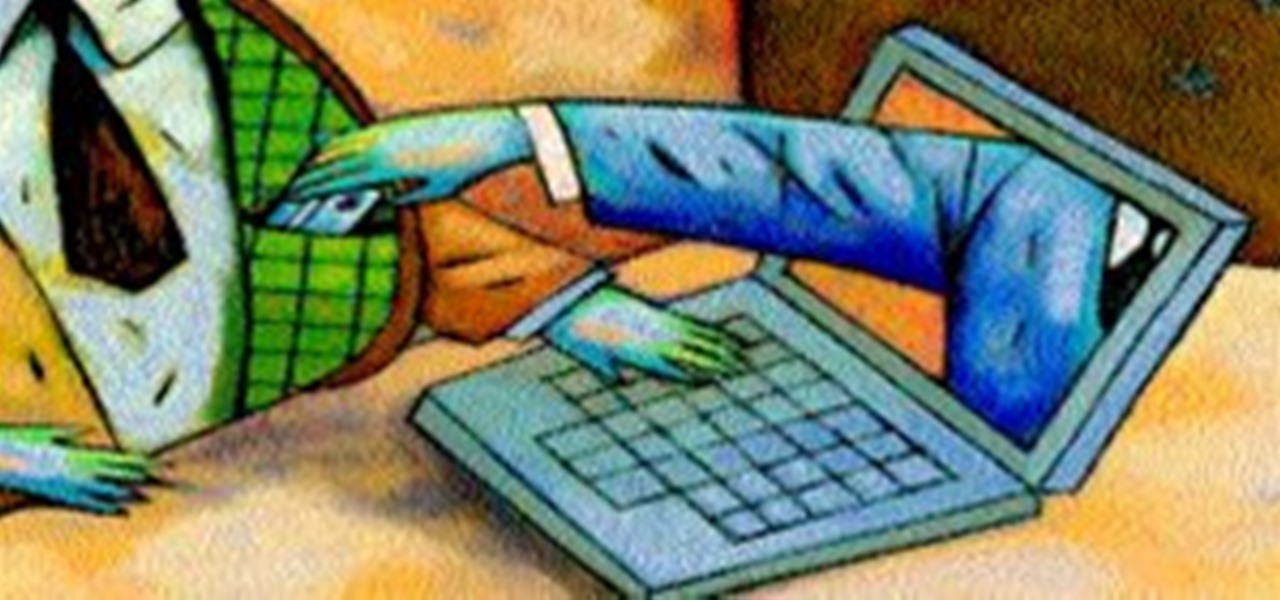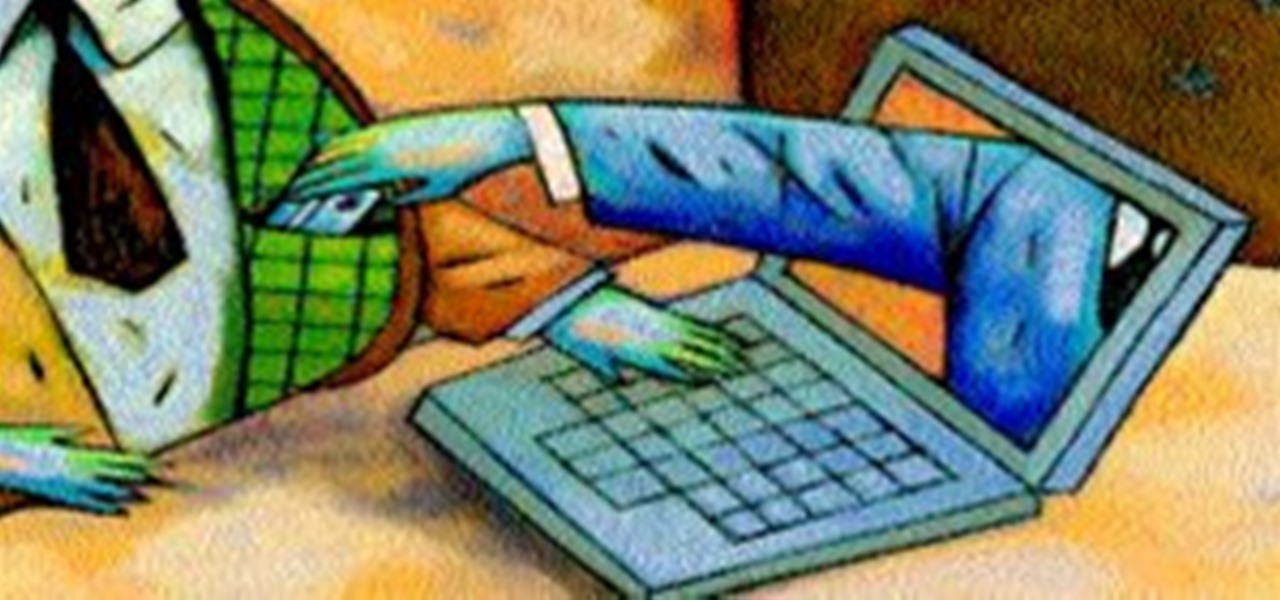
Welcome to the second Null Byte in a series educating you on Social Engineering awareness and techniques. Today, I'm going to show you how a saavy Social Engineer would trick a friend into unknowingly surrendering their Facebook password. My intent is to warn and demonstrate how easy it is to succumb to phishing via Social Engineering, and therefore expose yourself.

An original musical composition created by cutting together existing sounds from within David Fincher's films. There is NO outside audio, sound effects, or music. David Fincher is an Academy Award nominated director.

These amazing reworking of the tron and tron legacy posters are the creations of this design master.

Check out MY quick intro and some tips for the Crafting building then watch my video for more in depth, live action information! This post is NOT copied from the Zynga boards, so it's unlike any you have seen yet!

I can not track down the source for this awesome Lego Aircraft Carrier. Who ever created this did some amazing detail work. Seems like the ship is even remote controlled. If you know the creator of this masterpiece please post it in the comments. Thanks.

You already know that the best place to learn about the cutting edge of augmented reality is Next Reality, but the best event to meet the people and companies pushing the space forward is the annual Augmented Reality Expo (AWE), and we're giving away free tickets!

With a new version of its ARCore in the wild and more than 30 devices now supporting it, Google is helping beginners get up to speed with augmented reality.

It looks like all the unregulated fun and games we were having promoting products on Instagram is about to get, well ... regulated. According to a new report by Mediakix, 93% of celebrities on Instagram are not in compliance with the Federal Trade Commission when it comes to posting paid content.

When you change smartphone ecosystems, there are a lot of minor hurdles to clear along the way. It's definitely not hard to switch from Android to iOS, but little things like making sure your contacts get transferred over can take a bit of work.

In my last post I introduced how to use ncat to connect to your Pi remotely, but what's the point to if you can't actually hack? This tutorial I'm gonna show you how to use very simple tools for a much bigger purpose. With that said, boot up our Pi and lets wreck havoc.

Hello fellow Null-Byters! This is my first post so please be respectful and constructed criticism is much appreciated. I am no professional, however I believe that it is important to understand technologies before you go poking at them and trying to break them, I therefore decided to make this series. In this "tutorial" we are going to setup a web server with php and mysql. I will be doing this with a raspberry pi because a pi is quite versatile.

Microsoft's new voice-enabled virtual assistant, Cortana, is a lot like a blend of Siri's personality and Google Now's predictive capabilities—but the best part is it's baked right into the taskbar in Windows 10.

Normally, if you want to close all of the open apps on your Mac, you'd have to either quit them all one by one or restart, shut down, or log out while making sure to deselect “Reopen windows when logging back in." The latter option is great, but it doesn't always work in Mac OS X, and what if you don't want to restart, shut down, or log out?

When Google announced that it would begin supporting Android apps on its own Chrome OS, it was great news for all the folks with Chromebooks. But, as that operating system only makes up about 0.2% of the PC and laptop market share, most of us were out of luck.

While the preview images for Android's upcoming "L" release just came out yesterday, the new firmware has already been rooted, as is standard with its openness. So if you were feeling reluctant to try Android L because it didn't support existing root methods, then you might want to reconsider.

People use search engines for a wide variety of subjects (just look at some of the results that pop up in autofill). The results you get with each different search engine are usually different, but almost all of them display the same number of results per page by default—ten. If you find what you're looking for at the top of the first page, great. But if you have to do a lot of digging, it can be a pain to load so many different pages to find it, especially if your connection is slow.

Can't play your DVD movies on your brand new Windows 8 system? That's because Microsoft decided to omit Windows Media Center from Windows 8 this time, instead making it available as an extra download—and it's not free anymore. At least, it won't be next year.

Invented by Philadelphia tinsmith John L. Manson in 1858 for canning and preserving perishables, mason jars are experiencing a major resurgence in the DIY community. In addition to being a handy storage device for both food and non-food items, its old-timey, quaintly antiquated look also makes for good drinking glasses, candle holders, flower vases and eye-pleasing decorations.

If you need to remove vocals from a song in Pro Tools first you need to open Pro Tools and load the song. First, you need to split this track so go to Track and click split to mono. Now, mute this first track. Next, you want to remove the stereo by panning each the bottom to 0. Now, flip the phase by going to the bottom clicking EQ plugin. Now the vocal is pretty much gone.

Hey everyone! This is just a tutorial of a trap that was in PortalElf's winning contraption. Hope you all will enjoy this tutorial, and please leave a comment of what you want to see a tutorial of next! Thanks!

Essential watching. Please watch both of these videos ASAP.

Identifying vulnerable devices and services on a target router can be difficult without leaving logs and other traces of an active attacker on the network. However, there is a way to covertly decrypt and view Wi-Fi activity without ever connecting to the wireless network.

The creative possibilities are part of what makes Apple's ARKit so exciting. We've seen new camera effects, painting, and new ways to tell stories through ARKit. Now, the app developer studio "Orb" has created an app to let you create scenes with 3D objects of your choosing.

You'd better start watching where you're stepping because there are portals opening up everywhere thanks to Apple's ARKit.

Learn how to remove blackheads from nose and face, naturally at home! Video: .

This is a tutorial showing how to make a lightening effect on Photoshop. First click on the gradient tools and then click on the colors. Check to see if there is black on one side and white on the other, if there is then click the ok button. Then hold the shift key while dragging the mouse across the screen. This will make a black to white gradient effect on the screen. After that, click on the filter button at the top of the screen, then click render, and then difference clouds. After the cl...

In this video tutorial, Mad Cow Moo shows you how to do blurs on footage in Sony Vegas. Looking on the time line for a break in the audio, place the cursor at this point and hit s on the keyboard to split the video into segments Go to the time line to the final frame you want and point the cursor here, creating a highlight, and hit the s key again. Right click on the audio, select group from the drop down and choose, "Remove From". Right click the video track on the left top corresponding to ...

Got a digital camera, but no idea how to share pictures with friends and family? Try the photo-sharing site Flickr.

In this tutorial, we learn how to connect to Xbox Live on a PC w/o a wireless adapter. First, go to the start menu, then go to the control panel. From here, go to the network and internet sharing center and then manage the network connections. After this, highlight your local area connection and right click. Then, click "bridge connection" from the drop down menu. Next, you will be able to connect your Xbox to your internet. If this doesn't work, then you will just need to check your internet...

In this video, we learn how to block a website without software. First, open up 'my computer' and then double click on the local disk. After this, open up the 'windows' folder and then locate the 'system 32' folder, open this. Next, open the 'drivers' folder and then open the 'etc' folder. From here, double click 'host' file and then open it with a notepad. Now, after the last text type in "127.0.0.1 (website to block)". After this, save the file and then clean all the temporary internet file...

In this tutorial, we learn how to clear your internet cache using Firefox. This only takes a few minutes and can help your browser run much more quickly. First, you will need to log onto Firefox on your computer. After this, you will need to go to the tools menu and then click on 'clear private data'. A new box will pop up, when it does you will need to check the box next to 'cache'. Once you do this, click on the bottom button and then it will load and clear it out. It's just as simple as th...

In this tutorial, we learn how to delete an old friend from Facebook. First, you need to log onto your Facebook account. After this, you will need to go to where it says 'friends' on the top of the screen. After you click on this, you will go to the left hand side of the page and find the list of your friends. This will come up on your screen and then you will see the list of all your friends. Next, you will find the friend that you want to delete and click the 'x' on the right side by their ...

In this video, we learn how to get internet on your Nintendo DSi. First, go through the menu until you find "system settings", then click on "internet", and then "connection settings". After you find this, go through and find the connection test on the internet connection 1. After this, a test will run and you will have to click "yes" on the agreement window that pops up. Next, go to the DSi shopping menu and wait for it to connect to the internet. After it connects, you will be able to acces...

This video tutorial is in the Computers & Programming category where you will learn how to secure your wireless internet connection. If you don't secure your wireless internet connection you are allowing others to enter in to your network. Open the set up CD and first change the network name from the default name to anything that you like. For this go to step 3 of 'naming your network', type in your network name and click 'next'. Then you enable security on the network by choosing 'WPA2'. Nex...

In this video, we learn how to beat minesweeper easily. First, open up the game and then once the clock starts going, hit the windows button and "d" at the same time, then the clock should stop. Next, click on the game and type in "xyzzy + shift", then a small white pixel will appear at the top left of your screen. Now, mouse over the boxes and if the pixel turns black, that means the box would be a bomb. Avoid clicking on the black boxed, then enjoy playing the rest of the game and winning i...

In this how to video, you will learn how to master and mix a rap song using Cool Edit Pro 2. First, download the program and open the vocal track in the program. Double click the vocals to highlight it all. Next go to effects and pick amplitude and amplify. Choose center wave and click okay. Go to amplitude again and choose dynamic processing. Choose very fast processing. Go to delay effects and type in 250, 10, 1812, 20, 100%, and 30% in the window. Next, go to filters and pick FTT filters. ...

In this how-to video, you will learn how to embed a social or fund raising widget on to your Facebook page. Look for static fbml on the Facebook search function. Click on it and add to page. Next, press add static fbml. Now you are finished. Go to edit page and click edit on the application. Now you can embed whichever code you need to paste into your Facebook page. Do not worry about what the code does, as you do not need to know it in order for it to work. Save the changes and go back to th...

In this Software video tutorial you will learn how to change the font color in Word 2007. The default font color in Word 2007 is black. But, you can change the color of the font to just about any color that you want. Click on the ‘home’ tab of the ribbon on top of the page and you will see a small window with the letter ‘A’ in it. Click on the arrow next to it and it will display a color palette with automatic, theme colors, standard colors and more colors sections. Here you select any color ...

Yes, you can use GarageBand's Auto Tune to sound like T Pain and Kanya West. To start with, in GarageBand, click the plus sign in the bottom left hand corner to create a new track. A window will pop up, Real Instrument Track should be selected by default. Click the Create button. In the Track Info window check to make sure your Monitor is set to On. In the bottom left hand corner, click on the button with the scissors in the middle of the sound wave. This is the Edit Track button. Click on Ad...

The video shows you how to connect the Nintendo Wii to an available wireless network. First, you have to turn the Wii on. When the menu screen appears, you then click on the "Wii button" in the bottom-left corner. Next, go to "Wii Settings". On the following screen, you have to use the blue arrow on the right to go to the second page of options and select "Internet". Go to "Connection Settings" and click on an "Open Connection". From here, go to "Select Wireless Connection" and then "Search f...