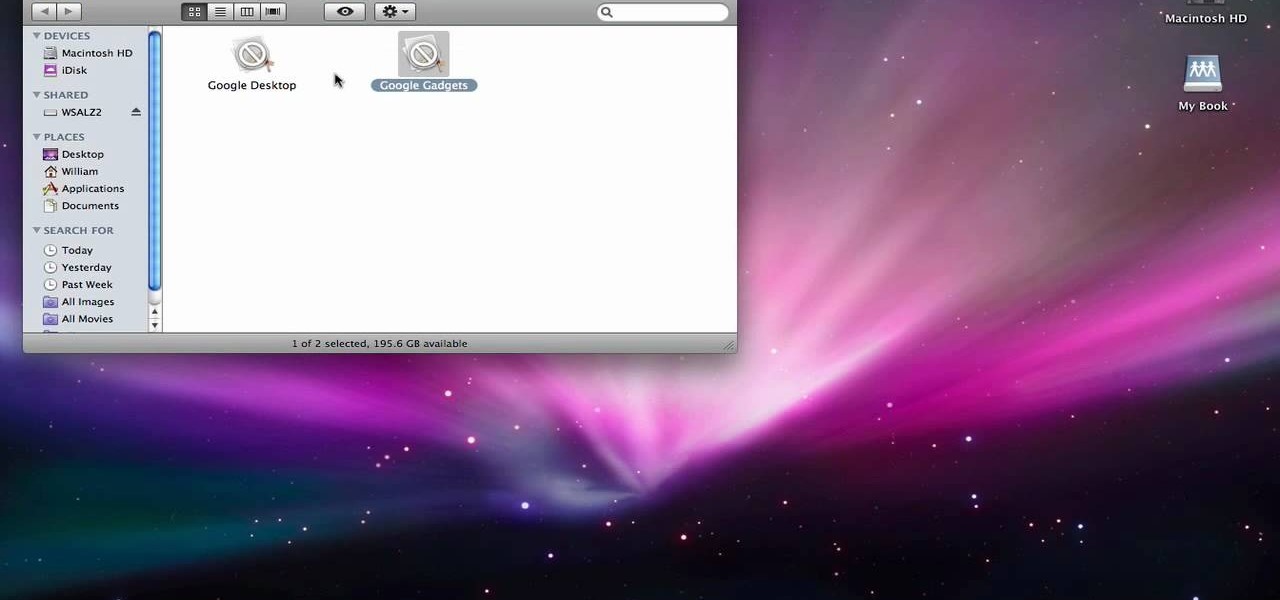In this video tutorial you will learn to control, stop and play movie clips in Macromedia Flash. Learn to use Actionscript to "talk" to your Flash object. Please note that Actionscript is case-sensitive. Control, stop and play movie clips in Macromedia Flash.

Make your cat happy by giving them a sturdy scratching post. They'll sharpen their claws – without tearing up your furniture.

Watch as garage sale aficionado Ron Hubble teaches how to plan and have a multi-family garage sale. Learn where to advertise for garage sales, how to word advertisement, where to post garage sale signs, the benefit of baked goods, how to price items, how to find items, how to display items, how to organize money between families, how to negotiate prices, how to clean up, and how to prepare throughout the year for a garage sale. There is no reason why your useless junk can't become somebody el...

In this 2 part video tutorial, Eran Stern shows you the first step to create a retro design title animation for a fictional sci-fi movie.

This modo 301 tutorial gives a quick and easy method for correcting perspective distortion in order to create visually pleasing lines for architectural rendering. By removing rotation from the camera and adjusting Film Fit you can remove converging vertical lines in your renders. It's easy to correct perspective distortion in modo 301 with the help of this tutorial. Part two will build on part one by showing you how to abuse the knowledge you just learned and warp perspective! Correct perspec...

WonderHowTo is made up of niche communities called Worlds. If you've yet to join one (or create your own), get a taste below of what's going on in the community. Check in every Wednesday for a roundup of new activities and projects.

Get Angry Birds and Other Games on Google Chrome

Learn Tagalog Today Episode 3,Enclitic Words!!! In today's lesson we look at some words called Enclitic Words and Enclitic Particles.

So the prank starts where you find a resturant or some store that serves food. Walk in wearing Haz mat suits and holding gieger counter. Rig the gieger counter so there is a hidden button to make the thing start clicking. Go around the resturant and make it click when its near food that is on peoples table. At this point you can either leave it as it is and ask to speak to the manager or you can make it click crazily next to someone that seems to be enjoying there food a lot. When it clicks m...

This video shows you how to make a Middle Eastern hummus dip in about 15 minutes. First peel 4 cloves of garlic and add to boiling water for about 3 minutes. Next in a food processor put garbanzo or chick peas rinsed and drained. Next add 2 tablespoons of tahini. Add blanched garlic and pulse. Next grate the zest of a lemon then use 3 tablespoons of it's juice, 3 tablespoons of olive oil and 2 tablespoons of water. Add some salt, cayenne, paprika and puree until smooth. Cover and refrigerate ...

In a previous tutorial, we were able to measure horizontal surfaces such as the ground, tables, etc., all using ARKit. With ARKit 1.5, we're now able to measure vertical surfaces like walls!

Web 2.0 technology has provided a convenient way to post videos online, keep up with old friends on social media, and even bank from the comfort of your web browser. But when applications are poorly designed or incorrectly configured, certain flaws can be exploited. One such flaw, known as CSRF, allows an attacker to use a legitimate user's session to execute unauthorized requests to the server.

Have you noticed the many utility ARKit apps on the App Store that allow you to measure the sizes of horizontal planes in the world? Guess what? After this tutorial, you'll be able to do this yourself!

The price tag for the Microsoft HoloLens might be out of range for the average consumer's budget, but for enterprises, like BAE Systems, adopting the AR headset is yielding a return on the investment. And for those with even slimmer wallets, Best Buy just made the Lenovo Mirage, part of the Star Wars: Jedi Challenges package, more affordable.

Video: . How to Do a No-Knot Invisible Part Crochet Weave.

Hi everyone! Last time we finished analyzing the assembly representation of our vulnerable piece of code (have I ever told you it is vulnerable?). This time we are going to introduce some fundaments about exploitation by demonstrating how to crash a program's execution. If that sounds lame, next time we will see how this crash can in fact be useful to control the program's execution, achieving remote code execution!

Greenify is a terrific app that allows you to put battery-hogging apps into "hibernation." Effectively closing the problematic apps and preventing them from running until you explicitly launch one of them, hibernation is a great way to save battery life while you're not using your phone.

In this tutorial, we learn how to allow only your computer to access your Wi-Fi while using Apple Airport. First, select the Apple Airport Express item on the base station chooser. Double click this and press Configure, then enter your password in the new window that pops up. Now, a new window will open, and you will need to click to "Access Control" tab on the top of the window. Next, click "add" and then select "Mac address" and enter in your MAC address and description. Once finished, clic...

In this 3-part series on Displacement Mapping, Creative Cow Leader Aharon Rabinowitz covers the basics of using this effect in both After Effects 6.5 and 7. This highly detailed tutorial will get you started on distorting your footage with displacement maps. Please note, you must have After Effects PRO to do these effects. Use displacement maps in After Effects - Part 1 of 3.

You can install Remotejoy on Windows vista/7 64-Bit. First turn on your computer and press the F8 button during the startup and disable the driver signature enforcement in advance boot option. Now download the Remotejoy and

In order to completely delete items from Mac OS X. Download Google desktop. This will search your computer and the web and your computer. Go to Applications. Right click on Google Desktop. Go to Show Package Contents. Drag contents into the trash. Next, go to Google Gadgets. Click and drag it to the trash as well.

In this video from rscp1050 we learn how to SSH into a jailbroken ipod touch or iphone. First go into Cydia and search for SSH. You need to download OpenSSH. Then also install Toggle SSH. After installed, restart the iphone. Now on your computer, download WinSCP. Once installed, open it. Type in your IP address which can be found by going to your settings on your iphone. Click wifi, and click the blue arrow next to your network. There is your IP address. Then, User name is root. Password is a...

Howard demonstrates how to control sharpening on your image in Photoshop. First, you want to copy your layer by dragging to down to the new layer icon at the bottom of the box. Next, go up to the menu bar at the top of the screen and click Filter, select Sharpen, and go to Unsharp Mask. A dialogue box will pop up so that you can adjust the how sharp your image is by using the sliders. Click OK when you are done. If you want adjust where you sharpen the picture go to the right side and click o...

Steps to Configure Your Modem/Router are: 1. Open Network connection and click properties

In order to make a brushed metal effects in Photoshop you should first go to your gradient tool and select a dark grey or a black and click okay. Shift and drag your mouse to create the gradient. Next, go to filter, Noise, and then add noise and change the percent to 40% and click okay. Now, go to blur and ocean blur and change the angle to 0 and distance to 100 pixels. Now, for the sides to look like brushed metal, crop those sides out. Now you have a metal effect. To make a screw, click on ...

Make light saber glow effects in lsmakerThe author found freeware that helps create light sabers. The freeware is not as good as adobe after effects, but it will serve the purpose. Download the software from the website http://www.lsmaker.uw.hulpage.php?main=lsmaker.html. Extract the folder. Open lsmaker.exe. Save the extracted file to the desktop. Select import. Add either picture or video file. Change the saber color to red. Click ok. The blade needs to be white. In the dialog box change pi...

The lady shows how to make the steadicam arm to work with glidecam stabilizer. The steadicam arm is made such as only a steadicam can be fitted on that. The video describes how to make the usable for glidecam with three simple tools ,a 10 ounce hammer ,a long nose player and a flathead screwdriver. First take out the circular clip with which the post is secured with the screwdriver unscrew and pull the post out .Using the hammer straighten the post .The post will have a scratch but the straig...

iPodTouchedMaster shows how one can easily SSH into their iPod Touch with all firmware! To SSH is the ability to hack into your iPod Touch's file system. First, your iPod Touch must be jailbroken. Next, you'll have to open Cydia. Click "Featured Packages" or search for the terms "Open SSH" (it will be listed under Console Utilities & Daemons). When you have OpenSSH click on it and click 'Install' and 'Confirm'. After this is finished, click return to 'Cydia'. This may take a lot of battery po...

Objects used in the tutorial are available free at the website preceding this description. The project here involves two groups of paths. You will be shown three ways to change the order of these groups. Go to one of the groups and right click on the mouse, in the menu that comes up choose Arrange, and within the next box choose bring forward. This works with either group. Go to the other group, right click, choose Arrange, then choose bring forward and now this group will appear ahead other ...

Watch this video tutorial to learn how to play the Google language computer prank on a coworker. Change your colleague's Google settings with this easy prank, and watch their head spin!

One of the primary goals of a social network is for you to share what you find interesting with your followers and friends, but on Google+, sharing has so many layers that it can be confusing for most people to really take advantage of it properly. Some of the tools in place that enable you do deal with spam and manage your privacy aren't very clear, so this week's round up is all about how you can share what you want with who you want on Google+.

This video helps you to Pin Recent Documents in Excel to the Start Menu or Office Button Menu in Excel 2007. When you click the office button on the left corner, your recent documents will appear by default. If you open a new document, it will push the other documents down and it will appear on the top. So, if you want a particular document to open whenever you open the excel, you have to click that particular document by clicking the pin that appears in the right side of it. This will turn t...

In this how-to video, you will learn how to burn game ISO's for the Xbox 360. It is important that it is only legal to back up the games that you already own. You will need the Image Burn program. Open it and click Write Image File to Disk. Next, click browse for file and look for the .DVD file. Go to tools and settings. Click the Write tab and go to sectors and make sure the number is 1913760. Check the ISO file and open it with notepad to check if the layer break number is also that number....

Ken Appleby shows viewers how to split and merge Adobe PDF files for free using a free software. First, open your browser and search for PDDsam.org. Click on download and install the file by saving the file and running the file. When it is installed, open up PDF Split and Merge. Go to split and you can decide how you would like to split. You can split by size, pages and bursts. Now click Add and find your PDF file. You can change the format if you'd like or leave it in the same format. Next, ...

If you're tired of the boring old ringtones on your iPhone but don't want to shell out extra dough to buy a new one, here's an easy way to make your own.

Based on its continued research, it appears Microsoft recognizes that the next HoloLens needs a wider field of view (FoV). Based on a recently-revealed documentation, the company's research team has found another way to accomplish that objective.

In my last tutorial, I talked about creating a virus inside of a Word Document in the scenario of a mass-mailer attack. In this post, however, I'm going to be covering creating a fake image or screenshot with a meterpreter backdoor hidden inside to be used in a similar scenario. Step 1: Creating the Virus

This tutorial is for people who want to try different types of hacks in an environment that is the same for everyone so it will help people to ask questions and learn. This series assumes you know how to run a VM and network them together. This series also assumes that the services running on the Metasploitable machine are needed to be running.

Now, instead of leaving Post-It notes on a monitor screen, you can create virtual Post-It notes in Adobe Photoshop! This is a quick tutorial for the intermediate to advanced user of Photoshop, showing you how to create a square, yellow graphic that looks strikingly like the Post-It notes you can find at office supply stores! Add to your website, incorporate in PowerPoint presentations, or use wherever you see a need for a virtual sticky note!