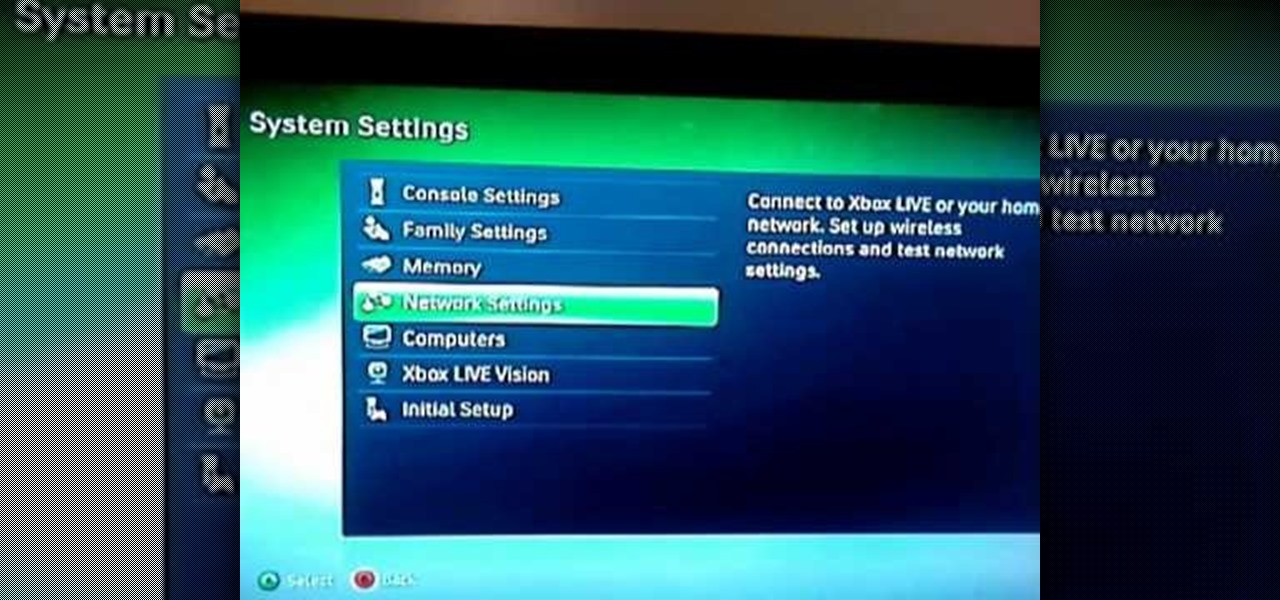At some point, we all need to back up our device. Maybe it's time to take it in for repairs or maybe you're just cautious and paranoid. Maybe you're trying out a new ROM on your Nexus 7—then you definitely need to back up. The most secure way would be to use a custom recovery like ClockworkMod or TWRP, but if you're not rooted or planning to root, then you'll need an easy alternative.

If you're reading this, chances are you're a softModder, someone who doesn't let anything stand in his or her way from ultimate customization.

The 8-bit NES may have ruled the late-eighties, but the SNES took over the early-nineties with its 16-bit graphics and 3D-like gameplay on titles like Star Fox and Dirt Racer. When 32- and 64-bit consoles came out in the mid-nineties, the Super Nintendo took a hit, but with the rise of the Internet, created a huge emulation community in the aftermath.

Ubuntu isn't just a cool sounding name, but pegs itself as the world's favorite free operating system. It gained its popularity for being lightweight, fast, and visually appealing, and now that great look and speed can be placed right on the lock screen of your Samsung Galaxy S3.

Just because you wanted a stable, stock Android version on your HTC One doesn't mean you have to miss out on Sense because you bought or softModded to a Google Play Edition. As long as you have the Android SDK tools and you've unlocked your bootloader, you can turn your HTC One into the Developer Edition, a Sense version free of carrier bloat.

Google's long awaited 4.3 Jelly Bean update is officially out, only it has not been pushed out to some of our Nexus 7 tablets yet. Although there aren't really any new UI changes, most of Jelly Bean 4.3's magic is under the hood, meaning user's can expect better performance and battery life with the latest version.

Arcades, Nintendo, Sega, and 16-bit graphics ushered in a new level of gaming that was leaps and bounds ahead of the early Pong days. I remember loading quarters into the machines and playing 2D fighting games until all my money ran out. When I wasn’t in school, you could usually find me at the arcade playing Street Fighter, The King of Fighters and Marvel vs. Capcom. At home, I had my Super Nintendo and Super Mario World keeping me glued to the television until the next boss stage.

These days, we increasingly have more and more devices in our everyday possession. While a notebook computer, a tablet, and a smartphone may seem like overkill, they do work to make our lives easier and even help reduce clutter in certain ways.

We go to such great lengths to secure our smartphones. We put passwords on our lock screens, encrypt our data, and install anti-theft programs, but it's never enough—someone, somewhere, will find a way around any protective measure you use, no matter how sophisticated.

Learn how to connect a XBox 360 to the Internet via a Windows PC.

This video demonstrates how to hid your IP address on a PC.

A really basic instruction on how to cut and paste on a Windows PC.

Your router is automatically equipped with firewalls meant to protect your PC from intruders. However, these firewalls often misread information needed to run online video games, and block necessary files from reaching your XBox. In this tutorial, learn how to change the NAT settings of your modem to "Open" and allow these files to get through. By doing so, you will be able to take full advantage of your XBox Live account.

This video is a useful one to restore sound in our PC. If the audio or sound systems does not functions in your system this video will surely help. This video has many solution to the problem and any of these solutions will certainly help you to rectify the problem. First this video instructs us to check whether the service for sound is enabled or not. Then it describes about the drivers needed for the sound. Some of the drivers may be outdated so that type of drivers must be updated for the ...

Need to divert a little rain water fall from falling off of your roof? Let home improvement expert Danny Lipford show you how to install a rain diverter on your home's eave.

There's a million web games spread throughout the internet now, and if you like to play them, you probably want to play them all the time. And if you play one flash game, you probably play another, maybe 10 or 20. But what if you don't have an internet connection one day? What if you can't play those web games anymore? Well, you can, and all you have to do is download them to your computer. Watch to see how to download and play web-based flash games on your computer without web access.

A tutorial on how to turn your laptop or desktop PC into a Wii, for under $50, and in less than 10 minutes. Note* this will not play actual Nintendo Wii games but will allow you to use the Wii modality to play PC games and games made specifically for this setup.

Sometimes it's necessary to format your memory card in your mobile phone or digital camera, just like you need to format a hard drive, because of virus problems or slower speeds. This video will show you the steps to formatting (or reformatting) the SD memory card for a cell phone, using a memory card reader. You'll also get details about a write protect error that could happen.

Wouldn't it be great if we could all enjoy the music, photos and movies on our home computers even when we're not home? Some would think it a luxurious feature, but it's totally possible for anyone who has Windows 7 and an internet connection. See how!

1. Open Web Browser and go to WWW.Google.com and type crucial memory mechanic and press enter. 2. Click the first result found on the search page( i.e., lolo memory mechanic)

In this tutorial, learn how to install superstar fonts like those used for Hannah Montana and High School Musical in Windows XP.

Not in love with your new Mac but don't want to give it away and lose a thousand bucks? You're in luck.

Wartex8 demonstrates how to use remote desktop in Windows XP. Remote Desktop is a useful utility that you can use to control another computer and its applications.The necessary steps that are adopted to activate remote desktop are:1) Right click on my computer icon (either the icon on the desktop or the one on the start menu list) and select properties, and a new dialog box called system properties will pop up on the window.2) In the System Properties, select the computer name tab and write d...

Changing computers or switching to a different type of web browser? If you have been using Firefox for a while, you most likely have some good bookmarks saved. Check out this tutorial and learn how to export your bookmarks from your old browser and take them along with you, wherever you go.

Need some extra space on your computer? Grab those folders and zip 'em! Watch this tutorial and learn how to consolidate your folders into a single zip file, saving you space and keeping you organized.

To convert your MP3s to ringtones using iTunes follow the instructions below. First download and install iTunes and then agree to the terms of use and open the program. Then, click "File" and then "Add to Library." Locate the MP3 file you want to convert and open it in iTunes. Now click "iTunes" at the top of your toolbar and select "Preferences", then click the "Import Settings" icon bar and select "MP3 Encoder" in the "Import Using" bar Click "OK" twice to exit to your iTunes library. Now r...

Unlock and jailbreak your iPhone! You can either reinstall the entire operating system, wiping all the data from your phone, or you can wait for Black Snow to come out. In the method shown in the video, you can unlock right away. To restore, hold option (on a Mac) or shift (on a PC) and click restore. After it is done restoring, you should be getting an error message that the phone isn't registered and to insert a SIM card. Insert the SIM card you want to use. Close iTunes and open up www.bla...

This detailed five-part video will show you the exact steps to building your own computer. See the PC building step-by-step instructions, brought to you by the Ultimate Handyman.

This is part 1 of 2 on how to complete the Takedown mission and get the Tag Em And Bag Em achievement. The Tag Em And Bag Em achievement is earned by completing the Takedown mission, so check out this video if you want to see how to complete this level.

Bejeweled 2 is a famous web-based free game. Bejewel 2 Deluxe is not free and is available for PC, Xbox 360, Apple's iPod and iPhone, PlayStation 2, smartphones, and Macs. Learn how to hack Bejeweled with tricks, cheats, hacks. This video tutorial will show you how to unlock all game modes in Bejeweled 2 (12/17/08). This is a method in which it is possible to speedily obtain the game modes Hyper, Twilight, and Finity on Bejeweled 2 Deluxe without ruining your status or the high scores.

Bejeweled 2 is a famous web-based free game. Bejewel 2 Deluxe is not free and is available for PC, Xbox 360, Apple's iPod and iPhone, PlayStation 2, smartphones, and Macs. Learn how to hack Bejeweled with tricks, cheats, hacks. This video tutorial will show you how to change preference values in Bejeweled 2 to get very high scores, making a boring game even more boring!

Glitches are everywhere in the video game world, and you can call them what you want... glitches, cheats, cheat codes, hints, secrets or tips. In order to find a glitch, you have to keep your eyes open or follow a recommendation from a gaming friend. Either way, to catch a secret glitch, you need to be ready; the cheats for the taking, whether a weapon or secret passageway, so take it, before it gets patched.

Glitches are everywhere in the video game world, and you can call them what you want... glitches, cheats, cheat codes, hints, secrets or tips. In order to find a glitch, you have to keep your eyes open or follow a recommendation from a gaming friend. Either way, to catch a secret glitch, you need to be ready; the cheats for the taking, whether a weapon or secret passageway, so take it, before it gets patched.

Glitches are everywhere in the video game world, and you can call them what you want... glitches, cheats, cheat codes, hints, secrets or tips. In order to find a glitch, you have to keep your eyes open or follow a recommendation from a gaming friend. Either way, to catch a secret glitch, you need to be ready; the cheats for the taking, whether a weapon or secret passageway, so take it, before it gets patched.

Let's say you're hanging a picture frame, and it doesn't look quite right. Sure, you could grab a spirit or bubble level, but maybe it's in another room or buried in a toolbox somewhere. Maybe you're away from home, away from your tools. As it turns out, you almost always have a level with you, and it's likely sitting in your pocket right now or resting in your hand as you read this article.

The global gaming market is expected to generate $160 billion in 2020. With emerging markets in the Middle East and Africa, the planet's 2.5 billion gamers are always looking for the next great adventure.

We know our Null Byte readers would like to see some iPhone-hacking scenarios on the site soon, but until we get some of those up, we understand that some of you actually use an iPhone as your primary phone. If that's you, and you would like an easier way to get information from point A (your iPhone) to point B (your computer) and vice versa, there's an all-in-one tool that can help.

Despite Samsung's long running support for Wi-Fi Direct, most users still struggle to transfer files between their devices. Whereas Apple has AirDrop, Samsung's previous solution wasn't so obvious. With the Galaxy S20 and Galaxy Z Flip, Samsung hopes to correct this with "Quick Share," a file transfer system that still uses Wi-Fi Direct but makes it easier to use.

Producing professional video can be expensive and time-consuming. Green screens are cumbersome and require a lot of space, whereas dialing in the perfect lighting comes with its own challenges. For people working on a budget and space constraints, achieving the ideal background can be a nightmare.

With everyone sheltering at home, gaming is even more popular than ever. And it was already popular. In 2019, mobile gaming was valued at $64.4 billion, PC gaming brought in $29.6 billion, and on the desktop, $15.4 billion. There are now over 2.5 billion gamers on the planet. That's a lot of playing.