
How To: Watch digital video files on an Xbox 360
Got video files on your computer? Watch them on your big-screen TV – using your Xbox! You Will Need


Got video files on your computer? Watch them on your big-screen TV – using your Xbox! You Will Need

Download the P2 Step-by-Step Reference Guide. With Avid, editing footage captured with the Panasonic HVX200 camera is fast and easy. Avids system uses the same native file format as Panasonic P2 memory cards, so theres no need for any transcode, capture or file conversion process at all. You can edit directly and immediately from the P2 cards if you like or have Avid Media Composer create a rapid backup of your files. Nothing could be simpler or more immediate.

Who says Vegas is only good for gambling? This is a level-by-level walkthrough (on realistic difficulty) of Rainbow Six: Vegas for the PS3, XBox 360, and PC. A helpful voiceover commentary is included.

Prank someone's Windows PC by creating a fake desktop.

Instagram is one of the hottest mobile apps to date, yet they have no way to upload photos straight from your computer. You can log into the Instagram web app to like and comment on photos in your feed, but that's about it. Fortunately, there are third-party apps that let you do more on Instagram from your Mac or Windows computer, so you can enjoy Instagram pics on the big screen instead of your tiny iPhone or Android device.

Just got the new Android-powered Samsung Galaxy Tab? A little confused by all of those cables that came with it? No problem. This video will show you how to connect the AC charger and the PC data cable that came with your Galaxy Tab. But really, it's one of the easiest things you can do on this new mobile device.

Nowadays, a lot of desktop computer optical disc drives come equipped with a small pinhole emergency eject option, to help open a stuck CD-ROM or DVD-ROM drive. This is a handy little option for getting CDs and DVDs out quickly, without shutting down your PC. All you need is a needle or a paper clip, then stick inside the pinhole release, push until the disc drive opens. Watch for a demonstration on a Mercury disc drive.

Shaun will teach us how to create a 3D video game compatible with MAC or PC with no prior programming knowledge. First download Alice, a 3D World program that can be turned into a video game. Open Alice, click on "add objects", click on "more controls" and select your choice of aspect ratio such wide screen. Now you can import your own 3D models that Shaun will show you at the end of the tutorial or choose from a wide selection that comes with Alice. In addition, if you click on "home," "web ...

This tutorial describes the procedure to remove autorun.inf and boot.com virus. This virus is commonly called as resycled/boot.com virus, which could damage the system files and may steal important information from the system.This can be removed by any malware / spyware remover like Malewarebytes.

If your not sure how to steam your media files to your Playstation3 this video will explain three different ways to achieve just this. Your options will include using a thumb drive, a personal web server or get the appropriate software.

Dust, when it works its way into your computer, can cause a lot of problems. To prevent cooling or intermittent problems like system freezes, you should be cleaned every six to twelve months. In this tutorial, James Deslauriers shows you how to clear the dust from your PC.

You can feel confident the important files and information stored on your HP Compaq 2710p business notebook is safe and protected and only accessible by you, with the Fingerprint Sensor.

Slysoft AnyDVD is a program that you can install on your PC to bypass the copy protection, and in this screencast tutorial, we show you how to install and configure it correctly.
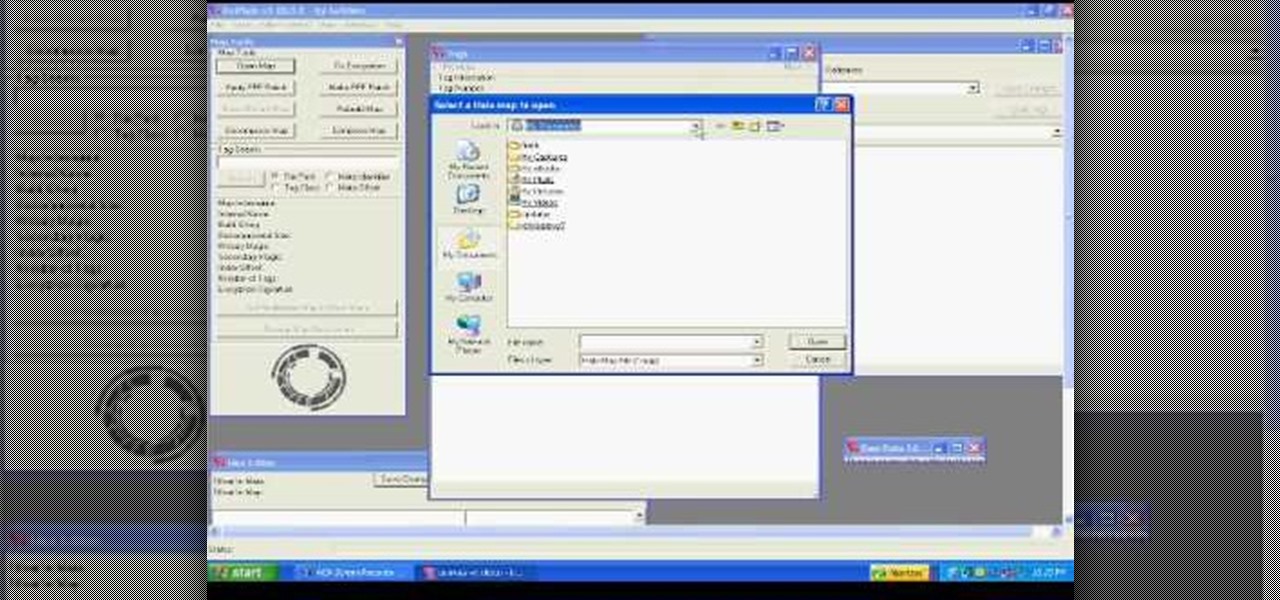
A brief video on how to mod Halo 2 for the XBox using the PC programs DOtHalo or H2Edit.

A guide to installing characters in Mugen - the custom PC game engine.

A short vid on fix your chars portrait and palettes on Mugen - the custom PC game engine.

How to create your own custom character for Mugen - the custom PC game engine - using Fighter Factory.

A quick answer to how to troubleshoot a computer which will not turn on when the power switch is pressed.

This video will show you how to use the Windows command prompt and ip-address.com to find the location of any website. This is a PC based trick and will not work with a MAC OS.

This video shows how to adjust your automatic update settings for Windows. This will keep your PC up to date and working at it's best.

This tutorial shows the steps involved in putting a secondary cd/dvd drive in a windows based PC. This second drive will allow you to do things such as, copying a cd or dvd.

You're on your computer a lot, so it only makes sense that you download the best apps and software for it. The Official Cyber Monday Mac Bundle Ft. Parallels Pro & Luminar 4 is available for only three weeks at an additional 40% off the sale price of $69.99. Just use the promo code CMSAVE40 at checkout.

Gaming immerses you in environments. To get the most out of the gaming experience, you want the most immersive experience possible. That starts with great audio.

If your new 2020 iPhone SE is frozen, unresponsive, or won't load the system, and a standard power down and up procedure didn't work, there are few more things you can try. Force-restarting the device may do the trick, recovery mode is a last-ditch option, and DFU mode is your fail-safe.

Apple's innovations often involve more taking away than adding on. The company has released seven iPhones that omit the home button, the latest batch including the iPhone 11, 11 Pro, and 11 Pro Max. If you recently picked up one of these devices for the first time, you might be a little confused on how to enter DFU mode when your iPhone acts up.

At Next Reality we mostly focus on augmented reality, but that doesn't mean we're not also absolutely obsessed with virtual reality, too. If the thing that's been keeping you from diving into the deep end of VR has been clunky tethered headsets or the expensive but necessary gaming PCs, then it's time for you to try the Oculus Quest, which is currently available to buy here for less than most gaming systems on the market.

In our comparison of the best gaming phones in 2019, the winner actually surprised us. A phone that most people don't know about from a brand you probably haven't heard of ended up as the clear winner. But how? Well, it ticked so many flagship boxes despite its midrange price tag.

Game streaming has never been better. Not only can you watch your favorite Twitch streamer play, but with the new tools being added to YouTube, you can even play along with them. And now, with a solid internet connection, you can stream your Xbox One games to your phone to enjoy console games on the go.

When Stardew Valley launched back in 2016 on Steam for PC, it was instantly deemed a success for steering the RPG farming simulator genre back on the right track. Before its release, we hadn't seen too much in this particular field of games that caught the eye of the general public. Since then, the mega-hit Stardew Valley has made its way to the mobile world of Android and iOS.

Perhaps you've thought about rooting your OnePlus 5, but thought again when you heard SafetyNet would prevent you from using apps like Google Pay, Pokémon GO, or Netflix. Those are valid struggles when you root using traditional methods. There are no such worries when using Magisk, as it masks the fact that your device has been modified.

Following in the iPhone X's footsteps, the iPhone XS and XS Max, as well as the iPhone XR, have all ditched the iconic Home button last seen on the iPhone 8 and 8 Plus, which is one giant leap toward Jony Ive's ultimate vision of an iPhone that's a clean slab of glass. However, without the Home button, a lot of tasks have changed, most notably, entering and exiting DFU mode in iTunes.

Despite years of user complaints, OEMs are still preinstalling third-party apps on brand new devices. Even in 2019, you'll still find plenty of phones with Facebook preinstalled. What's worse, it's installed as a system app, so it can't normally be uninstalled without root access. However, there are a few workarounds.

To please those of us who love to mod and root our Androids, OnePlus has made both the OnePlus 5 and 5T relatively easy to customize — so much so that the 5T topped our list for the best phones for rooting. Unfortunately, unlocking the bootloader and using root to modify the firmware on your OnePlus 5 or 5T makes it hard to update to a new firmware such as Oreo when compared to stock.

If you own a Samsung phone and enjoy rooting or modding your device, flashing official firmware can be very useful. Odin is Samsung's own internal program for loading such updates for testing purposes, and it's quite easy to use for your own custom modification needs.

With beta testing coming to a close, it's quite likely we will see the stable Android Oreo OTA roll out for the Galaxy S8 in late January. Yesterday, a Reddit user posted a link to an official Oreo OTA build for the Galaxy S8. We've already detailed everything that's new in this stable build. Now, let's take a look at how you can install the update on your device.

This is a very exciting time for mixed reality developers and fans alike. In 2017, we have seen a constant stream of new hardware and software releases hitting the virtual shelves. And while most of them have been in the form of developer kits, they bring with them hope and the potential promise of amazing things in the future.

When it comes to streaming services, Google Play Music is one of the best options for both Android and iOS. Perhaps its single greatest feature is the fact that you can upload as many as 50,000 of your own songs to Google's servers, then stream your library to any device without ever paying a dime.

With the iPhone 8, 8 Plus, and the exclusive iPhone X, Apple has come full circle in transitioning its users away from the home button present since the first iPhone a decade ago. This gives us a window into Apple's design philosophy moving forward, but it also presents some new problems, especially when it comes to entering and exiting DFU mode in iTunes.

Most of us don't get the opportunity to see election coverage first hand, but with virtual reality, we're not as restricted. AltspaceVR has teamed up with NBC News to let you log in on your computer or VR headset and actually take part in the action—just not physically.

Android 7.0 Nougat has finally arrived—well, technically, it's in the process of arriving on Nexus devices across the globe. Google uses a staged rollout system to prevent excessive server load when issuing Android updates, which means even though Nougat has made its official debut already, you might not get that "Update available" notification for another few weeks.