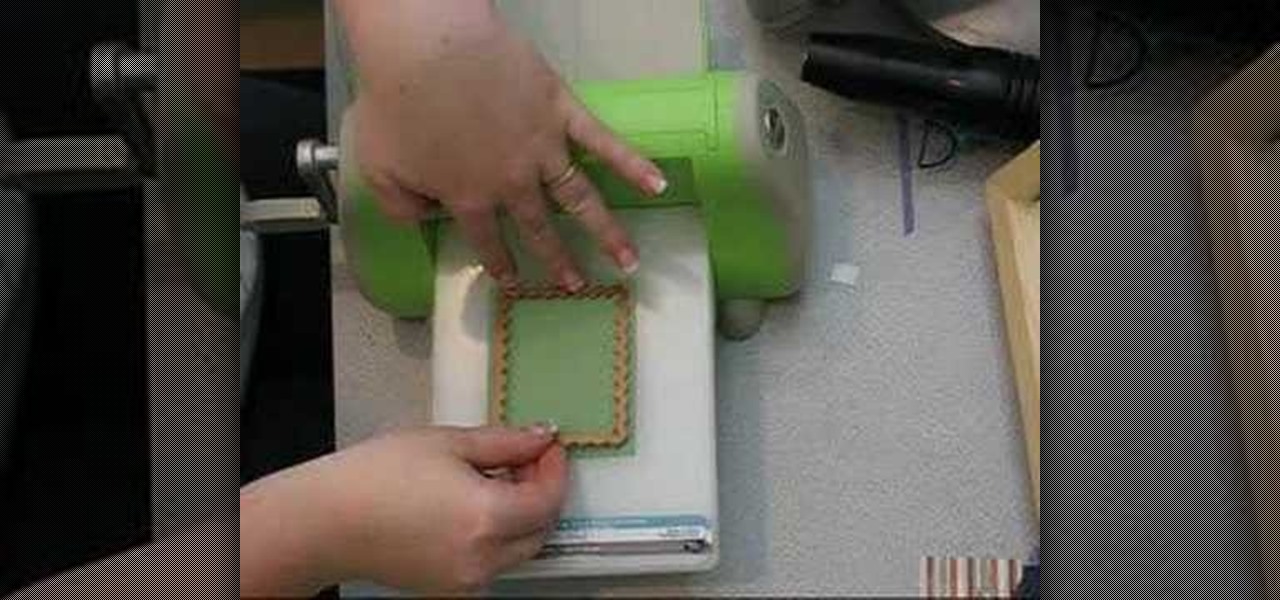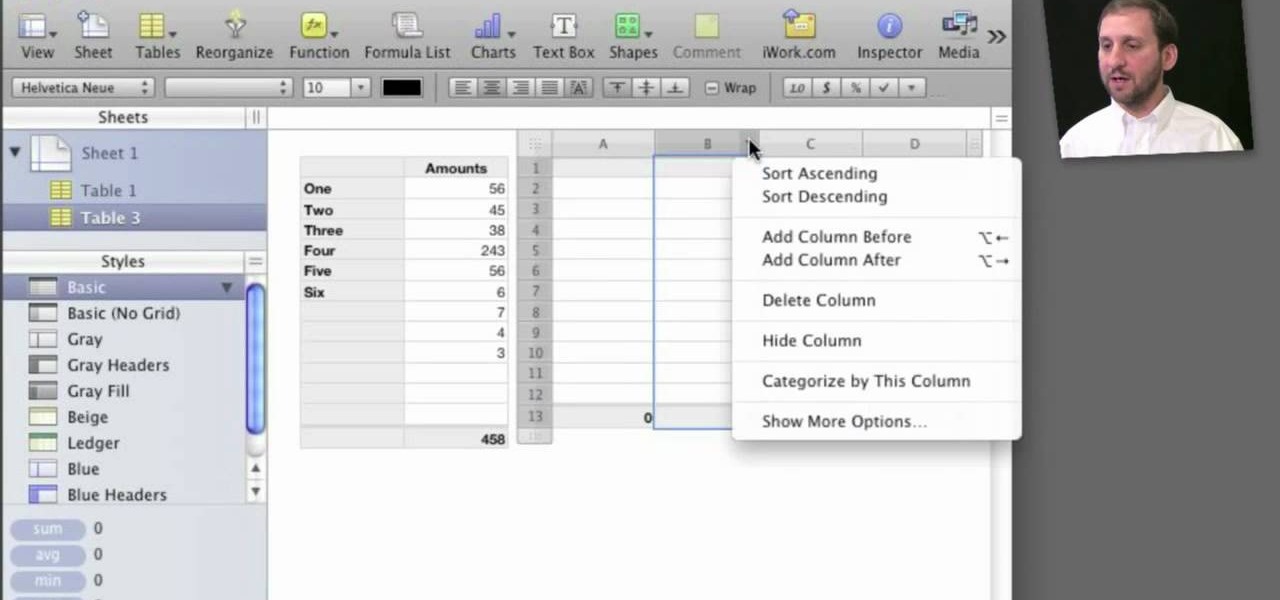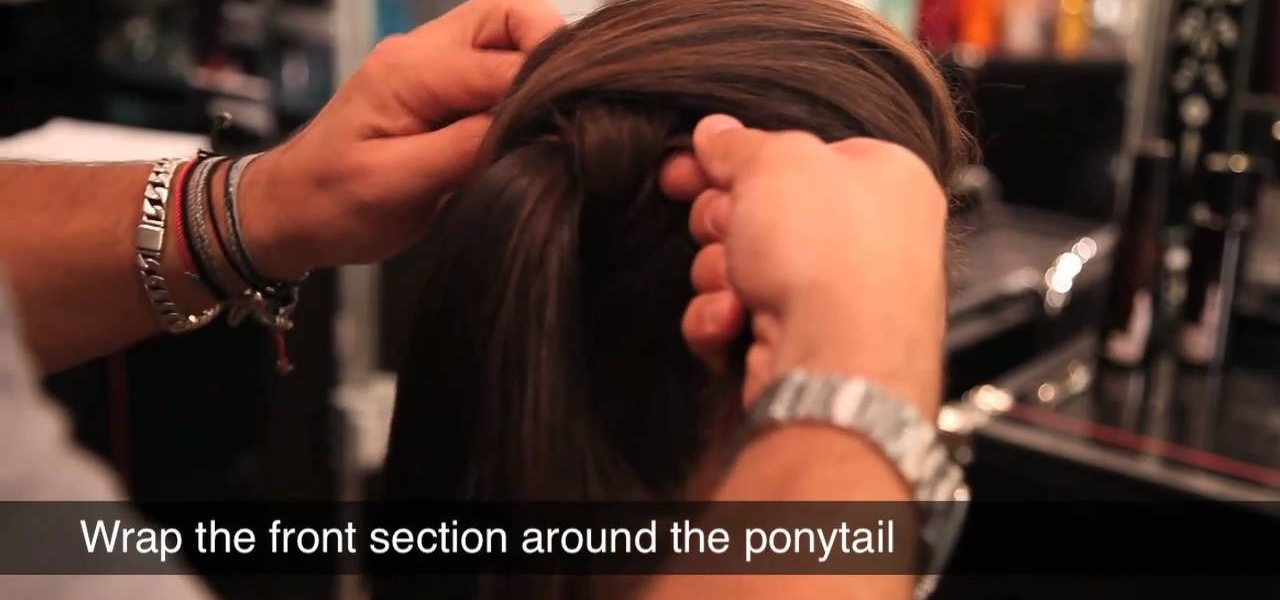If you have a tremendous amount of dry wall to finish and don't want to spend an enormous amount of time sanding, use a hopper to create a mild texture. This Home & Garden how to video demonstrates the proper operation and use of the hopper for adding texture to walls. Remodeling a home doesn't have to be such a daunting task with the right tools and equipment.

This Home & Garden how to video demonstrates the proper operation and use of the reciprocating saw. Remodeling your home doesn't have to be such a daunting task. Make sure to get a high amp reciprocating saw to cut your time in half. Cut pipes, wood, and things that are hard to reach with a typical round saw.

A router makes a great tool to have when working on fine finish work. This Home & Garden how to video demonstrates the proper operation and use of the router for finishing work on cabinets. Remodeling your home doesn't have to be such a daunting task. Create beautifully rounded edges and trims with a router.

The belt sander is the king of all sanding systems. This Home & Garden how to video demonstrates the proper operation and use of the belt sander for sanding wood. Remodeling your home doesn't have to be such a daunting task once you've learned how to use a belt sander.

Remodeling a home can be a daunting task if you don't know how to properly use equipment. This Home & Garden how to video demonstrates the proper operation of the tile saw (wet saw) for cutting tile. Cutting tiles with a water saw doesn't have to be so difficult anymore.

Remodeling your home can be a daunting task when you don't have the right tools. This Home & Garden how to video demonstrates the proper operation and use of the grinder for cutting cement backerboard. Once you have mastered the art of using this appliance, cutting tile and remodeling your home will be a cinch.

Doing a little remodeling and construction around the house? Choosing the right tools can be a daunting task. This home and garden how to video demonstrates the proper operation and use of an impact driver to drive screws into wood.

Ever wonder what's inside your cranium? I bet we all do. Is your brain big or small?

This video tutorial shows how to use Nestabilities molds and the Cuttlebug embossing machine to cut out shapes. Learn how to multi-task with the Cuttlebug embosser, and cut out paper shapes that would be difficult to create evenly by hand.

The bearings in most model engines wear out eventually but fortunately changing them is a pretty simple task, requiring no special tools. This video shows you how to change your own bearings.

More and more people are having regular manicures, and it's the sort of thing you can learn to do at home, This how to video shows a few simple rules that you can use to improve the appearance of your hands and nails. The basic equipment you'll need to complete the task are : A pack of cotton wool balls, some fingernail polish remover, 1 emery board, a nail trimmer, a cuticle remover, a bottle of fingernail polish, and some paper towels.

This video is on how to install an electric fan onto a ESC (Electric Speed Control) for cooling of your radio controlled vehicle's motor. With a little soldering know-how, you can do this task easy, and quickly.

Painting a ceiling may seem like a daunting task, but you can easily get it done without making a major mess. Find out the best way to paint a ceiling in your home.

With a few easy steps in the control panel you can add text next to the display clock on your computer. Very neat for a nice message.

Painting window sash is one of the most dreaded tasks for homeowners but with a bit of information and patience, anyone can do it well.

Learn the proper technique for peeling and cutting a carrot without getting frustrated or shaving off too much of the carrot. This may seem like a mundane task, but you'd be surprised how helpful these tips are.

This video shows you how to use Windows Task Manager to restart your computer without losing any data.

Cleaning up the grime and leftover, baked-on food inside your oven can be a real chore that requires a lot of time and elbow grease. This video shows you a fast and simple method for cleaning the baked-on grease, grime, and food from the inside of your oven. For this task, you will need: a pair of rubber gloves, a light, non-abrasive liquid cleaner, oven cleaning spray, sponge and

Let's say someone sent you a beautiful bouquet of flowers and you would like them to last forever. This is possible if you dry them. Learn 3 ways to dry your flowers on this video. Air. Air plus Silica. Heat. We wish About would spend more time on this important task.

Samsung is rolling out the Android 6.0 Marshmallow update for Galaxy S6 and S6 edge today, February 15th, and with it come some good improvements to how S6 edge users can utilize the handset's curved screen.

Want to get even this Halloween? Want to scare somebody with nothing but a few lines of code? Here's how it can be done...

Listen, I'm not disparaging using really good knives—they can literally change your life, or at the very least, the way you work in the kitchen. However, there are many cutting and slicing tasks where you're better off using a sturdy pair of kitchen shears rather than a chef's or even a paring knife.

This video shows top 10 useful tricks in windows 7. This video includes window key application, inserting program or folders in start menu or task bar, enabling or disabling windows7 features, notification area customization, reliability history etc. These tips will help you to operate windows 7 more efficiently. So please watch the video.

Most days, getting through an eight-hour work shift is a struggle. There are a million places you'd rather be, and none of them include your desk. It's difficult to find the motivation to tackle the growing number of emails in your inbox when your mind is back at home, comfortable in front of your gaming system.

This is a video that is describing how to connect your xbox360 to the internet using a laptop. First what their showing is going to the start menu, and then to the right of it, click on control panels. A little page will pop up, and you click on network and internet. It takes you to another page and then you click network and sharing. It will take you to another page, where you see three computers, and to the very left of that page there it says "tasks" look in the columns under tasks and cli...

This video shows you two methods to connect to XBox Live using a laptop. For the first method, go to your start menu and open up your control panel. In the control panel window find the area marked Network and Internet and select the option View network status and tasks. In this new window, select Change adapter settings in the left hand pane. You will be presented with another window that has your network connections listed. Right click on your Wireless Network Connection and select properti...

This video demonstrates how to clean a wood burning stove. Cleaning the wood burning stove is a rather uneasy and untidy task. But this video has good advice and simple to follow steps to simplify the task, in a clean way.

Cracking an egg is a simple task once you have the technique down, so check out this video. Keep the shells out of your food!

If you want to maximize your work output, follow these simple steps. You Will Need

Check out this eight-part VB.Net video tutorial to see how to create a program from the ground up using VB.Net in Microsoft Visual Basic 2008 Express Edition. You'll need Internet access for this task, like most other tasks. Start a new program and get watching. If you're new to VB.Net program development, than this is just the spot.

When you want a helpful task manager on your iPhone or iPad, any of the nine apps in this guide should be at the top of your list. But we'll review each app's features to help you determine which one might be best for your workflow.

If you have a group of iPhone users to manage, whether for work assignments, planning a trip, or organizing an event, Reminders might just be your new best friend. With iOS 14, the app now lets you assign reminders to contacts, so everyone knows what they're supposed to be working on.

Procrastination is an ugly beast. At first, it seems so innocent to spend five minutes checking Reddit or Twitter. You'll get started on work right after. Next thing you know, it's 1 a.m. and that paper is due in seven hours. Before you start another YouTube video, know you don't have to be like Spongebob. You can be like me, taking control of your productivity with the right app.

When you're trapped at your desk before a jumble of data just waiting to be categorized, or zoning out during an important meeting, your mind wanders and, chances are, you feel a little guilty because of it. Yet you shouldn't try to reign in that distracted thinking. Instead, let your brain get distracted, and you'll unconsciously strengthen your memory.

I'll admit it: I've spent many eight-hour workdays stuck at my desk, staring at my computer as my breaks slip past unnoticed. I frequently tell myself I'll take one in a few more minutes—but somehow, the entire day will pass and I won't have taken a single break.

Automating tasks on your Samsung Galaxy Note 2 is nothing new. Everything from adjusting screen brightness, to turning on the flashlight, to saving Snapchat pictures can be done automatically with the help of a few function-specific apps. The only problem with task-specific apps is that you have to download a handful of them to get everything you want, which can quickly add up. Now, thanks to AutomateIt, you can clean up your app drawer on your Note 2 and create loads of custom tasks using ju...

If you're creating a document and with Adobe's InDesign and would like to learn how to number your pages, look no further. This video will show you what to do to make sure you get the numbers you want, where you want them. Though this seems like a simple task, it can prove frustrating to someone unfamiliar with the program. This how-to clears up some of the mystery and lets you get your 1,2,3 on. Adobe InDesign can be an impressive document or presentation tool and this tip will help you get ...

If you've got a brick wall and you're thinking of installing a door, you may have thought you were out of luck. Not so! This helpful how-to walks you through the steps so you can see how it's done. First off, know that this is not a simple task, so be prepared to wield a brick cutter, which is a serious tool in itself. After that you'll be framing out the door, shimming it up, and installing the door. Go for it!

Apple's iWork '09 is full of great features, including a simple and elegant way to add up a column of numbers in a spreadsheet. This detailed video shows you just what to do to get down and add up.

Celebrites make party hopping look so easy. Flitting around from red carpet event to after party to after after party, they always seem to look so flawless in their pictures. But here's a little secret: They have some help from Hollywood's top hairstylists.