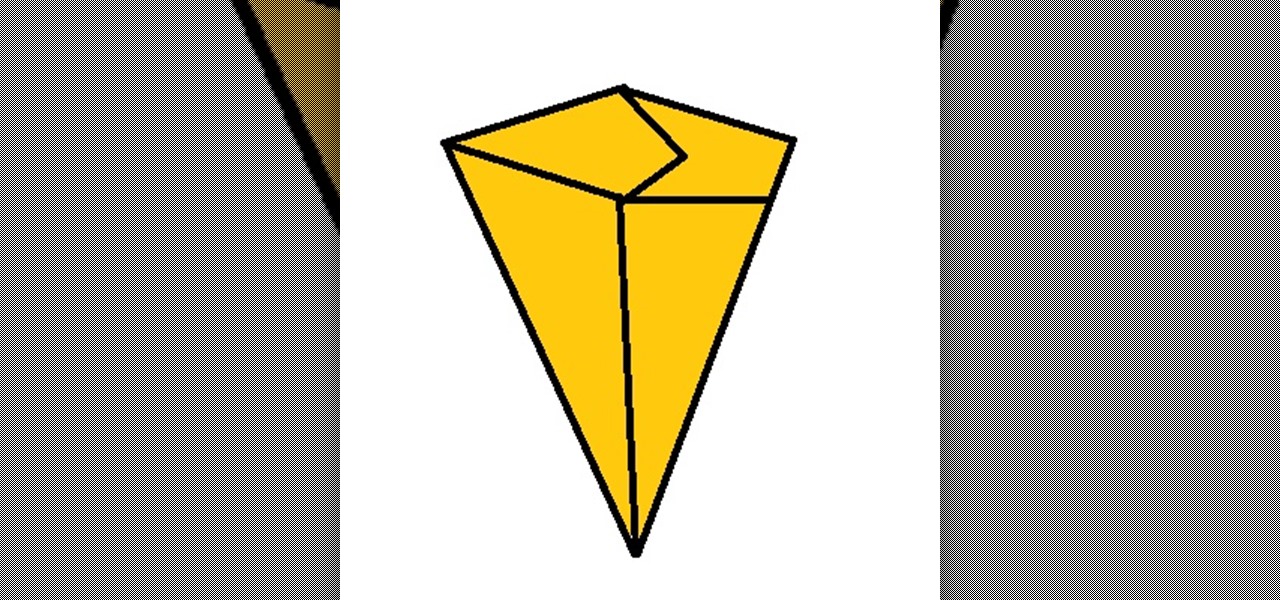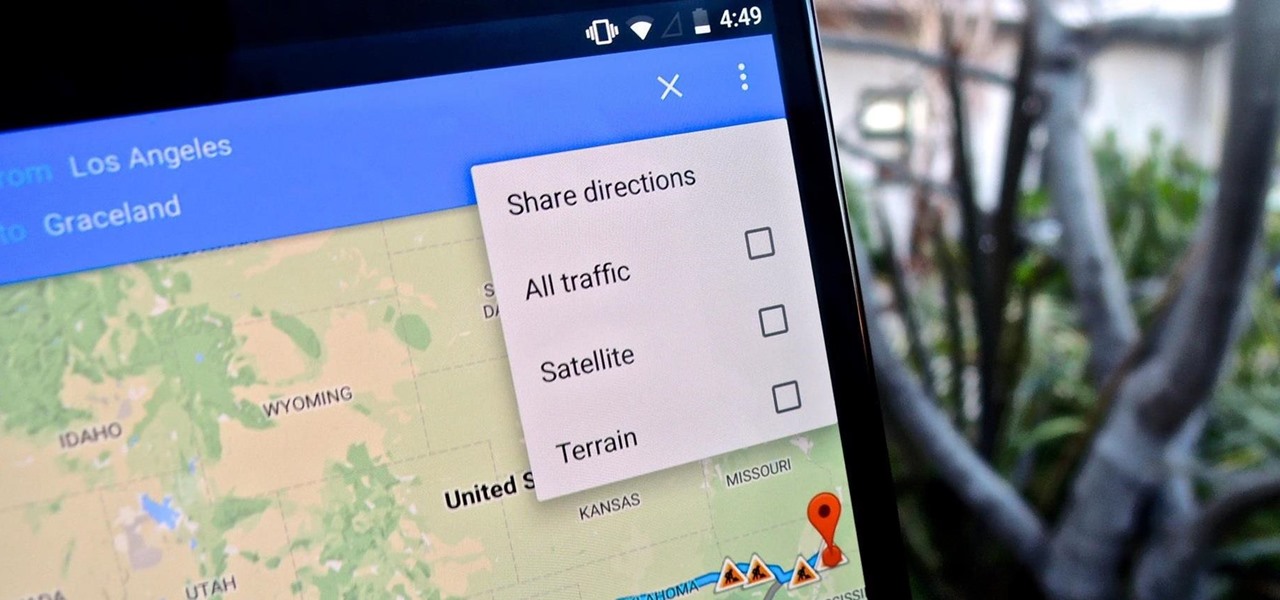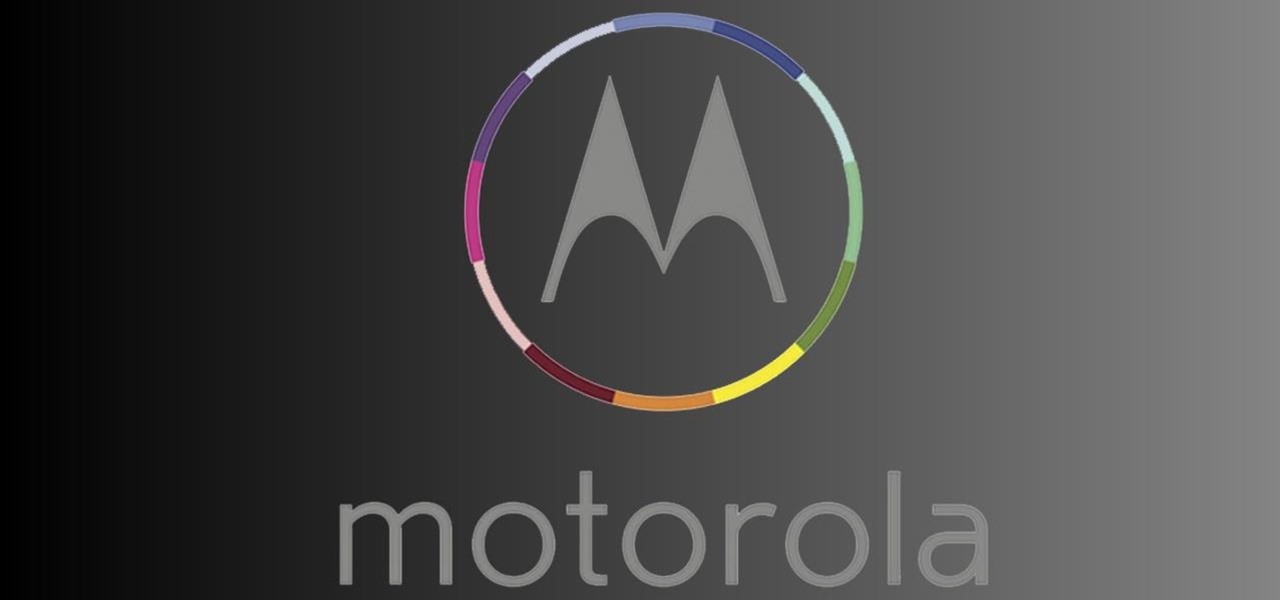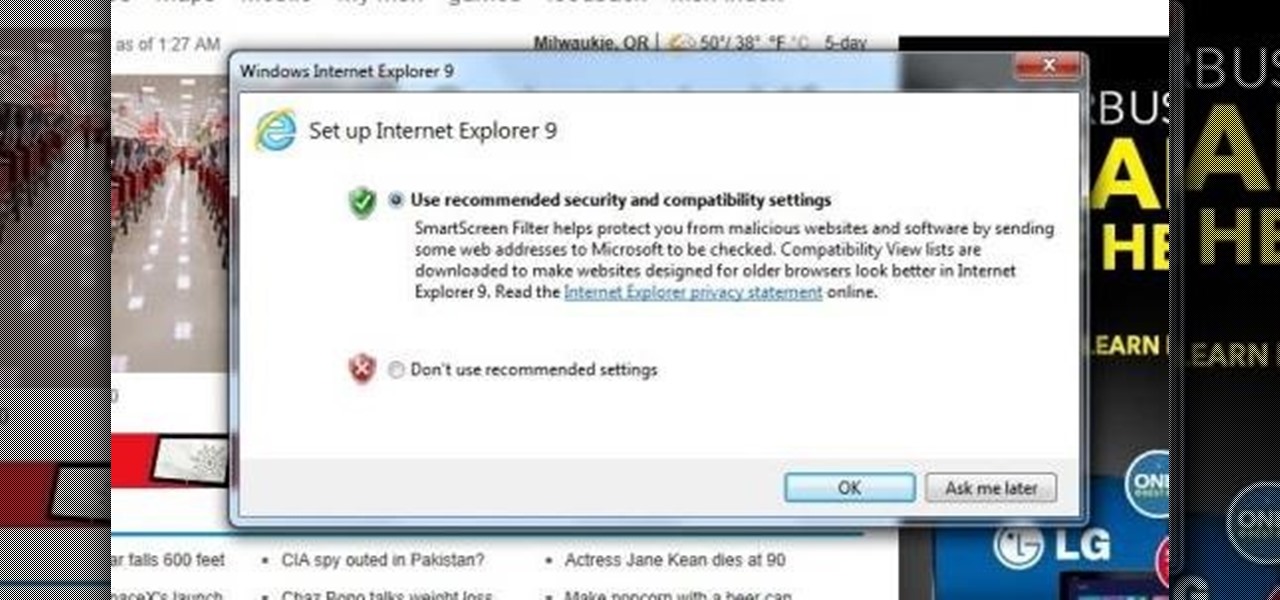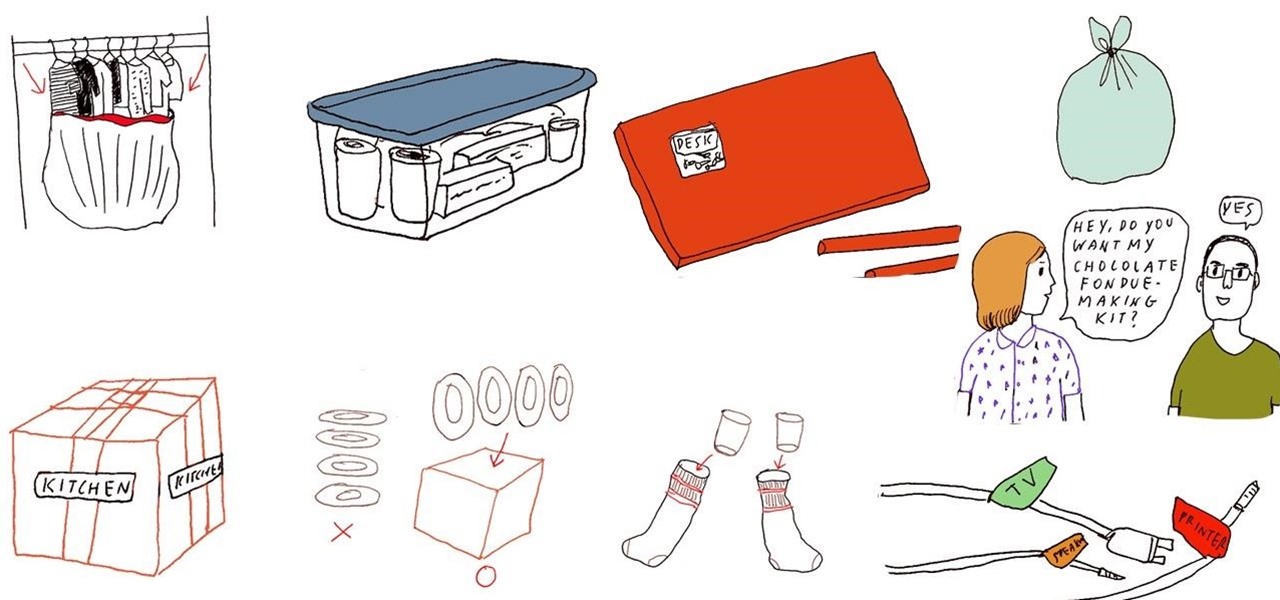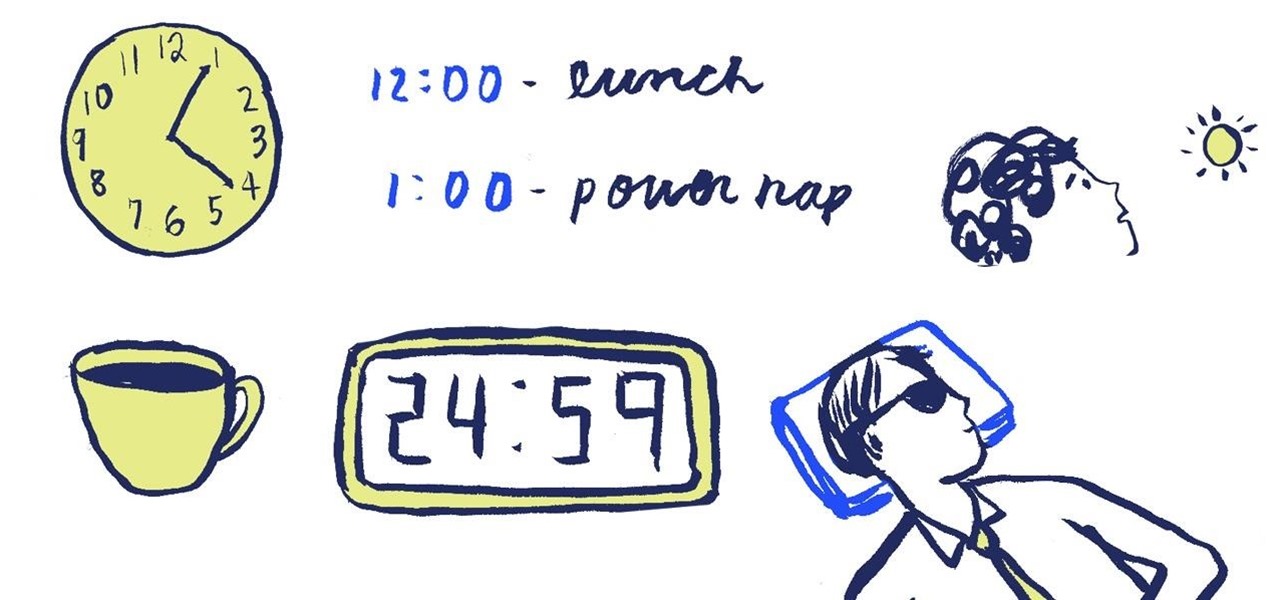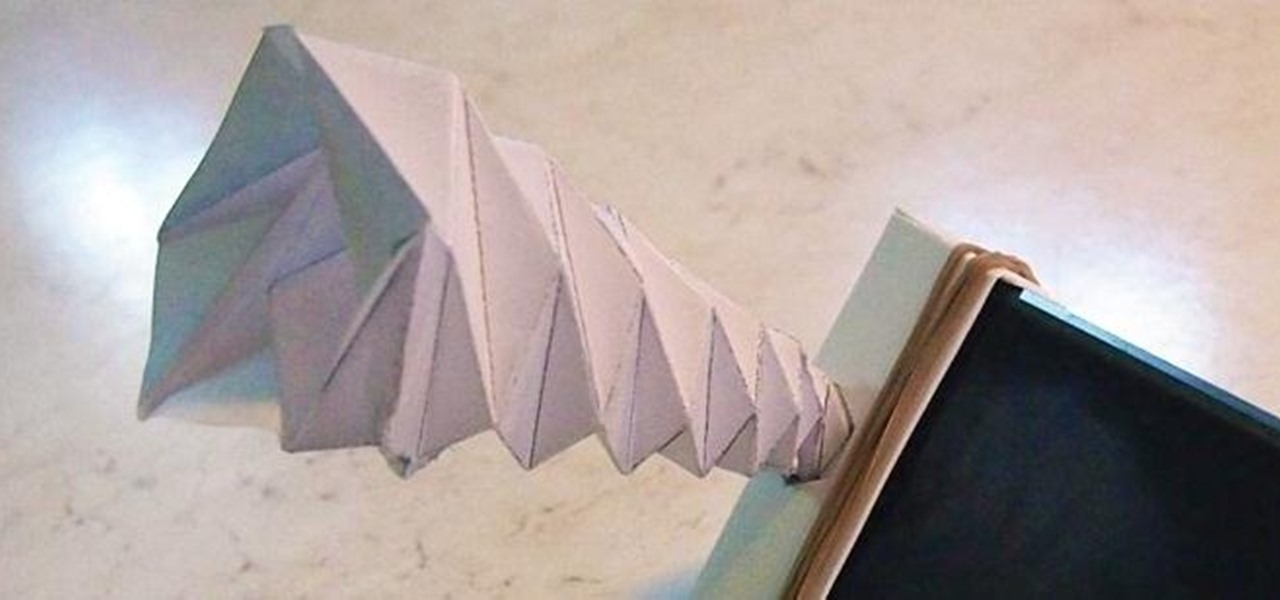You're guaranteed to fool all of your friends with this fantastic magic trick! So grab some ketchup, but hold the fries and get ready to perform along with Ryan Oakes. You will need a bottle of water, a ketchup pocket, and a glass of water. Sometimes we use materials that require adult supervision... like scissors so make sure you have friends and family around whenever you do magic tricks. 1. Preparation: Take the label off of the bottle and find a packet of ketchup that’s not too full. To b...

Grab a friend and get ready to perform some magic! The Great Rope Escape is sure to amaze your audience! You will need a rope (two pieces, each roughly 3 feet long). Sometimes we use materials that require adult supervision... like scissors so make sure you have friends and family around whenever you do magic tricks.

Get ready to perform a trick where you make a spoon bend like it's rubber! All you need is a regular metal spoon.

Who needs more storage space? We all do! You may have an untapped gold mine of storage space just over your head, but it is probably too impractical to access. Of course we are referring to your attic, which unfortunately has only a small access door through one of your closets. Every time you need to get into your attic you have to clear out the clothes in the closet and find a stepladder. Maybe it is time to consider a disappearing stairway and put the attic space to good use. (If your atti...

Watch this video tutorial to learn how to place a bet on some horse or dog races. When it comes to betting on the horses or dogs, the process is very similar. The betting shop that you are in will have all the days’ races hanging from the walls which will show times, distances and show the form and odds of the horses that are running. Decide which horse you like the look of, get a blank betting slip, write the venue and time of the race at the top, then either the horses name or just it’s num...

Intro Everyone who has, or at one point in time owned an iPod or iPhone has used iTunes. And we all know the problems with iTunes. For example, sometimes it doesn't detect the device or thinks your iPod's just a camera, or there are bugs in the software.

Apple got rid of the iPhone's home button and assigned its long-press action (Siri) to the power button. Since it now did more than sleep and wake the screen and bring up the power off dialog, they renamed it the "Side button." Well, Samsung just removed the Bixby key, and they're taking the same approach.

Smartphone photos look a lot better when you keep the camera steady, but selfies by nature make you do finger gymnastics to hold the phone while keeping your thumb free to hit the shutter button. If you have a Galaxy phone like the S10, however, there's an ingenious feature you can use to help ensure perfect selfies on the first try.

Anytime you want, you can long-press the home button on an Android phone to bring up the Google Assistant. Or if you're using Android 10, you can swipe in from one of the bottom corners. But if you don't use Google Assistant that often, you can change the app that opens with these gestures and get a lot more usage out of it.

If you've ever tinkered with a phone, you're familiar with booting into recovery mode. You're probably used to using a combination of hardware buttons to get into recovery, which usually includes the power button and one of the volume buttons. The thing is, you don't really need to press the power button.

Decorating your Instagram Stories with different types of markups is a good way to engage your audience in what you are doing. You can customize the brightness and adjust the coloring of your markup and text right though the Stories feature.

The latest Android N preview build was released today, April 13th, and included Emoji Unicode 9.0 support, among other things. The highlight is definitely the emojis, and the new designs are intended to look more realistic than the older, blobbier emojis. The update also allows for skin tone variations and adds new emojis like the face palm, selfie, and the juggler, to name just a few. Get These Emojis Right Now

To this we need: rectangle of 10x8 inch

OnePlus made a great Android phone, the One, bringing flagship-level specs with a nearly unheard of price point: $299 for the 16GB variant; $349 for the 32GB variant. And, oh yea, the devices come fully unlocked, ready for your SIM card to be plugged in (GSM/HSPA/LTE networks only—sorry Sprint and Verizon subscribers).

As one of the most heavily utilized map applications out there, it's worth mentioning when Google Maps introduces changes big and small into its app. In the case of the most recent update, it's not so much of a change that they've made as much as it is an improvement.

Though it may seem straightforward to place perishable foods in your refrigerator, there is actually a system of organization you should follow to store the right food items in the right places to ensure that they last for as long as possible.

Google announced that they are selling Motorola to Lenovo for $2.91 billion, seemingly marking the end of their partnership that began 19 months ago.

Data restrictions suck, but Google wants to make it suck just a little less. Rolling out is the latest update to their mobile Chrome browser, Chrome 32.

If getting Christmas presents ready ahead of time has never been your forte, be assured that it has never than easier than before to assemble together a last-minute Christmas gift for all your loved ones and favorite people (and maybe not-so-favorite people you are obligated to buy gifts for) on Christmas eve.

After you've updated Windows 7. Internet Explorer 9 is automatically installed. This is just a two step process of knowing it's been upgraded, and is ready to run and get you on the web.

How can you tell if a coconut is ready to eat? The entire fruit is covered by a rock-hard exterior, so you can't really squeeze them to test their ripeness. Instead, feel the three "eyes" at the bottom of the coconut. If they feel slightly soft and dry, that's a good sign that the fruit is mature.

Iced coffee may not be as simple as brewing hot coffee and sticking it in the fridge until it cools down, but it's still very simple to make if you plan ahead.

To decrease the possibility of breaking your glass dinner plates while moving into a new home, stack them vertically inside a box like vinyl records instead of horizontally like a stack of pancakes.

If you like the idea of napping but have difficulty waking up after 20 minutes, drink a cup of coffee right before you lay down. As caffeine takes about 15 to 20 minutes to take physical effect, you can wake up from your nap ready to conquer the world just as the caffeine high starts kicking in.

If you've recently binged out on a can or two of Pringles potato chips, don't throw away those empty containers just yet. After cleaning the insides, you can transform your cylindrical chip canisters into uncooked spaghetti noodles holders, kaleidoscopes, pinhole cameras, sugar shakers, and even hot dog cookers.
This is the simplest way to make a cup of tea. Everyone can drink it. You can serve it cold or hot. Just up to you :D enjoy ;)

Choosing the right tripod stand can be a difficult decision, but if you want to avoid the hassle and save some money, making your own easy to use tripod can be the best way to go. If this tennis ball tripod isn't right for you, then maybe this disposable razors one by Instructables user Jawasan will do. This tripod stand only works for small cameras, so make sure yours is light enough before you start.

Though silica gel packets clearly instruct you to throw them away (and not eat them), you can actually keep them for a variety of unexpectedly practical uses around the home. Silica gel is a desiccant, a substance that absorbs moisture, which makes these packets perfect for keeping things extremely dry and moisture-free.

Pasta is a ridiculously versatile food. You can have it with almost any kind of meat, vegetable, or sauce that you could imagine, and unless you throw in something totally bizarre, it usually tastes good. If you're really feeling fancy, you can even make dessert pasta.
HOW TO CAPTURE STREAMING MEDIA many websites stream songs and videos

Are your smartphone's built-in speakers not loud enough? Don't want to fork out the cash for some additional speakers? Instructables user urant's got you covered. He created the Whirlwind—a portable paper stand and speaker that folds up to fit in your pocket or wallet so you can take it with you on the go. The best part about this amplifier is that it's free to make. You can use regular old printer paper, but urant suggests using something a little sturdier for the stand.

There are plenty of reasons not to use location information when you tweet, whether you're trying to stay safe or just don't want your crazy ex showing up while you're in line at the grocery store. But a new website called 'Please Don't Stalk Me' could actually make broadcasting your location work to your advantage—it lets you tag your tweets with any location you choose, anywhere in the world. Playing hooky? Send a tweet from 'home' to take care of any suspicion from your boss and coworkers....

A smartphone is pretty much useless with a dead battery. When you're out and about, it can be hard to find a place to plug in (if you remembered your charger, that is). But this DIY solar panel backpack made by electrical engineer Theodore Protasiewicz will help you use the scorching sun to your advantage and make sure that your gadgets are always ready to go. Theodore started with just a normal backpack, some solar panels, 18 gauge wire, and a USB port and hacked it into a traveling solar ch...

Rain can make for an amazing photograph, but it can do disastrous things to your equipment. This super simple DIY cover from Purple Summit Photography will keep out the rain so you can capture beautiful shots no matter the weather, and it's made using things you probably have lying around. Photo by Jon Shave

Mountain Lion is here, and at such a reasonable price point, there doesn't seem to be many reasons why you wouldn't upgrade. That is, unless your apps aren't compatible. Just like a major OS upgrade, developers are having to adjust to Mountain Lion, and not every transition has been smooth. Before you jump into that Mountain Lion upgrade, take a moment to check that all of your apps are ready for the move.
In a bombshell revelation of the depth of the food police state that now exists in LA County, California, NaturalNews has learned that the LA County health department has unleashed door-to-door raw milk confiscation teams to threaten and intimidate raw dairy customers into surrendering raw milk products they legally purchased and own.

Welcome to Compute & Conquer! This article may seem a little basic. We all have an idea of what a computer is but the fundamentals are necessary. Without knowing how something works, how can we determine a problem and find a solution when something goes awry? Way too often, I find myself helping someone with a very "easy to fix" problem on their computer. A problem which could have either been avoided or fixed had they had the basic knowledge of how to use a computer. Even worse, I've seen to...
The Obama administration is moving to strengthen its ties with Persian Gulf nations whose geography and oil resources have already made them key players in U.S. defense and energy security.

News in a nutshell: US to announce aerial blockade of Syria