
How To: Use the security features on an HP Compaq 2710p PC
The HP 2710p business notebook has a number of innovative security tools to make sure your data stays where you want it.


The HP 2710p business notebook has a number of innovative security tools to make sure your data stays where you want it.

The two primary design paradigms in Samsung's One UI Android skin are vertical padding and rounded UI elements. The extra empty space at the top of most menus moves touchable elements closer to your thumb, and the rounded UI elements match the curved corners of modern smartphone screens. While you can't add the vertical padding on other Android phones, you can now get the rounded corners.

Everything lives online these days, so it's not uncommon to have hundreds of credentials for different accounts on apps and websites. That's why a password manager is a must, and your iPhone has one built right into iOS that you can start using today. In iOS 14, it's gotten even more useful since it can now monitor your passwords regularly to see if any match leaked password lists online.

Arduino is a language that's easy to learn and supported on many incredibly low-cost devices, two of which are the $2 Digispark and a $3 ESP8266-based board. We can program these devices in Arduino to hijack the Wi-Fi data connection of any unlocked macOS computer in seconds, and we can even have it send data from the target device to our low-cost evil access point.

Windows 10 passwords stored as NTLM hashes can be dumped and exfiltrated to an attacker's system in seconds. The hashes can be very easily brute-forced and cracked to reveal the passwords in plaintext using a combination of tools, including Mimikatz, ProcDump, John the Ripper, and Hashcat.

What appears to be an ordinary MP4 may have been designed by an attacker to compromise your Linux Mint operating system. Opening the file will indeed play the intended video, but it will also silently create a connection to the attacker's system.

While modern browsers are robust and provide a lot of functionality, they can be unlocked to do some pretty spectacular things with browser extensions. For hackers and OSINT researchers, these tools can be used to defeat online tracking, log in to SSH devices, and search the internet for clues during an investigation. These are a list of my top ten favorite browser extensions for hackers — and how to use them.

The price of hacking Wi-Fi has fallen dramatically, and low-cost microcontrollers are increasingly being turned into cheap yet powerful hacking tools. One of the most popular is the ESP8266, an Arduino-programmable chip on which the Wi-Fi Deauther project is based. On this inexpensive board, a hacker can create fake networks, clone real ones, or disable all Wi-Fi in an area from a slick web interface.

A relay is an electrical component that works like a light switch, where it's turned on or off with an electrical signal. By connecting a relay to a Wi-Fi connected microcontroller like an ESP8266, you can build a connected switch that can be controlled from the web browser of any device connected to the same Wi-Fi network — all for just a couple of dollars.

Kali Linux is probably the most well-known hacking distribution among penetration testers. However, there are alternative distros which offer versatility and advanced package management systems that are absolutely worth considering.

You can mod every aspect of your phone's software with root, but if you want to make changes at the hardware level, you'll need a custom kernel. If you've looked into custom kernels before, one name undoubtedly kept coming up: ElementalX. It's easily the best custom kernel out there, and the reason for that is its awesome developer, flar2, aka Aaron Segaert.

The most common Wi-Fi jamming attacks leverage deauthentication and disassociation packets to attack networks. This allows a low-cost ESP8266-based device programmed in Arduino to detect and classify Wi-Fi denial-of-service attacks by lighting a different color LED for each type of packet. The pattern of these colors can also allow us to fingerprint the tool being used to attack the network.

Kali Linux is established as the go-to operating system for penetration testing, but in its default configuration, it's less than ideal for regular desktop use. While in many scenarios, a live boot or virtual environment can resolve these issues, in some situations, a full installation is better. A few simple changes can be made to a Kali Linux desktop to make it safer to use in this environment.

When OnePlus announced the 5T, many were disappointed that it wasn't shipping with Android Oreo. To curb some of this disappointment, OnePlus quickly introduced an open beta for both the 5 and 5T and promised that each would receive the official version by Q1 2018. Well today, OnePlus has met this promise and pushed the OTA out for the official stable version of Android Oreo.

As smartphone users, we live in dangerous times. The value of phones continues to rise, making them prime targets for thieves. In 2015, the FCC estimated that one million phones are stolen each year, and with several devices starting to hit the $1,000 mark now, these numbers are sure to rise. But what do you do if you fall victim to phone theft?

Imagine for a moment that a VPN is like putting on a disguise for your computer. This disguise works to change your IP address, secure your traffic with encryption, and mask your location to bypass regional restrictions. This makes it a helpful tool for both whistleblowers and journalists. VPNs are also built into the well-known Tor Browser.

Throughout this NR50 series, we have talked about the incredible growth the augmented and mixed reality space has seen in the last year. More devices, software, developers, and use-cases seem to arrive daily. For this growth to have occurred, it took the work of many people, from many different backgrounds and skill sets — and Next Reality wants to recognize them for all that they have done and are doing.

When you hand your unlocked iPhone to somebody so they can use the internet real quick, check out some cool photos, or do whatever, there's a possibility that they could snoop around where they don't belong. If you have some secret recipes, login credentials, intellectual property, or other sensitive information in your notes, you'll want to add some protection to them.

There are quite a few flaws with Apple's mobile products, and one that drives me crazy is their reliance upon iTunes for all your music syncing needs. If you want a song on your iPhone, you pretty much have to use iTunes to get it on there. Either that or buy it directly from the iTunes app on your device.

Ultimately a doctor’s note is the only necessary proof needed to show your boss that you really did go to the doctor’s but if you feel like making an airtight case you can always take a few extra steps to make sure there’s not a shadow of a doubt.
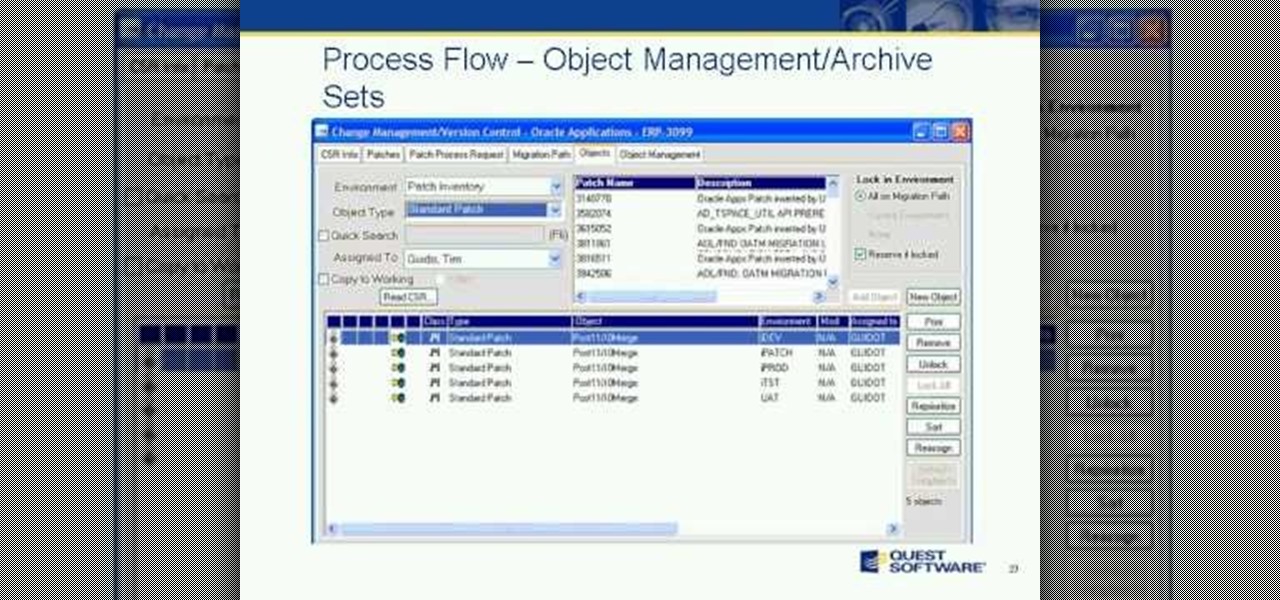
Join us and guest speaker, Cary Pochek - ERP Project Manager at Curtiss-Wright Corporation, as we discuss the importance of change lifecycle management when dealing with Oracle E-Business Suite implementations and upgrades. We will focus on best practices around:

Over the past few months, Google has prioritized the development of its video communications products as the demand for social distancing solutions continues to increase in response to the COVID-19 pandemic.

Harry Potter: Wizards Unite has gained quite the fan base since its launch, but not without a few bumps along the way. Niantic, the game's developer, has a long-running history with trying to block all root users on Android. The methods will vary for each game, but this time around with Wizards Unite, they appear to have a new detection feature at play from the recent 2.9.0 update. Let's find out what's going on.

The Unity 3D engine is not only responsible for facilitating the creation of 60% of AR and VR content but it also plays a significant role in producing the immersive stories that increasingly push the boundaries of cinema.

The Reminders app has always lacked the oomf that would make a person switch from a powerful third-party task manager. But Reminders has received quite the makeover in iOS 13, including a revamped UI and several new features, such as timed reminder alerts, which make the app a worthy to-do list option for the iPhone.

Suddenly, Magic Leap's lawsuit against Nreal, as well as its barrier to entry in the Chinese market, appears to be as insurmountable as The Great Wall itself.

As demonstrated by holographic experiences for the Microsoft HoloLens and the Magic Leap One, volumetric video capture is a key component of enabling the more realistic augmented reality experiences of the future.

There have been enough music artists releasing Snapchat AR experiences over the past week to fill a small festival. Count them with me: Bruno Mars. Gucci Mane. Kodak Black. Missy Elliot. Imagine Dragons. Panic! At the Disco.

Facebook had a pretty big week in terms of augmented reality, with much of its news coming from the Oculus 6 keynote presentation. But Mark Zuckerberg's social media company found other areas of impact outside of Oculus 6 as well.

With Android 10 hitting the streets (at least for those mobile devices that get quick updates) and the public release of iOS 13 dropping on Sept. 19, Google is releasing an update on Thursday to ARCore that adds some fantastic new benefits to its cross-platform capabilities.

Google Docs is made for teamwork and collaboration, but Apple's iWork suite also comes with the same functionality. If you're working on a Pages document on your iPhone, and you want input from other members of your team, you can easily invite them to view, comment, edit, and more right alongside you.
In iOS 13, Apple is taking the Reminders app more seriously. With its long list of helpful new changes, the app finally stacks up to other task managers like Todoist or Wunderlist. One of the changes is small but mighty — the ability to add custom icons to lists. Doing so lets you personalize each collection of reminders to your liking and can help you identify lists with just a glance.

When you're gaming on your Android phone, does it sometimes feel "slow" and you can't figure out why? That means a drop in performance, which is when the frame rate dips, causing some noticeable stutters and lag. There's not really a way to know what's wrong unless you made the game yourself. But on the bright side, you can check any game's FPS with a simple tool.

Two years ago, Facebook founder and CEO Mark Zuckerberg kicked off the F8 Developers Conference keynote with augmented reality and the introduction of Facebook's AR camera platform, now known as Spark AR.

Location-based gaming company Niantic knows its business model is inextricably tied to the outdoors, so it is in its best interest to help preserve that environment to give players a place to play.

If you've ever received an email from a sketchy address purporting to be Uber, asking you to sign in with your credentials, you might be a phishing target. Hackers use a fake login page from real-looking domains to trick you into giving up your account information, and while it's been an issue in the past, Uber is making it more difficult on cyber thieves with the addition of two-step verification.

I was today years old when I first heard of Bhad Bhabie, but I'm told she is apparently a rapper with a rags-to-riches story.

The release of Avatar Chat for Magic Leap One and Spatial for HoloLens during the fourth quarter of 2018 appeared to revolutionize video calling via augmented reality.

If waveguide display maker DigiLens has its way, enterprise businesses and consumers will soon be able to purchase smartglasses for less than $500 — as long as they can supply their own computing and battery power.

While Leap Motion has given makers a DIY solution for building their own augmented reality headset with Project North Star, a self-described "AR wonk" has taken the blueprints one step further by creating an untethered version.