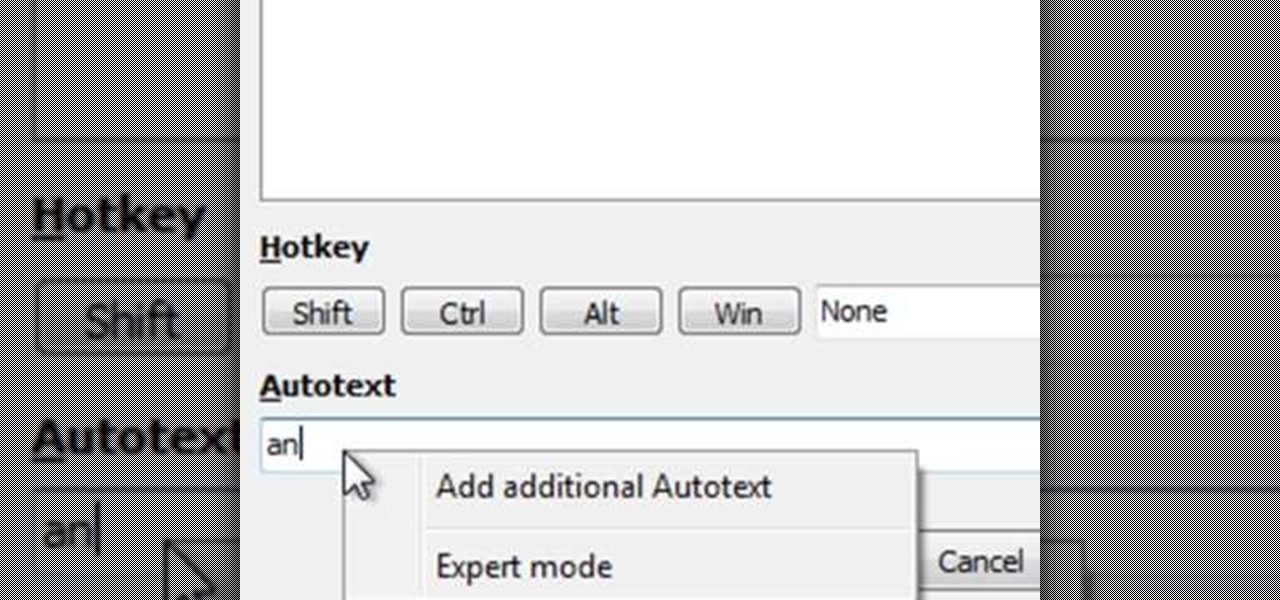Apple may have unabashedly lifted their upcoming "Control Center" from Android devices, but visually speaking, it's an awesome take on Quick Settings that would look pretty good on a Samsung Galaxy S3.

In a previous softModder guide, we converted our HTC One smartphone into a legitimate Google Play Edition HTC One, but that conversion cause our bootloader to be locked once again. So, if we ever want to convert it back to a regular Sense-style HTC One, we'll need to unlock the bootloader.

Unlocking your Samsung Galaxy S4 so you can use a different SIM card isn't the easiest thing in the world. In the states, unlocking cell phones was actually illegal, despite the White House's disapproval, though, a recent bill has making its way to the House floor and has made it legal again.

Google's long awaited 4.3 Jelly Bean update is officially out, only it has not been pushed out to some of our Nexus 7 tablets yet. Although there aren't really any new UI changes, most of Jelly Bean 4.3's magic is under the hood, meaning user's can expect better performance and battery life with the latest version.

While it may not always be practical, controlling your smartphone with air gestures can be pretty awesome. I would bet that if someone in public saw you using gestures to maneuver through your device, they'd be pretty impressed—and also kind of creepy for watching you.

As mentioned before, the Home button is one of the most important keys on your Samsung Galaxy S3, and pretty much all Android devices for that matter. However, when it comes to customization, it's rather tame.

For the first time ever, iPhones will be getting live panoramic wallpapers in iOS 7, but it's something Android devices have always embraced.

In one of Apple's newer ads, the company claims that "more photos are taken with the iPhone than any other camera." If this is in fact true, then it might also be appropriate to say that more photos are accidentally deleted on iPhones than any other camera.

Siri makes it easy to call almost any contact on your iPhone with just a quick verbal command. I say almost because counterintuitive name pronunciations such as Caoimhe, which is actually pronounced "Keeva," will confuse the hell out of Siri. Luckily, there's a way to get Siri to understand pronunciations for the tricky names in your contact list ... it just takes a little grunt work on your part.

Microsoft released a preview version of Windows 8.1 today, notably adding an updated Start screen, the ability to run several Windows 8 apps side by side in a number of configurations, fully integrated search, better HiDPI support for multiple monitors, and for those who miss it, options to bring back the Start button or boot straight to the desktop.

The iPhone has come a long way in its ten-year lifespan, but one thing still missing from the core user experience is native split-screen support. Sure, the displays on iPhones aren't nearly as large as an iPad's screen — which does offer "Split View" mode out of the box — but the iPhone 6 Plus, 6s Plus, and 7 Plus are definitely big enough to use two apps at the same time.

The iPod changed the music and electronics industries when it was first introduced way back in 2001. It is credited with ushering in the age of "connected devices," and has held a huge market share of around 70% for years. At the height of its popularity, the iPod made up almost 50% of Apple's revenue. Now that the smartphones and tablets we use every day have the ability to store and play music, the iPod's glory days are over. Nevertheless, there are millions of people who still use them, an...

I don't know how many of you had this experience in your youth, but when I was a kid, I used to actively think about what would happen if I suddenly woke up in a fantasy land, or were to pass through a portal into another space and time. I knew it wouldn't really happen, but when you're a kid, these can be important issues to you. So I slept with my glasses on every night, just in case. Photo from George Pal's The Time Machine.

There is nothing more irritating than having a nice jam session interrupted by an ad selling B vitamins, and that's exactly what Spotify does to you if you don't pay up.

Disneyland may be the happiest place on Earth, but there are definitely a few flaws that only small kids could overlook. The lines are extravagantly long, everything is overpriced, and there are tons of grumpy people and crazy children running around as if they just found out there's a two-for-one special on ponies.

There's definitely a lot of new things to get used to in iOS 6, with over 200 added features, but which ones stand out about the rest? Well, it all depends on what device you're using. Some features will only work on newer models, but most of the hidden features are accessible to all.

Are you feeling like you've got the hang of Google+? Or do you, as I do sometimes, feel like there are just a few too many quirks to keep track of? Here, I've given you 15 quick tips you should know about Google+ so you can maximize the way you want to use it.

A computer’s safe mode is useful when fixing problems or saving work after, say, your hard drive malfunctions. Safe mode can easily be accessed as your computer starts up and is a useful tool to have in your belt.

Tracing any IP hostname or web address free online is demonstrated in this video. To trace any IP, website and hostname free online firstly go to the websiteGeoLocationWhen the webpage appears you will get a find option. Enter your IP address, website or hostname here. Then click the find option. Your IP hostname or web address is traced. So easy. Quick and simple to use. Your IP address, city, country, continent and time zone will be displayed in a rectangular box in your location in the wor...

This video shows you how to enable cookies in Google Chrome browser.Enter Google Chrome. First of all, select the last icon in the upper right corner of the window (the one that looks like a wrench) and click on options. Then choose the "Under the hood" tab and scroll down until you reach the cookies section. All you have to do is make sure that the "Allow all cookies" option is selected and click OK.Once this is done, you will be able to use sites that require cookies, which otherwise would ...

How to track an email address. Useful if you meet someone who says they are from somewhere e.g. LA as given in the video and you don't believe them. Go to the Rate a Bull site type in their email address and then hit return or 'find them'. The site will give you options to see information about them on the internet, MySpace, Facebook or other site or track the email. The site gives instructions on how to track the email via outlook, outlook express and other mail programs and the video shows ...

In this video the instructor shows how to create and mount ISO's using Ultra ISO. You can user daemon tools to work with ISOs but this video shows you an alternative to it. Download the Ultra ISO software and install it. After installing it run the program. In the tool bar select the Tools button and in the drop down box you can select the various option like create a new image, mount an image to a drive or convert images between formats. Select the mount option and it prompts for the file. B...

First of all, download and install Daemon Tools Lite. After the install, open Daemon Tools and a red icon will appear on your taskbar; right-click on it and go to Virtual Drive and search for an option that changes the number of drives to 1. This will make Daemon Tools create a new virtual drive on your computer. Right-click again, go to Virtual Drives, and then search for an option called Device 0; click on it and a new window will appear on your screen. Now choose the ISO file that you want...

In this Italian food cooking video series, learn how to make a stuffed pasta shells recipe. This traditional dish is a great way to get some attention at any meal. Stuffed shells take a simple noodle and transform it into a pocket of flavor, full of meat, vegetables and spices.

Joyce Danielson, our professional wardrobe expert tells you how to iron pockets, add pleats as well as iron seams and cuffs. She also explains how to interpret care instructions on the label and how to wash and iron your shorts accordingly. Why look like a slob when you can look like a prep?

Learn how to make a money holder card. This is the standard greeting card which, when opened, shows a little treasure pocket where you can put your money, your check, your gift card or whatever little treasure you want in there.

So you don’t need to have a full on conversation but you do want to relay some information to someone. A text message the perfect option to get a short message across using your cell phone or even just to say hi.

This video will give you some tips on how to resolve problems with unwanted text replacements in AutoCorrect.

If you're not performing your absolute best when it comes to cell phone games, it could be because of a distracting on screen keyboard. With the Nokia 5800 Xpress Music you can remove the keyboard by applying your own designated options. This video tutorial starts off pretty straight forward, but you'll have to witness an Uno game in Italian after the instructions finish.

An ice cream bar is perfect for a party. Watch this how to video to find out everything you need to make a fabulous ice cream bar. In addition get planning and serving tips plus healthy options for adults.

Cooking Light Executive Chef Billy Strynkowski demonstrates delicious options for your Easter feast, such as stuffed leg of lamb with a rosemary, sun dried tomato, and garlic stuffing. Watch this how to video and learn how to cook a delicious easter feast for your family.

Learn the options and the correct placement for setting up and using a box set offense in basketball.

Todays devices for belaying often come with an Auto block option.

Kyran Dale shows how wxPython provides an easy way to bind user-generated events, such as choosing a menu option, to methods provided to handle them. The procedure shown is typical of all wxPython event handling so with little effort can be extended to far more complicated projects.

Most of the time, digital pictures do not come out perfectly. This tutorial shows you how to improve photos by fixing red eye and other common color correction options.

In this video tutorial you will learn to use Photoshop to create text that resembles what you often find in video games. Learn to use the different options on Layer Style to achieve the effect you want. This example uses "Battlefield" font, a freeware font which you could find online.

Gmail makes life easier when it comes to adding attachments to your messages. When composing a new email, most probably use the "Attach a file" option to add attachments, such as pictures, videos and document files. But there's a simpler and less time-consuming way to add those files, and it's as easy as dragging and dropping them. Check out this video for the how-to on doing this Gmail trick.

If you want to add some great effects to your videos and make some dramatic changes, you can do so by using Adobe After Effects. You will see how you can morph one part on a video, to transform a facial expression to turn into a demon face. You will get tips on how to achieve that type of outcome by clicking on a few options.

Summer is just around the corner and those jeans that seemed perfect for winter aren't looking so hot. Put those jeans to use, and make your very own jean skirt. Grab a pair of scissors and a sewing machine and get started.

Cleaning teeth at home can help prevent further damage . Learn about home teeth cleaning options and possible benefits in this free dental care video series from a dentist.