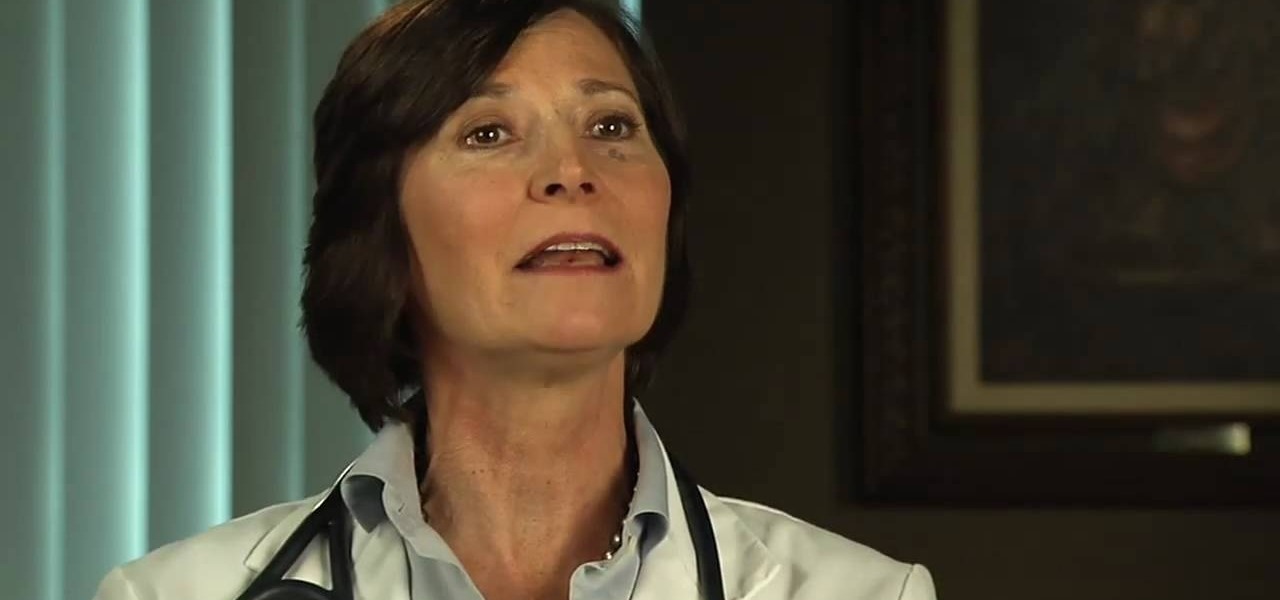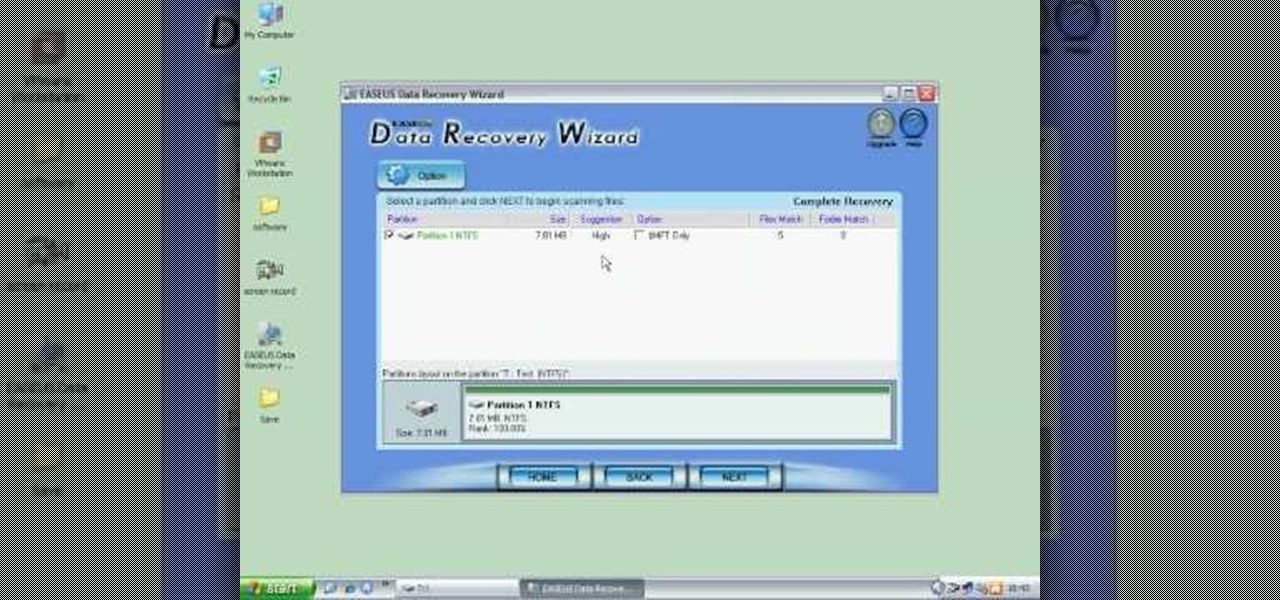This video instructs the watcher on how to create a passport-sized photo in Photoshop. First, open Photoshop and choose the image that you want using the "Browse" option. Then go to "image", from there "select image size" and select the image size you want (e.g. 35 mm by 43 mm). Next, under "File", go to "select new" and select the size of the paper you use in your printer. Select image and move it to the new file. Copy it as many times as you want in that file. Save, then print. Watch this v...

How to make your computer run faster is very easy to understand. The steps involved are as follows:

First you need a CRT TV, one Laptop, Headphone jack, Male and Female RCA jack, and output and input male female jack. And than one is audio cable and another one is video cable, and than connect it to your TV video out and audio out, and another one are connect to Laptops video out and audio out. And to get the video quality is good let set the Graphics property on your laptop and there are one option to TV set graphics and set them. And set the Screen Resolution and video stranded, and then ...

This video will show you how to disable secure virtual memory in Mac OS X. From the top left of your screen click on the apple icon. Click on system preferences from the pull down menu. Click on the security icon. Click on the image of the closed lock from the bottom left of the window so that you can change make changes.
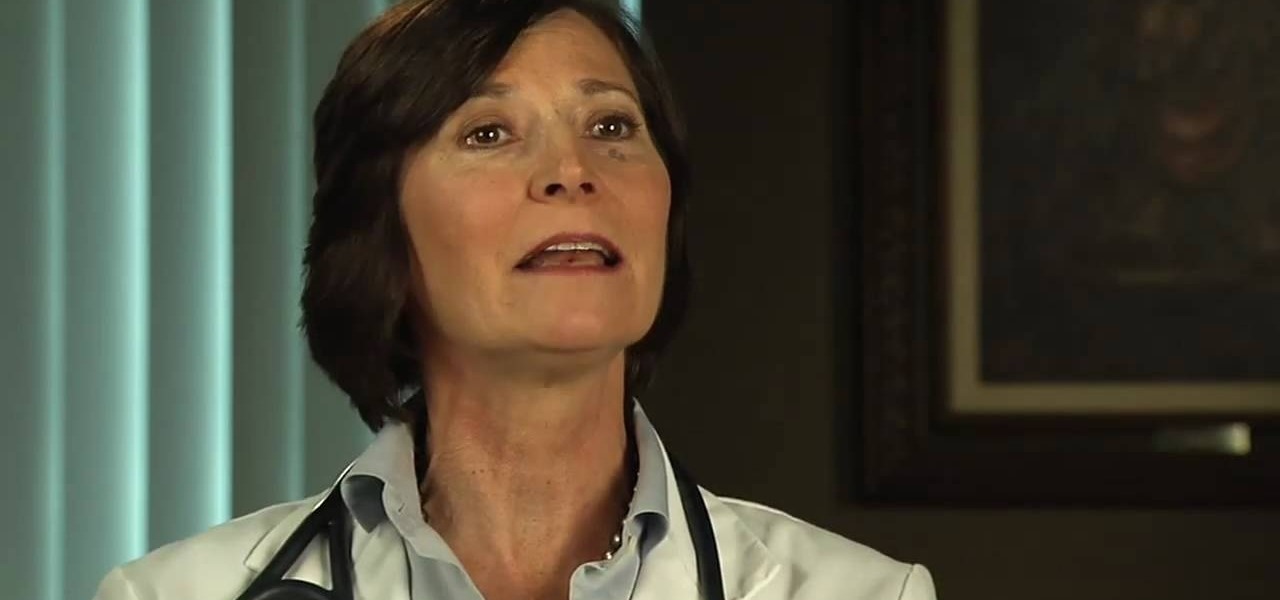
Learn how to care for your pet with help from VetVid. See how to recognize mast cell tumors in dogs.

See how you can make your mouse cursor leave a trail behind it. First, go to "Start" and then "Control Panel". Then go to "Printers" and "Other Hardware" and then "Mouse". A new window should pop up and you should go click on the "Pointer Options" and then select the length of the trail you want your cursor to leave behind. It's easy to set your mouse cursor to leave a trail on your computer screen.

Offense tactics are important in rugby, where the ball cannot be thrown forward. Learn how to play rugby, including rules and skills, in this video rugby lesson.

In this video clip series our expert chef, Paris Sourivong, walks us through many of the different options you have when preparing fried rice and how to cook it.

Need a quick repair job for your HP iPAQ Pocket PC RX3100, 3115, 3400, 3415, 3417, 3700, or 3715? Well, this video tutorial will show you how to disassemble the phone after it's been damaged. You'll see exactly how to take it apart, then simply reverse the instructions to put the HP iPAQ RX3100, 3115, 3400, 3415, 3417, 3700, or 3715 back together.

Whenever a new hard drive is purchased for a computer, it needs to be formatted to work with that computer. Formatting a hard drive on a Macintosh computer is a fairly easy process.

Need a quick repair job for your HP iPAQ Pocket PC H4150 or H4155? Well, this video tutorial will show you how to disassemble the phone after it's been damaged. You'll see exactly how to take it apart, then simply reverse the instructions to put the HP iPAQ H4150 or H4155 back together.

In this video the instructor shows how to restore lost data. When you delete your files you can restore them from the recycle bin. But if a hard drive is formatted all the data is lost and you can not even recover it from recycle bin. In such cases you will need to use data recovery tools to recover that lost data. In this video the instructor uses the Data Recovery Wizard software to recover the data. Start the Data Recovery Wizard. In that there are three options by which you can recover yo...

Ever needed to know the the basics of metal inert gas welding? This beginner's guide displays the necessary safety gear, such as the all-important welding mask and deer skin gloves. You'll also learn of some basic equipment options for gas cylinders, welding wires, feeders, and the essential parts of a welding gun. Follow these safety guidelines before getting started with MIG welding.

If you have a pocket door installed in your home, there are moments when it can become damaged and fails to work. If you're having problems with it and are finding a quick solution to replacing it or repairing it, this tutorial will be there to help. Check it out and enjoy! Repair and replace pocket doors in your home.

This video demonstrates how to deal with an opponent's ball that is directly blocking the pocket. In order to put one of your own balls into the pocket, it may be necessary to shoot your object ball at the one blocking the pocket, making them both go in. Pocket your ball when it is blocked by opponent's ball.

This video demonstrates the usage of several techniques to achieve a seemingly difficult side pocket shot. The rails are used to prevent a scratch. By going over all the different techniques, this video ensures that you will always have a way to sink a pocket shot. Position the cue ball for a side pocket shot.

Check out this interactive video tutorial from Verizon Wireless on the Samsung i730 mobile phone. If you have just purchases this sleek cell phone, here's your chance to learn everything you can possibly know about it.

This is a quick and easy tutorial, great for anyone interested in learning how to make their own designer handbag. Add in a zippered pocket to the inside lining of your handbag. You will need a window stencil and a craft knife as well as your notions. Add a zippered pocket to the lining of your designer handbag.

Watch this video from This Old House to learn how to insulate the window weight pockets. Removing and replacing the window trim is the only hard part of this project. Insulate window weight pockets.

In this "Baking With Julia" episode, Julia Child demonstrates how to make savory brioche pockets. brioche dough is made with potato, onion, and asparagus, accented with goat cheese. Make savory brioche pockets.

This video demonstrates the process utilized by seamstress Maria Perez to make piped pockets for the fashions in Manuel's Nashville, Tennessee, shop. It goes over how he makes the piping and then how it's added to the pockets. Make sure to click the RealPlayer or Quicktime link to start the video. Add piping to pockets.

This video shows tips on how to avoid hitting the near rail when shooting pool in order to put the ball into a corner pocket. Aim away from the rail that near the ball, toward the inner wall of the pocket. However, even if you accidentally hit the near rail, hitting the ball as soft as possible will still allow it to go in. Avoid the near rail on a corner pocket pool shot.

I was tired of digging around in my stroller basket—it was impossible to reach! So I designed this easy-to-sew stroller bag. It snaps onto ANY stroller's handles, and hangs where you can reach it.

This is a quick demonstration of how to pocket a ball with a shallow angle range. Use the rails to help guide the ball, hitting the cue ball softly. If you hit the ball with speed, the rail will impart English on the object ball, and the ball will rattle away from the pocket. Make a shot along the rail.

Use this popular technique on aprons and more, pocket toppers have been apart of embroidery for years. The most important detail contains hooping the template for precise placement, a leaning design may be desired for some projects. Embroider a pocket topper.

In this "Baking With Julia" episode, Julia Child demonstrates how to make danish pastry pockets. They are filled with berries and a flaky dough. This recipe requires dry yeast. Make Danish pastry pockets.

This is a quick demonstration of the "stun" shot. This shot uses the 90 degree rule to pocket the object ball when it isn't lined up with the pocket and predict the path of the cue ball. Make a stun shot.

With this simple technique the cue ball will follow the path of the object ball without scratching. If both balls are lined up with the pocket, an off-center hit will help in pocketing the object ball but not the cue ball preventing a scratch and lining up the next shot. Make a straight shot using follow.

Math Craft admin Cory Poole provided quite a few recipes for sonobe models in his blog, and I followed one to make the pentakis dodecahedron here.

Have you tried out Minecraft Pocket Edition on your iPad or iPod yet?

Daniel Kaplan posted this video on his Twitter account, demonstrating the new Minecraft : Pocket Edition. He also announced that it would be available this Thursday. Who's going to download it?

Isn't putting headphones in your pocket the worst thing ever? It doesn't matter how strategically you place them in your pocket, or how neatly you place them in, they always come out looking like a highway crash. However, I have a quick fix for you that will combat those pocket gremlins that never fail to tangle pocket-stashed headphones.

Functioning as an extension of your iPhone, the Apple Watch makes monitoring and receiving notifications convenient with just a glance, leaving your iPhone in your purse or pocket. But just like on your iPhone, these notifications can begin to stack up, so let's show you the one-touch method for clearing them all at once.

This pool shooting video demonstrates two different ways to pocket a ball. In the first, the cue ball hits the object ball in and is deflected away from a scratch. In the second, the cue ball hits another ball in order to tip the object ball into the pocket without a scratch. Either technique will help you win you billiard game. Hit a cut shot and a carom shot in pool.

This pool shooting video shows a way to use a cue ball that is frozen against the rail to hit the object ball directly into the opposite corner pocket without scratching. Hit with a high left English with an elevated cue, to deflect the cue ball off the rail just enough to hit the object ball into the corner pocket. Make a kick shot when the cue ball is frozen to a rail.

Minecraft may seem like a game for just hardcore gamers and computer nerds, but it's totally not. It can hook anyone and everyone, from casual gamers to online addicts to total newbies—it can even turn its users into serial killers. And now, Notch and his Mojang crew have made it possible for more people in the world to become Minecraft addicts who'll never leave their servers. A console version for the Xbox 360 will be available this winter, but for now you can all enjoy the cubed sandbox wo...
A few friends and I were recently sitting around and talking about old action figures we had when we were kids. We talked about Visionaries, Super Naturals, Battle Beasts, and others. Finally, we got around to talking about Monster in My Pocket. As a confirmed monster fanatic, Monster in My Pocket was obviously a favorite of mine, and it's the first place I ever heard of several monsters, including the Baba Yaga, who I was later to get to know much better via Hellboy.

There's no shortage of DIY smartphone accessories out there. From a stylus for your tablet to a design-your-own iPhone case, there's something for just about everyone. The best part is that you can usually make your own accessories for way less than you'd pay for them in stores, plus you can customize them however you want.

This article details the step-by-step instructions on how you can make a strawberry tower that can be used for your hydroponics/aquaponics system. The water dripping through the system contains the nutrients, so soil is not used. The growing media is expanded shale, but you could also use expanded clay or gravel.