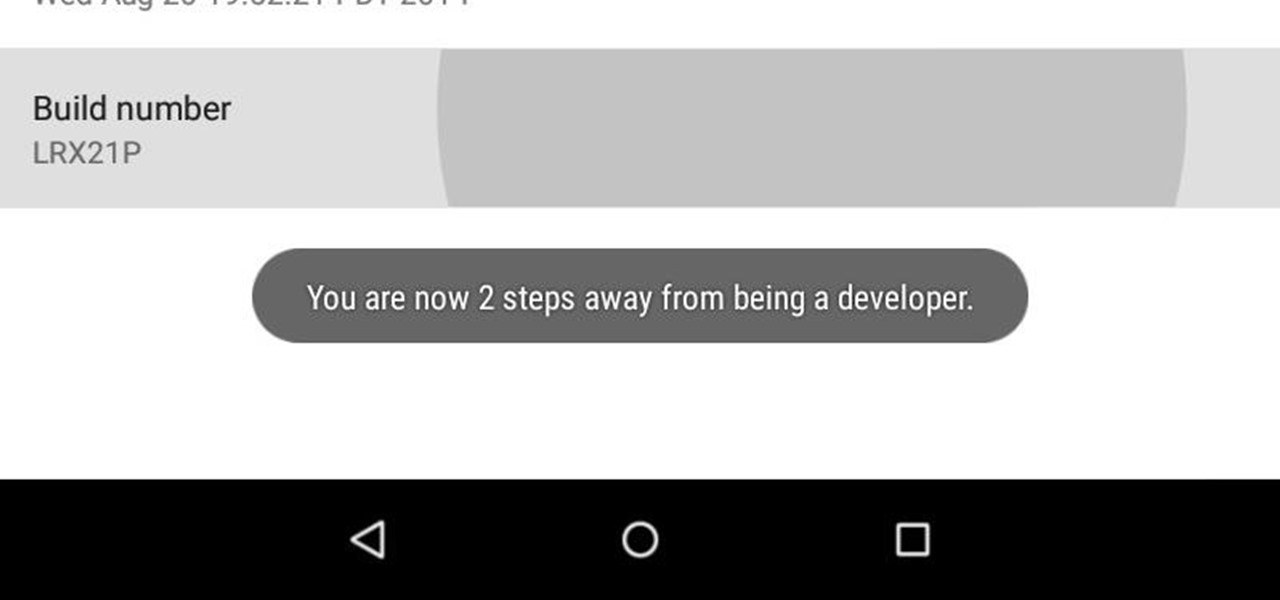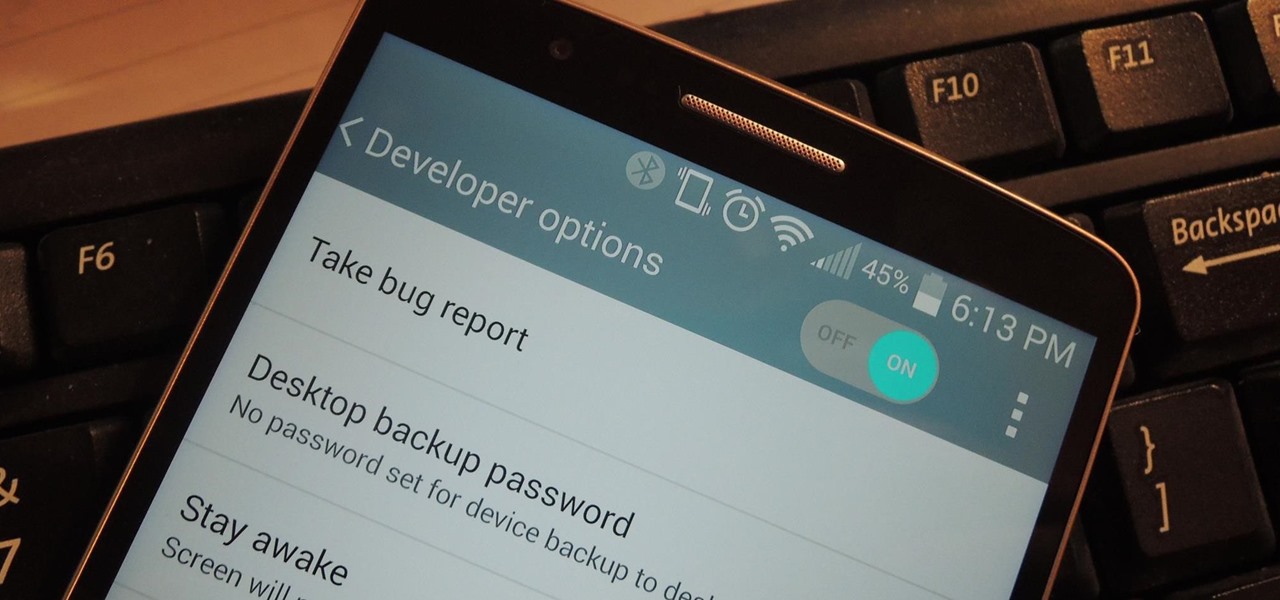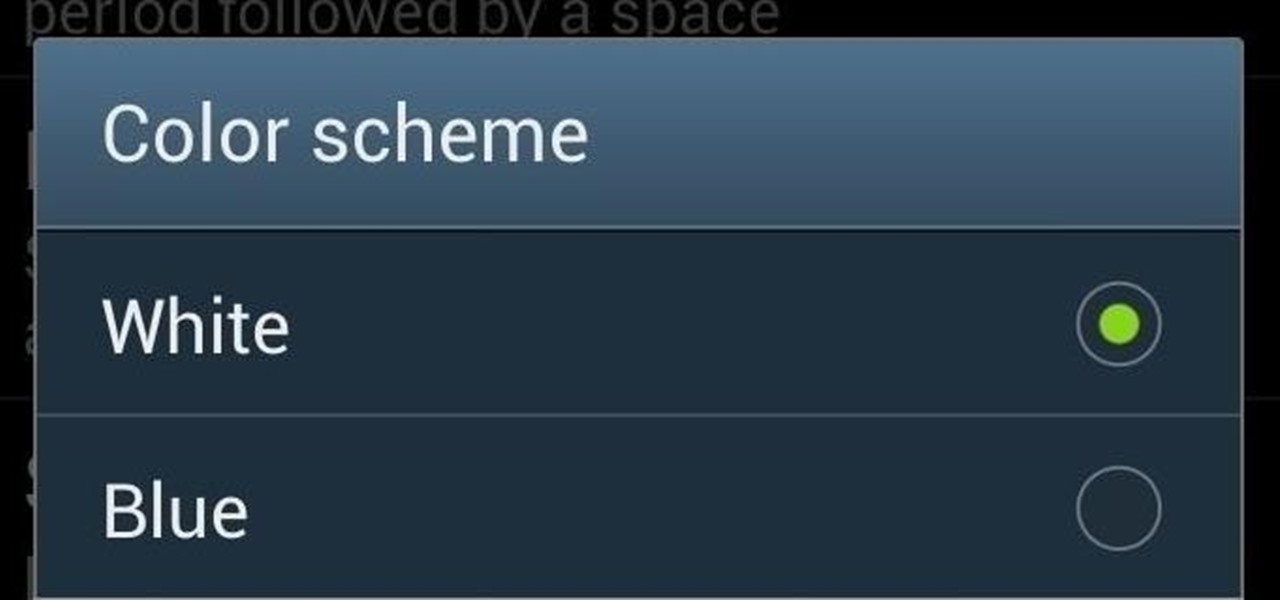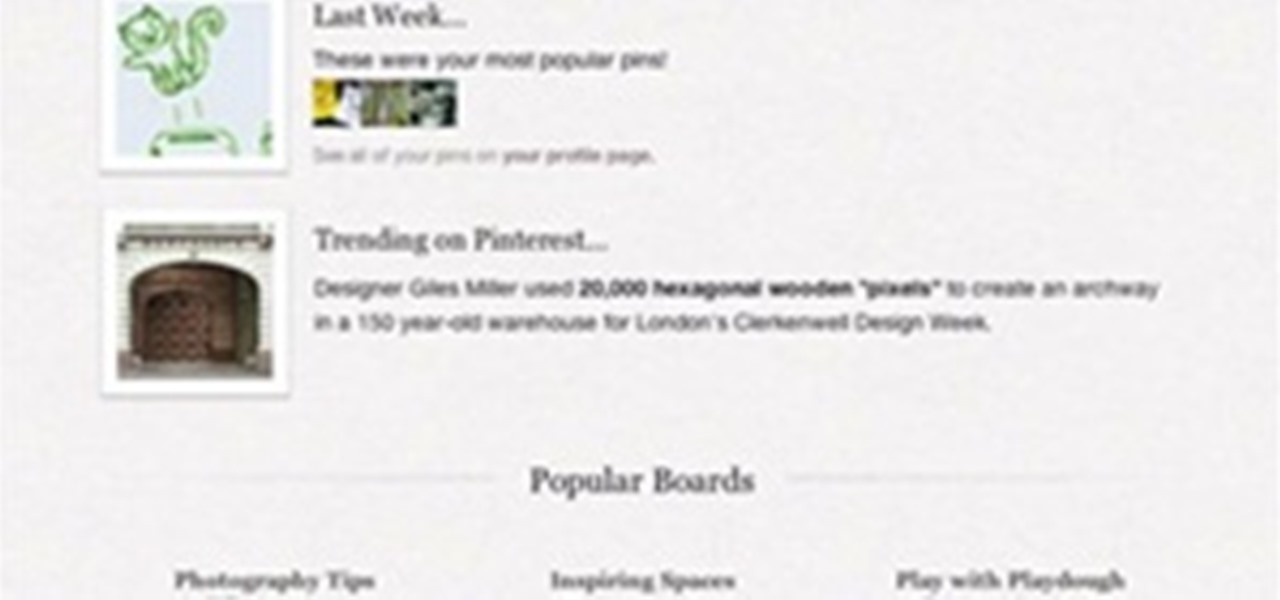Safari v1.0 is a web browser for Mac OS X. This simple video explains how to disable accepting cookies in the Safari web browser. There are only 4 very easy steps to follow. Open your Safari web browser window. On the your Safari browser left menu tab click on Safari, a drop down will appear once you click it.

GetNetWise demonstrates how to clear your browsing history in the Safari v1 internet browser for Mac OS X. The first step is to locate the toolbar at the top of your browser. The next step is to find and click on "History" from the options on the toolbar at the top of your Safari browser. Clicking on "History" will cause a drop down menu to appear on the screen. Next, look down at the bottom of the history and find the "Clear History" option. The final step is to click on the "Clear History" ...

YOUTUBE At first, click start, Right click the "computer" option and choose "manage" which opens the "computer management" window. On the left explorer pane, click the storage option and then choose disk management which brings you a list of all available hard drives that you are using in your system. Before doing a format, make sure you have a backup of all your files since formatting will erase the entire contents of the specified drive. Right click the drive you wish to format and choose "...

As softModders, several of our guides dealing with modifications involve connecting our smartphones to a computer, allowing us quick and complete access to our device.

This clip shares some tips and tricks for using Adobe InDesign’s drag and drop text options. For more information, including detailed, step-by-step instructions, and to get started capitalizing on this oft-overlooked InDesign feature yourself, watch this free video software tutorial.

Squash is a racquet sports game, seemingly similar to tennis, but played on a small indoor court with hollow rubber ball, much small than a tennis ball. Squash is an intense, high impact sport. This squash tutorial demonstrates backhand return serve options for squash.
THE Pentagon's top two officials have revealed that President Barack Obama had asked for preliminary military options to respond to the Syria conflict but the administration still believed diplomatic and economic pressure was the best way to protect Syrians from the Assad government's repression.

Last Friday's mission was to accomplish solving HackThisSite, realistic 1. This is the first in a series of realistic simulation missions designed to be exactly like situations you may encounter in the real world. This first mission, we are asked to help a friend manipulate the website voting system for a Battle of the Bands vote count in his favor.

Why buy a beaded candle holder at the store when you can make one at home? Use this crafty idea to turn your favorite votive candle holder (or shot glass!) into a beautiful, eye-catching, colorful display!

Humming while beatboxing is one of the most important techniques to pick up if you're planning to cover popular songs. It's also a key element for singing and beatboxing, but that's for another tutorial. Here, I'll teach you how to hum while beatboxing by explaining exactly how it works.

This clip presents an introduction to the Cloner Sort tool and the Random Effector Sorted mode of MoGraph for Cinema4D. Whether you're new to MAXON's popular 3D modeling application or are just looking to get better acquainted with Cinema 4D and its various features and functions, you're sure to enjoy this free video software tutorial. For more information, and to get started using this trick in your own Cinema 4D projects, watch this 3D modeler's guide. Use the Cloner Sort option in MoGraph ...

Ink stains are a very common stain that people get from an accidental pen mark on the clothing or when an ink pen bursts in a pocket or a purse. Start by putting a little cloth in between the ink stain and another part of the clothing. Get some glycerin and dab some of it on the stain using a cotton swab. Gently rub the glycerin on the stain. Rub it around a little bit and then let it set. Next take some gentle laundry detergent and pour a little bit into a bowl with some water in it. Stir th...

If you want to root, it's step one. If you're a tinkerer, it's vital. It's Android's hidden "Developer options" menu, and it's definitely worth taking 30 seconds to unlock.

An I CORD BIND OFF is a useful technique to know. It makes a nice edging for a pocket or around a potholder or blanket.

Tony Ross demonstrates how to create optical illusions in Flash. In the first video he creates a spinning illusion of circles with cycling gradients using Motion Tweens and Rotation Options. In the second video, create a tunnel illusion using Motion Tweens and Masking. The last section shows you how to create a more complex spinning illusion of two sets of concentric circles using Motion Tweens, Rotation Options, and Blend Modes. Tools used include the Oval Tool, Free Transform tool, Gradient...

Lockpicking is a skill that takes years upon years to master. Locks come in all sorts of shapes and sizes, but have common ground in how they work. Most cylinder locks have "tumblers," which are metallic cylindrical objects that sit vertically to the actual locking mechanism. Tumblers have five or six holes with rounded key pins of various height in them, each needing to meet an exact height or the cylinder in the center (the lock itself) will not be allowed to turn. This is the reason why yo...

If you already have your basic keyboard shortcuts under control—we're talking classics here, Control-C (copy for PC) or Command-C (copy for Mac)—it's time to load up your memory bank. There are endless shortcuts available (truly endless—since you can customize them yourself), but you don't need to memorize them all, only those you expect to use most. Below, two cheat sheets for upping your keyboard maneuvering status from "basic" to "intermediate" for both Mac and PC users.

Unlocking "Developer options" on an Android device is useful for many things. You can limit or stop transition animations for a snappier device, enable USB debugging to run fastboot commands, and more. But of course, the first step to making these tweaks is to unlock the hidden settings menu.

We've already covered how to remove the Home button lag on the Samsung Galaxy S4, now let's take a look at how to speed up a few more key areas on your new device. This GS4 is already blazing fast, but let's squeeze every ounce of speed we can from it by making a few basic tweaks. This is a really simple hack, and all you'll need is to have Developer Options enabled.

In this video David Atkinson guides us through how to pack a backpack for a camping trip. The first step would be to include the bed and breakfast gear (tent, sleeping bag, sleeping pad clothes and water)and then we need stone fuel for cooking and cook kit, food, headlamp, toilet paper, a shovel rain gear and weather appropriate clothing. When you have decided on your luggage you have to organize it properly, starting to put the heavy things (tent, stones, cook kit) in the middle on the botto...

You're guaranteed to fool all of your friends with this fantastic magic trick! So grab some ketchup, but hold the fries and get ready to perform along with Ryan Oakes. You will need a bottle of water, a ketchup pocket, and a glass of water. Sometimes we use materials that require adult supervision... like scissors so make sure you have friends and family around whenever you do magic tricks. 1. Preparation: Take the label off of the bottle and find a packet of ketchup that’s not too full. To b...

The modo camera and rendering system is incredibly powerful and flexible. This new film back preset options helps you to quickly harness that power for your specific target medium. Need to render out to 2k Academy 35mm film? No problem. Imax? Sure thing. Did we mention this is an XML driven preset system so you can add your own? See how to use the film back preset render options in this modo 301 tutorial. Use Film back presets when rendering from modo 301.

For me, the idea of a smartphone with internet access was overkill for a cell phone. Wasn't that what my computer was for? Do I really need immediate access to the web? Must I update my Facebook every hour, from the palm of my hand? Do I need turn-by-turn directions from Google Maps when I have an actual map in my glove box?

These days, eReaders are everywhere. For die-hard book nerds, eReaders offer the convenience of a full library without having to sacrifice shelf space. Sure, there are the paper buffs who swear that you just can't take an eReader with you into the bathtub, but when's the last time anyone actually did that? Face it, eReaders are convenient and here to stay. But there's a dizzying array of information out there, so what should you look for in an eReader?

This tutorial is for Ubuntu 10.04 users who want to tether their iPhone 4 (software version 4.2.1). No jailbreak needed! You have two options - you can tether through USB, or tether through Bluetooth.

Last week I had a quick look at V.I.K.T.O.R, the anthropomorphized automated editing app that lives on your iPhone, and today it’s time to put it to work.

One of the best things about Android is the sheer amount of customization that can be achieved—and only if and when it's wanted.

When the KitKat-friendly Google Keyboard launched, it added an array of cool new features like emojis and swipe gestures. I've also recently covered its awesome keyboard shortcut feature, which lets you create shortcuts for words, phrases, and even email addresses to save on time and fumbling finger taps.

This ten-part video tutorial series covers all the new features and uses of Fireworks CS4. This is a great introduction to any user new to Fireworks in general, or wanting to learn what changes have happened from Fireworks CS3 to CS4.

My girlfriend was going away for a few weeks, but where she was going, there was no easily accessible Internet. She works mostly on the web, so it was imperative that she have a decent Internet connection during her travels. So, tethering her phone was the only real possibility.

If you do not want others to view your recently visited website list you need to clear the history of the browser. This video shows how to clear history and delete temporary internet files. Go to the keyword button which is present on the top right cornet and click it. Now a keyword window prompts you to type an AOL keyword in the input box. Type the word 'Preferences' into it and click go. Now the preferences window opens up. In the first column select the Internet Properties (WWW) link whic...

This tutorial will teach you about using the show and hide layers options and preferences in Dreamweaver, and how to use them to create disjointed rollovers. This is a practical feature used on many websites and we're sure you'll find some creative ways to use them on your own. Create disjointed rollovers in Dreamweaver.

This video shows you how to create a simple animated GIF in Photoshop: first as a frame-based animation, then as a timeline-based animation. You'll also learn how to manage animation options and settings. Check out this video created by Russell Brown now! Use the Animation palette in Photoshop CS3.

Hermès is all about giving out the free goodies—this week I posted a tutorial for making your own papercraft "Kelly bag" and for years now they've created "knotting cards", a set of DIY illustrations presenting different ways to wear their iconic scarves.

Google recently rewrote their search algorithm to make "low-quality sites" disappear from your front page results, putting the emphasis on better, more relevant answers with original content and in-depth information. And now Google has added a new feature to their search system that gives you some of the control of what you see in your results.

If you're a Mac user, it's fair to assume that you may be a little skeptical when it comes to Microsoft products. Microsoft knows this, of course. Which is why the company has decided to offer Mac users a free, one-month trial of the latest version of their popular Office productivity suite, Microsoft Office for Mac 2011. They're betting you'll like it so much you'll buy it. And, if you're already a Office for Mac 2008 user, they may be right! Think you're tough enough to resist Steve Ballmer...

But it seems like all of the major social networks are determined to send you one anyway: Pinterest:

When you are in Rome, do as the Romans do... avoid carrying your wallet in the back pocket of your jeans. But no matter what city or country you are in, there are several easy precautions you can take to keep yourself as pickpocket-proof as possible so that your amazing travel memories won't be sullied by the experience of having your camera or passport stolen.

There's no denying the coolness of an iPhone. But what if you pulled a homemade wooden cell phone out of your pocket instead? You'd probably be the talk of the town. If you like that idea, then make it a reality by building your own cell phone!

Giveaway Tuesdays has officially ended! But don't sweat it, WonderHowTo has another World that's taken its place. Every Tuesday, Phone Snap! invites you to show off your cell phone photography skills.