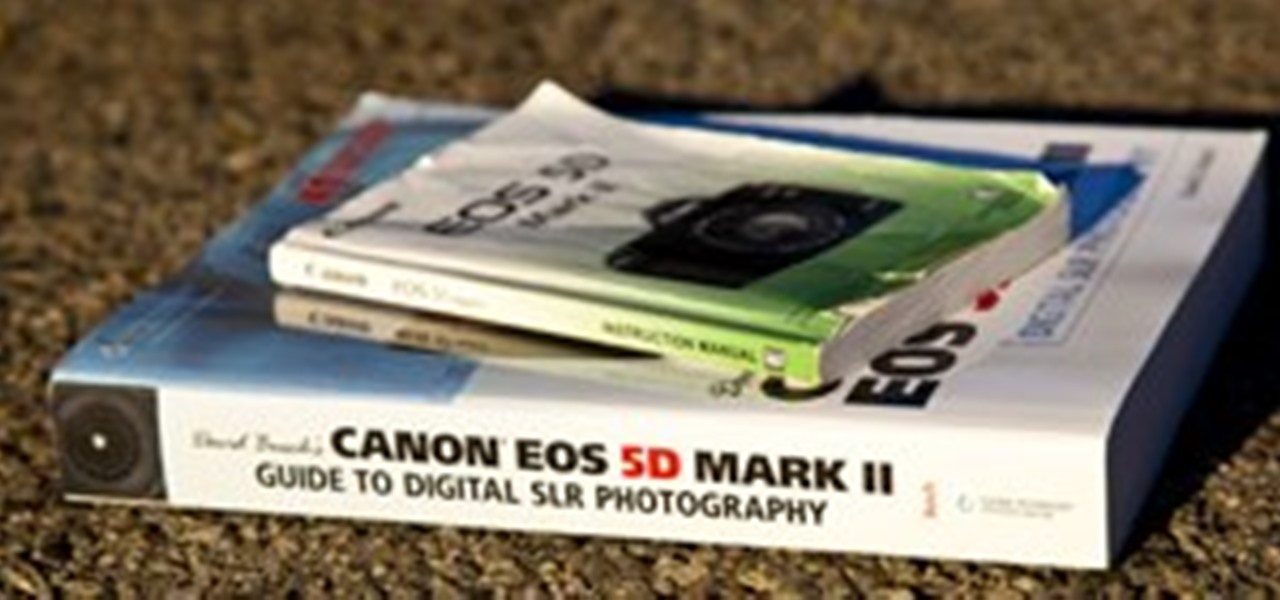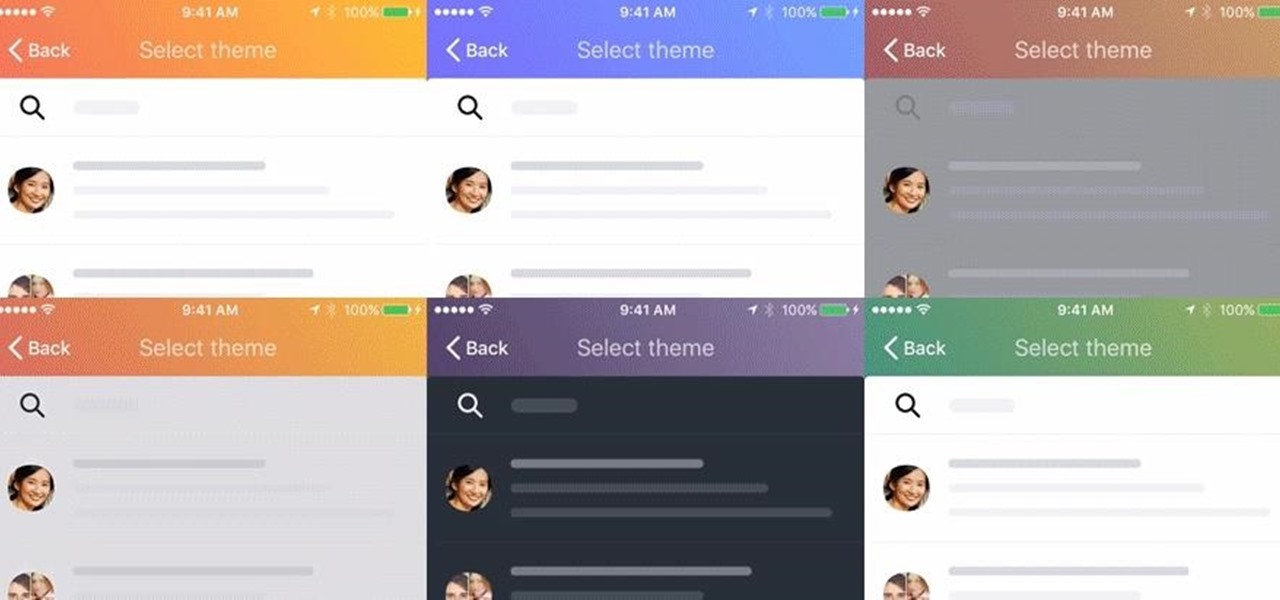Crocheting in stripes of different colors doesn't need to be difficult; it just takes a slightly different technique than crocheting in spirals. Picking up this technique will open up options for new and different crocheting projects. Learn how to crochet in a stripe pattern by watching this video crafting tutorial. Crochet stripes of different colors.

Photographer Chris Alvanas goes under the Filter menu and explores some of the things you can do with the Lighting Effects options. Use lighting effects in Photoshop.

Rick Sammon explores some of the color and style options you can use when applying a sketch filter in Photoshop. Use the sketch filter in Photoshop.

Here's an introduction to some of changes in Illustrator CS3 concerning anchor points. Learn about new display options, the new control palette, and the new vector eraser tool. Use anchor points in Illustrator CS3.

Learn how to change the HTML ExpressShow template for single output, non-SCORM productions. The HTML template appears as the background around the video. ExpressShow is a video branding option within Camtasia Studio 5. Customize the HTML template for ExpressShow production.

A delicious combination of a cheese, bacon, and egg based quiche. A tasty option for lunch or dinner. Enjoy our classic quiche Lorraine recipe. Make a classic quiche Lorraine.

Another method of feeding your newborn, when breastfeeding all the time is not an option, is to use what's called a "breast pump." Express your milk when convenient without sacrificing your schedule. Use a breast pump.

They say it's all in the details. And when it comes to dog fashion, accessories are a must have for any puppy lover. See what your options are and how to put them on your pooch. Accessorize your dog.

Create and customize players using single title and multi-title template options. This tutorial also covers the basics of player distribution. Create players on Brightcove.

This video shows you how photographers can use Bridge to work effectively. You learn how to batch-rename files, add metadata and keywords, and rate, sort, and compare images. You also learn how to inspect images with the new Loupe tool, and create a slide-show with new transition options. Use Bridge CS3 in a photography workflow.

This video shows you how to add, update, and remove information in headers, footers, watermarks, and backgrounds of PDF files in Acrobat 8. You also learn how to manage options and settings, crop a PDF file, add printer marks, and adjust images. Modify PDF files in Acrobat 8.

This video shows you how to create and update a table of contents for one or more documents in InDesign. You learn how to manage formatting options and how to hide text that needs to appear in a table of contents but not on the referenced document page. Check out this cool video from David Blatner now! Create a table of contents using InDesign CS3.

This video shows you how to organize information in an InDesign table. You learn how to select parts of a table, control the table layout, select and format text in a table, and manage table options (such as borders, fills, headers, and footers). Check out this video by Anne-Marie Concepcion now! Create and format tables in InDesign CS3.

One of the easiest ways to allow readers to search through your documents is by using an index. This video shows you how to create an index for a document in InDesign, and how to manage formatting options. Check out this cool video created by David Blatner now! Create an index in InDesign CS3.

This video shows you how to design a website with InDesign, export the content as XHTML, and then open the XHTML file in Dreaweaver. You learn how to set up XHTML export options in InDesign to effectively export your work, and how to create styles in Dreamweaever. Check out this video created by Lynn Grillo now! Design websites with InDesign and export to XHTML.

This video shows you how to place type along a path in Illustrator CS3 and use options to align the type to a path and apply effects to the type. Check out this amazing video by Mordy Golding now! Type along a path in Illustrator CS3.

Not sure which brush to use in Illustrator CS3? Not satisfied with the available brush options? This video shows you how to use and modify Illustrator brushes and patterns from brush libraries to enhance your projects. Use brushes from brush libraries in Illustrator CS3.

Like to draw in Illustrator? This video shows you how to use the Scale, Shear, and Free Transform tools in Illustrator CS3. You also learn how to use the options and modifiers for these tools. Scale, skew, and rotate objects in Illustrator CS3.

This video shows you how to draw with and set options for the Pencil tool in Illustrator. You learn about other ways to use the Pencil tool, and how to modify existing drawings. Check out this cool lesson taught by Matthew Richmond now! Use the Pencil tool in Illustrator CS3.

This video shows you how to use calligraphic, scatter, art, and pattern brushes in Illustrator CS3. You also learn how to use the brush options available on the Brushes panel and in the Paintbrush Tool Preferences dialog box. Check out this cool lesson by Matthew Richmond now! Use the Paintbrush tool in Illustrator CS3.

This video shows you how to use the Live Paint feature in Illustrator. You learn how to create Live Paint groups, and how to use the options for painting faces and edges of overlapping objects in those groups. Check out this wonderful video by Matthew Richmond now! Use Live Paint in Illustrator CS3.

This video shows you how to use the Line tool, Eraser tool, and all of the shape tools in Illustrator. You also learn how to use modifier keys to access additional options. Check out the video by Matthew Richmond now! Use the Line, Eraser, and shape tools in Illustrator.

This video shows you how to export your Illustrator animations as Flash files. The video goes over the different export options and how to modify settings to work best for your animated SWF file. Export animated SWF files from Illustrator CS3.

This video shows you how to create multiple crop areas in an Illustrator image. You learn how to use crop area presets to define areas for print or export, and how to manage crop area options. Check out this video created by Mordy Golding now! Use the crop tool in Illustrator CS3 to export & print.

This video shows you how to import frames from a DICOM file into Photoshop CS3 Extended, and manage import options. You also learn how to remove personal data, export the frames as JPEG files, and display time series data as an animation that can be exported as an AVI, MPEG, or FLV file. Open and edit DICOM files in Photoshop CS3 Extended.

This video shows you how to create a panoramic image using Photomerge in Photoshop. You also learn how to manage layout options. Check out this cool video created by Chris Orwig now! Make panoramic images in Photoshop CS3 with Photomerge.

This tutorial shows how to make a pocket book out of CD mailer envelopes. This book features mini envelops that pop up ready to be filled. A luggage clasp and tiny key finish this off. This makes a great gift for the little girls on your list. Make a purse out of CD mailers.

Need help getting started on this week's WTFoto Challenge? Look no further! In this tutorial, I will teach you how to create simple chalk symbols and writing in Photoshop. So read through this post and try it out yourself—or I'll tell your cousin what you said when you were drunk that one time. Keep in mind that the steps are similar for other programs, such as GIMP.

Hello, welcome to my first post! Today, I would like to talk about setting up a Page File Encryption in Windows 7 and Vista. But first - what is a Page File Encryption? Why should you enable this option?

Although there are many great camera apps with filters for the iPhone, Android users should not feel left out. Apps such as Vignette and Retro Camera offer an exciting array of filters to complement any photograph. I've tested out different filters from both apps, and uploaded the samples below.

The manual that's included with the Canon EOS 5D Mark II is a great starting point for learning the camera, but it's definitely not the only place you should be getting your information from if you intend to master your 5D Mark II. If you don't have the manual, you can download a copy of it here from Canon's website. It's great for learning the basics of the camera, but sometimes it can be vague and hard to follow. In order to capture the full potential of the 5D Mark II, you need to go a lit...

Web-spying technologies like FaceNiff, Firesheep and Newstweek are out there showing the world just how easy it is to see what you're doing online, but they're amateurish in comparison to what real hackers could do to you if they catch you browsing unsecured websites.

Making Your Own Roman Shades Are you an everyday Martha Stuart? You know, one of those do it yourself creative people who can make better household items than you can find at the store. It so, I found a great (quick to the point) video that will help you design and make your very own set of Roman Shades.

With give or take 250 million cars in America, odds are most city dwellers waste time hunting for parking spots. And while a smartphone app can't make free parking spots magically appear, it can aid in the searching process.

There's nothing better than fresh asparagus added to your meal, and this salmon dish just wouldn't be the same without it. this unique salmon entree combines the asparagus with crab meat and spices, for the perfect main course for those seafood and vegetable lovers. Verrill Farm Executive Chef Kevin Carey cooks this salmon entree that will make jaws drop

It doesn't have to be Easter to enjoy chocolate Easter eggs. You can make this simple chocolate recipe right at home, any time, any season, any holiday. So give your kids a special treat and learn this chocolate peanut butter eggs recipe.

On a computer, you have keyboard shortcuts like cmd+b and ctrl+i to bold, italicize, or underline text. But how exactly do you this on your iPhone?

Your iPhone is full of search bars. Messages, Notes, Photos, Reminders ... these apps and more allow you to search for specific items to speed up whatever it is you're doing. But the fastest way to search in iOS might not be by typing.

If you have a Chromecast or Android TV, you can mirror your phone's display to the big screen. It's helpful for showing off something you found interesting without having to pass your phone around the living room, but the actual process of casting your screen is a bit clunky. Thankfully, there's a better way.

Yahoo is giving its Mail app for Android a new look with its 5.3 version, giving you eleven color themes you can use to customize its look. In addition to changing the color scheme, there are a few new options rolled in as well: