
How To: Edit video information on YouTube videos
If you want to change your video information on YouTube, you need to go to your account page by clicking "Account" link on the homepage of the YouTube.


If you want to change your video information on YouTube, you need to go to your account page by clicking "Account" link on the homepage of the YouTube.

In this video the instructor shows how to change views in Microsoft word 2007 and navigate around the documents. In Microsoft word 2007 in the ribbon there is a view tab to the extreme right. Open the tab. Now in that bar the default layout selected is the Print Layout which is 'What you see is what you get' layout. Next to it the full screen reading option and clicking on it, the documents opens up as a two page book with all the other tool bars hidden. The next is web layout which is ideal ...

In this video tutorial, viewers will learn how to change text alignment and formatting in Microsoft Word 2007. To format or align the text, you must high light it first. Once highlighted, users are able format the text in many ways. The formatting options are: font type, font size, bold, italics, underline, strike-through, subscript, superscript and change case. The alignment options are: right align, center, left align and line spacing. Users also learn how to add pictures and position the t...
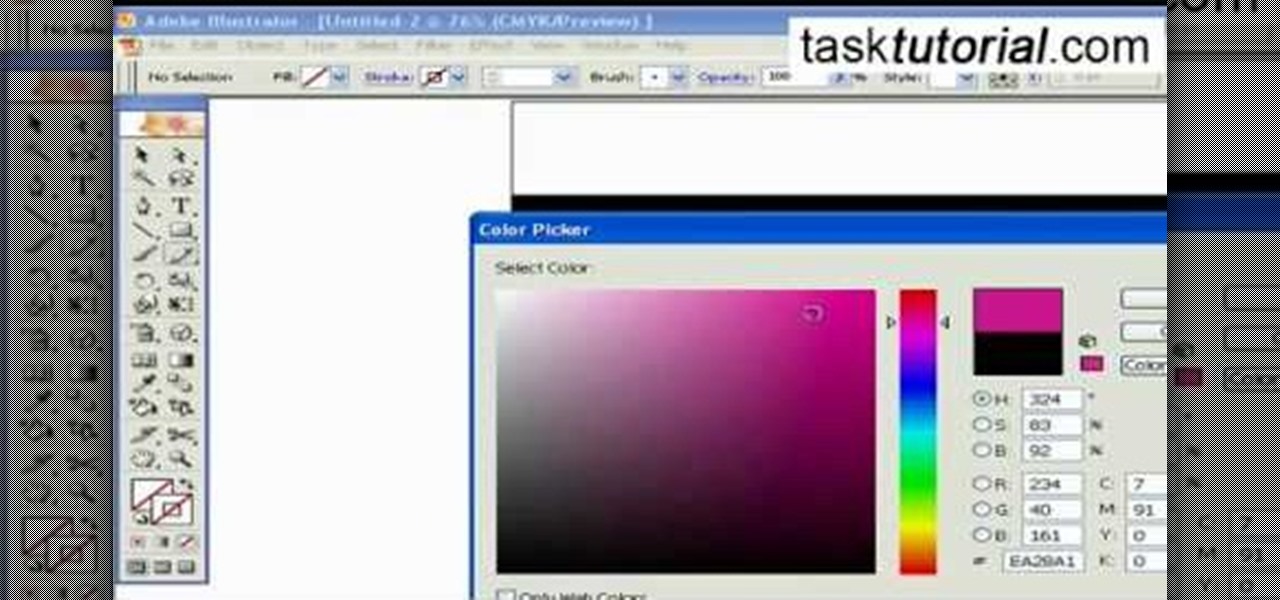
Adobe Illustrator enables you to add a multitude of effects to your texts. One of the options available to you is to add a neon-style effect to the text. This video tutorial will take you through the steps needed to add this effect with detailed instructions from start to finish. You will learn which menu options to employ, how to properly select your layers and which effects to apply to your text to get the neon style you are looking for.

This how-to video is about how to enable the commenting tools in the free Adobe Reader using Acrobat 9 Pro and Acrobat 9 Pro Extended.

This video demonstrates a good recipe for food lovers. It shows how to make Spinach and Feta Pie. For this the spinach is first cooked by placing on a strain. The strain is further placed on a bowl of water with some butter in it. The bowl is put on medium heat and the strainer is put on bowl so that the spinach gets cooked with the heat. The cooked spinach is then squeezed and dried. Then it is chopped. In a pan some bacon sticks have to be fried slightly and then feta has to be added. Furth...

In this video tutorial by Tasktutorial, learn how to make a paper scroll in Photoahop. Select the rounded rectangle tool and draw a shape similar to the shape shown. Open layer options. Go to gradient. Select the indicated gradient and delete the marker shown. Adjust the other markers as indicated and use the control+g shortcut to duplicate the layer. Position the shape as shown and using the pen tool draw the paper outline by clicking and holding to obtain the required shape. move the paper ...

In this video tutorial, viewers learn how to create a cartoon cloud using Adobe Photoshop. Adobe Photoshop is a graphics editing program. In this video, viewers will learn how to use multiple layers, layer options, how to create a lighting effect and use of gradient options. This video provides voice narration and a visual demonstration for viewers to easily understand and follow along. This video will benefit those viewers who enjoy designing and creating cartoon or animation images on the c...

This video demonstrates how users of the FileMaker Pro 10 software can easily start using this software from the quick start menu. It is demonstrated to users how to create a database or open an existing database from this quick start page. Also demonstrated is how users might be able to find further information using the "Learn More" option at the bottom of the menu. This option shows users the basics via videos, tours, and tutorials. A must see for those new to this software.

In this Adobe video tutorial the instructor shows how to compare two PDF documents. He says to go to the documents menu and choose the option to compare PDF's in Adobe Acrobat 9. This brings up a pop-up window where you can choose the files to be compared and all the various other options to choose from. This is the compare documents dialog box. Now he selects the old versions and new versions and performs other settings and shows how to perform comparisons. This video demonstrates the abilit...

Custom optioned installation includes the following: Copy the files to an external hard disk before starting your installation, then you will reinstall your programs by hand by using the windows easy transfer and transfer the data into the hard disk.

Make a Christmas Gift Card Holder Materials

Take an A4 SIZED paper. The paper is A4 size and it should be an INSTRUCTION paper. The paper size should be maximum, so that it will fly. Twist the papers into halves. Thus 2 papers are formed using folding. Put the papers horizontally. Fold them into half. So the papers are TWO HALF sized papers. Fold each OF the 2 halves again into 2 FOLDS. So the paper is divided into 1/4 papers. So the paper is divided horizontally 4 times. A line DIVIDES the paper in THE MIDDLE. This is arranged in such...

Cutting the moon and making the shape perfectly round is simple. Usually we have problems drawing a circle free-hand.

An interesting feature of Windows 7 is the ability to run Windows XP in a virtual machine in order to use applications that don't currently work with Windows 7. This is different than using other virtual machine options because in the final version of Windows 7, several versions will ship with this for free as opposed to other options such as purchasing VMWare and an XP license.

Installing two operating systems and then dual boot your machine. This is to put more than just Windows and Linux and OSX on the same machine. Another option is a virtual desktop option. This video will guide you through the steps of setting your computer up to boot two different operating systems.

The EVMODE electric only option is a must have Toyota Prius Hybrid accessory. Prius owners, improve hybrid MPG, activate the factory EV MOD option for electric only mode. Known as EV Mode or EVMODE allows you to switch to electric-only mode for increased fuel efficiency and performance up to 34mph. Easy installation with no wire cutting necessary. Make your green car more eco-friendly. Stop using gas!!

Do you have an old pair of jeans that you don’t want to throw away but aren’t sure what to do with? Learn how to make a multi-pocket, hanging organizer and a peek-a-boo mat from recycled jeans in this free crafts video series.

Looking to manage and configure the new Notification Center in iOS 5? This guide will walk you through the options and settings available in Notification Center, and help you control what notifications you see on your iPhone, iPad, or iPod touch.

The Minecraft 1.9 update introduces a very dangerous and scary option--the ability to play Minecraft in hardcore mode. Hardcore mode provides you with one life, meaning that dying in the game will completely delete the world and force you to restart. Find out how to turn on hardcore mode in this tutorial.

This tutorial features the different ways to interact with posts in Google+. For example, you can comment, share, reply to the author, or +1 a post that you see in your Google+ stream. Look for the buttons underneath the post to execute each option.

The low system requirements of Minecraft make it ideal for playing on an Android smartphone. If you're looking to find out how to download, install, and play Minedroid, a version of Minecraft designed for your Android phone, take a look at this walkthrough and check out the download options below.

Did you know that you can unlock many hidden features and tweak several hidden options by installing a CHDK or Canon Hack Development Kit onto your Canon camera? This walkthrough will give you some insight into the different benefits of the CHDK and how to unlock your camera by installing it.

iOS app development is not limited to Mac owners. If you want to program apps for iPhones or iPads but you only have a Windows desktop or notebook, this guide overviews the different options available to you, including the DragonFire SDK, RhoHub, and Hackintosh methods. Each has its own strengths and weaknesses, and the Hackintosh method will require you to install Mac OS X on a Windows PC.

There's a funny little easter egg hidden away in Madden NFL 12. If you choose random enough times at the team select screen, you will be given the option to play the Madden NFL 12 developers who have amazing stats and dominate the field. This secret is more of an easter egg than a cheat.
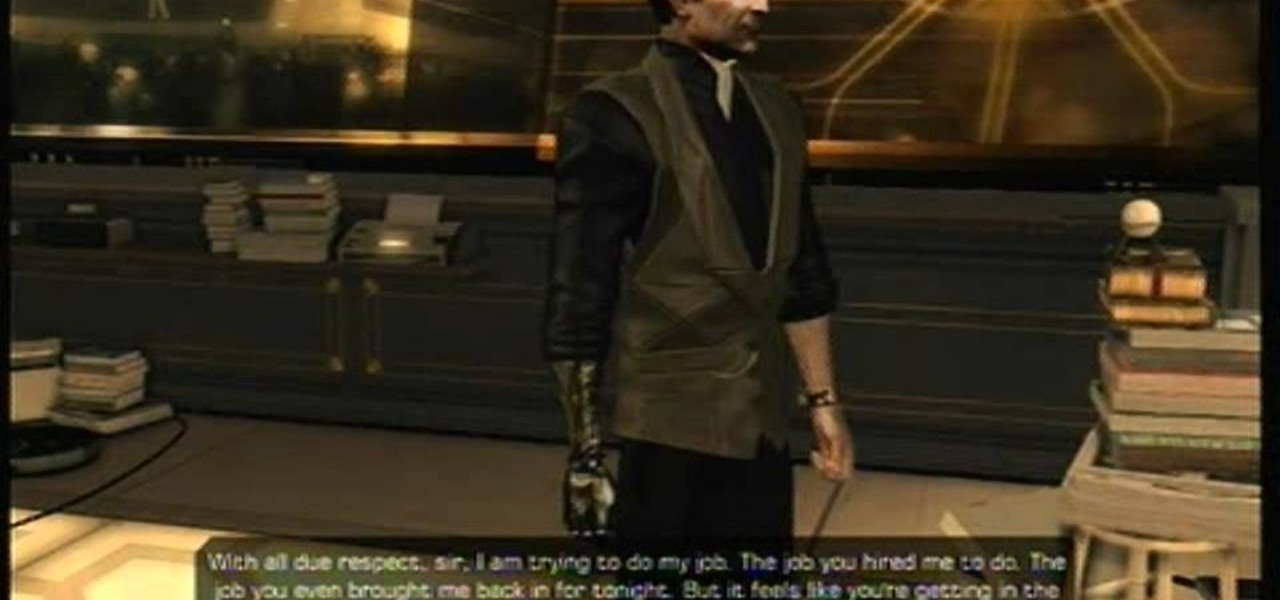
One of the many achievements that you can unlock while playing Deus Ex: Human Revolution on the Xbox 360 is the 'Yes Boss' achievement. In order to earn it, you'll need to talk to Sarif in his penthouse shortly after taking down the hitman squad. Pick the right dialogue options and those extra G's will be yours.

If you need to quickly silence your iPad, accessing the volume options on screen can be tedious and lengthy. You can also use the volume rocker, but if you have to press the button several times before the sound is finally muted, it can take several seconds. Instead, try long-holding the lower volume button on the side of the iPad so immediately mute the audio coming from your tablet.

Is the battery on your Motorola Droid 3 getting drained fast? If you're tired of running out of battery life when using the Verizon Wireless smartphone, try out the Battery Manager located in the settings menu on the Android device. The utility features several different profiles including "maximum battery saver" and "nighttime saver." By changing a few options on your smartphone, you can drastically increase and improve the battery life of the device.

Using the Wii Options menu, it is possible to upgrade your Wii software to the latest version released from Nintendo for the gaming console. You will need to have an active internet connection to download the update first, so make sure that the Wii is connected to your home network. Be sure to check for upgrades every so often so that you have the latest features!

There are many different achievements in the Xbox 360 version of Deus Ex: Human Revolution that are unlockable via dialogue options. To earn 'The Last Straw' achievement, you will need to convince Isaiah Sandoval not to commit suicide. This walkthrough should help you pick the right responses.
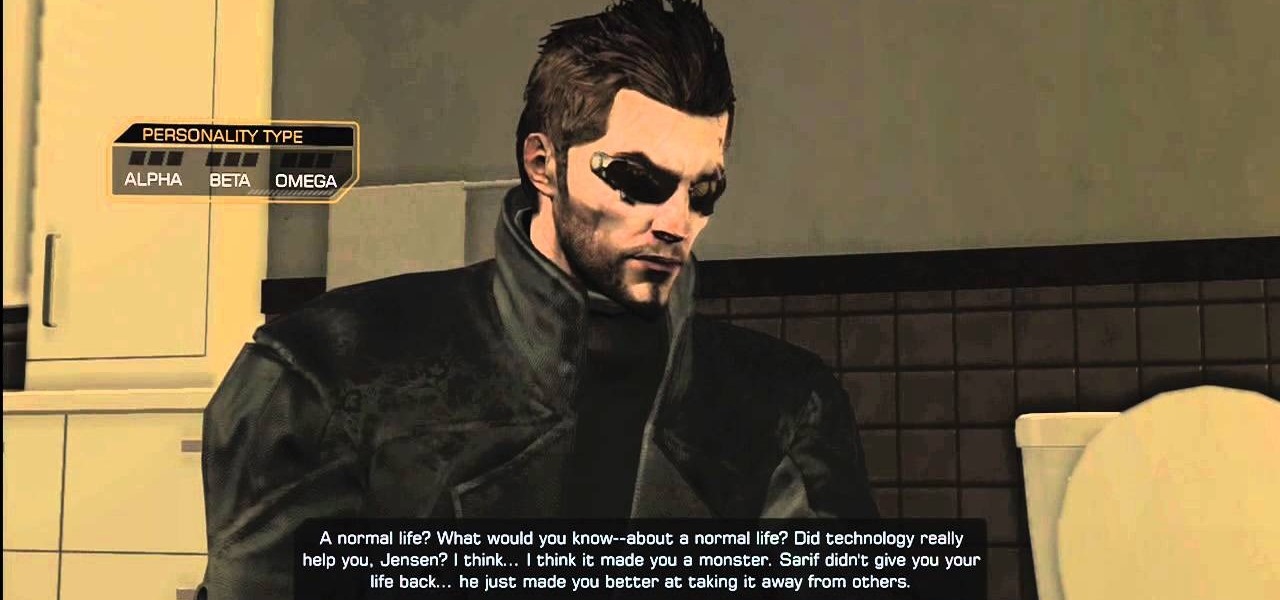
The 'Kervorkian Complex' achievement is only accessible while playing the Acquaintances Forgotten side quest in Deus Ex: Human Revolution on the Xbox 360. During the dialogue options, you'll need to continue to agree with Brent Radford until he allows you to kill him with morphine--at this point the achievement will unlock.

Homefront is the surprise hit shooter of 2011 so far, and if you've just gotten the game or are thinking about it check out this video. It will give you a rundown of all the different customization options for multiplayer characters, including weapons, drones, and perks, so you can decide how to play your character or whether it looks interesting to you. It should.

Apple TV, like most Apple products, places a lot of restrictions on users in the name of ease-of-use and control. If you want to assert your power and remove those restrictions, jailbreaking is your best option. This video will show you how to use a Mac and Pwnagetool to jailbreak your Apple TV and start using it the way you want to, not the way Apple wants you to.

When it comes to closing applications in Mac OS X, there are more options available than just clicking the little red circle in the left-hand corner of an application window. There are, in fact, 10 different ways in which a person can quit an app. And this handy home-computing how-to demonstrates each and every one of them.

Learn how to use the Push-Button tool on your BlackBerry Bold 9650 phone to join a wireless network. This clip will show you how it's done. Whether you're the proud owner of a BlackBerry smartphone or are merely considering picking one up, you're sure to be well served by this video guide. For detailed information, including step-by-step instructions, take a look.

If you have an iPhone 3G or iPod Touch 2G, you're probably having problems with iOS 4 of multiple kinds. If you have just jailbroken one of those Apple devices and want to activate some of the sexy new options available to you, watch this video. It will show you how to enable multitasking and homescreen wallpaper on your jailbroken iPhone 3G or iPod Touch 2G with iOS 4 using winterboard.

In this video tutorial, viewers learn how to clear their cookies in Mozilla Firefox. Begin by opening the web browser. Then click on Tools from the top menu and select Options. In the Options window, click on the Content tab and deselect "Block pop-up windows". Click OK. Now click on Tools and go to Options once again. Click on the Privacy tab and click on Clear Now under Private Data. Make sure that Cookies and Cache are checked and click OK when finished. This video will benefit those viewe...

Go simple this summer and turn your Le Sac dress into a cute line style. This is super easy to do and its always fun to try out new styles with your dress, so check it out, along with the other Le Sac options from American Apparel. There's at least TWELVE different possibilities for wearing this unique dress.

Strapless is handy for the summertime and will help you avoid those pesky tan lines at the beach! In this video clip, learn how to style your American Apparel Le Sac dress into a classy, strapless look. And this is just one option. There's at least TWELVE more! Check them out. Try your own ideas!

The moment when your Windows XP PC begins hibernating is one of the most frustrating in many PC users lives, causing hands to be thrown up in frustration and preparations for a hard reset to begin. Do you wish that you computer didn't even have the option of hibernating? This video will show you how to turn off hibernation in Windows XP, allowing you to use your computer's entire battery without risking a sudden faux-shutdown.