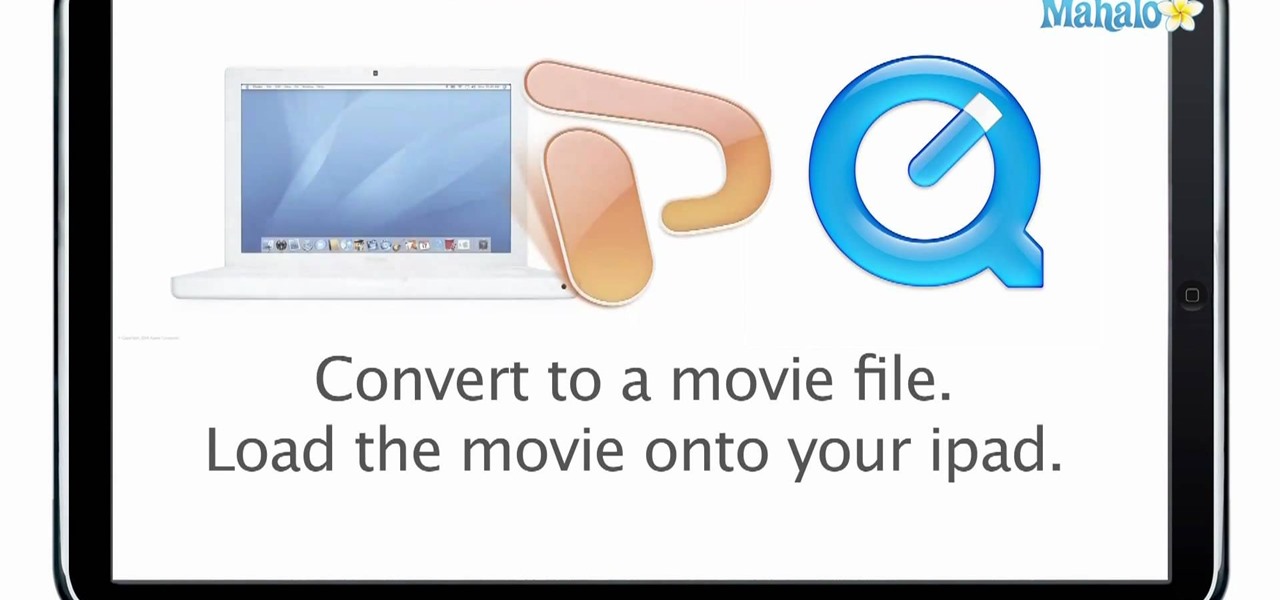Need to lighten or darken up a digital picture? You can make most of your lightening and darkening adjustments, even before you learn more complex Photoshop features like curves and levels; It's easy. Here's how.

Thanks to modern "smart phones" and the internet, media by the people, for the people is finally a reality. Here's how to use your phone to be a mobile journalist.

Congratulations! You have the potential for a killer hourglass figure, if you know how to work it. You Will Need

Learn how to practice proper etiquette on a BlackBerry, smartphone or PDA. Make sure your love for your BlackBerry or other PDA device isn't making you obnoxious.

Say goodbye to heavy backpacks and overcrowded bookshelves. You can fit a whole library – up to 350 ebooks! – in a device that's smaller and lighter than the average paperback. Here's how to make it work for you. Use the Reader Digital Book by Sony PRS-700.

Strait pool, or 14.1 continuous, is an older form of pocket billiards. Get expert tips and advice on pool cues and billiards tables in this free video.

First type your word and set the font. Now select the word and break it apart by pressing the ctrl+B twice. Now select the erasing tool and erase the letters in reverse order like when you write that word, you write it in a order but you need to erase it just reversal of it as you can see in the video. Now press the F6 button, it will create a keyframe, select

Use two photos, a main image and a photo of a cracked egg which will be your source of the headache. Drag the egg into the main image by holding down the shift key. Resize the egg. Change the opacity down to 50%. Zoom out. Command T flips the image. Hold option and right click. Position the image. Add layer mask icon. Bring back to 100%. Brush. Go to color palate and make sure black paint is on. Paint away all, but the cracked part of the egg. Add the black and white layer, only the egg porti...

1. First of all you need go to the 'view' button at the top bar menu. From the drop down click on 'view options'. Then click a 'check mark' against the 'kind' and then click 'ok'.

Microsoft PowerPoint is a powerful software to make presentations. It can also be used to make a Jeopardy board. To do this open a new PowerPoint presentation. Start with a title layout. Now add a gradient to its background. To do it right click on it and select the fill option from the menu. Select the color of you choice and fill the background. Now add the title in the layout with suitable fonts. Now add a new slide and insert a 5 X 6 table to it. Format the table with colors of your choic...

PDF is a Portable Document Format, which is a popular format to represent documents and pass it over the internet. You can merge different PDF documents to obtain a single document. You can do this on your Mac, using the preview option. Preview does a lot more than the name suggests. You can actually merge PDF's and also rearrange pages inside the documents. There are some changes in the functionality in preview feature between the leopard and snow leopard versions. To use this first you will...

Patrick Norton and Veronica Belmont from Tekzilla will show you how to dual boot Windows 7 and download videos from YouTube. The hosts show viewers how to dual boot Windows XP Pro32 bit and Windows 7 RC 1 64 bit. In the first step as always you will want to back up your hard drive and at the very least they recommend to back up your most important files. In the case that something goes terribly wrong you can use a free program called EASEUS to make a complete image of your whole drive, this a...

Radford University demonstrates how to upload pictures, embed videos and then publish them in Blogger. Log into blogger and go to your dashboard page. Click edit posts or create a new post. In the blog editor choose edit image from the toolbar. You can now add an image from a URL or upload one from your computer by choosing the choose file option. Next, choose your image position and size. Then, click the upload image button and then click done. Your image will now appear in your post. To emb...

In this how-to video, you will learn how to stop your dog from barking excessively. Dog's bark naturally. It becomes a problem when your dog barks too much. First, determine the reason why your dog is barking in the first place. From this, you can determine the next step. If your dog looks like he or she is barking at nothing, the dog is definitely barking at something because of heightened sense of hearing and smell. You must communicate to your dog what is acceptable behavior. Never reward ...

Learn how to pair a phone through Bluetooth with a 2010 Prius in simple steps. 1. You can connect your phone to the vehicle through Bluetooth without using any wires. 2. Press the 'Info Phone' button on the right side of the display screen, press 'Phone' now and press 'Yes' when prompted. 3. Now enter the pass code when prompted on your phone to pair it successfully. 4. You can pair more than a single phone by using the same process but you can use only one at a time. 5. You can also transfer...

This is a tutorial on how to create a dash board app for Mac. All you have to do is go into safari, and find what you make the app for. The next step is to find right click on the back ground and click open in dashboard. Once you go to dashboard it will appear as a bright box. This new Widget is editable, you can change the boarder by pressing the "i" in the bottom right hand corner. You should have six options. For something more interactive such as YouTube, you can select a whole table and ...

Photo Focus] contributor Nicole Young shows how to use Photoshop to introduce drama in our pictures. It requires only a few simple steps. First thing done was to add a black and white layer adjustment. This can be done in two ways. First by going down to layers panel and select black and white or if we have Photoshop cs4, we can go down to adjustment panel and click on the black and white option. This adjustment can also be done by clicking auto mode. Now the next thing...

To start off the process of publishing your access database online we first look at a sample MS ACCESS database with typical formats and a online searchable application where users can search by library name or city and get details of the library. There are 3 steps to publish the database. The first step is importing data which can be done through clicking on the file menu and then click on import data through a Microsoft Access Database. Now select the file you want to import through the bro...

Learn how to create glowing text in Photoshop with this awesome video! 1. Write any text using text button T on the selected image as a background. Write a suitable text and place it somewhere. 2.Select the text and make it Bold. 3. right click and set Opacity and Fill options. Opacity changes the color of the text as well as its effect. Whereas Fill changes the color only . If you have set it to 0% then you can't see the text if its exist also. Set Opacity to 100%. 4. For glowing text select...

8-ball, or eight-ball is a challenging game, and it all starts with the rack. If you don't have the perfect eight-ball rack, your billiards game is going down the drain (not the pockets). But you can help yourself by learning how. Watch this video to learn how to rack eight-ball pool with professional pool player Borana Andoni, using the Delta-13 aerospace engineered pool rack.

Swordfish is quite the delicacy, but how do you cook it? Swordfish in some ways is harder to cook than a normal fish, like cod or salmon. But WMUR, New Hampshire has some help for you. Dave White of the Corner Pocket shows how to make the ultimate swordfish dish.

Systm is the Do It Yourself show designed for the common geek who wants to quickly and easily learn how to dive into the latest and hottest tech projects. We will help you avoid pitfalls and get your project up and running fast. Search Systm on WonderHowTo for more DIY episodes from this Revision3 show.

Pixel Perfect is the "perfect" show to help you with your Photoshop skills. Be amazed and learn as master digital artist Bert Monroy takes a stylus and a digital pad and treats it as Monet and Picasso do with oil and canvas. Learn the tips and tricks you need to whip those digital pictures into shape with Adobe Photoshop and Illustrator. In this episode, Ben shows you how to apply localized correction in Lightroom 2.

Pill pockets are cat treats with a specially designed hole the fits a pill to stuff inside. Giving a cat medication doesn't need to be a battle anymore. Learn how to give a cat a pill the easy way by watching this video tutorial.

Watch to learn five different shots that will allow you to sink three balls at once in different pockets.

The key to keeping fresh cut flowers perky for a week or more without floral preservatives (which contain biocides that kill bacteria and fungus) is to keep the water fresh and the stems free of air pockets so they can continue to draw up water.

PowerPoint is currently not available for iPad. However, there are ways of being able to view your PowerPoint presentation on the iPad. This informative video shows you some of the many alternatives that you can use to view your presentations on the iPad, ranging from YouTube, PDF files to a variety of other options.

So now that you've finished editing your movie together, it's time to put a sound track together for it. One option is creating a soundtrack in Garageband. In this video you will learn how to export your film from iMovie in the correct format, start up Garageband and insert it into the right type of session in Garageband to start creating your soundtrack for your film.

Want to change your iPod background to something cool? This video shows you how to hack a click-wheel model to reset your iPod and gain access to the system center so you have the option to set a variety of different backgrounds and wallpapers for your iPod.

This video may give you a little motion sickness, but, the content it holds within is invaluable! If you're tired of putting up with Hulu and don't want to pay for TV, this video will show you some great options that you can use for FREE, yea, that's right, FREE!

A macrobiotic diet is a healthy way of eating that promotes good digestion and weight loss. In this tutorial, learn all about this diet and why the celebrities love to follow it. If you are considering a healthier lifestyle filled with grains and veggies, this is perfect for you. Check out this clip and consider the option.

If you like Lush Shower Jellies, but don't like the price, then making your own shower jelly products at home is the option for you. Shower jellies make washing exciting and invigorating, so watch this how-to video to learn how to make homemade shower jellies.

When buying extension ladders, you have various options. There are metal ones, fiberglass ones and (increasingly rarely) wood ones. Each kind has its own plusses and minuses. In this video, Mark Donovan of HomeAdditionPlus.com talks you through what to look for when shopping for an extension ladder.

Ever wondered how to go about deleting individual entries from the Internet Explorer address bar? While it's possible, it's not particularly easy. You can do it all at once by purging your entire history through Internet Options or you can hack your Windows registry. For more information, or to try this hack for yourself, take a look!

This high load pole hitch, as demonstrated in this how-to video, is useful when a skyhook is needed. Very useful when lifting an outboard motor over the transom. Tying this same knot in the bight is a useful option since it gives a tensioning loop. Watch this video knot-tying tutorial and learn how to tie a pole hitch.

The Prada cell phone (the LG KE850) is a unique, sophisticated and elegant mobile phone with the first complete advanced touch interface.

Danny Lipford visits the Home Center to investigate the new options for large shower heads which offer easy installation. You don't need a plumber anymore to get a spa like shower. You can install these showerheads by yourself.

Take a look at this instructional video and learn how to install the recovery LE to your Playstation portable. With the recovery LE, you can access your firmware's recovery menu options from the PSP's main menu (XMB).

One of the great things about the Playstation portable is the cuztomizable options. Take a look at this instructional video and learn how to change the bootwave (intro), boot sound, and game boot on your PSP.

When buying blinds or shades, first you will need to determine whether to choose an inside or an outside mount shade. Both options block light and reduct energy costs. Watch this how-to video to learn what you need to know so that you can choose which mount is right for you.